Page 200 of 688
Yellow Telltale Indicator Lights
Anti-Lock Brake (ABS) Indicator Light
Yellow Telltale
LightWhat It Means
Anti-Lock Brake (ABS) Indicator Light
After the ignition is turned on, the Anti-Lock Brake System (ABS) light illuminates to indi-
cate function check at vehicle startup. If the light remains on after startup or comes on and
stays on at road speeds, it may indicate that the ABS has detected a malfunction or has be-
come inoperative. The system reverts to standard non-anti-lock brakes.
If both the Brake Warning Light and the ABS Warning Light are on, see an authorized dealer
immediately. Refer to “Anti-Lock Brake System” in “Starting And Operating” for further in-
formation.
198 GETTING TO KNOW YOUR INSTRUMENT CLUSTER
Page 213 of 688
Green Telltale Indicator Lights
Turn Signal Indicator Lights
Green Telltale
LightWhat It Means
Turn Signal Indicator Lights
The instrument cluster arrow will flash independently for the LEFT or RIGHT turn signal as
selected, as well as the exterior turn signal lamp(s) (front and rear) as selected when the mul-
tifunction lever is moved down (LEFT) or up (RIGHT).
Park/Headlight ON Indicator Light
Green Telltale
LightWhat It Means
Park/Headlight ON Indicator Light
This indicator will illuminate when the park lights or headlights are turned on.
5
GETTING TO KNOW YOUR INSTRUMENT CLUSTER 211
Page 214 of 688
Front Fog Indicator Light — If Equipped
Green Telltale
LightWhat It Means
Front Fog Indicator Light
This indicator will illuminate when the front fog lights are on.
Cruise Control Engaged Indicator Light
Green Telltale
LightWhat It Means
Cruise Control Engaged Indicator Light
This light will turn on when the cruise control has been engaged.
212 GETTING TO KNOW YOUR INSTRUMENT CLUSTER
Page 215 of 688
Blue Telltale Indicator Light
High Beam Indicator Light
Blue Telltale
LightWhat It Means
High Beam Indicator Light
This indicator shows that the high beam headlights are on. Push the multifunction control
lever away from you to switch the headlights to high beam. Pull the lever toward you to
switch the headlights back to low beam.
5
GETTING TO KNOW YOUR INSTRUMENT CLUSTER 213
Page 220 of 688
•Zone (4A)
– Title (Centered)
– Browsing Arrows (Left)
– Title Number (Right)
•Zone (4B)
– Title (Centered)
•Zone (4C)
– Title (Centered)
– Browsing Arrows (Left)
– Title Number (Right)
•Zone (5)
– Trip and Fuel Label (Left)
– Trip and Fuel Units (Left)
– Trip and Fuel Value (Right)
– Trip and Fuel Progress Bar (Centered)
– Text (Left)•Zone (6)
– Red Telltale Lights
•Zone (7)
– White Telltale Lights
•Zone (8)
– Odometer Digits (Left)
– Odometer Unit (Right)
– Cruise Control Speed Set (Center)
– Speed Buzzer (Right)
•Zone (9)
– Yellow Telltale Lights
218 GETTING TO KNOW YOUR INSTRUMENT CLUSTER
Page 230 of 688
•Date (Month/Day)
•Time (Hours/Minutes)
In the central area of the display, you can view all of the
information listed above as well as the following:
•Audio Information
•Speed Display (If Equipped)
•Date (Day/Month/Year)
•Range To Empty
•Menu Item
•Average Consumption
•Current Consumption
•Distance Traveled (Trip)
•Distance Traveled B (Trip B)Restore Default Settings
Selecting this item, and you can reset and restore the
default settings.
Settings
This menu item allows you to change the settings for the
following:
•Display
•Units
•Clock and Date
•Security
•Safety and Assistance
•Lights
•Doors and Locks
•Compass (If Equipped)
228 GETTING TO KNOW YOUR INSTRUMENT CLUSTER
Page 234 of 688
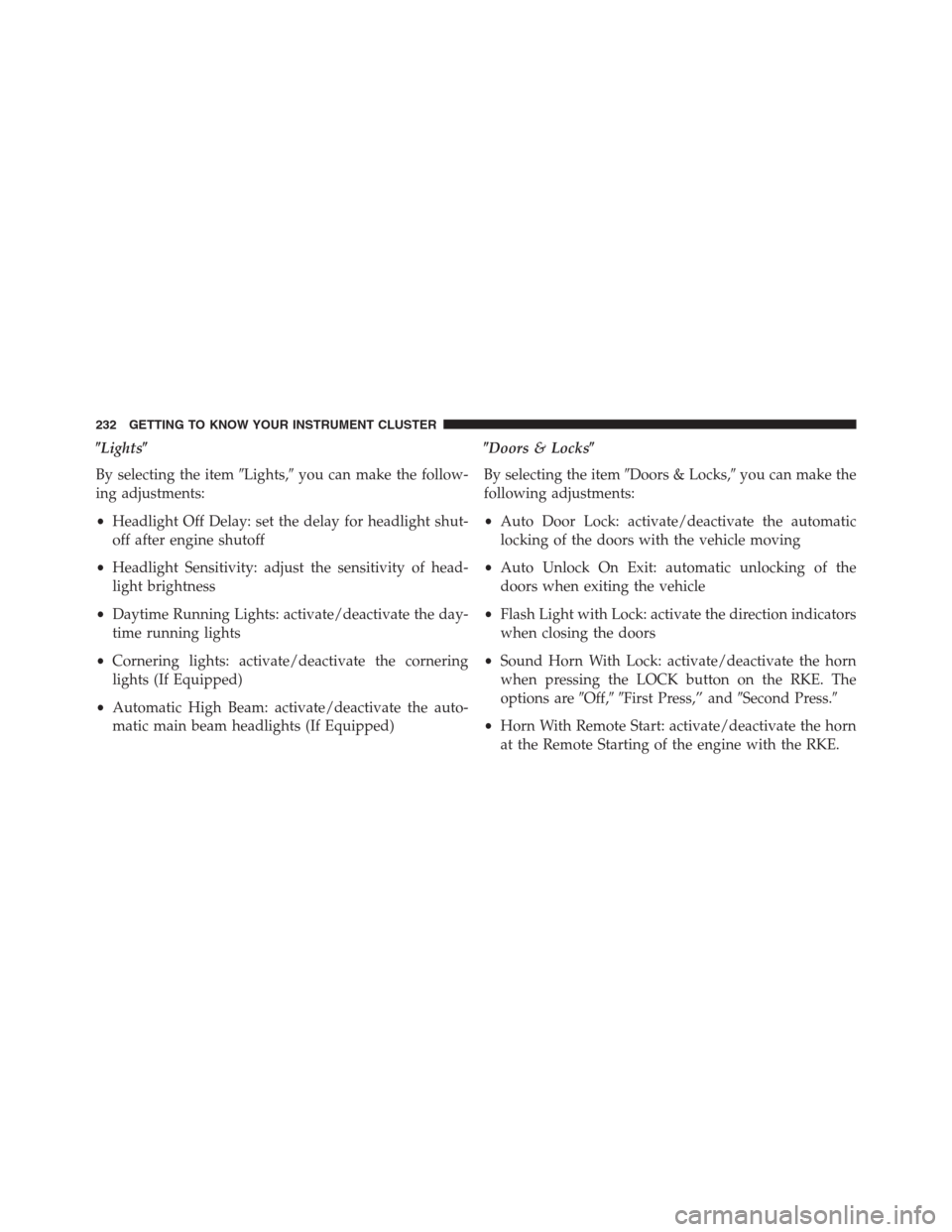
�Lights�
By selecting the item�Lights,�you can make the follow-
ing adjustments:
•Headlight Off Delay: set the delay for headlight shut-
off after engine shutoff
•Headlight Sensitivity: adjust the sensitivity of head-
light brightness
•Daytime Running Lights: activate/deactivate the day-
time running lights
•Cornering lights: activate/deactivate the cornering
lights (If Equipped)
•Automatic High Beam: activate/deactivate the auto-
matic main beam headlights (If Equipped)�Doors & Locks�
By selecting the item�Doors & Locks,�you can make the
following adjustments:
•Auto Door Lock: activate/deactivate the automatic
locking of the doors with the vehicle moving
•Auto Unlock On Exit: automatic unlocking of the
doors when exiting the vehicle
•Flash Light with Lock: activate the direction indicators
when closing the doors
•Sound Horn With Lock: activate/deactivate the horn
when pressing the LOCK button on the RKE. The
options are�Off,��First Press,” and�Second Press.�
•Horn With Remote Start: activate/deactivate the horn
at the Remote Starting of the engine with the RKE.
232 GETTING TO KNOW YOUR INSTRUMENT CLUSTER
Page 280 of 688

Because air bag sensors measure vehicle deceleration
over time, vehicle speed and damage by themselves are
not good indicators of whether or not an air bag should
have deployed.
Seat belts are necessary for your protection in all colli-
sions, and also are needed to help keep you in position,
away from an inflating air bag.
When the ORC detects a collision requiring the Ad-
vanced Front Air Bags, it signals the inflator units. A large
quantity of non-toxic gas is generated to inflate the
Advanced Front Air Bags.
The steering wheel hub trim cover and the upper right
side of the instrument panel separate and fold out of the
way as the air bags inflate to their full size. The Advanced
Front Air Bags fully inflate in less time than it takes to
blink your eyes. The air bags then quickly deflate while
helping to restrain the driver and front passenger.Knee Impact Bolsters
The Knee Impact Bolsters help protect the knees of the
driver and front passenger, and position the front occu-
pants for improved interaction with the Advanced Front
Air Bags.
WARNING!
•Do not drill, cut, or tamper with the knee impact
bolsters in any way.
•Do not mount any accessories to the knee impact
bolsters such as alarm lights, stereos, citizen band
radios, etc.
278 SAFETY