Page 107 of 688

Dome Light Timing
The Dome Light will automatically illuminate when the
doors are unlocked, the doors are opened or after the
doors are closed.
Timing Entering The Vehicle
The dome lights illuminate in the following ways:
•When the doors are unlocked, the dome light will
illuminate for approximately 27 seconds.
•When one of the doors is opened, the dome light will
illuminate for approximately three minutes.
•When the doors are closed, the dome light will auto-
matically shut off after approximately 10 seconds.
The timing stops once the ignition is placed in the
MAR/RUN or AVV/START position.The dome light will turn off under any of the following
conditions:
•The dome light is disabled when the ignition is placed
in the MAR/RUN or AVV/START position.
•The dome lights will turn off automatically when the
doors are locked.
•The dome lights will automatically turn off after
approximately fifteen minutes of inactivity to preserve
the battery.
Timing Exiting The Vehicle
The dome light will illuminate under the following
conditions when the ignition is turned to the STOP/OFF
position and the key is removed:
•The dome light will illuminate for 27 seconds after the
key is removed from the ignition.
4
GETTING TO KNOW YOUR VEHICLE 105
Page 108 of 688
•The opening of one of the doors (approximately three
minutes).
•After closing a door (approximately 27 seconds).
The dome light timing is disabled when the doors are
locked.
Cargo Area Lights
Two interior lights are located in the cargo area on the
side trim panels.
These lights automatically turn on/off when the liftgate
is opened and closed, regardless of the position of the
ignition.
Illuminated Vanity Mirrors — If Equipped
An illuminated vanity mirror is located on each sun visor.
To use the mirror, rotate the sun visor down and swingthe mirror cover upward. The lights will turn on auto-
matically. Closing the mirror cover will turn the light off.Vanity Mirror
1 — Mirror Light
2 — Mirror Cover 106 GETTING TO KNOW YOUR VEHICLE
Page 116 of 688
WINDOWS
Power Windows
The power window switch is located on the driver ’s door
panel. The driver ’s power window switch controls the
operation of all the windows.
There are single window controls on each passenger door
trim panel, which operate the passenger door windows.
Power Window Switches
1 — Opening/Closing Left/Right Front Window
2 — Opening/Closing Left/Right Rear Window (If Equipped)
3 — Window Lockout Switch (Rear Doors) 114 GETTING TO KNOW YOUR VEHICLE
Page 154 of 688

Closing
Hold up the hood with one hand and with the other hand
remove the support rod from its seat and reinsert it into
the locking tab.
Lower the hood to approximately 6 inches (15 cm) from
the engine compartment and drop it. Make sure that the
hood is completely closed.
CAUTION!
To prevent possible damage, do not slam the hood to
close it. Lower the hood until it is open approxi-
mately 6 inches (15 cm), and then drop it. This should
secure both latches. Never drive your vehicle unless
the hood is fully closed, with both latches engaged.
WARNING!
Be sure the hood is fully latched before driving your
vehicle. If the hood is not fully latched, it could open
when the vehicle is in motion and block your vision.
Failure to follow this warning could result in serious
injury or death.
LIFTGATE
Opening
To unlock the liftgate, use the Remote Keyless Entry
(RKE) transmitter or activate the power door lock
switches located on the driver door handle.
To open the liftgate, squeeze the electronic liftgate release
and pull the liftgate open with one fluid motion.
152 GETTING TO KNOW YOUR VEHICLE
Page 166 of 688
NOTE:
•Do not insert objects in the glove compartment that
will not allow the compartment to fully close.
•The glove compartment should be completely closed
while the vehicle is in motion.
Sun Visors
Sun visors are located on both sides of the rearview
mirror. The visors can be lowered or moved to the side to
help block sunlight from entering the windshield or door
glass.
To move the sun visor against the driver or passenger
door glass, remove the sun visor from the hook and turn
it toward the side window.
The visors also have illuminated vanity mirrors to allow
use in low light conditions.
Lift upward on the mirror cover to access the mirror.
Sun Visor Mirror
1 — Sun Visor Mirror Cover 164 GETTING TO KNOW YOUR VEHICLE
Page 230 of 688
•Date (Month/Day)
•Time (Hours/Minutes)
In the central area of the display, you can view all of the
information listed above as well as the following:
•Audio Information
•Speed Display (If Equipped)
•Date (Day/Month/Year)
•Range To Empty
•Menu Item
•Average Consumption
•Current Consumption
•Distance Traveled (Trip)
•Distance Traveled B (Trip B)Restore Default Settings
Selecting this item, and you can reset and restore the
default settings.
Settings
This menu item allows you to change the settings for the
following:
•Display
•Units
•Clock and Date
•Security
•Safety and Assistance
•Lights
•Doors and Locks
•Compass (If Equipped)
228 GETTING TO KNOW YOUR INSTRUMENT CLUSTER
Page 234 of 688
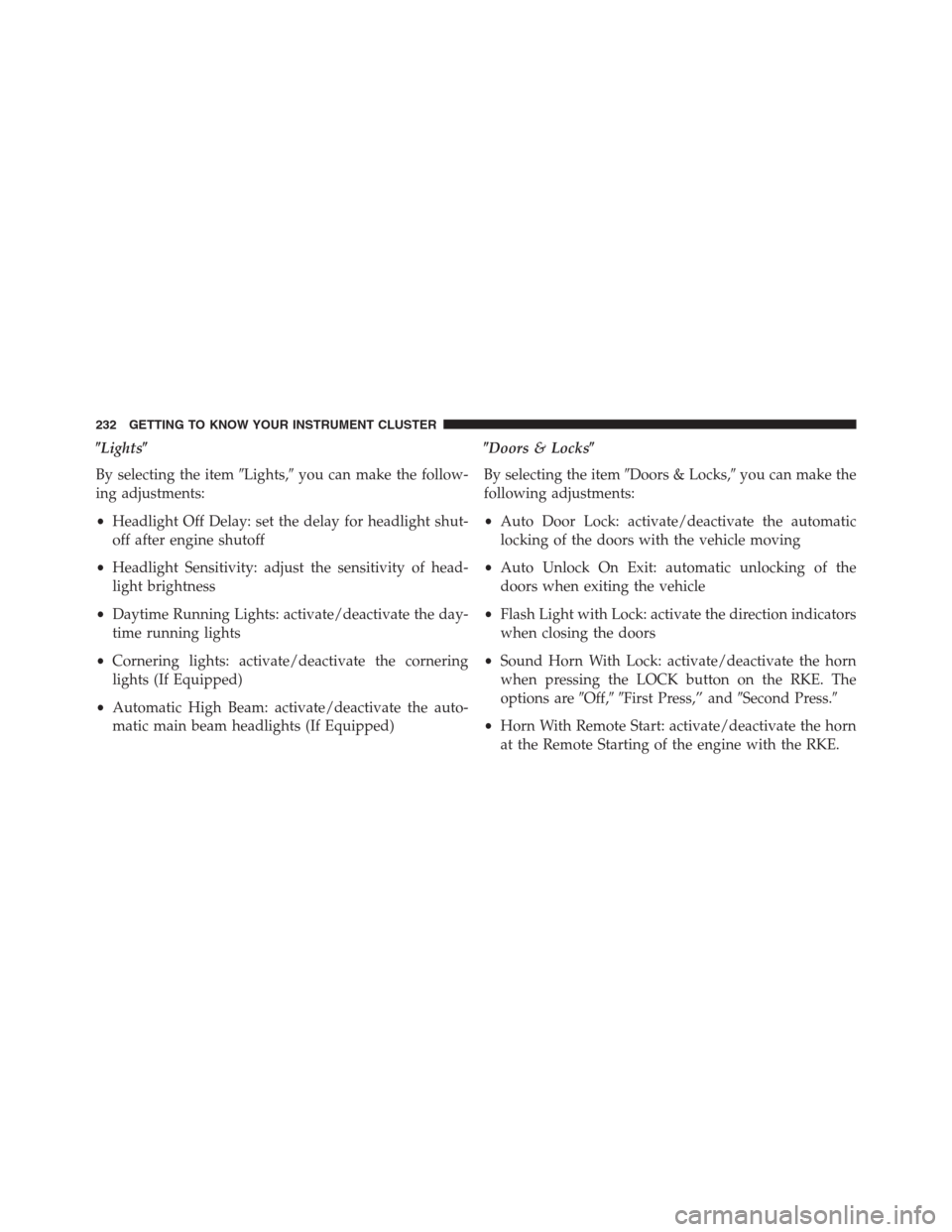
�Lights�
By selecting the item�Lights,�you can make the follow-
ing adjustments:
•Headlight Off Delay: set the delay for headlight shut-
off after engine shutoff
•Headlight Sensitivity: adjust the sensitivity of head-
light brightness
•Daytime Running Lights: activate/deactivate the day-
time running lights
•Cornering lights: activate/deactivate the cornering
lights (If Equipped)
•Automatic High Beam: activate/deactivate the auto-
matic main beam headlights (If Equipped)�Doors & Locks�
By selecting the item�Doors & Locks,�you can make the
following adjustments:
•Auto Door Lock: activate/deactivate the automatic
locking of the doors with the vehicle moving
•Auto Unlock On Exit: automatic unlocking of the
doors when exiting the vehicle
•Flash Light with Lock: activate the direction indicators
when closing the doors
•Sound Horn With Lock: activate/deactivate the horn
when pressing the LOCK button on the RKE. The
options are�Off,��First Press,” and�Second Press.�
•Horn With Remote Start: activate/deactivate the horn
at the Remote Starting of the engine with the RKE.
232 GETTING TO KNOW YOUR INSTRUMENT CLUSTER
Page 235 of 688
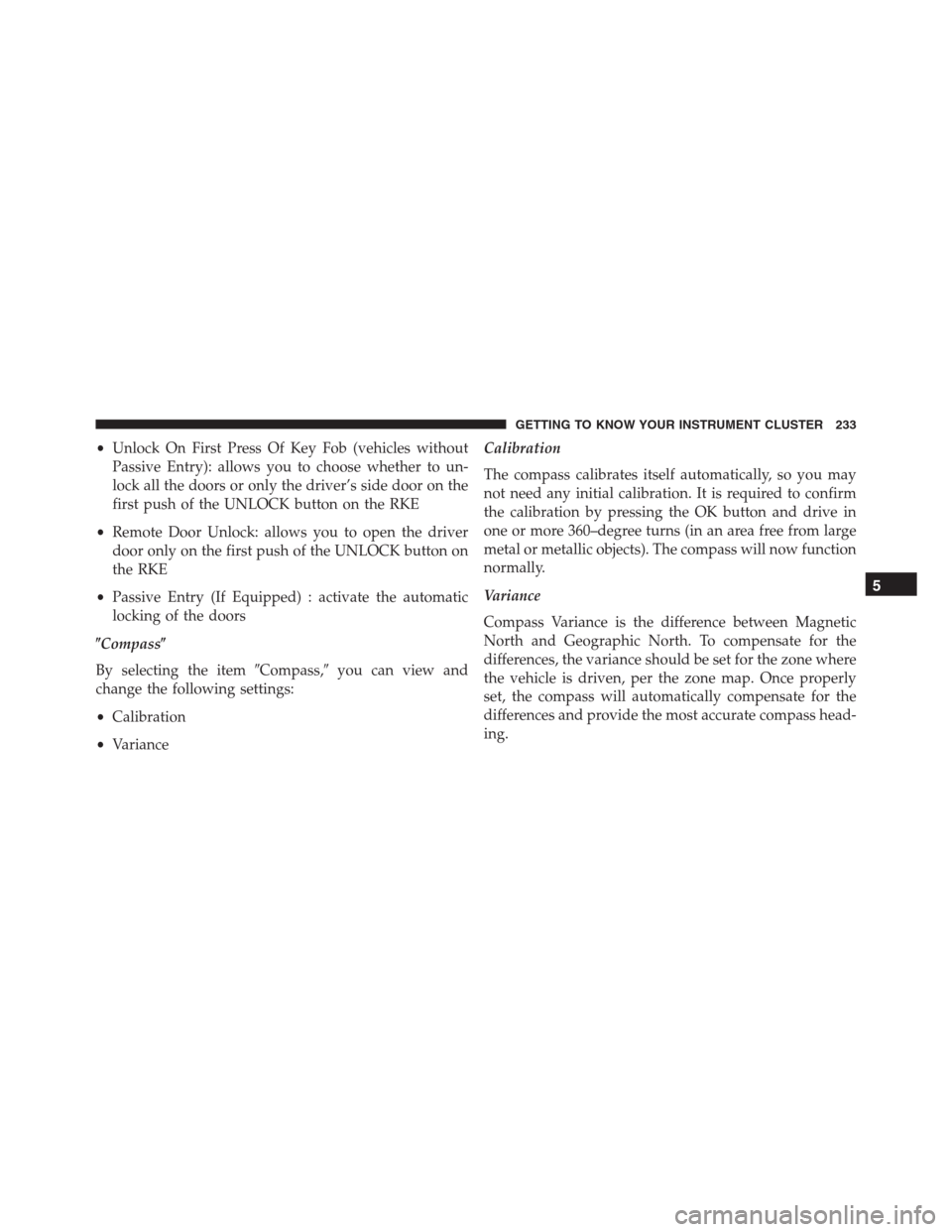
•Unlock On First Press Of Key Fob (vehicles without
Passive Entry): allows you to choose whether to un-
lock all the doors or only the driver’s side door on the
first push of the UNLOCK button on the RKE
•Remote Door Unlock: allows you to open the driver
door only on the first push of the UNLOCK button on
the RKE
•Passive Entry (If Equipped) : activate the automatic
locking of the doors
�Compass�
By selecting the item�Compass,�you can view and
change the following settings:
•Calibration
•VarianceCalibration
The compass calibrates itself automatically, so you may
not need any initial calibration. It is required to confirm
the calibration by pressing the OK button and drive in
one or more 360–degree turns (in an area free from large
metal or metallic objects). The compass will now function
normally.
Variance
Compass Variance is the difference between Magnetic
North and Geographic North. To compensate for the
differences, the variance should be set for the zone where
the vehicle is driven, per the zone map. Once properly
set, the compass will automatically compensate for the
differences and provide the most accurate compass head-
ing.
5
GETTING TO KNOW YOUR INSTRUMENT CLUSTER 233