Page 129 of 688

Automatic control of the functions will be suspended: the
system will only override the settings for safety reasons.
Manual selections always take priority over automatic
ones and are stored until the AUTO button is pushed or
the system itself intervenes for specific safety reasons.
The amount of air introduced into the passenger com-
partment is not affected by car speed; it is regulated by
the fan, which is controlled electronically.
The air temperature is always automatically controlled
according to the temperature set on the display (except
for when the system is off or in certain conditions when
the compressor is not running).
The system allows the following to be set or adjusted
manually:
•Driver/passenger side air temperature
•Blower speed (continuous variation)•Air distribution to seven positions
•Compressor activation
•Rapid defrosting/demisting function
•Air recirculation
•Heated rear window
•System deactivation
NOTE:The Climate Control system detects the passenger
compartment temperature using a temperature sensor,
located in the lower instrument panel between the center
console and the steering wheel.
Turning On The Climate Control System
The Climate Control system can be turned on in different
ways: it is recommended to turn the Temperature Control
knobs to set the desired temperatures and then push the
AUTO button.
4
GETTING TO KNOW YOUR VEHICLE 127
Page 224 of 688
EVIC/DID Control Buttons
The system allows the driver to select information by push-
ing the following buttons mounted on the steering wheel:
•UP Arrow Button
Push and release the UP arrow button to scroll
upward through the main menu and
submenus.
•DOWN Arrow Button
Push and release the DOWN arrow button to
scroll downward through the main menu and
submenus.
•RIGHT Arrow Button
Push and release the RIGHT arrow button to
access the information screens or submenu
screens of a main menu item.
•BACK/LEFT Arrow Button
Push and release the LEFT arrow button to
access the information screens or submenu
screens of a main menu item.
EVIC/DID Control Buttons
1 — Arrow Up/Down Scroll Through Menus And Submenus
2 — Arrow Right/Left Access Information/Submenu Screens
3 — OK Button For Selecting And Resetting Information
222 GETTING TO KNOW YOUR INSTRUMENT CLUSTER
Page 227 of 688
•Intensity LaneSense
Using this function, you can select the force applied to
the steering wheel to keep the car in the roadway through
the electrical drive system due to LaneSense.
Fuel Economy
This menu item allows you to set the unit of measure-
ment for the�Fuel Economy and Range.�
•Average Economy/Instantaneous Economy
By selecting these options, you can choose the unit of
measurement of the average fuel economy and the in-
stantaneous, choosing between�MPG�or�l/100 km�or
�km/l.�
•Range
By selecting this option, you can choose the unit of
measurement for Range, choosing between�km�or
�miles.”Trip
This menu item allows you to view information about the
�Trip Computer.�
The information displayed, for Trip A and for Trip B, are:
•Distance
(Miles or Km)
•Average Consumption
(MPG, or l/ 100km or km/l)
•Travel Time
(Hour/Minute)
5
GETTING TO KNOW YOUR INSTRUMENT CLUSTER 225
Page 233 of 688
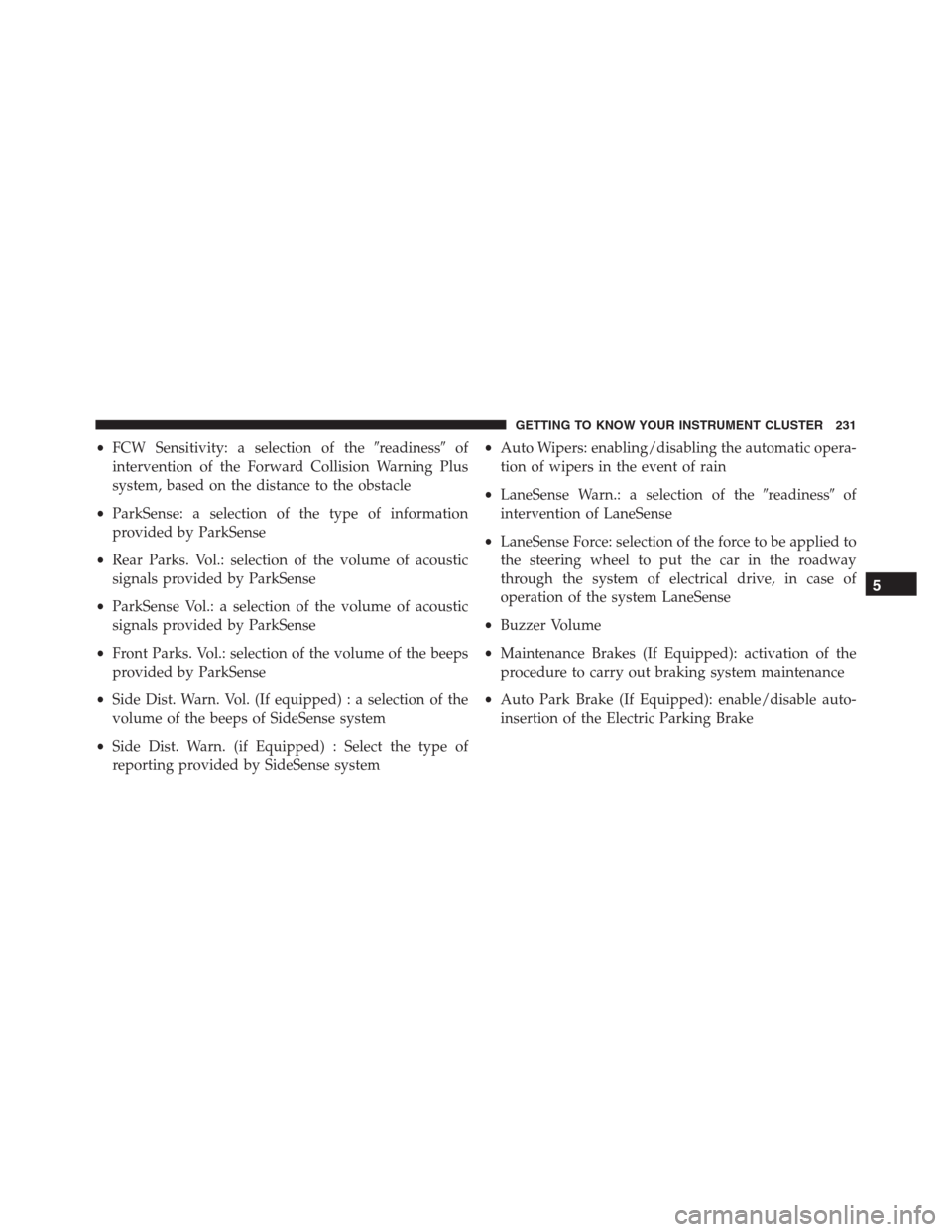
•FCW Sensitivity: a selection of the�readiness�of
intervention of the Forward Collision Warning Plus
system, based on the distance to the obstacle
•ParkSense: a selection of the type of information
provided by ParkSense
•Rear Parks. Vol.: selection of the volume of acoustic
signals provided by ParkSense
•ParkSense Vol.: a selection of the volume of acoustic
signals provided by ParkSense
•Front Parks. Vol.: selection of the volume of the beeps
provided by ParkSense
•Side Dist. Warn. Vol. (If equipped) : a selection of the
volume of the beeps of SideSense system
•Side Dist. Warn. (if Equipped) : Select the type of
reporting provided by SideSense system•Auto Wipers: enabling/disabling the automatic opera-
tion of wipers in the event of rain
•LaneSense Warn.: a selection of the�readiness�of
intervention of LaneSense
•LaneSense Force: selection of the force to be applied to
the steering wheel to put the car in the roadway
through the system of electrical drive, in case of
operation of the system LaneSense
•Buzzer Volume
•Maintenance Brakes (If Equipped): activation of the
procedure to carry out braking system maintenance
•Auto Park Brake (If Equipped): enable/disable auto-
insertion of the Electric Parking Brake
5
GETTING TO KNOW YOUR INSTRUMENT CLUSTER 231
Page 236 of 688
NOTE:Keep magnetic materials away from the top of the
instrument panel, such as iPod’s, Mobile Phones, Lap-
tops, and Radar Detectors. This is where the compass
module is located, and it can cause interference with the
compass sensor, and it may give false readings.TRIP COMPUTER
The Trip computer is used to display information on car
operation when the key is turned to the MAR/RUN
position.
This function allows you to define two separate trips
called “Trip A” and “Trip B” where the car’s�complete
trips�are monitored in an independent manner.
Both trips can be reset (reset - start of a new trip). To
perform a reset, push and hold the OK button on the
steering wheel controls.
“Trip A” is used to display the figures relating to:
•Distance Travelled
•Average Consumption
•Travel Time (driving time)
•Average Speed
Compass Variance Map
234 GETTING TO KNOW YOUR INSTRUMENT CLUSTER
Page 242 of 688

ELECTRONIC BRAKE CONTROL SYSTEM
This system enhances directional control and stability of
the vehicle under various driving conditions. ESC cor-
rects for oversteering or understeering of the vehicle by
applying the brake of the appropriate wheel to assist in
counteracting the oversteer or understeer condition. En-
gine power may also be reduced to help the vehicle
maintain the desired path.
ESC uses sensors in the vehicle to determine the vehicle
path intended by the driver and compares it to the actual
path of the vehicle. When the actual path does not match
the intended path, ESC applies the brake of the appro-
priate wheel to assist in counteracting the oversteer or
understeer condition.
•Oversteer - when the vehicle is turning more than
appropriate for the steering wheel position.•Understeer - when the vehicle is turning less than
appropriate for the steering wheel position.
The “ESC Activation/Malfunction Indicator Light” lo-
cated in the instrument cluster will start to flash as soon
as the tires lose traction and the ESC system becomes
active. The “ESC Activation/Malfunction Indicator
Light” also flashes when the TCS is active. If the “ESC
Activation/Malfunction Indicator Light” begins to flash
during acceleration, ease up on the accelerator and apply
as little throttle as possible. Be sure to adapt your speed
and driving to the prevailing road conditions.
WARNING!
•The Electronic Stability Control (ESC) cannot pre-
vent the natural laws of physics from acting on the
vehicle, nor can it increase the traction afforded by
prevailing road conditions. ESC cannot prevent all
(Continued)
240 SAFETY
Page 243 of 688

WARNING!(Continued)
accidents, including those resulting from excessive
speed in turns, driving on very slippery surfaces, or
hydroplaning. ESC also cannot prevent collisions
resulting from loss of vehicle control due to inap-
propriate driver input for the conditions. Only a
safe, attentive, and skillful driver can prevent acci-
dents. The capabilities of an ESC equipped vehicle
must never be exploited in a reckless or dangerous
manner which could jeopardize the user ’s safety or
the safety of others.
•Vehicle modifications, or failure to properly main-
tain your vehicle, may change the handling charac-
teristics of your vehicle, and may negatively affect
the performance of the ESC system. Changes to the
steering system, suspension, braking system, tire
type and size or wheel size may adversely affect
(Continued)
WARNING!(Continued)
ESC performance. Improperly inflated and un-
evenly worn tires may also degrade ESC perfor-
mance. Any vehicle modification or poor vehicle
maintenance that reduces the effectiveness of the
ESC system can increase the risk of loss of vehicle
control, vehicle rollover, personal injury and death.
Anti-Lock Brake System (ABS)
The Anti-Lock Brake System (ABS) is designed to aid the
driver in maintaining vehicle control under adverse
braking conditions. The system operates with a separate
computer to modulate hydraulic pressure, to prevent
wheel lock-up and help avoid skidding on slippery
surfaces.
6
SAFETY 241
Page 244 of 688

All vehicle wheels and tires must be the same size and
type, and tires must be properly inflated, to produce
accurate signals for the computer.
WARNING!
Significant over or under-inflation of tires or mixing
sizes of tires or wheels on the vehicle can lead to loss
of braking effectiveness.
The ABS conducts a low-speed self-test at approximately
12 mph (20 km/h). If you have your foot lightly on the
brake while this test is occurring, you may feel slight
pedal movement. The movement can be more apparent
on ice and snow. This is normal.
The ABS pump motor runs during the self-test at 12 mph
(20 km/h) and during an ABS stop. The pump motor
makes a low humming noise during operation, which is
normal.
WARNING!
•Pumping of the Anti-Lock Brakes will diminish
their effectiveness and may lead to a collision.
Pumping makes the stopping distance longer. Just
press firmly on your brake pedal when you need to
slow down or stop.
•The ABS cannot prevent the natural laws of phys-
ics from acting on the vehicle, nor can it increase
braking or steering efficiency beyond that afforded
by the condition of the vehicle brakes and tires or
the traction afforded.
•The ABS cannot prevent collisions, including those
resulting from excessive speed in turns, following
another vehicle too closely, or hydroplaning.
•The capabilities of an ABS equipped vehicle must
never be exploited in a reckless or dangerous
manner, which could jeopardize the user’s safety or
the safety of others.
242 SAFETY