Page 43 of 688
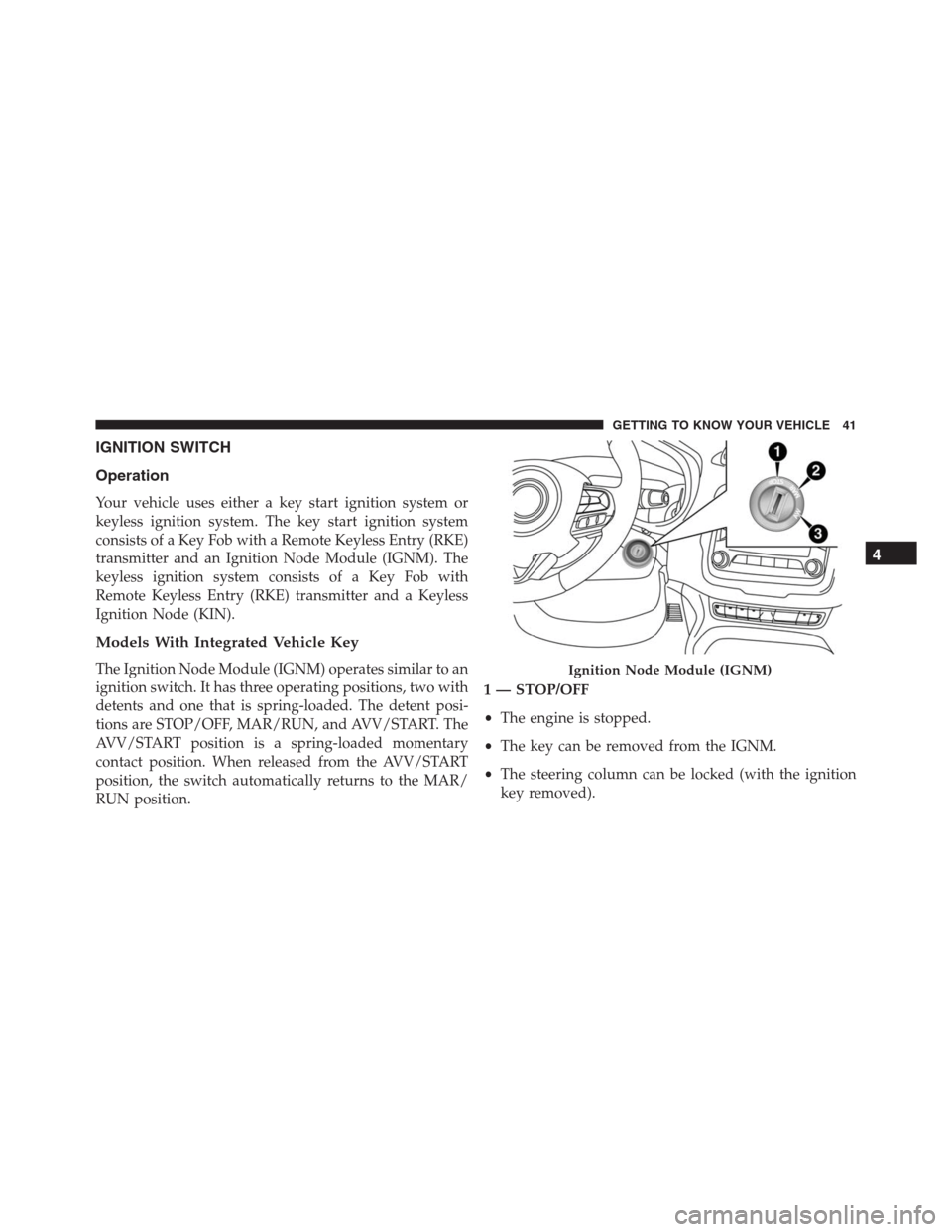
IGNITION SWITCH
Operation
Your vehicle uses either a key start ignition system or
keyless ignition system. The key start ignition system
consists of a Key Fob with a Remote Keyless Entry (RKE)
transmitter and an Ignition Node Module (IGNM). The
keyless ignition system consists of a Key Fob with
Remote Keyless Entry (RKE) transmitter and a Keyless
Ignition Node (KIN).
Models With Integrated Vehicle Key
The Ignition Node Module (IGNM) operates similar to an
ignition switch. It has three operating positions, two with
detents and one that is spring-loaded. The detent posi-
tions are STOP/OFF, MAR/RUN, and AVV/START. The
AVV/START position is a spring-loaded momentary
contact position. When released from the AVV/START
position, the switch automatically returns to the MAR/
RUN position.1 — STOP/OFF
•The engine is stopped.
•The key can be removed from the IGNM.
•The steering column can be locked (with the ignition
key removed).Ignition Node Module (IGNM)
4
GETTING TO KNOW YOUR VEHICLE 41
Page 44 of 688

•Some electrical devices (e.g. power locks, alarm, etc.)
are still available.
2 — MAR/RUN
•Driving position.
•Electrical devices are available.
3 — AVV/START
•Start the engine.
The ignition switch is provided with a safety mechanism.
If the engine fails to start, the ignition should be returned
to the STOP/OFF position prior to repeating the starting
procedure.
On models equipped with an automatic transmission, the
ignition key is only removable when the shift lever is in
PARK (P).Models With Keyless Enter-N-Go
This feature allows the driver to operate the ignition
switch with the push of a button as long as the Remote
Keyless Entry (RKE) transmitter is in the passenger
compartment.
The Keyless Ignition Node (KIN System) has three oper-
ating positions. The three positions are STOP, RUN, and
START.
NOTE:If the ignition switch does not change with the
push of a button, the RKE transmitter (Key Fob) may
have a low or dead battery. In this situation, a back up
method can be used to operate the ignition switch. Put
the nose side (side opposite of the emergency key) of the
Key Fob against the ENGINE START/STOP button and
push to operate the ignition switch.
42 GETTING TO KNOW YOUR VEHICLE
Page 45 of 688
The KIN can be placed in the following positions:
STOP
•The engine is stopped.
•Some electrical devices (e.g. Central locking, alarm,
etc.) are still available.
RUN
•Driving position.
•All the electrical devices are available.
START
•Start the engine.
NOTE:The vehicle will not start if the FOBIK is located
inside the cargo area AND the liftgate is opened.
START/STOP Button
4
GETTING TO KNOW YOUR VEHICLE 43
Page 49 of 688

•Ignition in STOP/OFF position
•Fuel level meets minimum requirement
WARNING!
•Do not start or run an engine in a closed garage or
confined area. Exhaust gas contains Carbon Mon-
oxide (CO) which is odorless and colorless. Carbon
Monoxide is poisonous and can cause serious in-
jury or death when inhaled.
•Keep Remote Keyless Entry (RKE) transmitters
away from children. Operation of the Remote Start
System, windows, door locks or other controls
could cause serious injury or death.
To Enter Remote Start Mode
Push and release the REMOTE START button
on the RKE transmitter twice within five sec-
onds. The vehicle doors will lock, the turn
signals will flash, and the horn will chirp twice.
Then, the engine will start, and the vehicle will remain in
the Remote Start mode for a 15-minute cycle.
NOTE:
•If an engine fault is present or fuel level is low, the
vehicle will start and then shut down in 10 seconds.
•The park lamps will turn on and remain on during
Remote Start mode.
•For security, power window operation is disabled
when the vehicle is in the Remote Start mode.
4
GETTING TO KNOW YOUR VEHICLE 47
Page 50 of 688

To Exit Remote Start Mode Without Driving The
Vehicle
Push and release the REMOTE START button one time or
allow the engine to run for the entire 15-minute cycle.
NOTE:To avoid unintentional shutdowns, the system
will disable the one time push of the REMOTE START
button for two seconds after receiving a valid Remote
Start request.
To Exit Remote Start Mode And Drive The Vehicle
Before the end of 15-minute cycle, push and release the
UNLOCK button on the RKE transmitter to unlock the
doors and disarm the Vehicle Security Alarm (if
equipped). Then, prior to the end of the 15-minute cycle,
for vehicles equipped with the Keyless Enter-N-Go fea-
ture push and release the START/STOP button; for
vehicles not equipped with Keyless Enter-N-Go feature
put the key in RUN position.NOTE:For vehicles equipped with the Keyless Enter-
N-Go feature, the message “Remote Start Active — Push
Start Button” will display in the Electronic Vehicle Infor-
mation Center (EVIC) or the Driver Information Dispay
(DID) until you push the START button.
NOTE:For vehicles not equipped with the Keyless
Enter-N-Go feature, the message “Remote Start Active —
Key to RUN” will display in the Electronic Vehicle
Information Center (EVIC) until you put the key in RUN
position.Remote Start Comfort Systems — If Equipped
When Remote Start is activated, the heated steering
wheel and driver heated seat features will automatically
turn on in cold weather. These features will stay on
through the duration of Remote Start or until the ignition
switch is cycled to the MAR/RUN position.
48 GETTING TO KNOW YOUR VEHICLE
Page 54 of 688
•Vehicle Security Light in the instrument cluster will
flash.To Arm The System
Follow these steps to arm the Vehicle Security Alarm:
1. Make sure the vehicles ignition is cycled to the STOP/
OFF position (refer to�Starting The Engine�in�Start-
ing And Operating�for further information).
•For vehicles equipped with Keyless Enter-N-Go,
make sure the vehicle ignition system is OFF.
•For vehicles not equipped with Keyless Enter-N-Go,
make sure the vehicle ignition system is STOP/OFF,
and the key is physically removed from the ignition.
2. Perform one of the following methods to lock the
vehicle:
•Push LOCK on the interior power door lock switch
with the driver and/or passenger door open.
•Push the LOCK button on the exterior Passive Entry
Door Handle with a valid Key Fob available in the
Vehicle Security Light Location
A — Vehicle Security Light 52 GETTING TO KNOW YOUR VEHICLE
Page 55 of 688

same exterior zone (for further information, refer to
�Keyless Enter-N-Go�in�Getting To Know Your
Vehicle”).
•Push the LOCK button on the Remote Keyless Entry
(RKE) transmitter.
3. If any doors are open, close them.
NOTE:
•If a second chime is heard after approximately four
seconds from arming the alarm, disarm the alarm by
pressing the UNLOCK button. Check for the correct
closure of doors and liftgate, then reactivate the
system by following steps 1 and 2.
•If a second chime is heard after approximately four
seconds from arming the alarm, even with the doors
and liftgate properly closed, a fault may have oc-
curred during the arming operation. If this occurs,
contact your authorized dealer.To Disarm The System
The Vehicle Security Alarm can be disarmed using any of
the following methods:
•Push the UNLOCK button on the Remote Keyless
Entry (RKE) transmitter.
•Grasp the Passive Entry Unlock Door Handle with a
valid Key Fob available in the same exterior zone (if
equipped). Refer to�Keyless Enter-N-Go�in�Getting
To Know Your Vehicle�for further information.
•Cycle the vehicle ignition system out of the STOP/OFF
position.
– For vehicles equipped with Keyless Enter-N-Go,
push the Keyless Enter-N-Go START/STOP button
(requires at least one valid Key Fob in the vehicle).
– For vehicles not equipped with Keyless Enter-N-Go,
insert a valid key into the ignition switch and turn
the key to the MAR/RUN position.
4
GETTING TO KNOW YOUR VEHICLE 53
Page 100 of 688

Automatic Lighting — If Equipped
Light Sensor
The light sensor is equipped with an infrared LED,
located on the windshield. It detects changes in light
intensity outside the vehicle, based on the sensitivity of
light set by using the Menu on the display or on the
Uconnect system.
The higher the sensitivity, the lesser the amount of
external light required for controlling the lighting.
Automatic Headlights
Turn the headlight switch to the AUTO position.
When the automatic headlights are enabled, the head-
light time delay is active. After the ignition switch is
placed in the STOP/OFF position, the headlights will
automatically turn off after the time is set by Uconnect
Settings.The timing of the headlights is adjustable between 0, 30,
60 and 90 seconds. Refer to “Uconnect Settings” in
“Multimedia” for further information.
NOTE:The engine must be running before the headlights
will come on in the automatic mode.
Daytime Running Lights (DRL) — If Equipped
The Daytime Running Lights (DRLs) will turn on when
the engine is started and remain on unless the headlights
are turned on or the engine is shut off.
The DRLs will be disabled during turn signal operation
and resume operation when the turn signal operation has
ended.
98 GETTING TO KNOW YOUR VEHICLE