2016 JEEP PATRIOT instrument cluster
[x] Cancel search: instrument clusterPage 3 of 148

INTRODUCTION/WELCOME
WELCOME FROM FCA US LLC...... 2
CONTROLS AT A GLANCE
DRIVER COCKPIT.............. 6
INSTRUMENT CLUSTER .......... 8
GETTING STARTED
KEYFOB ................... 10
REMOTE START............... 11
VEHICLE SECURITY ALARM ....... 12
SEAT BELT SYSTEMS ........... 13
SUPPLEMENTAL RESTRAINT SYSTEM
(SRS) — AIR BAGS ............ 14
CHILD RESTRAINTS ............ 18
HEAD RESTRAINTS ............. 22
FRONT SEATS ................ 23
REAR SEATS ................ 26
HEATEDSEATS ............... 27
TILT STEERING COLUMN ......... 28
OPERATING YOUR VEHICLE
ENGINE BREAK-IN
RECOMMENDATIONS........... 29
MULTIFUNCTION LEVER ......... 29
WINDSHIELD WIPERS AND WASHERS.. 31
ELECTRONIC SPEED CONTROL ..... 34
PARKVIEW REAR BACK-UP CAMERA... 37
CONTINUOUSLY VARIABLE AUTOMATIC
TRANSMISSION (CVT) ........... 37
SIX-SPEED AUTOMATIC
TRANSMISSION ............... 38
MANUAL CLIMATE CONTROLS ...... 38
AUTOMATIC TEMPERATURE CONTROLS
(ATC) ..................... 39
POWER SUNROOF ............. 40
ELECTRONICS
YOUR VEHICLE'S SOUND SYSTEM . . . 42
UCONNECT 130............... 44
UCONNECT 130 WITH SiriusXM SATELLITE
RADIO ..................... 47
UCONNECT 230 ............... 51
UCONNECT 430/430N ........... 54
SiriusXM SATELLITE RADIO/TRAVEL
LINK ...................... 66
STEERING WHEEL AUDIO CONTROLS.. 71
AUX/USB/MP3 CONTROL ......... 71
UCONNECT PHONE ............. 72
UCONNECT VOICE COMMAND ...... 75
Bluetooth STREAMING AUDIO ...... 77
ELECTRONIC VEHICLE INFORMATION
CENTER (EVIC) ............... 78
PROGRAMMABLE FEATURES ....... 79
UNIVERSAL GARAGE DOOR OPENER
(HomeLink) ................. 81
POWER INVERTER ............. 83
POWER OUTLET .............. 84
OFF-ROAD CAPABILITIES
FOUR-WHEEL DRIVE OPERATION . . . 85
UTILITY
TRAILER TOWING WEIGHTS (MAXIMUM
TRAILER WEIGHT RATINGS) ....... 87
RECREATIONAL TOWING (BEHIND
MOTORHOME, ETC.) ............ 88
WHAT TO DO IN EMERGENCIES
ROADSIDE ASSISTANCE .......... 89
INSTRUMENT CLUSTER WARNING
LIGHTS .................... 89
INSTRUMENT CLUSTER INDICATOR
LIGHTS .................... 94
IF YOUR ENGINE OVERHEATS ...... 95
AUTOMATIC TRANSMISSION
OVERHEATING ............... 96
JACKING AND TIRE CHANGING ..... 96
JUMP-STARTING PROCEDURES .... 103
SHIFT LEVER OVERRIDE ........ 106
TOWING A DISABLED VEHICLE .... 107
FREEING A STUCK VEHICLE ...... 108
ENHANCED ACCIDENT RESPONSE SYSTEM
(EARS) .................... 109
EVENT DATA RECORDER (EDR) .... 109
MAINTAINING YOUR VEHICLE
TO OPEN AND CLOSE THE HOOD . . . 110
ENGINE COMPARTMENT — 2.0L . . . 112
ENGINE COMPARTMENT — 2.4L . . . 114
FLUID CAPACITIES............ 116
FLUIDS, LUBRICANTS, AND GENUINE
PARTS .................... 116
MAINTENANCE PROCEDURES ..... 118
MAINTENANCE SCHEDULE ....... 118
FUSES .................... 123
TIRES — GENERAL INFORMATION . . 125
REPLACEMENT BULBS ......... 128
CUSTOMER ASSISTANCE
FCA US LLC CUSTOMER CENTER . . . 129
FCA CANADA INC. CUSTOMER
CENTER.................. 129
ASSISTANCE FOR THE HEARING
IMPAIRED ................. 129
PUBLICATIONS ORDERING ....... 129
REPORTING SAFETY DEFECTS IN THE
UNITEDSTATES .............. 130
MOPAR® ACCESSORIES
AUTHENTIC ACCESSORIES BY
MOPAR ................... 131
FAQ
FREQUENTLY ASKED QUESTIONS . . . 132
INDEX.................. 134
TABLE OF CONTENTS
Page 8 of 148

DRIVER COCKPIT
1. Electronic Vehicle Information Center (EVIC) Controls pg. 78
2. Turn Signal/Lights Lever (behind steering wheel) pg. 29
3. Instrument Cluster pg. 8
4. Electronic Vehicle Information Center (EVIC) Display
5. Tachometer
6. Electronic Speed Control pg. 34
7. Wiper/Washer Lever pg. 31
8. Audio System pg. 42
9. Upper Storage
CONTROLS AT A GLANCE
6
Page 10 of 148

INSTRUMENT CLUSTER
1. Fuel Gauge
2. Speedometer
(See page 89 for Instrument Cluster Warning Light information.)
CONTROLS AT A GLANCE
8
Page 11 of 148

3. Tachometer
4. Engine Temperature Gauge
(See page 94 for Instrument Cluster Indicator Light information.)
CONTROLS AT A GLANCE
9
Page 14 of 148

WARNING!
• Do not start or run an engine in a closed garage or confined area. Exhaust gascontains Carbon Monoxide (CO) which is odorless and colorless. Carbon
Monoxide is poisonous and can cause serious injury or death when inhaled.
• Keep Key Fob transmitters away from children. Operation of the Remote Start
System, windows, door locks or other controls could cause serious injury or
death.
VEHICLE SECURITY ALARM
The Vehicle Security Alarm monitors the vehicle doors for unauthorized entry and the
ignition for unauthorized operation. While the Vehicle Security Alarm is armed,
interior switches for door locks and decklid release are disabled. If something triggers
the alarm, the Vehicle Security Alarm will provide the following audible and visible
signals: the horn will pulse, the park lamps and/or turn signals will flash, and the
Vehicle Security Light in the instrument cluster will flash.
To Arm The System:
Lock the door using either the power door lock switch (one door must be open) or the
LOCK button on the Remote Keyless Entry (RKE) transmitter (doors can be open or
closed), and close all doors.
The Vehicle Security Light in the instrument cluster will flash for 16 seconds. This
shows that the Vehicle Security Alarm is arming. During this period, if a door is
opened, the ignition is cycled to ON/RUN, or the power door locks are unlocked in any
manner, the Vehicle Security Alarm will automatically disarm.
NOTE:
• The Vehicle Security Alarm will not arm if you lock the doors with the manual door
lock plungers.
• Once armed, the Vehicle Security Alarm disables the unlock switch on the driver door trim panel and passenger door trim panel.
To Disarm The System:
Push the Key Fob UNLOCK button or cycle the ignition to the ON/RUN position.
The Vehicle Security Alarm is designed to protect your vehicle. However, you can
create conditions where the Vehicle Security Alarm will give you a false alarm. If one
of the previously described arming sequences has occurred, the Vehicle Security
Alarm will arm regardless of whether you are in the vehicle or not. If you remain in the
vehicle and open a door, the alarm will sound. If this occurs, disarm the Vehicle
Security Alarm.
GETTING STARTED
12
Page 33 of 148

Turn Signals
Move the multifunction lever up or down and the arrows on each side of the
instrument cluster flash to show proper operation of the front and rear turn signal
lights.
NOTE:
If either light remains on and does not flash, or there is a very fast flash rate, check
for a defective outside light bulb. If an indicator fails to light when the lever is moved,
it would suggest that the indicator bulb is defective.
Lane Change Assist
Tap the lever up or down once, without moving beyond the detent, and the turn signal
(right or left) will flash three times then automatically turn off.
WINDSHIELD WIPERS AND WASHERS
CAUTION!
• Turn the windshield wipers off when driving through an automatic car wash.Damage to the windshield wipers may result if the wiper control is left in any
position other than off.
• In cold weather, always turn off the wiper switch and allow the wipers to return
to the “Park” position before turning off the engine. If the wiper switch is left
on and the wipers freeze to the windshield, damage to the wiper motor may
occur when the vehicle is restarted.
• Always remove any buildup of snow that prevents the windshield wiper blades
from returning to the off position. If the windshield wiper control is turned off
and the blades cannot return to the off position, damage to the wiper motor
may occur.
Wiper/Washer Lever
OPERATING YOUR VEHICLE
31
Page 36 of 148
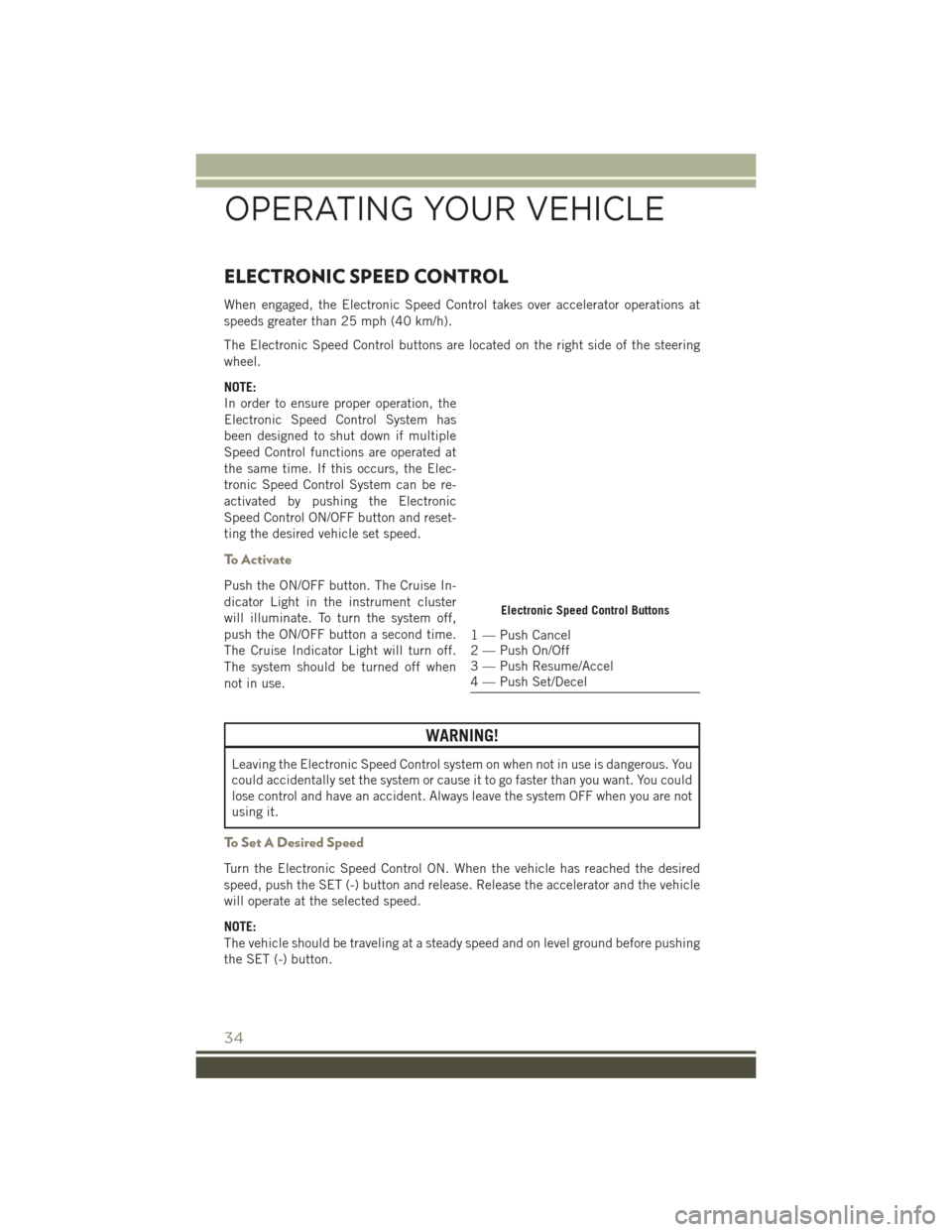
ELECTRONIC SPEED CONTROL
When engaged, the Electronic Speed Control takes over accelerator operations at
speeds greater than 25 mph (40 km/h).
The Electronic Speed Control buttons are located on the right side of the steering
wheel.
NOTE:
In order to ensure proper operation, the
Electronic Speed Control System has
been designed to shut down if multiple
Speed Control functions are operated at
the same time. If this occurs, the Elec-
tronic Speed Control System can be re-
activated by pushing the Electronic
Speed Control ON/OFF button and reset-
ting the desired vehicle set speed.
To Activate
Push the ON/OFF button. The Cruise In-
dicator Light in the instrument cluster
will illuminate. To turn the system off,
push the ON/OFF button a second time.
The Cruise Indicator Light will turn off.
The system should be turned off when
not in use.
WARNING!
Leaving the Electronic Speed Control system on when not in use is dangerous. You
could accidentally set the system or cause it to go faster than you want. You could
lose control and have an accident. Always leave the system OFF when you are not
using it.
To Set A Desired Speed
Turn the Electronic Speed Control ON. When the vehicle has reached the desired
speed, push the SET (-) button and release. Release the accelerator and the vehicle
will operate at the selected speed.
NOTE:
The vehicle should be traveling at a steady speed and on level ground before pushing
the SET (-) button.
Electronic Speed Control Buttons
1 — Push Cancel
2 — Push On/Off
3 — Push Resume/Accel
4 — Push Set/Decel
OPERATING YOUR VEHICLE
34
Page 39 of 148

PARKVIEW REAR BACK-UP CAMERA
You can see an on-screen image of the rear of your vehicle whenever the shift lever is
put into REVERSE. The ParkView Rear Back-Up Camera image will be displayed on
the radio display screen, located on the center stack of the instrument panel.
If the radio display screen appears foggy, clean the camera lens located on the
liftgate.
Refer to your Owner's Manual on the DVD for further details.
WARNING!
Drivers must be careful when backing up even when using the ParkView Rear Back
Up Camera. Always check carefully behind your vehicle, and be sure to check for
pedestrians, animals, other vehicles, obstructions, or blind spots before backing
up. You are responsible for the safety of your surroundings and must continue to
pay attention while backing up. Failure to do so can result in serious injury or
death.
CONTINUOUSLY VARIABLE AUTOMATIC
TRANSMISSION (CVT)
While conventional automatic transmissions typically have 4, 5 or 6 speeds, the
Continuously Variable Transmission (CVT) has an infinite number of speeds. This
allows it to adjust to exactly the right ratio to optimize performance and fuel
economy.
Under hard acceleration, you may hear more engine noise than with a conventional
transmission. The CVT may also occasionally feel like it is “slipping”. These
characteristics are perfectly normal and contribute to the CVT's efficiency.
The transmission shift lever has PARK, REVERSE, NEUTRAL, and DRIVE shift
positions. Some models include a LOW position (the LOW position manually
downshifts the transmission to a lower available ratio based on vehicle speed); in
others, manual shifts are made using the AutoStick shift control. Moving the shift
lever to the left or right (-/+) while in the DRIVE position (if equipped with AutoStick)
will manually select from a set of predefined transmission gear ratios, and will display
the current gear in the instrument cluster as 1, 2, 3, etc.
OPERATING YOUR VEHICLE
37