Page 224 of 587

damaged, a “noFUSE” message will display in the odom-
eter display area. Refer to “Fuses” in “Maintaining Your
Vehicle” for further information on fuses and fuse loca-
tions.
CHAngE OIL
Your vehicle is equipped with an engine oil change
indicator system. The odometer display will toggle be-
tweenCHAngE andOilfor approximately 12 seconds,
after a single chime has sounded, to indicate the next
scheduled oil change interval. The engine oil change
indicator system is duty cycle-based, which means the
engine oil change interval may fluctuate dependent upon
your personal driving style.
Unless reset, this message will continue to display each
time you turn the ignition switch to the ON/RUN
position. To reset the oil change indicator system (after
performing the scheduled maintenance), perform the
following steps. 1. Turn the ignition switch to the ON/RUN position (do
not start the engine).
2. Fully push the accelerator pedal, slowly, three times
within 10 seconds.
3. Turn the ignition switch to the OFF position.
NOTE:
If the indicator message illuminates when you
start the engine, the oil change indicator system did not
reset. If necessary, repeat these steps.
5. Fuel Gauge
•The pointer shows the level of fuel in the fuel tank
when the ignition switch is in the ON/RUN position
The fuel pump symbol points
to the side of the
vehicle where the fuel door is located.
222 UNDERSTANDING YOUR INSTRUMENT PANEL
Page 253 of 587

•Remote Start Aborted — Fuel Low
• Remote Start Aborted — System Fault
• Key In Ignition
• Low Tire
• Low Tire Pressure Display for Premium TPM System
• Service TPM System
Engine Oil Change Indicator System — If
Equipped
Oil Change Required
Your vehicle is equipped with an engine oil change
indicator system. The “Oil Change Required” message
will display in the EVIC display for approximately five
seconds after a single chime has sounded to indicate the
next scheduled oil change interval. The engine oil change indicator system is duty-cycle based, which means the
engine oil change interval may fluctuate dependent upon
your personal driving style.
Unless reset, this message will continue to display each
time you turn the ignition switch to the ON/RUN
position. To turn off the message temporarily, push and
release the Trip Odometer button on the instrument
cluster. To reset the oil change indicator system (after
performing the scheduled maintenance), refer to the
following procedure.
1. Turn the ignition switch to the ON position.
Do not
start the engine.
2. Fully push the accelerator pedal, slowly, three times within 10 seconds.
3. Turn the ignition switch to the OFF/LOCK position.
4
UNDERSTANDING YOUR INSTRUMENT PANEL 251
Page 254 of 587

NOTE:If the indicator message illuminates when you
start the vehicle, the oil change indicator system did not
reset. If necessary, repeat this procedure.
EVIC Functions
• Compass/Temperature/Audio
• Average Fuel Economy
• Distance To Empty (DTE)
• Units In
• Elapsed Time
• Tire Pressure Monitor (TPM)
• Personal Settings
To Reset The Display
Pushing and holding the RIGHT arrow button once will
clear the function currently being displayed. Reset will only occur if a resettable function is currently being
displayed. To reset all resettable functions, push and
release the RIGHT arrow button a second time within
three seconds of resetting the currently displayed func-
tion. Reset ALL will be displayed during this three-
second window.
Compass/Temperature/Audio
Push and release the COMPASS button to display one of
eight compass headings to indicate the direction the
vehicle is facing, the outside temperature, and the current
radio station.
Refer to “Personal Settings (Customer-Programmable
Features)” in this section for additional information re-
garding the compass.
Average Fuel Economy
Shows the average fuel economy since the last reset
(pushing and holding the RIGHT arrow button as
252 UNDERSTANDING YOUR INSTRUMENT PANEL
Page 546 of 587

MAINTENANCE SCHEDULE
Your vehicle is equipped with an automatic oil change
indicator system. The oil change indicator system will
remind you that it is time to take your vehicle in for
scheduled maintenance.
Based on engine operation conditions, the oil change
indicator message will illuminate. This means that ser-
vice is required for your vehicle. Operating conditions
such as frequent short-trips, trailer tow, extremely hot or
cold ambient temperatures will influence when the
“Change Oil” or “Oil Change Required” message is
displayed. Severe Operating Conditions can cause the
change oil message to illuminate as early as 3,500 miles
(5,600 km) since last reset. Have your vehicle serviced as
soon as possible, within the next 500 miles (805 km).On Electronic Vehicle Information Center (EVIC)
equipped vehicles, “Oil Change Required” will be dis-
played in the EVIC and a single chime will sound,
indicating that an oil change is necessary.
On Non-EVIC equipped vehicles, “Change Oil” will flash
in the instrument cluster odometer and a single chime
will sound, indicating that an oil change is necessary.
Your authorized dealer will reset the oil change indicator
message after completing the scheduled oil change. If a
scheduled oil change is performed by someone other
than your authorized dealer, the message can be reset by
referring to the steps described under “Instrument Clus-
ter Descriptions” or “Electronic Vehicle Information Cen-
ter (EVIC)” in “Understanding Your Instrument Panel”
for further information.
544 MAINTENANCE SCHEDULES
Page 577 of 587
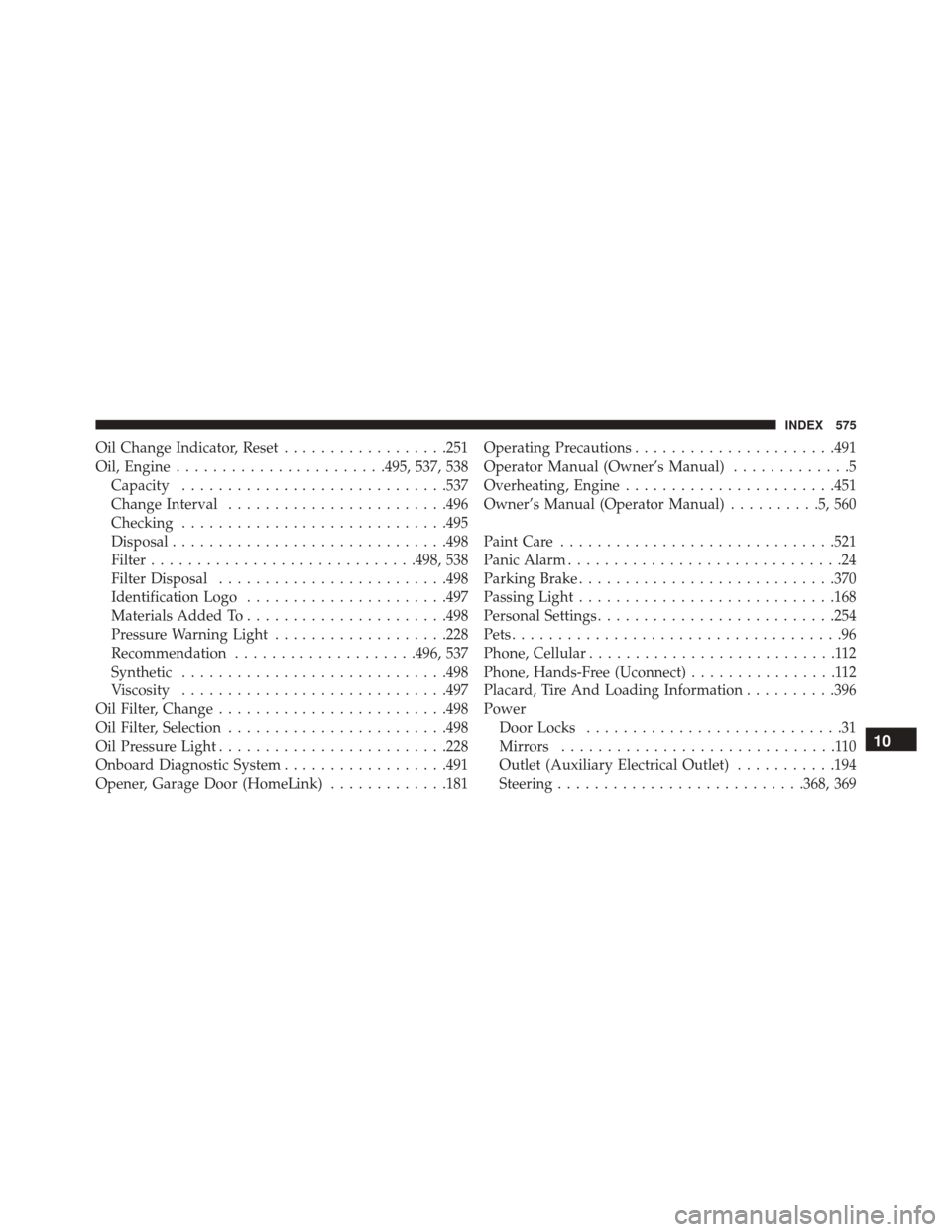
Oil Change Indicator, Reset..................251
Oil, Engine ...................... .495, 537, 538
Capacity ............................ .537
Change Interval ....................... .496
Checking ............................ .495
Disposal ............................. .498
Filter ............................ .498, 538
Filter Disposal ........................ .498
Identification Logo ..................... .497
Materials Added To ..................... .498
Pressure Warning Light ...................228
Recommendation ....................496, 537
Synthetic ............................ .498
Viscosity ............................ .497
Oil Filter, Change ........................ .498
Oil Filter, Selection ....................... .498
Oil Pressure Light ........................ .228
Onboard Diagnostic System ..................491
Opener, Garage Door (HomeLink) .............181Operating Precautions
..................... .491
Operator Manual (Owner’s Manual) .............5
Overheating, Engine ...................... .451
Owner’s Manual (Operator Manual) ..........5,560
Paint Care ............................. .521
Panic Alarm ..............................24
Parking Brake ........................... .370
Passing Light ........................... .168
Personal Settings ......................... .254
Pets ....................................96
Phone, Cellular ...........................112
Phone, Hands-Free (Uconnect) ................112
Placard, Tire And Loading Information ..........396
Power Door Locks ............................31
Mirrors ..............................110
Outlet (Auxiliary Electrical Outlet) ...........194
Steering .......................... .368, 369
10
INDEX 575