Page 196 of 587
For Vehicles Equipped With The EVIC
The power sunroof switch will remain active for up to
approximately ten minutes after the ignition switch is
turned to the LOCK position. Opening either front door
will cancel this feature.
ELECTRICAL POWER OUTLETS
There is a standard 12 Volt (13 Amp) power outlet located
in the Integrated Center Stack (ICS) for added conve-
nience. This power outlet can power mobile phones,
electronics and other low power devices.Power is available when the ignition switch is in the ON
or ACC position. Insert the cigar lighter or accessory plug
into the outlet for use.To preserve the heating element,
do not hold the lighter in the heating position.
12 Volt Power Outlet
194 UNDERSTANDING THE FEATURES OF YOUR VEHICLE
Page 213 of 587

The crossbars must also be secured in one of the seven
detent positions marked with an arrow on the siderails to
prevent movement. To move the crossbars, loosen the
thumb screws located at the upper edge of each crossbar
approximately eight turns, then move the crossbar to the
desired position, keeping the crossbars perpendicular to
the luggage rack side rails. Once the crossbar is in one of
the seven detent positions, retighten the thumb screws to
lock the crossbar into position.
NOTE:
•To help control wind noise when the crossbars are not
in use, place the front crossbar in the first detent from
the front of the vehicle and the rear crossbar in the
second detent from the rear of the vehicle.
• If the rear crossbar (or any metallic object) is placed
over the satellite radio antenna (if equipped), you may
experience interruption of satellite radio reception. For improved satellite radio reception, place the rear cross-
bar in the second detent from the rear of the vehicle
when not in use.
CAUTION!
•
To prevent damage to the roof of your vehicle, DO
NOT carry any loads on the luggage rack without
crossbars installed. The load should be secured and
placed on top of the crossbars, not directly on the
roof. If it is necessary to place the load on the roof,
place a blanket or some other protection between
the load and the roof surface.
• To avoid damage to the luggage rack and vehicle,
do not exceed the maximum luggage rack load
capacity of 150 lb (68 kg). Always distribute heavy
loads as evenly as possible and secure the load
appropriately.
(Continued)
3
UNDERSTANDING THE FEATURES OF YOUR VEHICLE 211
Page 216 of 587
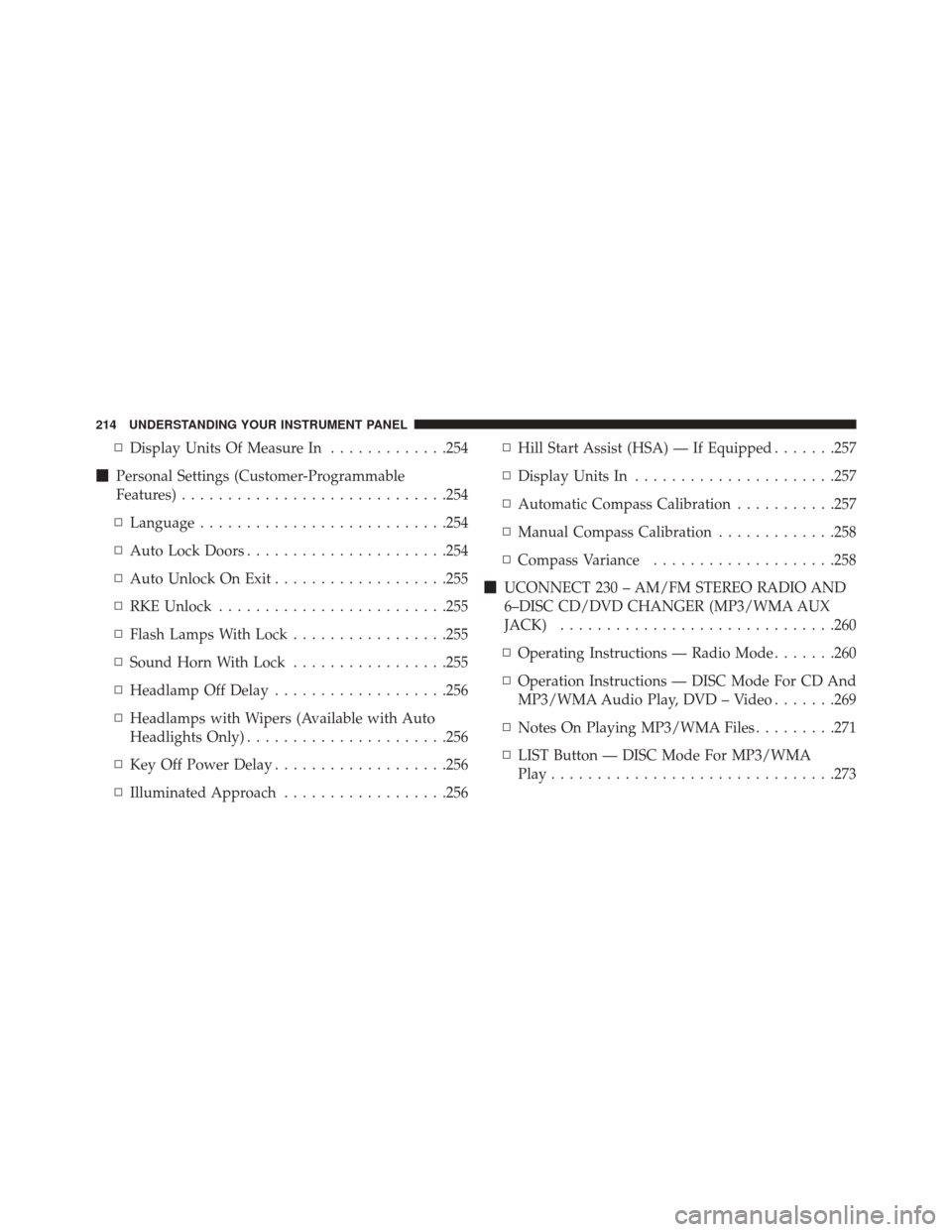
▫Display Units Of Measure In .............254
� Personal Settings (Customer-Programmable
Features) ............................ .254
▫ Language .......................... .254
▫ Auto Lock Doors ..................... .254
▫ Auto Unlock On Exit ...................255
▫ RKE Unlock ........................ .255
▫ Flash Lamps With Lock .................255
▫ Sound Horn With Lock .................255
▫ Headlamp Off Delay ...................256
▫ Headlamps with Wipers (Available with Auto
Headlights Only) ..................... .256
▫ Key Off Power Delay ...................256
▫ Illuminated Approach ..................256 ▫
Hill Start Assist (HSA) — If Equipped .......257
▫ Display Units In ..................... .257
▫ Automatic Compass Calibration ...........257
▫ Manual Compass Calibration .............258
▫ Compass Variance ....................258
� UCONNECT 230 – AM/FM STEREO RADIO AND
6–DISC CD/DVD CHANGER (MP3/WMA AUX
JACK) ............................. .260
▫ Operating Instructions — Radio Mode .......260
▫ Operation Instructions — DISC Mode For CD And
MP3/WMA Audio Play, DVD – Video .......269
▫ Notes On Playing MP3/WMA Files .........271
▫ LIST Button — DISC Mode For MP3/WMA
Play .............................. .273
214 UNDERSTANDING YOUR INSTRUMENT PANEL
Page 228 of 587

Brake Warning Light
Red TelltaleLight What It Means
United States
Canada
Brake Warning Light
This light monitors various brake functions, including brake fluid level and parking brake
application. If the brake light turns on it may indicate that the parking brake is applied, that
the brake fluid level is low, or that there is a problem with the anti-lock brake system reser-
voir.
If the light remains on when the parking brake has been disengaged, and the fluid level is at
the full mark on the master cylinder reservoir, it indicates a possible brake hydraulic system
malfunction or that a problem with the Brake Booster has been detected by the Anti-Lock
Brake System (ABS) / Electronic Stability Control (ESC) system. In this case, the light will
remain on until the condition has been corrected. If the problem is related to the brake
booster, the ABS pump will run when applying the brake, and a brake pedal pulsation may
be felt during each stop.
The dual brake system provides a reserve braking capac-
ity in the event of a failure to a portion of the hydraulic
system. A leak in either half of the dual brake system is indicated by the Brake Warning Light, which will turn on
when the brake fluid level in the master cylinder has
dropped below a specified level.
226 UNDERSTANDING YOUR INSTRUMENT PANEL
Page 229 of 587
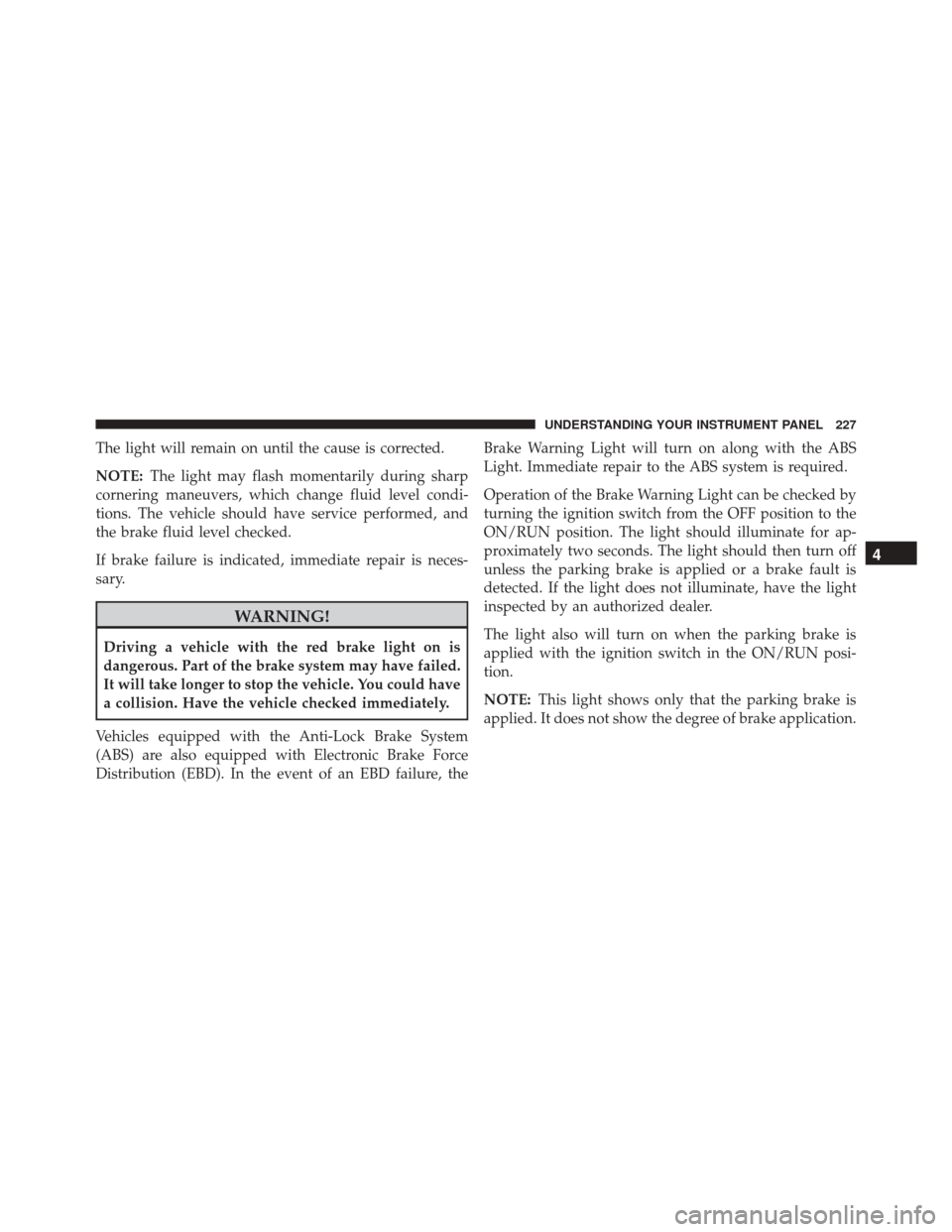
The light will remain on until the cause is corrected.
NOTE:The light may flash momentarily during sharp
cornering maneuvers, which change fluid level condi-
tions. The vehicle should have service performed, and
the brake fluid level checked.
If brake failure is indicated, immediate repair is neces-
sary.
WARNING!
Driving a vehicle with the red brake light on is
dangerous. Part of the brake system may have failed.
It will take longer to stop the vehicle. You could have
a collision. Have the vehicle checked immediately.
Vehicles equipped with the Anti-Lock Brake System
(ABS) are also equipped with Electronic Brake Force
Distribution (EBD). In the event of an EBD failure, the Brake Warning Light will turn on along with the ABS
Light. Immediate repair to the ABS system is required.
Operation of the Brake Warning Light can be checked by
turning the ignition switch from the OFF position to the
ON/RUN position. The light should illuminate for ap-
proximately two seconds. The light should then turn off
unless the parking brake is applied or a brake fault is
detected. If the light does not illuminate, have the light
inspected by an authorized dealer.
The light also will turn on when the parking brake is
applied with the ignition switch in the ON/RUN posi-
tion.
NOTE:
This light shows only that the parking brake is
applied. It does not show the degree of brake application.
4
UNDERSTANDING YOUR INSTRUMENT PANEL 227
Page 241 of 587
Anti-Lock Brake (ABS) Indicator Light
Yellow TelltaleLight What It Means
Anti-Lock Brake (ABS) Indicator Light
This light monitors the Anti-Lock Brake System (ABS). The light will turn on when the igni-
tion switch is placed in the ON/RUN position and may stay on for as long as four seconds.
If the ABS light remains on or turns on while driving, then the Anti-Lock portion of the
brake system is not functioning and service is required. However, the conventional brake
system will continue to operate normally if the brake warning light is not on.
If the ABS light is on, the brake system should be serviced as soon as possible to restore the
benefits of Anti-Lock Brakes. If the ABS light does not turn on when the ignition switch is
placed in the ON/RUN position, have the light inspected by an authorized dealer.
4
UNDERSTANDING YOUR INSTRUMENT PANEL 239
Page 253 of 587

•Remote Start Aborted — Fuel Low
• Remote Start Aborted — System Fault
• Key In Ignition
• Low Tire
• Low Tire Pressure Display for Premium TPM System
• Service TPM System
Engine Oil Change Indicator System — If
Equipped
Oil Change Required
Your vehicle is equipped with an engine oil change
indicator system. The “Oil Change Required” message
will display in the EVIC display for approximately five
seconds after a single chime has sounded to indicate the
next scheduled oil change interval. The engine oil change indicator system is duty-cycle based, which means the
engine oil change interval may fluctuate dependent upon
your personal driving style.
Unless reset, this message will continue to display each
time you turn the ignition switch to the ON/RUN
position. To turn off the message temporarily, push and
release the Trip Odometer button on the instrument
cluster. To reset the oil change indicator system (after
performing the scheduled maintenance), refer to the
following procedure.
1. Turn the ignition switch to the ON position.
Do not
start the engine.
2. Fully push the accelerator pedal, slowly, three times within 10 seconds.
3. Turn the ignition switch to the OFF/LOCK position.
4
UNDERSTANDING YOUR INSTRUMENT PANEL 251
Page 256 of 587

Upon reset, all digits will change to zeros, and time will
start incrementing again if the ignition switch is in RUN
or START.
Display Units Of Measure In
To make your selection, push and release the RIGHT
arrow button until “US” or “METRIC” appears.
Personal Settings (Customer-Programmable
Features)
This allows the driver to set and recall features when the
transmission is in PARK (automatic transmission) or the
vehicle is stopped (manual transmission).
Push and release the MENU or DOWN buttons until
“Personal Settings” is displayed in the EVIC then push
and release the RIGHT button.Use the RIGHT button to display one of the following
choices:
Language
When in this display, you may select different languages
for all display nomenclature, including the trip functions.
Pushing the RIGHT button while in this display selects
English, Espanol, Deutsch, Italiano, Francais, or NL de-
pending on availability. As you continue, the displayed
information will be shown in the selected language.
NOTE:
Uconnect language will not change using the
EVIC. Please refer to “Uconnect Phone Features” in
“Understanding The Features Of Your Vehicle” for fur-
ther information.
Auto Lock Doors
When ON is selected, all doors lock automatically when
the speed of the vehicle reaches 15 mph (24 km/h). Push
254 UNDERSTANDING YOUR INSTRUMENT PANEL