Page 320 of 587

•ECONOMY MODE
If economy mode is desired, push the A/C button to turn
OFF the indicator light and the A/C compressor. Then,
select Panel, Bi-Level or Floor mode and move the
temperature control to the desired temperature.
Mode Control (Air Direction)
Rotate this control to choose from sev-
eral patterns of air distribution. You
can select either a primary mode as
identified by the symbols on the con-
trol, or a blend of two of these modes.
The closer the setting is to a particular
symbol, the more air distribution you
receive from that mode. •
Panel
Air is directed through the outlets in the instru-
ment panel. These outlets can be adjusted to direct
airflow.
NOTE: The center instrument panel outlets can be aimed
so that they are directed toward the rear seat passengers
for maximum airflow to the rear.
• Bi-Level
Air is directed through the panel and floor outlets.
NOTE: For all settings, except full cold or full hot, there
is a difference in temperature between the upper and
lower outlets. The warmer air flows to the floor outlets.
This feature gives improved comfort during sunny but
cool conditions.
318 UNDERSTANDING YOUR INSTRUMENT PANEL
Page 321 of 587

•Floor
Air is directed through the floor outlets with a
small amount flowing through the defrost and
side window demist outlets.
• Mix
Air is directed through the floor, defrost, and side
window demist outlets. This setting works best in
cold or snowy conditions that require extra heat to the
windshield. This setting is good for maintaining comfort
while reducing moisture on the windshield.
• Defrost
Air is directed through the windshield and side
window demist outlets. Use this mode with maxi-
mum blower and temperature settings for best wind-
shield and side window defrosting. NOTE:
•
The air conditioning compressor operates in Mix,
Defrost, or a blend of these modes, even if the Air
Conditioning (A/C) button is not pushed. This dehu-
midifies the air to help dry the windshield. To improve
fuel economy, use these modes only when necessary.
• For information on operating the Rear Defrost, refer to
“Rear Window Features” in “Understanding The Fea-
tures Of Your Vehicle”.
• Recirculation Control
Pushing the Recirculation Control button will
put the system in recirculation mode. This can
be used when outside conditions such as
smoke, odors, dust, or high humidity are pres-
ent. Activating recirculation will cause the LED in the
control button to illuminate.
4
UNDERSTANDING YOUR INSTRUMENT PANEL 319
Page 322 of 587
NOTE:
•Continuous use of the Recirculation mode may make
the inside air stuffy and window fogging may occur.
Extended use of this mode is not recommended.
• The use of the Recirculation mode in cold or damp
weather will cause windows to fog on the inside,
because of moisture buildup inside the vehicle. Select
the outside air position for maximum defogging.
• The A/C will engage automatically to prevent fogging
when the recirculation button is pushed and the mode
control is set to panel or panel / floor.
• The A/C can be deselected manually without disturb-
ing the mode control selection.
• When the ignition switch is turned to the LOCK
position, the recirculation feature will be cancelled.Automatic Temperature Control (ATC) — If
Equipped
The Automatic Temperature Control system automati-
cally maintains the climate in the cabin of the vehicle at
the comfort levels desired by the driver and passenger.
Automatic Temperature Controls
320 UNDERSTANDING YOUR INSTRUMENT PANEL
Page 323 of 587

Automatic Operation
Operation of the system is quite simple.
1. Turn the Mode Control knob (right knob) and theBlower Control knob (left knob) to AUTO.
NOTE: The AUTO position performs best for front seat
occupants only.
2. Dial in the temperature you wouldlike the system to maintain by ro-
tating the Temperature Control
knob (center knob). Once the com-
fort level is selected, the system will
maintain that level automatically
using the heating system. Should
the desired comfort level require air
conditioning, the system will auto-
matically make the adjustment. You will experience the greatest efficiency by simply
allowing the system to function automatically. Selecting
the “O” (OFF) position on the blower control stops the
system completely and closes the outside air intake.
The recommended setting for maximum comfort for the
average person is 72°F (22°C); however, this may vary.
NOTE:
•
The temperature setting can be adjusted at anytime
without affecting automatic operation.
• Pushing the Air Conditioning Control button while in
AUTO mode will cause the LED in the control button
to flash three times and then turn off. This indicates
that the system is in AUTO mode and requesting the
air conditioning is not necessary.
• If your air conditioning performance seems lower than
expected, check the front of the A/C condenser located
in front of the radiator for an accumulation of dirt or
4
UNDERSTANDING YOUR INSTRUMENT PANEL 321
Page 327 of 587

•Defrost
Air is directed through the windshield and side
window demist outlets. Use this mode with maxi-
mum blower and temperature settings for best wind-
shield and side window defrosting.
• Air Conditioner Control
Push this button to turn on the air
conditioning during manual operation
only. When the air conditioning is
turned on, cool dehumidified air will
flow through the outlets selected with
the Mode control dial. Push this but-
ton a second time to turn OFF the air
conditioning. An LED in the button illuminates when
manual compressor operation is selected. •
Recirculation Control
The system will automatically control recircu-
lation. However, pushing the Recirculation
Control button will put the system in recircu-
lation mode. This can be used when outside
conditions such as smoke, odors, dust, or high humidity
are present. Activating recirculation will cause the LED in
the control button to illuminate.
NOTE:
• When the ignition switch is turned to the LOCK
position, the recirculation feature will be cancelled.
• In cold weather, use of the Recirculation mode may
lead to excessive window fogging. The Recirculation
mode is not allowed in the defrost mode in order to
improve window clearing. Recirculation will be dis-
abled automatically if these modes are selected.
4
UNDERSTANDING YOUR INSTRUMENT PANEL 325
Page 329 of 587

Standard MS.90032 and 50% water is recommended.
Refer to “Maintenance Procedures” in “Maintaining Your
Vehicle” for proper coolant selection.
Winter Operation
Use of the air Recirculation Mode during winter months
is not recommended because it may cause window
fogging.
Vacation Storage
Anytime you store your vehicle, or keep it out of service
(i.e., vacation) for two weeks or more, run the air
conditioning system at idle for about five minutes in the
fresh air and high blower settings. This will ensure
adequate system lubrication to minimize the possibility
of compressor damage when the system is started again.
Window Fogging
Interior fogging on the windshield can be quickly re-
moved by turning the mode selector to Defrost. The
Defrost/Floor mode can be used to maintain a clear
windshield and provide sufficient heating. If side win-
dow fogging becomes a problem, increase blower speed.
Vehicle windows tend to fog on the inside in mild but
rainy or humid weather.
NOTE:Recirculate without A/C should not be used for
long periods as fogging may occur.
4
UNDERSTANDING YOUR INSTRUMENT PANEL 327
Page 350 of 587
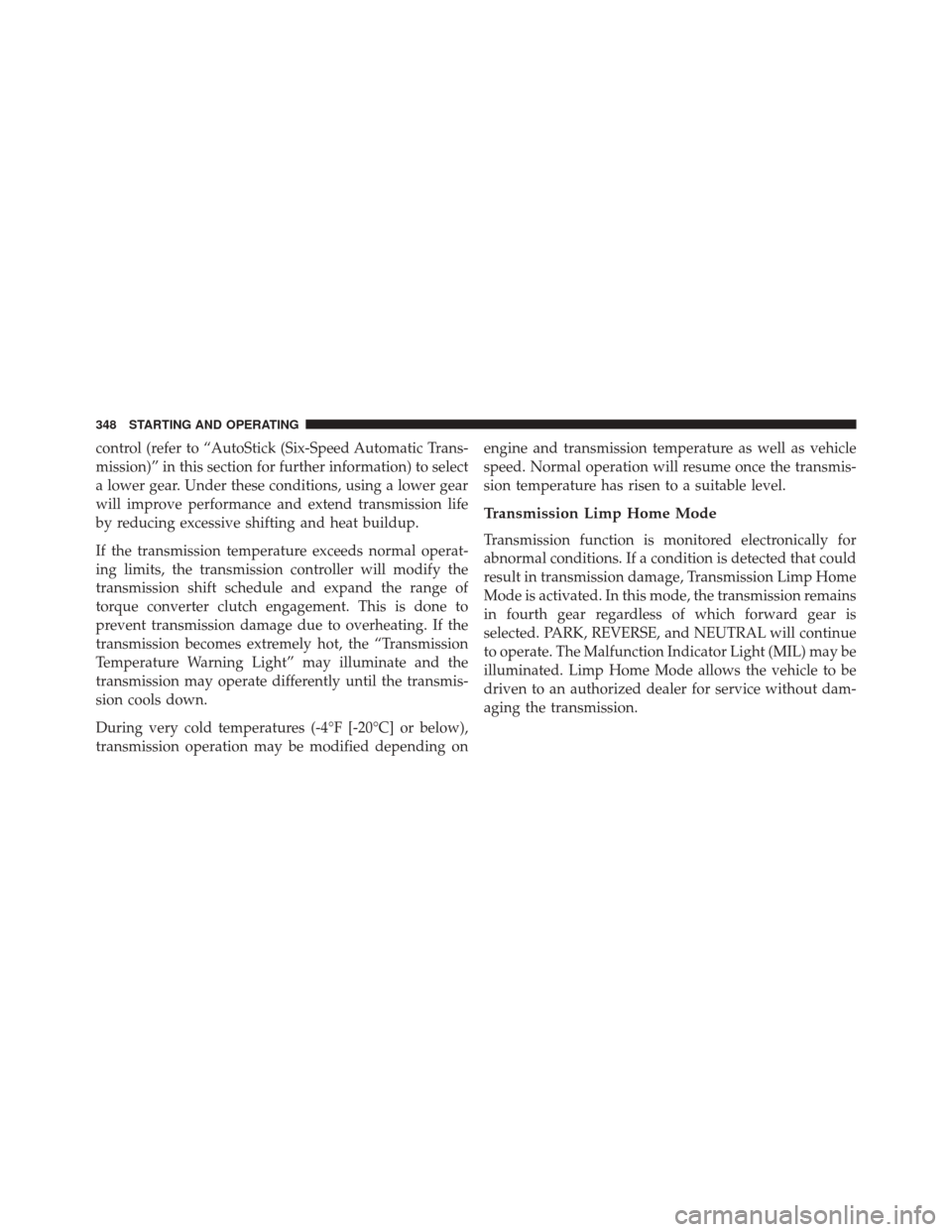
control (refer to “AutoStick (Six-Speed Automatic Trans-
mission)” in this section for further information) to select
a lower gear. Under these conditions, using a lower gear
will improve performance and extend transmission life
by reducing excessive shifting and heat buildup.
If the transmission temperature exceeds normal operat-
ing limits, the transmission controller will modify the
transmission shift schedule and expand the range of
torque converter clutch engagement. This is done to
prevent transmission damage due to overheating. If the
transmission becomes extremely hot, the “Transmission
Temperature Warning Light” may illuminate and the
transmission may operate differently until the transmis-
sion cools down.
During very cold temperatures (-4°F [-20°C] or below),
transmission operation may be modified depending onengine and transmission temperature as well as vehicle
speed. Normal operation will resume once the transmis-
sion temperature has risen to a suitable level.
Transmission Limp Home Mode
Transmission function is monitored electronically for
abnormal conditions. If a condition is detected that could
result in transmission damage, Transmission Limp Home
Mode is activated. In this mode, the transmission remains
in fourth gear regardless of which forward gear is
selected. PARK, REVERSE, and NEUTRAL will continue
to operate. The Malfunction Indicator Light (MIL) may be
illuminated. Limp Home Mode allows the vehicle to be
driven to an authorized dealer for service without dam-
aging the transmission.
348 STARTING AND OPERATING
Page 358 of 587

Operation
When the shift lever is in the DRIVE position, the
transmission will operate automatically, shifting between
the six available gears. To engage AutoStick, simply tap
the shift lever to the right or left (+/-) while in the DRIVE
position. Tapping (-) to enter AutoStick mode will down-
shift the transmission to the next lower gear, while using
(+) to enter AutoStick mode will retain the current gear.
When AutoStick is active, the current transmission gear is
displayed in the instrument cluster.
In AutoStick mode, the transmission will shift up or
down when the driver moves the shift lever to the right
(+) or left (-), unless an engine lugging or overspeed
condition would result. It will remain in the selected gear
until another upshift or downshift is chosen, except as
described below:
•The transmission will automatically upshift when nec-
essary to prevent engine over-speed. •
The transmission will automatically downshift as the
vehicle slows (to prevent engine lugging) and will
display the current gear.
• The transmission will automatically downshift to first
gear when coming to a stop. After a stop, the driver
should manually upshift (+) the transmission as the
vehicle is accelerated.
• You can start out, from a stop, in first or second gear.
Tapping (+) (at a stop) will allow starting in second
gear. Starting out in second gear can be helpful in
snowy or icy conditions.
• If a requested downshift would cause the engine to
overspeed, that shift will not occur.
• Avoid using speed control when AutoStick is engaged.
• Transmission shifting will be more noticeable when
AutoStick is engaged.
356 STARTING AND OPERATING