Page 40 of 587
LIFTGATE
NOTE:The key that is used to start the vehicle is also
used to lock or unlock the doors and open the liftgate.
To unlock the liftgate, insert the key into the lock and
turn to the right (manual lock models only). The liftgate
can also be unlocked using the Remote Keyless Entry
(RKE) transmitter or by activating the power door lock
switches located on the front doors.
Once unlocked, the liftgate can be opened or closed
without using the key. To open the liftgate, squeeze the
liftgate release and pull the liftgate open with one fluid
motion. NOTE:Although the liftgate has no inside release
mechanism, the liftgate trim panel includes an opening
with a snap-in cap that provides access to release the
latch in the event of an electrical system malfunction.
Opening The Liftgate
38 THINGS TO KNOW BEFORE STARTING YOUR VEHICLE
Page 130 of 587

Working With Automated Systems
This method is used in instances where one generally has
to push numbers on the mobile phone keypad while
navigating through an automated telephone system.
You can use your Uconnect Phone to access a voice mail
system or an automated service, such as a paging service
or automated customer service line. Some services re-
quire immediate response selection. In some instances,
that may be too quick for use of the Uconnect Phone.
When calling a number with your Uconnect Phone that
normally requires you to enter in a touch-tone sequence
on your mobile phone keypad, you can push the Voice
Command
button and say the sequence you wish to
enter, followed by the word “Send.” For example, if
required to enter your PIN followed with a pound, (3
7 4 6 #), you can push the Voice Command
button
andsay,“3746# Send.” Saying a number, or
sequence of numbers, followed by “Send,” is also to be used for navigating through an automated customer
service center menu structure, and to leave a number
on a pager.
You can also send stored Uconnect phonebook entries as
tones for fast and easy access to voice mail and pager
entries. To use this feature, dial the number you wish to
call and then push the Voice Command
button and
say “Send.” The system will prompt you to enter the
name or number and say the name of the phonebook
entry you wish to send. The Uconnect Phone will then
send the corresponding phone number associated
with the phonebook entry, as tones over the phone.
NOTE:
• You may not hear all of the tones due to mobile phone
network configurations. This is normal.
• Some paging and voice mail systems have system time
out settings that are too short and may not allow the
use of this feature.
128 UNDERSTANDING THE FEATURES OF YOUR VEHICLE
Page 131 of 587

Barge In — Overriding Prompts
The “Voice Command” button can be used when you
wish to skip part of a prompt and issue your voice
command immediately. For example, if a prompt is
asking “Would you like to pair a phone, clear a...,” you
could push the Voice Command
button and say,
“Pair a Phone” to select that option without having to
listen to the rest of the voice prompt.
Turning Confirmation Prompts ON/OFF
Turning confirmation prompts off will stop the system
from confirming your choices (e.g., the Uconnect Phone
will not repeat a phone number before you dial it).
1. Push the Phone
button to begin.
2. After the “Ready” prompt and the following beep, say one of the following:
• “Setup Confirmation Prompts On” •
“Setup Confirmation Prompts Off”
Phone And Network Status Indicators
If available on the radio and/or on a premium display
such as the instrument panel cluster, and supported by
your mobile phone, the Uconnect Phone will provide
notification to inform you of your phone and network
status when you are attempting to make a phone call
using Uconnect Phone. The status is given for network
signal strength, phone battery strength, etc.
Dialing Using The Mobile Phone Keypad
You can dial a phone number with your mobile phone
keypad and still use the Uconnect Phone (while dialing
via the mobile phone keypad, the user must exercise
caution and take precautionary safety measures). By
dialing a number with your paired Bluetooth mobile
phone, the audio will be played through your vehicle’s
audio system. The Uconnect Phone will work the same as
if you dial the number using Voice Command.
3
UNDERSTANDING THE FEATURES OF YOUR VEHICLE 129
Page 139 of 587

11. See you in 15 minutes.
12. I am on my way.
13. I’ll be late.
14. Are you there yet?
15. Where are we meeting?
16. Can this wait?
17. Bye for now.
18. When can we meet?
19. Send number to call.
20. Start without me.
Turn Voice Text Reply Incoming Announcement ON/OFF
Turning the Voice Text Reply Incoming Announcement
OFF will stop the system from announcing the new
incoming messages.To turn Voice Text Reply incoming announcement on or
off using Voice Command:
1. Push the Phone
button.
2. After the “Ready” prompt and the following beep, say
“Setup Incoming Message Announcement,” you will
then be given a choice to change it.
Bluetooth Communication Link
Mobile phones have been found to lose connection to the
Uconnect Phone. When this happens, the connection can
generally be reestablished by switching the phone off/
on. Your mobile phone is recommended to remain in
Bluetooth ON mode.
Power-Up
After switching the ignition key from OFF to either the
ON or ACC position, or after a language change, you
must wait at least 15 seconds prior to using the system.
3
UNDERSTANDING THE FEATURES OF YOUR VEHICLE 137
Page 193 of 587
POWER SUNROOF — IF EQUIPPED
The power sunroof switch is located on the overhead
console.
WARNING!
•Never leave children alone in a vehicle, or with
access to an unlocked vehicle. Never leave the Key
Fob in or near the vehicle, or in a location acces-
sible to children. Occupants, particularly unat-
tended children, can become entrapped by the
power sunroof while operating the power sunroof
switch. Such entrapment may result in serious
injury or death.
• In a collision, there is a greater risk of being thrown
from a vehicle with an open sunroof. You could
also be seriously injured or killed. Always fasten
your seat belt properly and make sure all passen-
gers are properly secured.
• Do not allow small children to operate the sunroof.
Never allow your fingers, other body parts, or any
object to project through the sunroof opening.
Injury may result.
Power Sunroof Switch
3
UNDERSTANDING THE FEATURES OF YOUR VEHICLE 191
Page 216 of 587
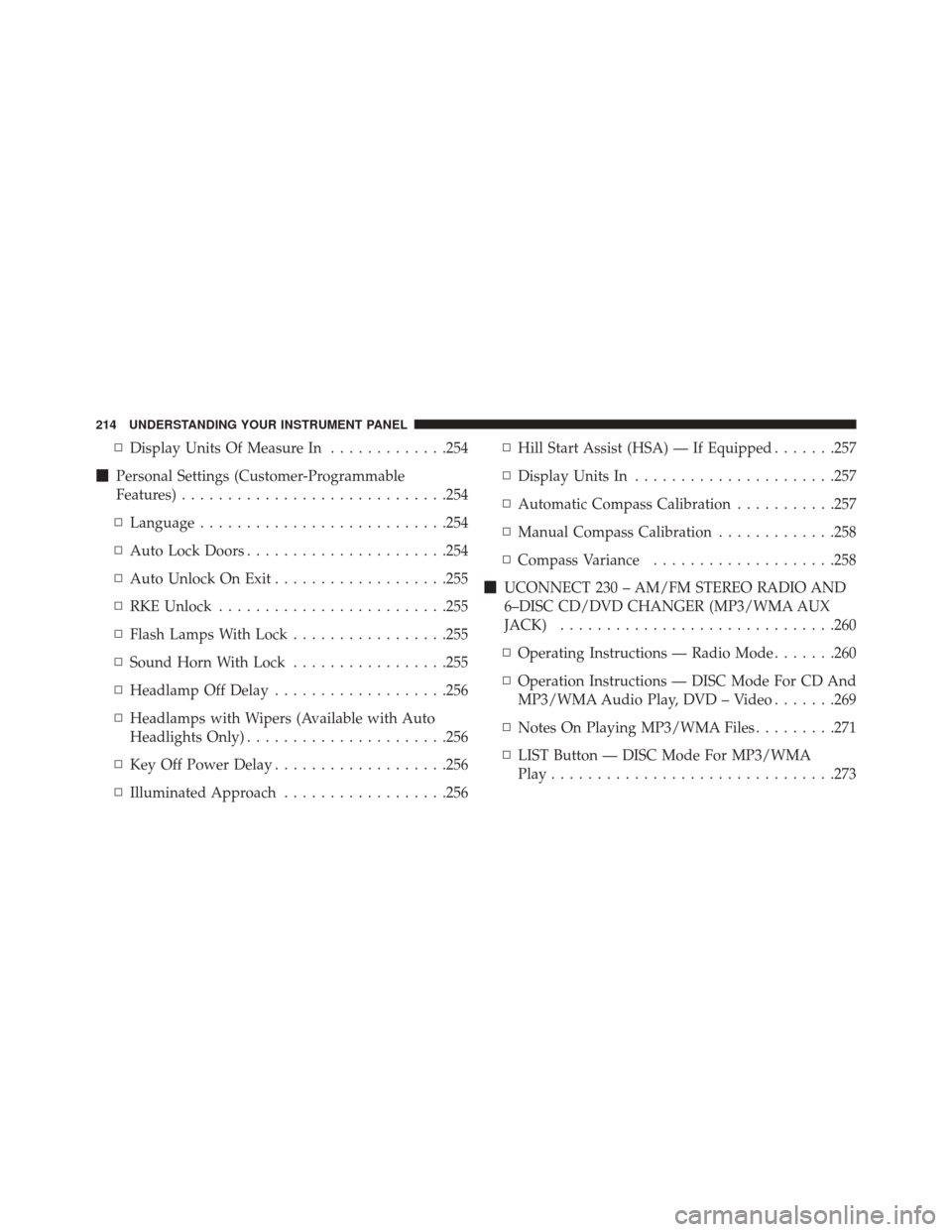
▫Display Units Of Measure In .............254
� Personal Settings (Customer-Programmable
Features) ............................ .254
▫ Language .......................... .254
▫ Auto Lock Doors ..................... .254
▫ Auto Unlock On Exit ...................255
▫ RKE Unlock ........................ .255
▫ Flash Lamps With Lock .................255
▫ Sound Horn With Lock .................255
▫ Headlamp Off Delay ...................256
▫ Headlamps with Wipers (Available with Auto
Headlights Only) ..................... .256
▫ Key Off Power Delay ...................256
▫ Illuminated Approach ..................256 ▫
Hill Start Assist (HSA) — If Equipped .......257
▫ Display Units In ..................... .257
▫ Automatic Compass Calibration ...........257
▫ Manual Compass Calibration .............258
▫ Compass Variance ....................258
� UCONNECT 230 – AM/FM STEREO RADIO AND
6–DISC CD/DVD CHANGER (MP3/WMA AUX
JACK) ............................. .260
▫ Operating Instructions — Radio Mode .......260
▫ Operation Instructions — DISC Mode For CD And
MP3/WMA Audio Play, DVD – Video .......269
▫ Notes On Playing MP3/WMA Files .........271
▫ LIST Button — DISC Mode For MP3/WMA
Play .............................. .273
214 UNDERSTANDING YOUR INSTRUMENT PANEL
Page 233 of 587
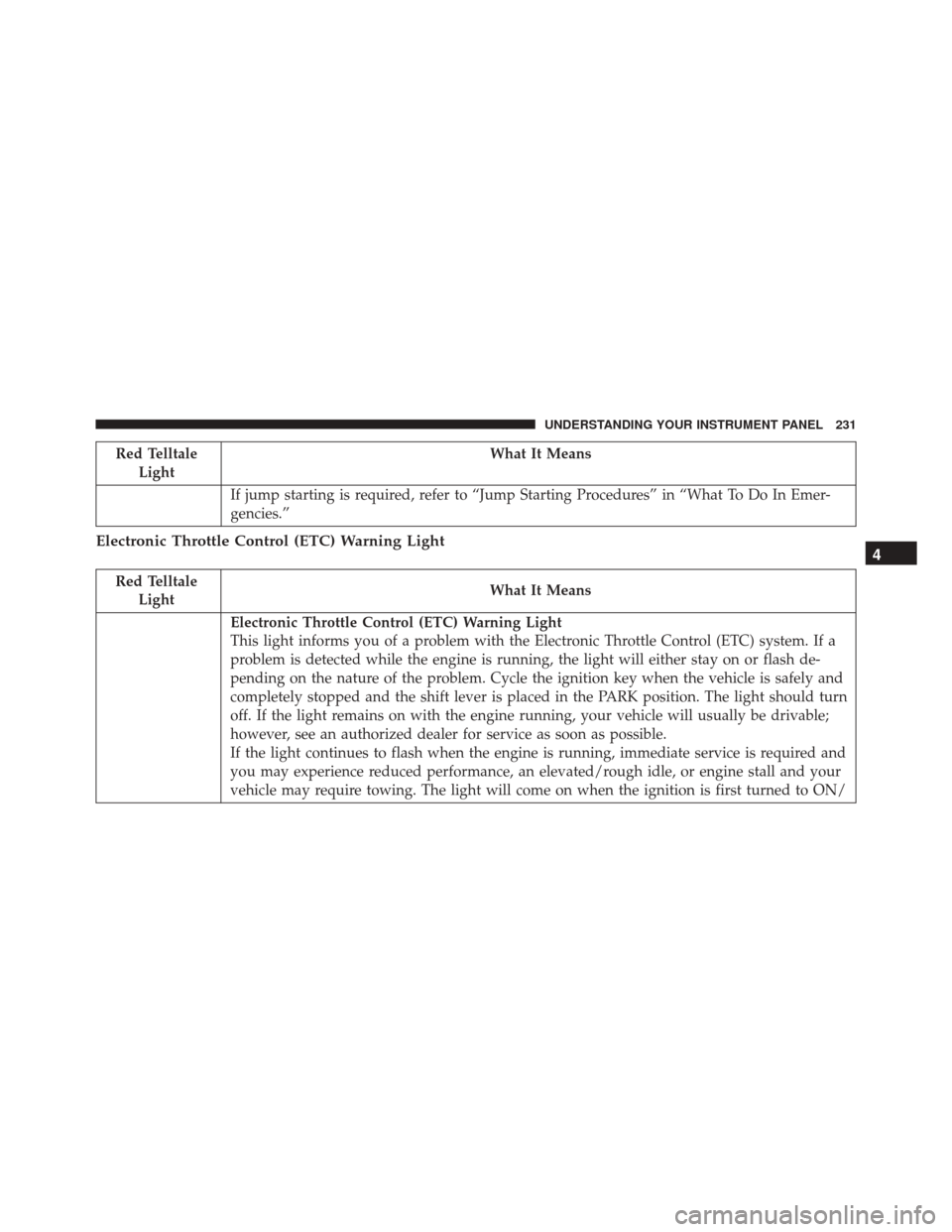
Red TelltaleLight What It Means
If jump starting is required, refer to “Jump Starting Procedures” in “What To Do In Emer-
gencies.”
Electronic Throttle Control (ETC) Warning Light
Red Telltale Light What It Means
Electronic Throttle Control (ETC) Warning Light
This light informs you of a problem with the Electronic Throttle Control (ETC) system. If a
problem is detected while the engine is running, the light will either stay on or flash de-
pending on the nature of the problem. Cycle the ignition key when the vehicle is safely and
completely stopped and the shift lever is placed in the PARK position. The light should turn
off. If the light remains on with the engine running, your vehicle will usually be drivable;
however, see an authorized dealer for service as soon as possible.
If the light continues to flash when the engine is running, immediate service is required and
you may experience reduced performance, an elevated/rough idle, or engine stall and your
vehicle may require towing. The light will come on when the ignition is first turned to ON/
4
UNDERSTANDING YOUR INSTRUMENT PANEL 231
Page 234 of 587
Red TelltaleLight What It Means
RUN and remain on briefly as a bulb check. If the light does not come on during starting,
have the system checked by an authorized dealer.
Yellow Telltale Indicator Lights
Engine Check/Malfunction Indicator Light (MIL)
Yellow Telltale Light What It Means
Engine Check/Malfunction Indicator Light (MIL)
The Engine Check/Malfunction Indicator Light (MIL) is a part of an Onboard Diagnostic
System called OBD II that monitors engine and automatic transmission control systems. The
light will illuminate when the ignition is in the ON position before engine start. If the bulb
does not come on when turning the key from OFF to ON/RUN, have the condition checked
promptly.
232 UNDERSTANDING YOUR INSTRUMENT PANEL