Page 116 of 587
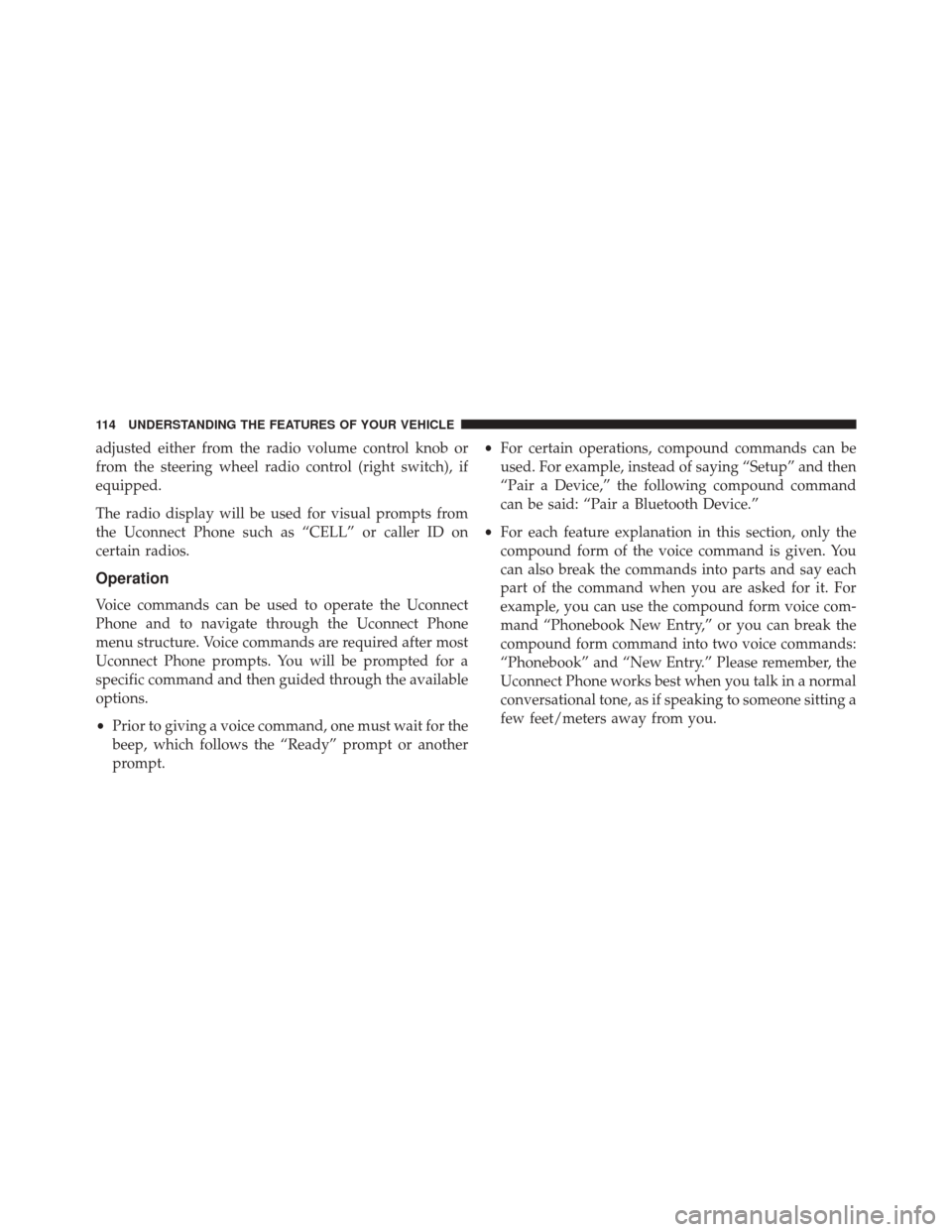
adjusted either from the radio volume control knob or
from the steering wheel radio control (right switch), if
equipped.
The radio display will be used for visual prompts from
the Uconnect Phone such as “CELL” or caller ID on
certain radios.
Operation
Voice commands can be used to operate the Uconnect
Phone and to navigate through the Uconnect Phone
menu structure. Voice commands are required after most
Uconnect Phone prompts. You will be prompted for a
specific command and then guided through the available
options.
•Prior to giving a voice command, one must wait for the
beep, which follows the “Ready” prompt or another
prompt. •
For certain operations, compound commands can be
used. For example, instead of saying “Setup” and then
“Pair a Device,” the following compound command
can be said: “Pair a Bluetooth Device.”
• For each feature explanation in this section, only the
compound form of the voice command is given. You
can also break the commands into parts and say each
part of the command when you are asked for it. For
example, you can use the compound form voice com-
mand “Phonebook New Entry,” or you can break the
compound form command into two voice commands:
“Phonebook” and “New Entry.” Please remember, the
Uconnect Phone works best when you talk in a normal
conversational tone, as if speaking to someone sitting a
few feet/meters away from you.
114 UNDERSTANDING THE FEATURES OF YOUR VEHICLE
Page 166 of 587
LIGHTS
Multifunction Lever
The multifunction lever controls the operation of the
headlights, parking lights, turn signals, headlight beam
selection, instrument panel light dimming, interior lights,
the passing lights, and the fog lights. The multifunction
lever is located on the left side of the steering column.
Multifunction Lever
164 UNDERSTANDING THE FEATURES OF YOUR VEHICLE
Page 172 of 587
NOTE:The lights will remain on until the switch is
pushed a second time, so be sure they have been turned
off before leaving the vehicle. They will not turn off
automatically.
WINDSHIELD WIPERS AND WASHERS
The windshield wiper/washer control lever is
located on the right side of the steering column.
The front wipers are operated by rotating a
switch, located on the end of the lever. For information
on the rear wiper/washer, refer to “Rear Window Fea-
tures” in “Understanding The Features Of Your Vehicle”.
Wiper/Washer Control Lever
170 UNDERSTANDING THE FEATURES OF YOUR VEHICLE
Page 176 of 587
TILT STEERING COLUMN
This feature allows you to tilt the steering column
upward or downward. The tilt steering column lever is
located on the left side of the steering column, below the
turn signal lever.
Push down on the lever to unlock the steering column.
With one hand firmly on the steering wheel, move the
steering column up or down, as desired. Push the lever
up to lock the steering column firmly in place.
Tilt Steering Column Lever
174 UNDERSTANDING THE FEATURES OF YOUR VEHICLE
Page 177 of 587
WARNING!
Do not adjust the steering column while driving.
Adjusting the steering column while driving or driv-
ing with the steering column unlocked, could cause
the driver to lose control of the vehicle. Failure to
follow this warning may result in serious injury or
death.
ELECTRONIC SPEED CONTROL — IF EQUIPPED
When engaged, the Electronic Speed Control takes over
accelerator operations at speeds greater than 25 mph
(40 km/h).
The Electronic Speed Control buttons are located on the
right side of the steering wheel.
Electronic Speed Control Buttons
1 — ON/OFF3 — SET -
2 — RES + 4 — CANCEL
3
UNDERSTANDING THE FEATURES OF YOUR VEHICLE 175
Page 210 of 587
REAR WINDOW FEATURES
Rear Window Wiper/Washer
The rear wiper/washer is controlled by a rotary switch
located on the center portion of the control lever. The
control lever is located on the right side of the steering
column.Rotate the center portion of the lever upward to
the first detent position for rear wiper operation.
Rear Wiper/Washer Control Lever
208 UNDERSTANDING THE FEATURES OF YOUR VEHICLE
Page 218 of 587
▫List Or Browse Mode ...................310
▫ Bluetooth Streaming Audio (BTSA) .........312
� STEERING WHEEL AUDIO CONTROLS ......313
▫ Radio Operation ..................... .314
▫ CD Player .......................... .314
� CD/DVD DISC MAINTENANCE ...........315�
RADIO OPERATION AND MOBILE DEVICES . .315
� CLIMATE CONTROLS ...................316
▫ Manual Heating And Air Conditioning ......316
▫ Automatic Temperature Control (ATC) — If
Equipped .......................... .320
▫ Operating Tips ...................... .326
216 UNDERSTANDING YOUR INSTRUMENT PANEL
Page 223 of 587

Message Display Area
When the appropriate conditions exist, the following
odometer messages will display:
door............................. Door Ajar
gATE .......................... Liftgate Ajar
LoW tirE ....................LowTirePr essure
gASCAP ...................... Fuel Cap Fault
noFUSE .......................... Fuse Fault
CHAngE OIL ..............Oil Change Required
LoCOOL .......................Low Coolant
NOTE: Some of the above warnings will be displayed in
the Electronic Vehicle Information Center Display Area
located in the instrument cluster.
Refer to ”Electronic Vehicle Information Center (EVIC) —
If Equipped” in this section for further information. LoW tirE
When the appropriate condition exists, the odometer
display will toggle between LoW and tirE for three
cycles.
gASCAP
If the vehicle diagnostic system determines that the fuel
filler cap is loose, improperly installed, or damaged, a
“gASCAP” message will display in the odometer display
area. Tighten the fuel filler cap properly and push the
STEP button on the steering wheel to turn off the
message. If the problem continues, the message will
appear the next time the vehicle is started.
noFUSE
If the vehicle diagnostic system determines that the
Ignition Off Draw (IOD) fuse is improperly installed, or
4
UNDERSTANDING YOUR INSTRUMENT PANEL 221