Page 146 of 276
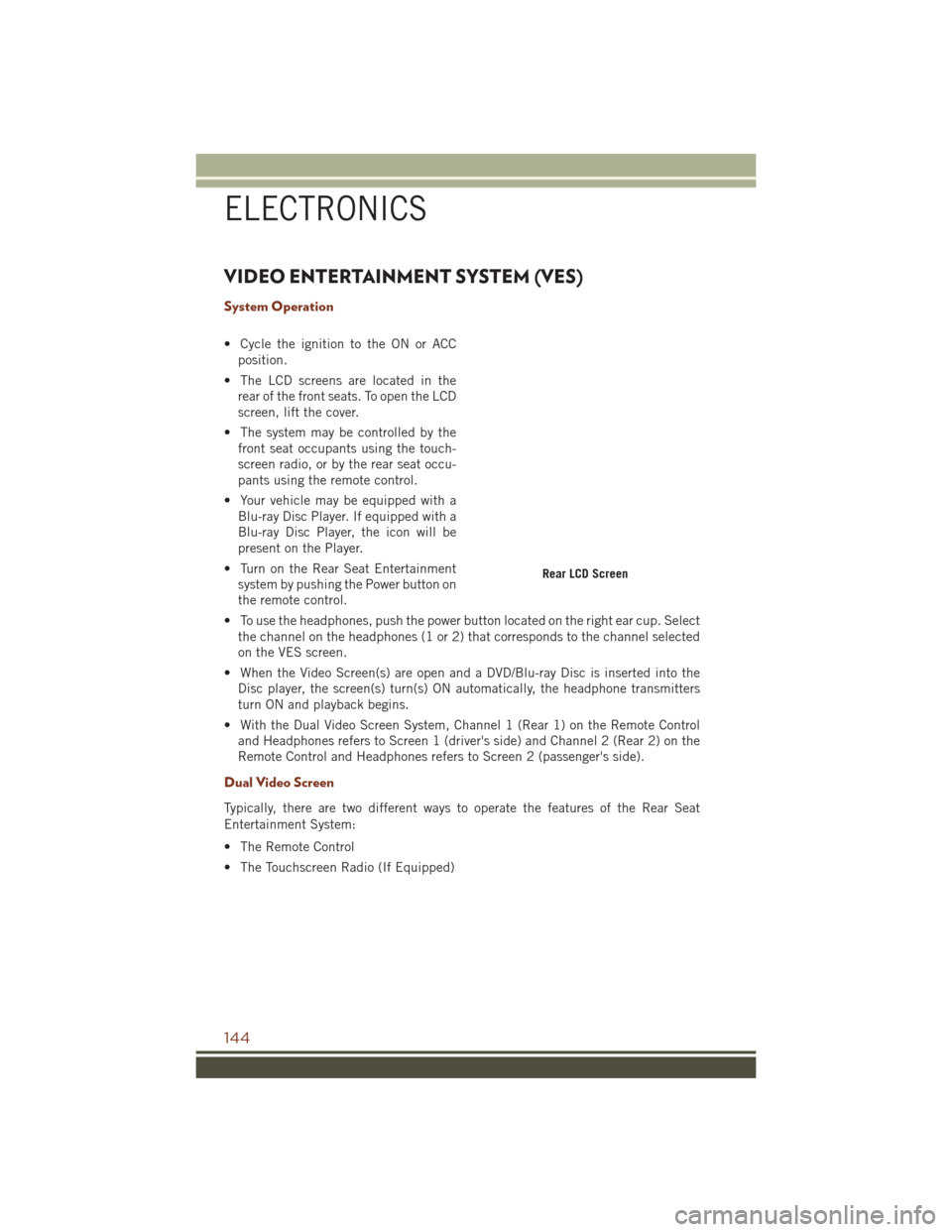
VIDEO ENTERTAINMENT SYSTEM (VES)
System Operation
• Cycle the ignition to the ON or ACCposition.
• The LCD screens are located in the rear of the front seats. To open the LCD
screen, lift the cover.
• The system may be controlled by the front seat occupants using the touch-
screen radio, or by the rear seat occu-
pants using the remote control.
• Your vehicle may be equipped with a Blu-ray Disc Player. If equipped with a
Blu-ray Disc Player, the icon will be
present on the Player.
• Turn on the Rear Seat Entertainment system by pushing the Power button on
the remote control.
• To use the headphones, push the power button located on the right ear cup. Select the channel on the headphones (1 or 2) that corresponds to the channel selected
on the VES screen.
• When the Video Screen(s) are open and a DVD/Blu-ray Disc is inserted into the Disc player, the screen(s) turn(s) ON automatically, the headphone transmitters
turn ON and playback begins.
• With the Dual Video Screen System, Channel 1 (Rear 1) on the Remote Control and Headphones refers to Screen 1 (driver's side) and Channel 2 (Rear 2) on the
Remote Control and Headphones refers to Screen 2 (passenger's side).
Dual Video Screen
Typically, there are two different ways to operate the features of the Rear Seat
Entertainment System:
• The Remote Control
• The Touchscreen Radio (If Equipped)
Rear LCD Screen
ELECTRONICS
144
Page 147 of 276
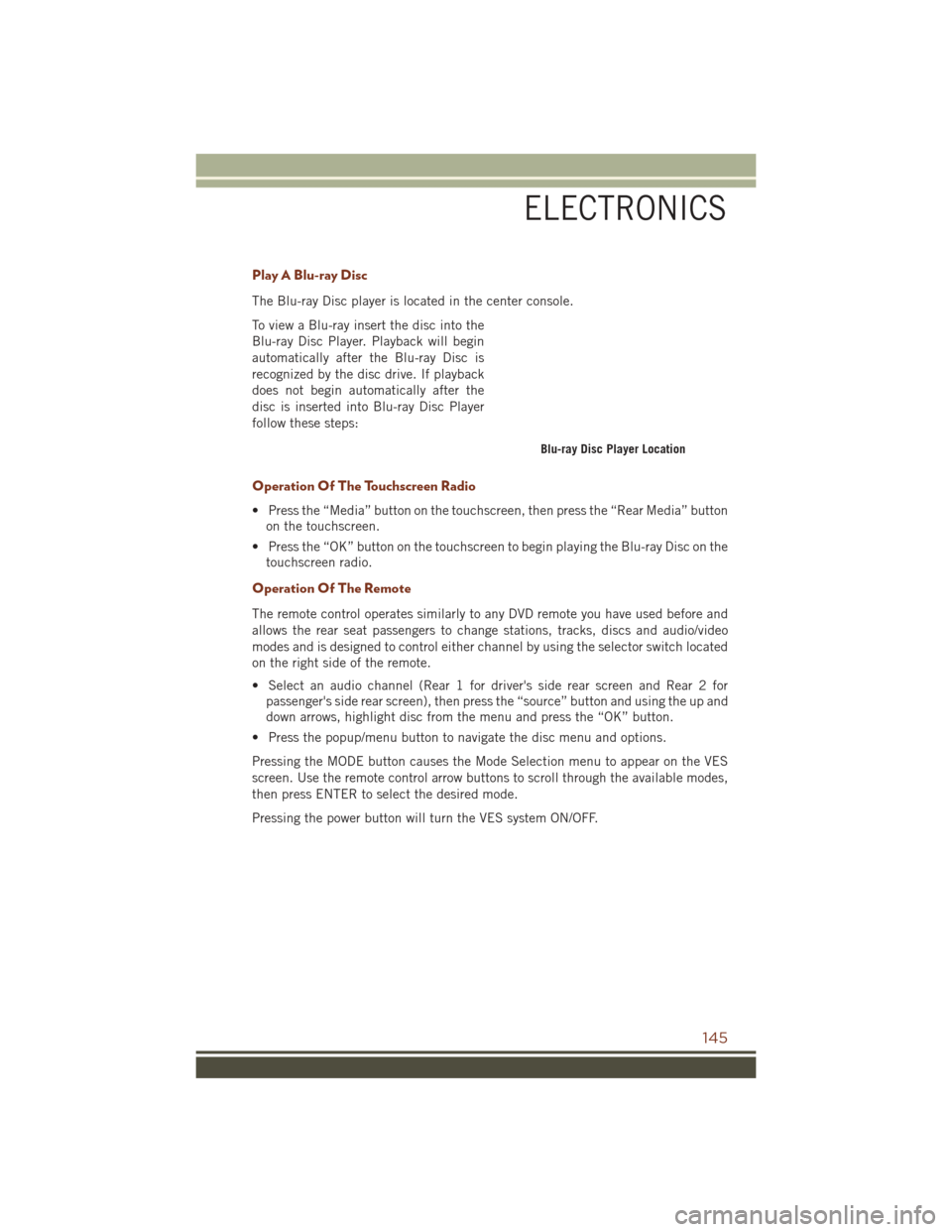
Play A Blu-ray Disc
The Blu-ray Disc player is located in the center console.
To view a Blu-ray insert the disc into the
Blu-ray Disc Player. Playback will begin
automatically after the Blu-ray Disc is
recognized by the disc drive. If playback
does not begin automatically after the
disc is inserted into Blu-ray Disc Player
follow these steps:
Operation Of The Touchscreen Radio
• Press the “Media” button on the touchscreen, then press the “Rear Media” buttonon the touchscreen.
• Press the “OK” button on the touchscreen to begin playing the Blu-ray Disc on the touchscreen radio.
Operation Of The Remote
The remote control operates similarly to any DVD remote you have used before and
allows the rear seat passengers to change stations, tracks, discs and audio/video
modes and is designed to control either channel by using the selector switch located
on the right side of the remote.
• Select an audio channel (Rear 1 for driver's side rear screen and Rear 2 forpassenger's side rear screen), then press the “source” button and using the up and
down arrows, highlight disc from the menu and press the “OK” button.
• Press the popup/menu button to navigate the disc menu and options.
Pressing the MODE button causes the Mode Selection menu to appear on the VES
screen. Use the remote control arrow buttons to scroll through the available modes,
then press ENTER to select the desired mode.
Pressing the power button will turn the VES system ON/OFF.
Blu-ray Disc Player Location
ELECTRONICS
145
Page 148 of 276
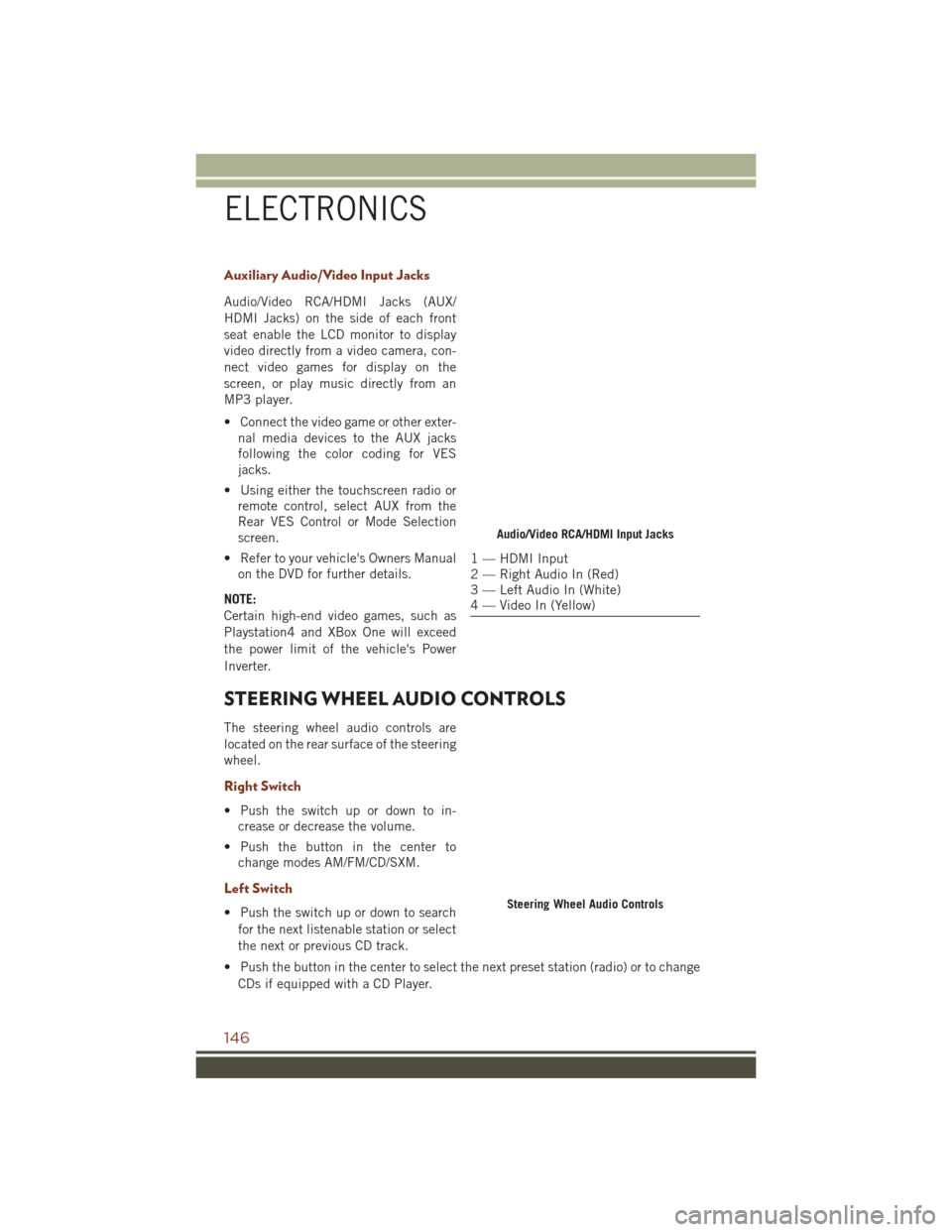
Auxiliary Audio/Video Input Jacks
Audio/Video RCA/HDMI Jacks (AUX/
HDMI Jacks) on the side of each front
seat enable the LCD monitor to display
video directly from a video camera, con-
nect video games for display on the
screen, or play music directly from an
MP3 player.
• Connect the video game or other exter-nal media devices to the AUX jacks
following the color coding for VES
jacks.
• Using either the touchscreen radio or remote control, select AUX from the
Rear VES Control or Mode Selection
screen.
• Refer to your vehicle's Owners Manual on the DVD for further details.
NOTE:
Certain high-end video games, such as
Playstation4 and XBox One will exceed
the power limit of the vehicle's Power
Inverter.
STEERING WHEEL AUDIO CONTROLS
The steering wheel audio controls are
located on the rear surface of the steering
wheel.
Right Switch
• Push the switch up or down to in- crease or decrease the volume.
• Push the button in the center to change modes AM/FM/CD/SXM.
Left Switch
• Push the switch up or down to search
for the next listenable station or select
the next or previous CD track.
• Push the button in the center to select the next preset station (radio) or to change CDs if equipped with a CD Player.
Audio/Video RCA/HDMI Input Jacks
1 — HDMI Input
2 — Right Audio In (Red)
3 — Left Audio In (White)
4 — Video In (Yellow)
Steering Wheel Audio Controls
ELECTRONICS
146
Page 265 of 276

AccessUconnect .........78,80,84
Accessories ..............260 Mopar ...............260
Adaptive Cruise Control (ACC) Off ..................53
On ..................53
Adaptive Cruise Control (ACC) (Cruise Control) ...........53
Adding Engine Coolant (Antifreeze) .............232
Adding Fuel ..............253
Adding Washer Fluid .........232
Air Bag AdvancedFrontAirBag ......19
AdvanceFrontAirBag ......19
AirBags ...............19
Air Bag Warning Light .19, 22, 190
Driver Knee Air Bag ........20
Enhanced Accident
Response ...........21,216
Event Data Recorder
(EDR) .............22,216
FrontAirBag ............19
PassengerKneeAirBag ......20
Rollover ...............19
SideAirBags ............20
SideImpacts ............19
AirBagLight..............22
Air Cleaner, Engine (Engine Air Cleaner Filter) ...........232
Air Conditioner Maintenance ....232
Air Conditioning ..........66,68
Air Conditioning Refrigerant .....232
Air Conditioning System .......232
Air Suspension ............158
Alarm Arm The System ..........17
Disarm The System ........17
Vehicle Security Alarm ......17
Alarm (Security Alarm) .....17,195
Antifreeze (Engine Coolant) ........ 226, 228, 232
Capacities ............230
Disposal ..............232
Anti-Lock Brake System (ABS) . . .190
APP UconnectAccess..........81 Appearance Care
...........232
Arming System (Security Alarm) . . .17
Assistance Towing ..........189
Audio Jack ...............107
Automatic Headlights .........45
Automatic High Beams ........45
Automatic Temperature Control (ATC).................66
Automatic Transmission Adding Fluid ...........229
FluidType ...... 228, 229, 231
Shifting ...............59
AxleFluid......... 228, 229, 231
Axle Lubrication ............229
Background Themes Uconnect8.4A ..........100
Uconnect8.4N....... 100, 117
Back-Up Camera ............70
Battery .................232
Charging System Light .....189
Blind Spot Monitoring .........71
Body Mechanism Lubrication ....232
Brake Fluid ........ 228, 229, 231
Brakes .................232
Brake System .............232
FluidCheck ............229
Master Cylinder .........
2
32
WarningLight ..........193
Break-In Recommendations, Diesel................180
Break-In Recommendations, New Vehicle .............42
Bulb Replacement ..........257
Calibration, Compass .........147
Canada...............4,259
Capacities, Antifreeze (Engine Coolant) ..............230
Capacities, Fluid .....226, 228, 230
Caps, Filler Fuel ................216
Oil(Engine) ............232
CarWashes ..............232
CD (Compact Disc) Player ......107
Charging System Light ........189
Check Engine Light (Malfunction Indicator Light) ..........194
INDEX
263