Page 119 of 745
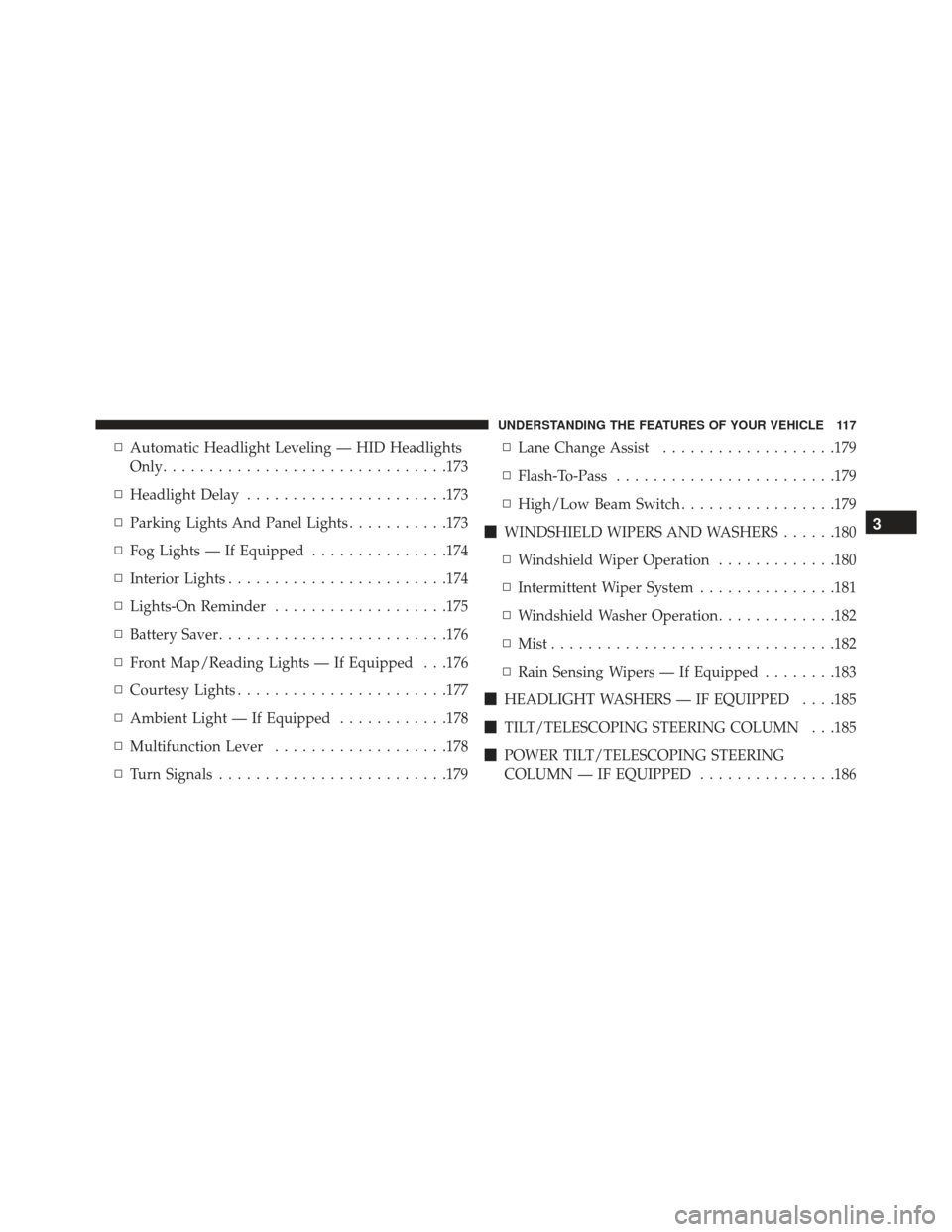
▫Automatic Headlight Leveling — HID Headlights
Only .............................. .173
▫ Headlight Delay ..................... .173
▫ Parking Lights And Panel Lights ...........173
▫ Fog Lights — If Equipped ...............174
▫ Interior Lights ....................... .174
▫ Lights-On Reminder ...................175
▫ Battery Saver ........................ .176
▫ Front Map/Reading Lights — If Equipped . . .176
▫ Courtesy Lights ...................... .177
▫ Ambient Light — If Equipped ............178
▫ Multifunction Lever ...................178
▫ Turn Signals ........................ .179▫
Lane Change Assist ...................179
▫ Flash-To-Pass ....................... .179
▫ High/Low Beam Switch .................179
� WINDSHIELD WIPERS AND WASHERS ......180
▫ Windshield Wiper Operation .............180
▫ Intermittent Wiper System ...............181
▫ Windshield Washer Operation .............182
▫ Mist .............................. .182
▫ Rain Sensing Wipers — If Equipped ........183
� HEADLIGHT WASHERS — IF EQUIPPED . . . .185
� TILT/TELESCOPING STEERING COLUMN . . .185
� POWER TILT/TELESCOPING STEERING
COLUMN — IF EQUIPPED ...............186
3
UNDERSTANDING THE FEATURES OF YOUR VEHICLE 117
Page 173 of 745

through the Uconnect system screen. Refer to “Uconnect
Settings” in “Understanding Your Instrument Panel” for
further information.
If your vehicle is equipped with a “Rain Sensitive Wiper
System” and it is activated, the headlights will automati-
cally turn on after the wipers complete five wipe cycles
within approximately one minute, and they will turn off
approximately four minutes after the wipers completely
stop. Refer to “Windshield Wipers And Washers” in this
section for further information.
NOTE:When your headlights come on during the day-
time, the instrument panel lights will automatically dim
to the lower nighttime intensity.
Automatic High Beam — If Equipped
The Automatic High Beam Headlamp Control system
provides increased forward lighting at night by auto-
mating high beam control through the use of a digital camera mounted on the inside rearview mirror. This
camera detects vehicle specific light and automatically
switches from high beams to low beams until the ap-
proaching vehicle is out of view.
NOTE:
•
The Automatic High Beam Headlamp Control can be
turned on or off using the Uconnect System. Refer to
“Uconnect Settings” in “Understanding Your Instru-
ment Panel” for further information.
• Broken, muddy, or obstructed headlights and taillights
of vehicles in the field of view will cause headlights to
remain on longer (closer to the vehicle). Also, dirt, film,
and other obstructions on the windshield or camera
lens will cause the system to function improperly.
• To opt out of the Advanced Auto High-Beam Sensitiv-
ity Control (default) and enter Reduced High-Beam
3
UNDERSTANDING THE FEATURES OF YOUR VEHICLE 171
Page 182 of 745
WINDSHIELD WIPERS AND WASHERS
The windshield wiper/washer controls are located on the
multifunction lever on the left side of the steering col-
umn. The front wipers are operated by rotating a switch,
located on the end of the lever. For information on the
rear wiper/washer, refer to “Rear Window Features” in
“Understanding The Features Of Your Vehicle”.
Windshield Wiper Operation
Rotate the end of the lever to one of the first four detent
positions for intermittent settings, the fifth detent for low
wiper operation and the sixth detent for high wiper
operation.
Multifunction Lever
Windshield Wiper Operation
180 UNDERSTANDING THE FEATURES OF YOUR VEHICLE
Page 184 of 745

Windshield Washer Operation
To use the washer, push on the end of the lever (toward
the steering wheel) and hold while spray is desired. If the
lever is pushed while in the intermittent setting, the
wipers will turn on and operate for several wipe cycles
after the end of the lever is released, and then resume the
intermittent interval previously selected.If the end of the lever is pushed while the wipers are in
the off position, the wipers will operate for several wipe
cycles, then turn off.
WARNING!
Sudden loss of visibility through the windshield
could lead to a collision. You might not see other
vehicles or other obstacles. To avoid sudden icing of
the windshield during freezing weather, warm the
windshield with the defroster before and during
windshield washer use.
Mist
Use the Mist feature when weather conditions make
occasional usage of the wipers necessary. Rotate the end
of the lever downward to the Mist position and release
for a single wiping cycle.
Windshield Washer Operation
182 UNDERSTANDING THE FEATURES OF YOUR VEHICLE
Page 185 of 745

NOTE:The mist feature does not activate the washer
pump; therefore, no washer fluid will be sprayed on the
windshield. The wash function must be used in order to
spray the windshield with washer fluid.Rain Sensing Wipers — If Equipped
This feature senses moisture on the windshield and
automatically activates the wipers for the driver. The
feature is especially useful for road splash or overspray
from the windshield washers of the vehicle ahead. Rotate
the end of the multifunction lever to one of four settings
to activate this feature.
The sensitivity of the system can be adjusted with the
multifunction lever. Wiper delay position one is the least
sensitive, and wiper delay position four is the most
sensitive. Setting three should be used for normal rain
conditions. Settings one and two can be used if the driver
desires less wiper sensitivity. Setting four can be used if
the driver desires more sensitivity. Place the wiper switch
in the OFF position when not using the system.
Mist Control
3
UNDERSTANDING THE FEATURES OF YOUR VEHICLE 183
Page 187 of 745

HEADLIGHT WASHERS — IF EQUIPPED
The multifunction lever operates the headlight washers
when the ignition switch is in the ON position and the
headlights are turned on. The multifunction lever is
located on the left side of the steering column.
To use the headlight washers, push the multifunction
lever inward (toward the steering column) and release it.
The headlight washers will spray a timed high-pressure
spray of washer fluid onto each headlight lens. In addi-
tion, the windshield washers will spray the windshield
and the windshield wipers will cycle.
NOTE:After turning the ignition switch and headlights
ON, the headlight washers will operate on the first spray
of the windshield washer and then every eleventh spray
after that.
TILT/TELESCOPING STEERING COLUMN
This feature allows you to tilt the steering column
upward or downward. It also allows you to lengthen or
shorten the steering column. The tilt/telescoping lever is
located below the steering wheel at the end of the
steering column.
Tilt/Telescoping Lever
3
UNDERSTANDING THE FEATURES OF YOUR VEHICLE 185
Page 360 of 745

touchscreen display along with a caution note to “check
entire surroundings” across the top of the screen. After
five seconds, this note will disappear. To make your
selection, press the “ParkView Backup Camera Active
Guidelines” button on the touchscreen and make your
selection.
•ParkView Backup Camera Delay
When the vehicle is shifted out of REVERSE (with camera
delay turned OFF), the rear camera mode is exited and
the navigation or audio screen appears again. When the
vehicle is shifted out of REVERSE (with camera delay
turned ON), the rear view image with dynamic grid lines
will be displayed for up to 10 seconds after shifting out of
“REVERSE” unless the forward vehicle speed exceeds
8 mph (12 km/h), the transmission is shifted into PARK
or the ignition is switched to the OFF position. To set the
ParkView Backup Camera Delay push the MORE button
on the faceplate, the “settings” button on the touchscreen, then the “Safety & Driving Assistance” button on the
touchscreen. Press the “Parkview Backup camera Delay”
button on the touchscreen to turn the ParkView Delay
ON or OFF.
•
Rain Sensing Auto Wipers
When this feature is selected, the system will automati-
cally activate the windshield wipers if it senses moisture
on the windshield. To make your selection, press the
“Rain Sensing” button on the touchscreen and make your
selection.
• Hill Start Assist — If Equipped
When this feature is selected, the Hill Start Assist (HSA)
system is active. Refer to “Electronic Brake Control
System” in “Starting And Operating” for system function
and operating information. To make your selection, press
the “Hill Start Assist” button on the touchscreen and
make your selection.
358 UNDERSTANDING YOUR INSTRUMENT PANEL
Page 383 of 745

display along with a caution note to “check entire sur-
roundings” across the top of the screen. After five sec-
onds, this note will disappear. To change the mode status,
press the “ParkView Backup Camera Active Guidelines”
button on the touchscreen, until a check-mark appears
next to setting, indicating that the setting had been
selected.
•ParkView Backup Camera Delay
When the vehicle is shifted out of REVERSE (with camera
delay turned OFF), the rear camera mode is exited and
the navigation or audio screen appears again. When the
vehicle is shifted out of REVERSE (with camera delay
turned ON), the rear view image with dynamic grid lines
will be displayed for up to 10 seconds after shifting out of
“REVERSE” unless the forward vehicle speed exceeds
8 mph (12 km/h), the transmission is shifted into
“PARK” or the ignition is switched to the OFF position. To set the ParkView Backup Camera Delay press the
“Controls” button on the touchscreen, the “settings”
button on the touchscreen, then the “Safety & Driving
Assistance” button on the touchscreen. Press the
“Parkview Backup camera Delay” button on the touch-
screen to turn the ParkView Delay ON or OFF.
•
Rain Sensing Auto Wipers
When this feature is selected, the system will automati-
cally activate the windshield wipers if it senses moisture
on the windshield. To make your selection, press the
“Rain Sensing” button on the touchscreen, until a check-
mark appears next to setting, indicating that the setting
had been selected.
• Hill Start Assist — If Equipped
When this feature is selected, the Hill Start Assist (HSA)
system is active. Refer to “Electronic Brake Control
System” in “Starting And Operating” for system function
4
UNDERSTANDING YOUR INSTRUMENT PANEL 381