Page 19 of 745

WARNING!(Continued)
•Do not leave the RKE Key Fob in or near the
vehicle, or in a location accessible to children, and
do not leave the ignition of a vehicle equipped
with Keyless Enter-N-Go in the ACC or ON/RUN
mode. A child could operate power windows, other
controls, or move the vehicle.
• Do not leave children or animals inside parked
vehicles in hot weather. Interior heat build-up may
cause serious injury or death.
CAUTION!
An unlocked vehicle is an invitation. Always remove
the Key Fob from vehicle, place the ignition in the
OFF position and lock all doors when leaving the
vehicle unattended.
General Information
The following regulatory statement applies to all Radio
Frequency (RF) devices equipped in this vehicle:
This device complies with Part 15 of the FCC Rules and
with Industry Canada license-exempt RSS standard(s).
Operation is subject to the following two conditions:
1. This device may not cause harmful interference, and
2. This device must accept any interference received, including interference that may cause undesired op-
eration.
NOTE: Changes or modifications not expressly approved
by the party responsible for compliance could void the
user ’s authority to operate the equipment.
2
THINGS TO KNOW BEFORE STARTING YOUR VEHICLE 17
Page 45 of 745
General Information
The following regulatory statement applies to all radio
frequency (RF) devices equipped in this vehicle:
This device complies with Part 15 of the FCC Rules and
with Industry Canada licence-exempt RSS standard(s).
Operation is subject to the following two conditions:
1. This device may not cause harmful interference, and
2. This device must accept any interference received,including interference that may cause undesired op-
eration.
NOTE: Changes or modifications not expressly approved
by the party responsible for compliance could void the
user ’s authority to operate the equipment.
WINDOWS
Power Windows
The power window controls are located on the driver’s
door trim panel. There is a single switch on the front
passenger door and rear doors which operate the front
and rear door windows. The window controls will oper-
ate only when the keyless push button ignition is placed
in the ON/RUN or ACC position.2
THINGS TO KNOW BEFORE STARTING YOUR VEHICLE 43
Page 296 of 745

▫Customer Programmable Features —
Uconnect 5.0 Personal Settings ............353
▫ Customer Programmable Features —
Uconnect 8.4 Settings ...................371
� UCONNECT RADIOS — IF EQUIPPED ......391
� iPod/USB/MP3 CONTROL — IF EQUIPPED . . .391
� UCONNECT REAR SEAT ENTERTAINMENT
(RSE) SYSTEM — IF EQUIPPED ............392
▫ Getting Started ...................... .392
▫ Dual Video Screen .....................395
▫ Blu-ray Disc Player ....................395
▫ Play Video Games .....................398
▫ Play A DVD/Blu-ray Disc Using The Touchscreen
Radio ............................. .399▫
Important Notes For Dual Video Screen
System ............................ .401
▫ Blu-ray Disc Player Remote Control —
If Equipped ......................... .402
▫ Replacing The Remote Control Batteries ......404
▫ Headphones Operation .................404
▫ Controls ........................... .405
▫ Replacing The Headphone Batteries .........406
▫ Unwired Stereo Headphone Lifetime Limited
Warranty .......................... .406
� STEERING WHEEL AUDIO CONTROLS —
IF EQUIPPED ........................ .413
▫ Radio Operation ..................... .414
▫ CD Player .......................... .414
294 UNDERSTANDING YOUR INSTRUMENT PANEL
Page 297 of 745
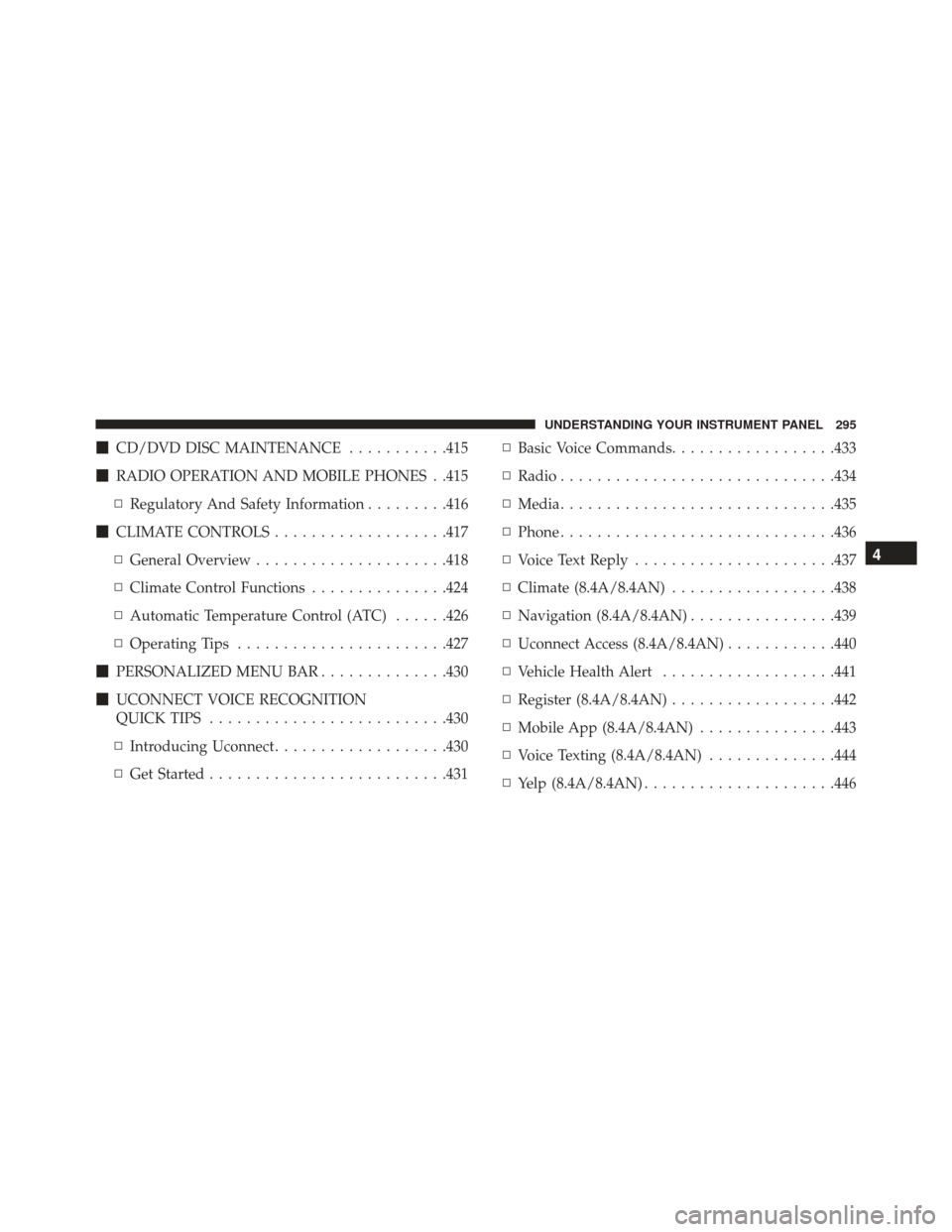
�CD/DVD DISC MAINTENANCE ...........415
� RADIO OPERATION AND MOBILE PHONES . .415
▫ Regulatory And Safety Information .........416
� CLIMATE CONTROLS ...................417
▫ General Overview .....................418
▫ Climate Control Functions ...............424
▫ Automatic Temperature Control (ATC) ......426
▫ Operating Tips ...................... .427
� PERSONALIZED MENU BAR ..............430
� UCONNECT VOICE RECOGNITION
QUICK TIPS ......................... .430
▫ Introducing Uconnect ...................430
▫ Get Started ......................... .431▫
Basic Voice Commands ..................433
▫ Radio ............................. .434
▫ Media ............................. .435
▫ Phone ............................. .436
▫ Voice Text Reply ..................... .437
▫ Climate (8.4A/8.4AN) ..................438
▫ Navigation (8.4A/8.4AN) ................439
▫ Uconnect Access (8.4A/8.4AN) ............440
▫ Vehicle Health Alert ...................441
▫ Register (8.4A/8.4AN) ..................442
▫ Mobile App (8.4A/8.4AN) ...............443
▫ Voice Texting (8.4A/8.4AN) ..............444
▫ Yelp (8.4A/8.4AN) .....................446
4
UNDERSTANDING YOUR INSTRUMENT PANEL 295
Page 299 of 745
INSTRUMENT PANEL FEATURES
1 — Air Outlet6 — Lower Switch Bank 11 — Hood Release
2 — Instrument Cluster 7 — Hazard Switch 12 — Fuel Door Release
3 — Radio 8 — Storage Bin (SD Card, AUX, USB Media Hub) 13 — Headlight Switch
4 — Glove/Storage Compartment 9 — ESC Button 14 — Dimmer Control
5 — Climate Controls 10 — Keyless Push Button Ignition
4
UNDERSTANDING YOUR INSTRUMENT PANEL 297
Page 399 of 745

is not highlighted, select button to access controls for
Screen 1/Channel 1 source.
2.RSE Power
Press to turn RSE On/Off.
3. RSE Mute
Mute rear headphones for the current ignition cycle.
Pressing mute again will unmute rear headphones.
4. RSE Remote Control Lock Out
Press to enable/disable Remote Control functions.
5. RSE Channel 2 Mode
Indicates the current source for Screen 2/Channel 2. This
button will be highlighted when it is the active Screen/
Channel being controlled by the front user. If this button
is not highlighted, select button to access controls for
Screen 2/Channel 2 source. 6.
Radio Full Screen Mode
Select this button to change to Full Screen Mode.
7. Cabin Audio Mode
Select this button to change the cabin audio to the rear
entertainment source currently shown on the rear media
control screen.
8. RSE Mode
Select this button to change source for the active (high-
lighted) rear Screen/Channel on the rear media control
screen.
• Press the Media button on the touchscreen, and then
press the Rear Media button on the touchscreen.
• Press the OK button on the touchscreen to begin
playing the Blu-ray Disc on the touchscreen radio.
4
UNDERSTANDING YOUR INSTRUMENT PANEL 397
Page 402 of 745
Using The Remote Control
1. Push the SOURCE button on the Remote Control.
2. While looking at Rear 1 or 2, highlight DISC by eitherpushing Up/Down/Left/Right buttons, then push
ENTER/OK.
Using The Touchscreen Radio Controls
1. Press the Media button on the Uconnect radio touch-
screen.
2. Press the Rear Media button to display the Rear Media Control screen.
Select DISC Mode On The Rear Seat Entertainment
ScreenRear Media Control Screen
400 UNDERSTANDING YOUR INSTRUMENT PANEL
Page 416 of 745

The right-hand control is a rocker-type switch with a
push-button in the center and controls the volume and
mode of the sound system. Pushing the top of the rocker
switch will increase the volume, and pushing the bottom
of the rocker switch will decrease the volume.
Pushing the center button will make the radio switch
between the various modes available (AM/FM/SXM/
CD/AUX/VES, etc.).
The left-hand control is a rocker-type switch with a
push-button in the center. The function of the left-hand
control is different depending on which mode you are in.
The following describes the left-hand control operation in
each mode.Radio Operation
Pushing the top of the switch will “Seek” up for the next
listenable station and pushing the bottom of the switch
will “Seek” down for the next listenable station.
The button located in the center of the left-hand control
will tune to the next preset station that you have pro-
grammed in the radio preset button.
CD Player
Pushing the top of the switch once will go to the next
track on the CD. Pushing the bottom of the switch once
will go to the beginning of the current track, or to the
beginning of the previous track if it is within one second
after the current track begins to play.
If you push the switch up or down twice, it plays the
second track; three times, it will play the third, etc.
414 UNDERSTANDING YOUR INSTRUMENT PANEL