2016 JEEP COMPASS instrument cluster
[x] Cancel search: instrument clusterPage 40 of 148
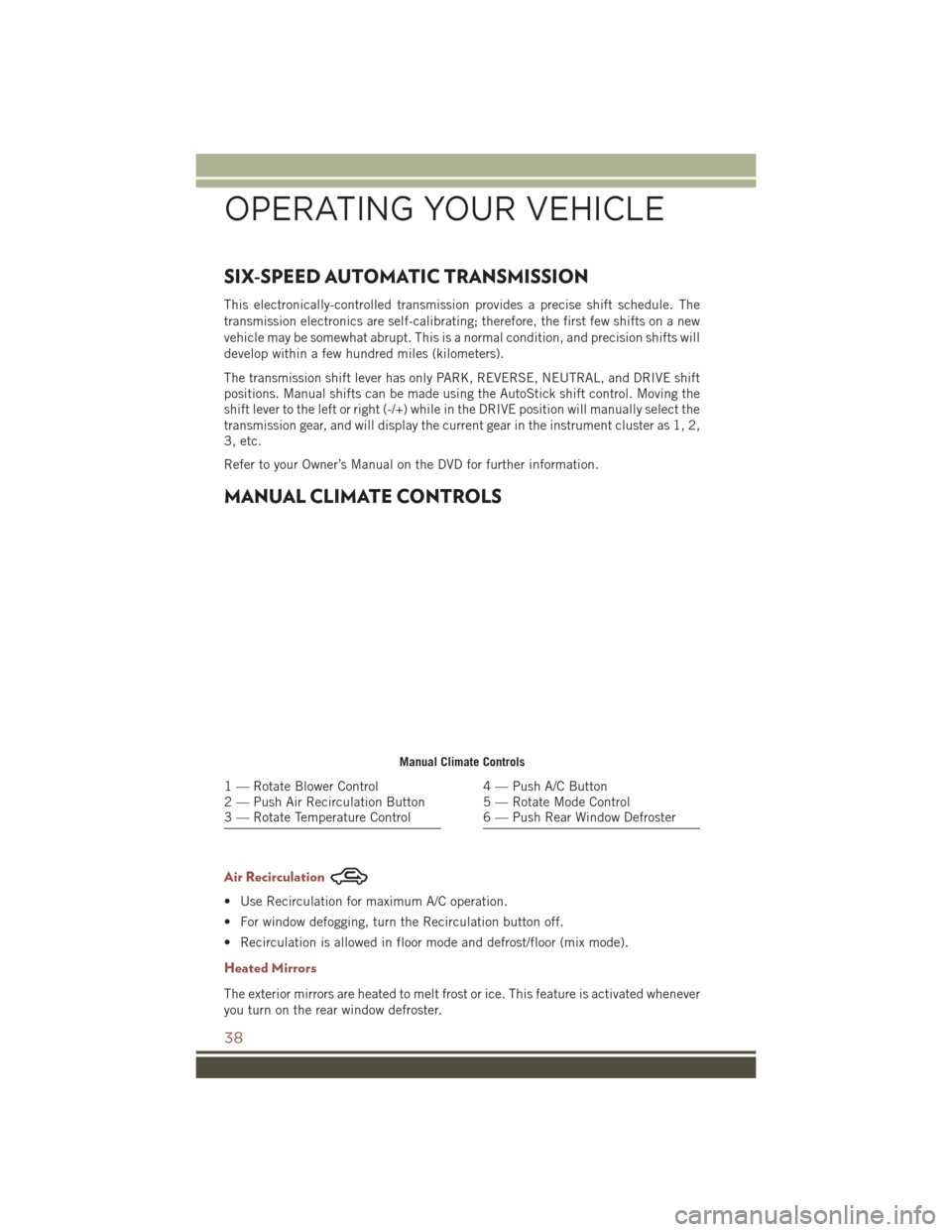
SIX-SPEED AUTOMATIC TRANSMISSION
This electronically-controlled transmission provides a precise shift schedule. The
transmission electronics are self-calibrating; therefore, the first few shifts on a new
vehicle may be somewhat abrupt. This is a normal condition, and precision shifts will
develop within a few hundred miles (kilometers).
The transmission shift lever has only PARK, REVERSE, NEUTRAL, and DRIVE shift
positions. Manual shifts can be made using the AutoStick shift control. Moving the
shift lever to the left or right (-/+) while in the DRIVE position will manually select the
transmission gear, and will display the current gear in the instrument cluster as 1, 2,
3, etc.
Refer to your Owner’s Manual on the DVD for further information.
MANUAL CLIMATE CONTROLS
Air Recirculation
• Use Recirculation for maximum A/C operation.
• For window defogging, turn the Recirculation button off.
• Recirculation is allowed in floor mode and defrost/floor (mix mode).
Heated Mirrors
The exterior mirrors are heated to melt frost or ice. This feature is activated whenever
you turn on the rear window defroster.
Manual Climate Controls
1 — Rotate Blower Control
2 — Push Air Recirculation Button
3 — Rotate Temperature Control4 — Push A/C Button
5 — Rotate Mode Control
6 — Push Rear Window Defroster
OPERATING YOUR VEHICLE
38
Page 77 of 148
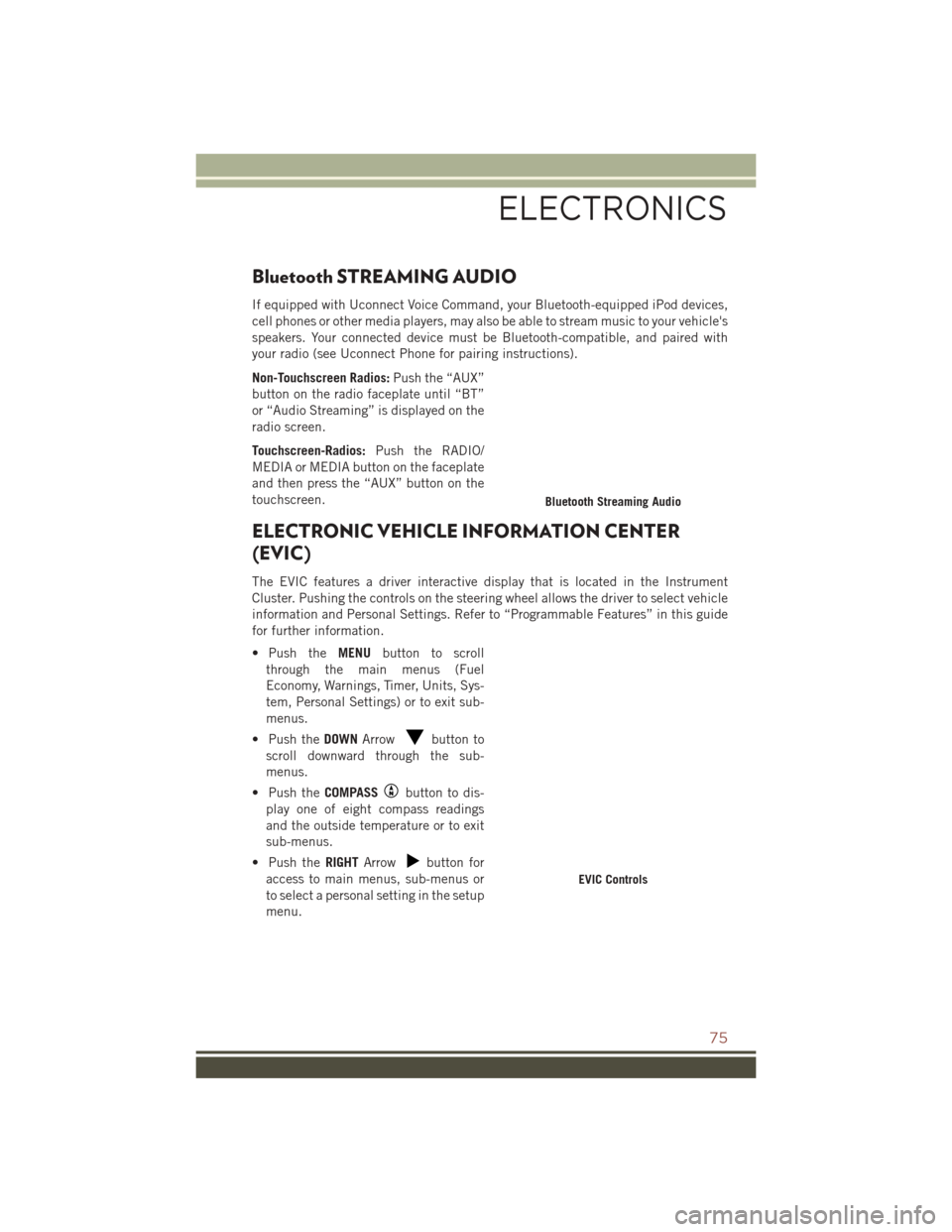
Bluetooth STREAMING AUDIO
If equipped with Uconnect Voice Command, your Bluetooth-equipped iPod devices,
cell phones or other media players, may also be able to stream music to your vehicle's
speakers. Your connected device must be Bluetooth-compatible, and paired with
your radio (see Uconnect Phone for pairing instructions).
Non-Touchscreen Radios:Push the “AUX”
button on the radio faceplate until “BT”
or “Audio Streaming” is displayed on the
radio screen.
Touchscreen-Radios: Push the RADIO/
MEDIA or MEDIA button on the faceplate
and then press the “AUX” button on the
touchscreen.
ELECTRONIC VEHICLE INFORMATION CENTER
(EVIC)
The EVIC features a driver interactive display that is located in the Instrument
Cluster. Pushing the controls on the steering wheel allows the driver to select vehicle
information and Personal Settings. Refer to “Programmable Features” in this guide
for further information.
• Push the MENUbutton to scroll
through the main menus (Fuel
Economy, Warnings, Timer, Units, Sys-
tem, Personal Settings) or to exit sub-
menus.
• Push the DOWNArrow
button to
scroll downward through the sub-
menus.
• Push the COMPASS
button to dis-
play one of eight compass readings
and the outside temperature or to exit
sub-menus.
• Push the RIGHTArrow
button for
access to main menus, sub-menus or
to select a personal setting in the setup
menu.
Bluetooth Streaming Audio
EVIC Controls
ELECTRONICS
75
Page 89 of 148

ROADSIDE ASSISTANCE
Dial toll-free 1-800-521-2779 for U.S. Residents or 1-800-363-4869 for Canadian
Residents.
• Provide your name, vehicle identification number, license plate number, and yourlocation, including the telephone number from which you are calling.
• Briefly describe the nature of the problem and answer a few simple questions.
• You will be given the name of the service provider and an estimated time of arrival. If you feel you are in an “unsafe situation”, please let us know. With your consent,
we will contact local police or safety authorities.
INSTRUMENT CLUSTER WARNING LIGHTS
– Low Fuel Warning Light
This warning light indicates when the fuel level reaches approximately 2.0 gal
(7.8 L). This light will turn on and a single chime will sound.
– Oil Pressure Warning Light
This light indicates low engine oil pressure. If the light turns on while driving, stop
the vehicle and shut off the engine as soon as possible. A chime will sound when this
light turns on.
We recommend you do not operate the vehicle or engine damage will occur. Have the
vehicle serviced immediately.
– Anti-Lock Brake (ABS) Light
This light monitors the Anti-Lock Brake System (ABS).
If the light is not on during starting, stays on or turns on while driving, we recommend
you contact the nearest authorized dealer and have the vehicle serviced immediately.
– Charging System Light
This light shows the status of the electrical charging system. If the charging system
light remains on, it means that the vehicle is experiencing a problem with the
charging system.
We recommend you do not continue driving if the charging system light is on. Have
the vehicle serviced immediately.
– Air Bag Warning Light
If the light is not on during starting, stays on, or turns on while driving, have the
vehicle serviced by an authorized dealer immediately.
– Electronic Throttle Control (ETC) Indicator Light
This light informs you of a problem with the system.
WHAT TO DO IN EMERGENCIES
87
Page 93 of 148

– Seat Belt Reminder Light
When the ignition switch is first turned to the ON/RUN position, this light will turn on
for four to eight seconds as a bulb check. During the bulb check, if the driver's seat
belt is unbuckled, a chime will sound. After the bulb check or when driving, if the
driver or front passenger seat belt remains unbuckled, the Seat Belt Indicator Light
will flash or remain on continuously. Refer to “Seat Belt Systems” in “Things To
Know Before Starting” in your Owner’s Manual on the DVD for further information.
– Malfunction Indicator Light (MIL)
Certain conditions, such as a loose or missing gas cap, poor fuel quality, etc., may
illuminate the MIL after engine start. The vehicle should be serviced if the light stays
on through several typical driving cycles. In most situations, the vehicle will drive
normally and not require towing.
If the MIL flashes when the engine is running, serious conditions may exist that could
lead to immediate loss of power or severe catalytic converter damage. We recommend
you do not operate the vehicle. Have the vehicle serviced immediately.
–Electronic Stability Control (ESC) Activation/Malfunction Indicator Light
If the “ESC Activation/Malfunction Indicator Light” comes on continuously with the
engine running, a malfunction has been detected in the ESC system. If this light
remains on after several ignition cycles, and the vehicle has been driven several miles
(kilometers) at speeds greater than 30 mph (48 km/h), we recommend you do not
operate the vehicle. Have the vehicle serviced immediately.
The “ESC Activation/Malfunction Indicator Light” starts to flash as soon as the tires
lose traction and the ESC system becomes active. If the light begins to flash during
acceleration, ease up on the accelerator and apply as little throttle as possible. Be
sure to adapt your speed and driving to the prevailing road conditions. The light also
flashes when Traction Control System (TCS) is active. To improve the vehicle's
traction when starting off in deep snow, sand or gravel, it may be desirable to switch
the ESC system to Partial Off mode by momentarily pushing the ESC Off
switch.
INSTRUMENT CLUSTER INDICATOR LIGHTS
– Turn Signal Indicator
The arrows will flash with the exterior turn signals when the turn signal lever is
operated. A tone will chime, and a EVIC message will appear if either turn signal is
left on for more than 1 mile (1.6 km).
NOTE:
If either indicator flashes at a rapid rate, check for a defective outside light bulb.
– High Beam Indicator
Indicates that headlights are on high beam.
WHAT TO DO IN EMERGENCIES
91
Page 118 of 148

MAINTENANCE PROCEDURES
For information on the maintenance procedures for your vehicle, please refer to
“Maintenance Procedures” in “Maintaining Your Vehicle” in your Owner’s Manual or
applicable supplement on the DVD for further details.
MAINTENANCE SCHEDULE
Your vehicle is equipped with an automatic oil change indicator system. The oil
change indicator system will remind you that it is time to take your vehicle in for
scheduled maintenance.
Based on engine operation conditions, the oil change indicator message will
illuminate. This means that service is required for your vehicle. Operating conditions
such as frequent short-trips, trailer tow, extremely hot or cold ambient temperatures
will influence when the “Change Oil” or “Oil Change Required” message is dis-
played. Severe Operating Conditions can cause the change oil message to illuminate
as early as 3,500 miles (5,600 km) since last reset. Have your vehicle serviced as
soon as possible, within the next 500 miles (805 km).
On Electronic Vehicle Information Center (EVIC) equipped vehicles, “Oil Change
Required” will be displayed in the EVIC and a single chime will sound, indicating that
an oil change is necessary.
On Non-EVIC equipped vehicles, “Change Oil” will flash in the instrument cluster
odometer and a single chime will sound, indicating that an oil change is necessary.
Your authorized dealer will reset the oil change indicator message after completing
the scheduled oil change. If a scheduled oil change is performed by someone other
than your authorized dealer, the message can be reset by referring to the steps
described under “Instrument Cluster Warning Lights” in “What To Do In Emergen-
cies” in this guide or “Instrument Cluster Descriptions” or “Electronic Vehicle
Information Center (EVIC)” in “Understanding Your Instrument Panel” in the
Owner’s Manual on your DVD for further information.
NOTE:
Under no circumstances should oil change intervals exceed 10,000 miles
(16,000 km), twelve months or 350 hours of engine run time, whichever comes first.
The 350 hours of engine run or idle time is generally only a concern for fleet
customers.
Severe Duty All Models
Change Engine Oil at 4,000 miles (6,500 km) if the vehicle is operated in a dusty
and off road environment or is operated predominately at idle or only very low engine
RPM’s. This type of vehicle use is considered Severe Duty.
MAINTAINING YOUR VEHICLE
116
Page 124 of 148
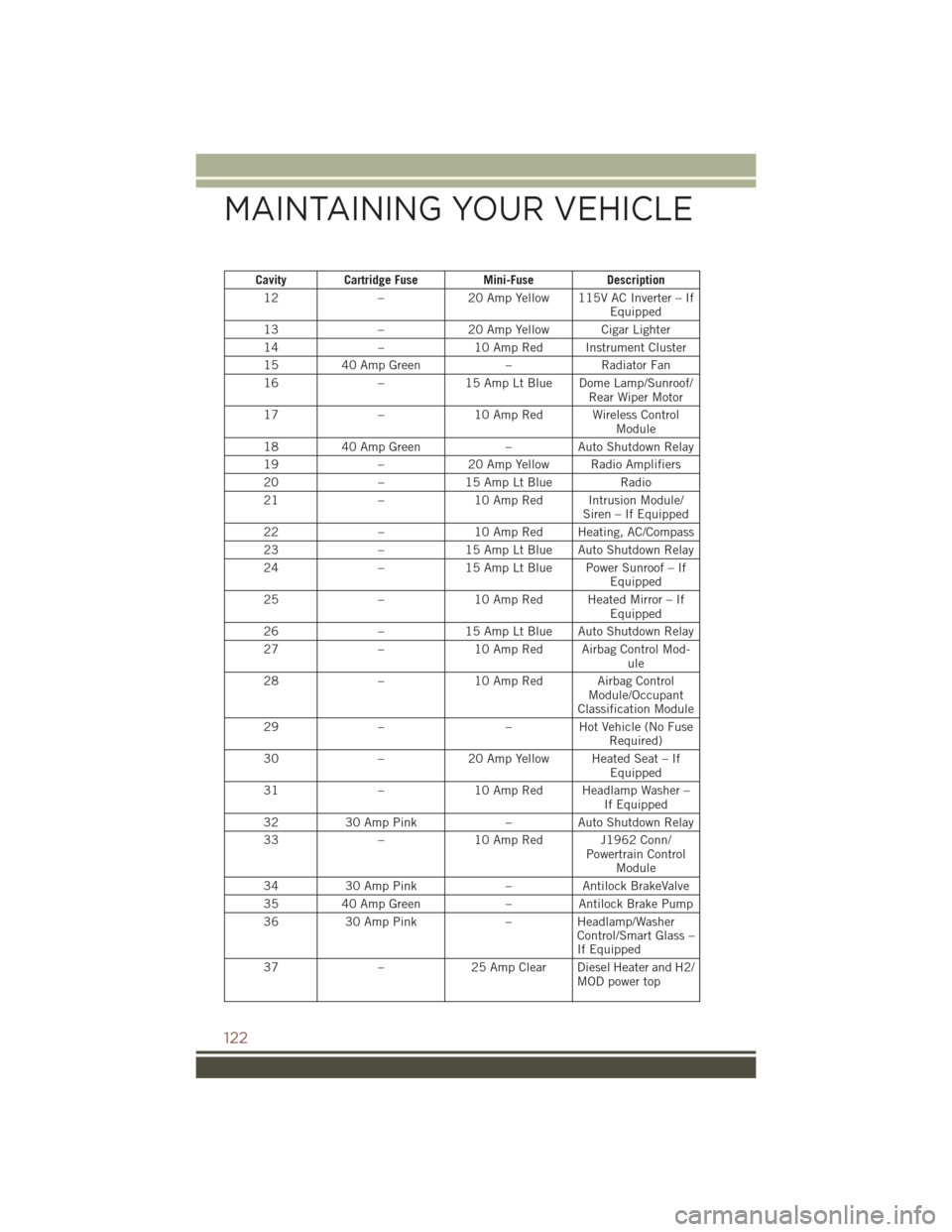
Cavity Cartridge FuseMini-FuseDescription
12 –20 Amp Yellow 115V AC Inverter – If
Equipped
13 –20 Amp Yellow Cigar Lighter
14 –10 Amp Red Instrument Cluster
15 40 Amp Green –Radiator Fan
16 –15 Amp Lt Blue Dome Lamp/Sunroof/
Rear Wiper Motor
17 –10 Amp Red Wireless Control
Module
18 40 Amp Green –Auto Shutdown Relay
19 –20 Amp Yellow Radio Amplifiers
20 –15 Amp Lt Blue Radio
21 –10 Amp Red Intrusion Module/
Siren – If Equipped
22 –10 Amp Red Heating, AC/Compass
23 –15 Amp Lt Blue Auto Shutdown Relay
24 –15 Amp Lt Blue Power Sunroof – If
Equipped
25 –10 Amp Red Heated Mirror – If
Equipped
26 –15 Amp Lt Blue Auto Shutdown Relay
27 –10 Amp Red Airbag Control Mod-
ule
28 –10 Amp Red Airbag Control
Module/Occupant
Classification Module
29 – –Hot Vehicle (No Fuse
Required)
30 –20 Amp Yellow Heated Seat – If
Equipped
31 –10 Amp Red Headlamp Washer –
If Equipped
32 30 Amp Pink –Auto Shutdown Relay
33 –10 Amp Red J1962 Conn/
Powertrain ControlModule
34 30 Amp Pink –Antilock BrakeValve
35 40 Amp Green –Antilock Brake Pump
36 30 Amp Pink –Headlamp/Washer
Control/Smart Glass –
If Equipped
37 –25 Amp Clear Diesel Heater and H2/
MOD power top
MAINTAINING YOUR VEHICLE
122
Page 135 of 148

Electronic Stability Control (ESC)
Activation/Malfunction Indicator
Light ................91
Electronic Throttle Control (ETC)
Indicator Light...........87
FrontFogLightIndicator .....92
HighBeamIndicator .......91
Instrument Cluster Warning
Lights ................87
Malfunction Indicator Light
(MIL).................91
Oil Pressure Warning Light ....87
Tire Pressure Monitoring System
(TPMS) Light ............88
Turn Signal Indicator .......91
Vehicle Security Light .......92
Clutch .................116
ClutchFluid..............116
Compact Spare Tire ..........124
Compass Calibration ..........76
Coolant (Antifreeze) .........114
Cooling System ............116
Adding Coolant (Antifreeze) . .116
Coolant Level ...........116
Disposal Of Used Coolant ....116
Drain, Flush, And Refill .....116
Inspection ............116
Points To Remember ......116
Pressure Cap ...........116
Selection Of Coolant
(Antifreeze) ........114, 116
Corrosion Protection .........116
Customer Assistance ......127, 128
Defects, Reporting ..........128
Delay (Intermittent) Wipers ......32
Dimmer Switch, Headlight ......31
Disabled Vehicle Towing ........87
Disarming, Security System ......12
Disposal Antifreeze (Engine Coolant) . . .116
Driver's Seat Back Tilt .........26
Electronics Your Vehicle's Sound System . . .42
Electronic Speed Control (Cruise Control) ................34
Electronic Stability Control (ESC) . .91 Electronic Throttle Control Warning
Light.................87
Electronic Vehicle Information Center (EVIC) ................76
Average Fuel Consumption ....75
Distance Traveled .........75
Electronic Vehicle Information
Center (EVIC) ............75
ExitMenu ..............75
Language (Selecting The
Language) ..............76
Travel Time .............75
Trip Functions ...........75
Units (Set Units) ..........76
Emergency, In Case Of Jacking ...............94
Jump Starting ..........102
Overheating ............93
Towing ............87,106
Engine Air Cleaner ............116
Break-In Recommendations . . .29
Checking Oil Level ........116
Compartment ........110, 112
Coolant (Antifreeze) .......114
Cooling ...............116
Jump Starting ..........102
Oil .............. 114, 116
Oil
Filler Cap ...........116
Oil Selection ...........116
Overheating ............93
Enhanced Accident Response Feature ...............108
Exhaust System ............116
Filters Air Cleaner ............116
EngineOil ......... 114, 116
Engine Oil Disposal .......116
Flashers TurnSignal .............91
Fluid, Brake ..............115
Fluid Capacities ............114
Fluids, Lubricants And Genuine Parts ................114
FogLights .............31,92
FoldingRearSeat ...........26
FoldingRearSeat(Sedan) ......26
INDEX
133
Page 136 of 148

Four Wheel Drive Operation......83
Freeing A Stuck Vehicle .......107
Fuel Capacity ..............114
Octane Rating ..........114
Tank Capacity ..........114
Fuses..................121
Garage Door Opener (HomeLink) ...........78,80
Gasoline(Fuel) ............114
Gear Select Lever Override ......105
GeneralMaintenance.........116
Glass Cleaning ............116
GPS Navigation (Uconnect GPS) . . .63
Hard Drive (HDD) ............57
Headlights Cleaning .............116
High Beam/Low Beam Select
Switch ...............31
OnWithWipers ..........33
Passing ...............31
Switch ...............30
Head Restraints ............22
Heated Mirrors ...........38,39
Heated Seats ..............27
High Beam Indicator ..........91
High Beam/Low Beam Select (Dimmer) Switch ..........31
HomeLink Operation ..............80
HomeLink (Garage Door Opener).............78,80
Hood Release .............109
Installing A Child Restraint With ALR..................20
Installing Child Restraints Using The LATCH Lower Anchorages .....20
Installing Child Restraints Using The Vehicle Seat Belt ..........20
Instrument Cluster ............8
Indicators ..............8
Instrument Cluster Warning Lights ............8,87,91
Instrument Panel Cover .......116
Instrument Panel Lens Cleaning . .116 Integrated Power Module (Fuses) . .121
Interior And Instrument Lights . . .6, 7
Interior Appearance Care
.......116
Intermittent Wipers (Delay Wipers) . .32
Introduction ...............2
Inverter Outlet (115V) .........81
Inverter, Power .............81
iPod/USB/MP3 Control ........69
Bluetooth Streaming Audio ....75
Jacking Instructions ..........96
Jack Location ..............94
Jack Operation ...........94,96
Jump Starting .............102
KeyFob.................10 Arm The Alarm ...........12
Disarm The Alarm .........12
Lock The Doors ...........10
Panic Alarm ............10
Remote Start ............11
Unlock The Doors .........10
Key Fob Programmable Features . . .76
Lane Change Assist ..........
31
Lap/Shoulder Belts ...........13
Latches Hood ...............109
LATCH (Lower Anchors And Tether For CHildren)...............18
Left Switch Steering Wheel Audio Controls . .68
Liftgate Window Wiper/Washer ....34
LightBulbs ..............126
Lights AirBag ...............17
Cruise ................92
Dimmer Switch,
Headlight ...........30,31
Engine Temperature Warning . . .90
Fog ...............31,92
Four-Wheel Drive Indicator ....92
Headlights .............30
Headlights On With Wipers ....33
Headlight Switch .........30
HighBeam .............31
High Beam Indicator .......91
High Beam/Low Beam Select . .31
INDEX
134