2016 JEEP CHEROKEE tire pressure
[x] Cancel search: tire pressurePage 203 of 236

NOTE:
Under no circumstances should oil change intervals exceed 10,000 miles
(16,000 km), twelve months or 350 hours of engine run time, whichever comes first.
The 350 hours of engine run or idle time is generally only a concern for fleet
customers.
Severe Duty All Models
Change Engine Oil at 4,000 miles (6,500 km) if the vehicle is operated in a dusty
and off road environment or is operated predominately at idle or only very low engine
RPM’s. This type of vehicle use is considered Severe Duty.
Once A Month Or Before A Long Trip:
• Check engine oil level.
• Check windshield washer fluid level.
• Check tire pressure and look for unusual wear or damage. Rotate tires at the firstsign of irregular wear, even if it occurs before the oil indicator system turns on.
• Check the fluid levels of the coolant reservoir and brake master cylinder, fill as needed.
• Check function of all interior and exterior lights.
Required Maintenance Intervals.
Refer to the maintenance schedules on the following page for the required mainte-
nance intervals.
At Every Oil Change Interval As Indicated By Oil Change Indicator System:
• Change oil and filter
• Rotate the tires. Rotate at the first sign of irregular wear, even if it occurs before the oil
indicator system turns on.
• Inspect battery and clean and tighten terminals as required
• Inspect brake pads, shoes, rotors, drums, hoses and park brake
• Inspect engine cooling system protection and hoses
• Inspect exhaust system
• Inspect engine air cleaner if using in dusty or off-road conditions
MAINTAINING YOUR VEHICLE
201
Page 214 of 236

TIRES — GENERAL INFORMATION
TIRE PRESSURES
Check the inflation pressure of each tire, including the spare tire (if equipped), at
least monthly and inflate to the recommended pressure for your vehicle.
The tire pressures recommended for your vehicle are found on the “Tire and Loading
Information” label located on the driver’s side door opening or B pillar.
NOTE:
Refer to the Owner's Manual on the DVD
or the Tire Information Supplement lo-
cated in your Owners Information kit for
more information regarding tire warnings
and instructions.
WARNING!
• Overloading of your tires is dangerous. Overloading can cause tire failure,affect vehicle handling, and increase your stopping distance. Use tires of the
recommended load capacity for your vehicle. Never overload them.
• Improperly inflated tires are dangerous and can cause collisions. Under-
inflation increases tire flexing and can result in over-heating and tire failure.
Over-inflation reduces a tire’s ability to cushion shock. Objects on the road and
chuck holes can cause damage that results in tire failure. Unequal tire
pressures can cause steering problems. You could lose control of your vehicle.
Over-inflated or under-inflated tires can affect vehicle handling and can fail
suddenly, resulting in loss of vehicle control. Always drive with each tire
inflated to the recommended cold tire inflation pressure.
Tire And Loading Information Location (Example)
MAINTAINING YOUR VEHICLE
212
Page 216 of 236

Full Size Spare — If Equipped
The full size spare is for temporary emergency use only. This tire may look like the
originally equipped tire on the front or rear axle of your vehicle, but it is not. This
spare tire may have limited tread life. When the tread is worn to the tread wear
indicators, the temporary use full size spare tire needs to be replaced. Since it is not
the same as your original equipment tire, replace (or repair) the original equipment
tire and reinstall on the vehicle at the first opportunity.
Limited-Use Spare — If Equipped
The limited-use spare tire is for temporary emergency use only. This tire is identified
by a label located on the limited-use spare wheel. This label contains the driving
limitations for this spare. This tire may look like the original equipped tire on the front
or rear axle of your vehicle, but it is not. Installation of this limited-use spare tire
affects vehicle handling. Since it is not the same as your original equipment tire,
replace (or repair) the original equipment tire and reinstall on the vehicle at the first
opportunity.
WARNING!
Limited-use spares are for emergency use only. Installation of this limited-use
spare tire affects vehicle handling. With this tire, do not drive more than the speed
listed on the limit-use spare wheel. Keep inflated to the cold tire inflation
pressures listed on your Tire and Loading Information Placard located on the
driver’s side B-Pillar or the rear edge of the driver’s side door. Replace (or repair)
the original equipment tire at the first opportunity and reinstall it on your vehicle.
Failure to do so could result in loss of vehicle control.
WHEEL AND WHEEL TRIM CARE
All wheels and wheel trim, especially aluminum and chrome plated wheels, should
be cleaned regularly with a mild soap and water to prevent corrosion.
To remove heavy soil and/or excessive brake dust, use MOPAR Wheel Cleaner or
equivalent or select a non-abrasive, non-acidic cleaner.
CAUTION!
Do not use scouring pads, steel wool, a bristle brush, or metal polishes. Do not use
oven cleaner. These products may damage the wheel's protective finish. Avoid
automatic car washes that use acidic solutions or harsh brushes that may damage
the wheel's protective finish. Only MOPAR Wheel Cleaner or equivalent is
recommended.
MAINTAINING YOUR VEHICLE
214
Page 221 of 236
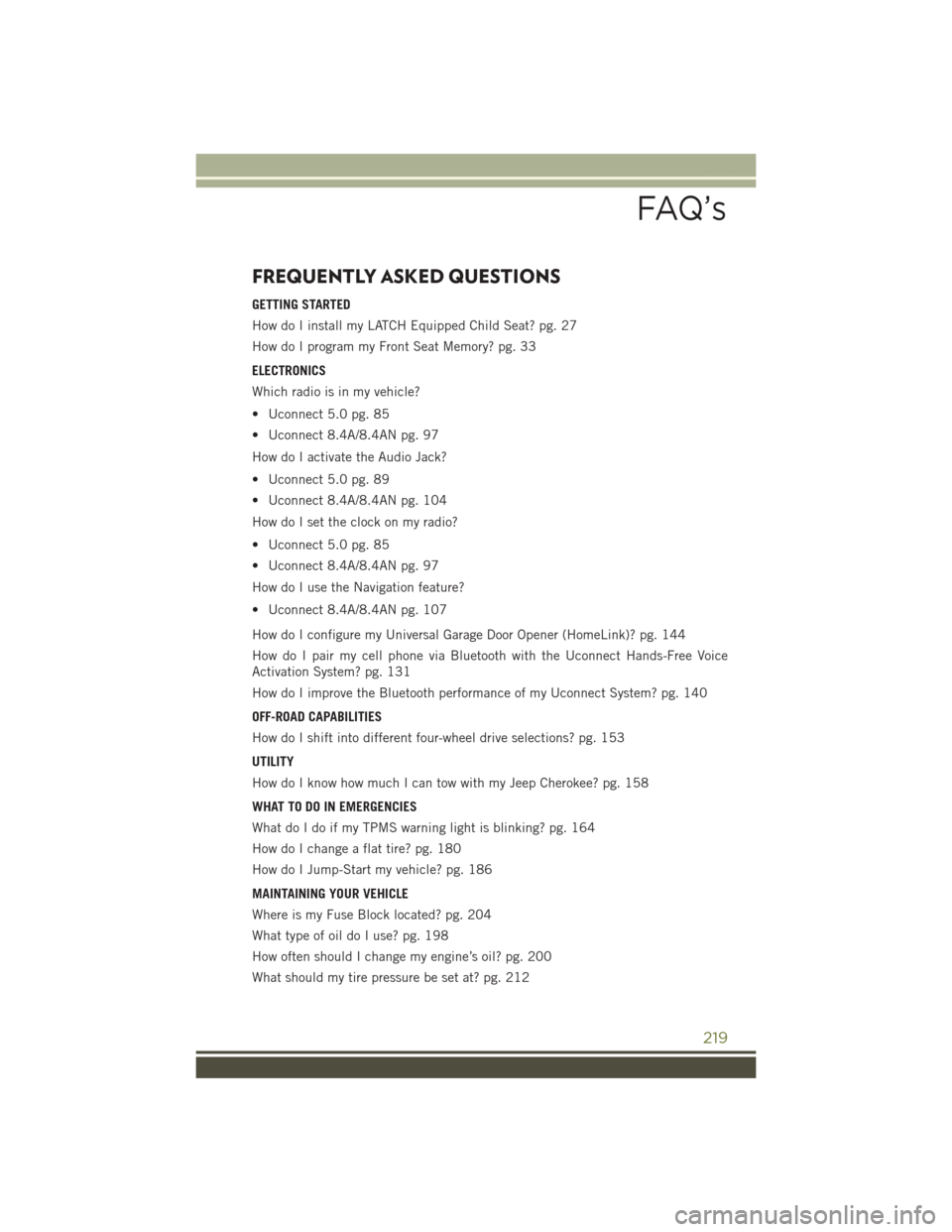
FREQUENTLY ASKED QUESTIONS
GETTING STARTED
How do I install my LATCH Equipped Child Seat? pg. 27
How do I program my Front Seat Memory? pg. 33
ELECTRONICS
Which radio is in my vehicle?
• Uconnect 5.0 pg. 85
• Uconnect 8.4A/8.4AN pg. 97
How do I activate the Audio Jack?
• Uconnect 5.0 pg. 89
• Uconnect 8.4A/8.4AN pg. 104
How do I set the clock on my radio?
• Uconnect 5.0 pg. 85
• Uconnect 8.4A/8.4AN pg. 97
How do I use the Navigation feature?
• Uconnect 8.4A/8.4AN pg. 107
How do I configure my Universal Garage Door Opener (HomeLink)? pg. 144
How do I pair my cell phone via Bluetooth with the Uconnect Hands-Free Voice
Activation System? pg. 131
How do I improve the Bluetooth performance of my Uconnect System? pg. 140
OFF-ROAD CAPABILITIES
How do I shift into different four-wheel drive selections? pg. 153
UTILITY
How do I know how much I can tow with my Jeep Cherokee? pg. 158
WHAT TO DO IN EMERGENCIES
What do I do if my TPMS warning light is blinking? pg. 164
How do I change a flat tire? pg. 180
How do I Jump-Start my vehicle? pg. 186
MAINTAINING YOUR VEHICLE
Where is my Fuse Block located? pg. 204
What type of oil do I use? pg. 198
How often should I change my engine’s oil? pg. 200
What should my tire pressure be set at? pg. 212
FAQ’s
219
Page 223 of 236

Child Restraints............25
Lower Anchors And Tethers
ForChildren.............25
Lower Anchors And Tethers
ForChildren ............25
Child Seat Installation .........25
Cleaning Wheels ..............200
Windshield Wiper Blades ....200
Climate Control .....51,52,55,122
Clock...................85
Cluster Warning/Indicator Lights AirBagWarningLight ......164
Brake Warning Light .......167
Electronic Speed Control ON
Indicator ..............170
Electronic Speed Control
SET Indicator ...........170
FrontFogLightIndicator ....170
HighBeamIndicator ......170
Park/Headlight ON Indicator . .172
SeatBeltReminderLight ....166
Turn Signal Indicator ......170
Vehicle Security Light ......170
Clutch .................200
ClutchFluid..............200
Compact Spare Tire ..........213
Compass Calibration .........143
Cooling System ............200
Adding Coolant (Antifreeze) . .200
Coolant Capacity .........198
Coolant Level ...........200
Disposal Of Used Coolant ....200
Drain, Flush, And Refill .....200
Inspection ............200
Points To Remember ......200
Pressure Cap ...........200
Selection Of Coolant
(Antifreeze) ........198, 200
Corrosion Protection .........200
Cruise Control (Speed Control) ....43
CruiseLight...............43
Customer Assistance ......216, 217
Customer Programmable Features ..............143 Defects, Reporting
..........217
Defroster, Rear Window ......51,52
Defroster, Windshield .......51,52
DimmerControl.............41
Dimmer Switch, Headlight ......41
Disabled Vehicle Towing .......163
Disarming, Security System ......13
Disposal Antifreeze (Engine Coolant) . . .200
Disturb .................137
Driver Cockpit ..............6
Driver's Seat Back Tilt .........34
E-85Fuel...............200
Electric Parking Brake .........60
Electronics Your Vehicle's Sound System . . .70
Electronic Speed Control (Cruise Control) ...........43
Electronic Throttle Control WarningLight ...........164
Electronic Vehicle Information Center (EVIC) .........64,142
Emergency, In Case Of Brake Warning Light .......166
Jacking ..............180
Jump Starting ..........186
Overheating ............173
Towing ...............163
Engine Air Cleaner ............200
Break-In
Recommendations . . .40
Checking Oil Level ........200
Coolant (Antifreeze) .......198
Cooling ...............200
Jump Starting ..........186
Malfunction Indicator
(CheckEngine) ..........168
Oil .............. 198, 200
Oil Filler Cap ...........200
Oil Selection ........198, 200
Overheating ............173
Enhanced Accident Response Feature ...............192
Ethanol.................200
Exhaust System ............200
INDEX
221
Page 227 of 236

Tie Down Hooks, Cargo........157
Tilt Steering Column ..........39
Tires............... 212, 213
Air Pressure ...........212
Changing .............180
Compact Spare ..........213
General Information ....212, 213
Jacking ..............180
Pressure Warning Light .....164
SpareTire ......... 213, 214
Tire Service Kit ............174
ToOpenHood.............193
Towing.................158 Disabled Vehicle .........191
Recreational ...........158
Towing Vehicle Behind A Motorhome.............158
Trailer Towing .............158
Trailer And Tongue Weight . . .158
Trailer Towing Guide .........158
Trailer Weight .............158
Transfer Case Fluid ................199
Transmission Fluid ............ 199, 200
Maintenance ...........200
TurnSignals ...........40,170
Uconnect Access ...........73,74,78
Account ..........74,78,82
Maintaining Your Account .....78
Registration .........74,125
Remote Features ..........82
Using Access ............77
Via Mobile Apps ..........76
Uconnect 5.0 ..............85
Uconnect 8.4A ..........97,124
Helpful Tips For Bluetooth ....140
Mute ................136
Phonebook.............136
Transfer Ongoing Call Between
Handset And Vehicle ......136
Voice Recognition Tips ......137
Uconnect 8.4A/8.4AN Voice Recognition
SiriusXM Travel Link .......129
Voice Texting ...........137 Uconnect8.4AN.........97,124
Uconnect Access
.........73,124
APP .................75
In Vehicle Features .........79
PurchaseApps ........76,126
Yelp ................128
Uconnect (Hands-Free Phone) Making A Phone Call . . .131, 137
Receiving A Call .........131
Uconnect Phone. .112, 131, 136, 138
Uconnect Voice Command . . .90, 91, 92, 93, 94, 95, 96, 112, 136
USBPort.............89,104
Using Access Uconnect ..............77
Using The Top Tether Anchorage . . .28
Vehicle Security Alarm Disarming...13
Ventilated ................37
Via Mobile Apps Uconnect ..............76
Voice Command ....90,91,92,93,
94, 95, 96, 112, 114, 136
Voice Recognition System (VR) .....90,91,92,93,
94, 95, 96, 112, 136, 137
Warning, Roll Over ............5
Washer Adding Fluid ...........200
Rear .................42
Washers, Windshield ..........42
Washing Vehicle ............200
WheelAndWheelTrim........200
Wheel And Wheel Trim Care. . .200, 214
Wind Buffeting .............69
Windshield Washers ..........42
Fluid ................172
Windshield Wiper Blades ......200
Windshield Wipers ...........42
Wiper Blade Replacement ......200
Wiper,Rear...............42
Wireless Charging Pad ........150
INDEX
225