Page 115 of 770

WARNING!
•An incorrectly anchored tether strap could lead to
increased head motion and possible injury to the
child. Use only the anchorage position directly
behind the child seat to secure a child restraint top
tether strap.
• If your vehicle is equipped with a split rear seat,
make sure the tether strap does not slip into the
opening between the seatbacks as you remove
slack in the strap.
Transporting Pets
Air Bags deploying in the front seat could harm your pet.
An unrestrained pet will be thrown about and possibly
injured, or injure a passenger during panic braking or in
a collision.
Pets should be restrained in the rear seat in pet harnesses
or pet carriers that are secured by seat belts.
ENGINE BREAK-IN RECOMMENDATIONS
A long break-in period is not required for the engine and
drivetrain (transmission and axle) in your vehicle.
Drive moderately during the first 300 miles (500 km).
After the initial 60 miles (100 km), speeds up to 50 or
55 mph (80 or 90 km/h) are desirable.
While cruising, brief full-throttle acceleration within the
limits of local traffic laws contributes to a good break-in.
Wide-open throttle acceleration in low gear can be detri-
mental and should be avoided.
The engine oil installed in the engine at the factory is a
high-quality energy conserving type lubricant. Oil changes
should be consistent with anticipated climate conditions
under which vehicle operations will occur. For the recom-
mended viscosity and quality grades, refer to “Mainte-
nance Procedures” in “Maintaining Your Vehicle.”
2
THINGS TO KNOW BEFORE STARTING YOUR VEHICLE 113
Page 116 of 770
CAUTION!
Never use Non-Detergent Oil or Straight Mineral Oil
in the engine or damage may result.
NOTE: A new engine may consume some oil during its
first few thousand miles (kilometers) of operation. This
should be considered a normal part of the break-in and
not interpreted as a problem.
SAFETY TIPS
Transporting Passengers
NEVER TRANSPORT PASSENGERS IN THE CARGO
AREA.
WARNING!
• Do not leave children or animals inside parked
vehicles in hot weather. Interior heat build-up may
cause serious injury or death.
• It is extremely dangerous to ride in a cargo area,
inside or outside of a vehicle. In a collision, people
riding in these areas are more likely to be seriously
injured or killed.
• Do not allow people to ride in any area of your
vehicle that is not equipped with seats and seat
belts.
• Be sure everyone in your vehicle is in a seat and
using a seat belt properly.
114 THINGS TO KNOW BEFORE STARTING YOUR VEHICLE
Page 117 of 770

Exhaust Gas
WARNING!
Exhaust gases can injure or kill. They contain carbon
monoxide (CO), which is colorless and odorless.
Breathing it can make you unconscious and can
eventually poison you. To avoid breathing (CO),
follow these safety tips:
•Do not run the engine in a closed garage or in
confined areas any longer than needed to move
your vehicle in or out of the area.
•
If you are required to drive with the trunk/
liftgate/rear doors open, make sure that all win-
dows are closed and the climate control BLOWER
switch is set at high speed. DO NOT use the
recirculation mode.
(Continued)
WARNING! (Continued)
•If it is necessary to sit in a parked vehicle with the
engine running, adjust your heating or cooling
controls to force outside air into the vehicle. Set the
blower at high speed.
The best protection against carbon monoxide entry into
the vehicle body is a properly maintained engine exhaust
system.
Whenever a change is noticed in the sound of the exhaust
system, when exhaust fumes can be detected inside the
vehicle, or when the underside or rear of the vehicle is
damaged, have a competent mechanic inspect the com-
plete exhaust system and adjacent body areas for broken,
damaged, deteriorated, or mispositioned parts. Open
seams or loose connections could permit exhaust fumes
to seep into the passenger compartment. In addition,
inspect the exhaust system each time the vehicle is raised
for lubrication or oil change. Replace as required.2
THINGS TO KNOW BEFORE STARTING YOUR VEHICLE 115
Page 118 of 770

Safety Checks You Should Make Inside The
Vehicle
Seat Belts
Inspect the seat belt system periodically, checking for
cuts, frays, and loose parts. Damaged parts must be
replaced immediately. Do not disassemble or modify the
system.
Front seat belt assemblies must be replaced after a
collision. Rear seat belt assemblies must be replaced after
a collision if they have been damaged (i.e., bent retractor,
torn webbing, etc.). If there is any question regarding seat
belt or retractor condition, replace the seat belt.
Air Bag Warning Light
The Air Bag warning lightwill turn on for four to
eight seconds as a bulb check when the ignition switch
is first turned to ON/RUN. If the light is either not on
during starting, stays on, or turns on while driving, have the system inspected at an authorized dealer as
soon as possible. This light will illuminate with a
single chime when a fault with the Air Bag Warning
Light has been detected, it will stay on until the fault
is cleared. If the light comes on intermittently or
remains on while driving, have an authorized dealer
service the vehicle immediately. Refer to “Occupant
Restraints” in “Things To Know Before Starting Your
Vehicle” for further information.
Defroster
Check operation by selecting the defrost mode and place
the blower control on high speed. You should be able to feel
the air directed against the windshield. See your autho-
rized dealer for service if your defroster is inoperable.
Floor Mat Safety Information
Always use floor mats designed to fit the footwell of your
vehicle. Use only floor mats that leave the pedal area
unobstructed and that are firmly secured so that they
116 THINGS TO KNOW BEFORE STARTING YOUR VEHICLE
Page 119 of 770
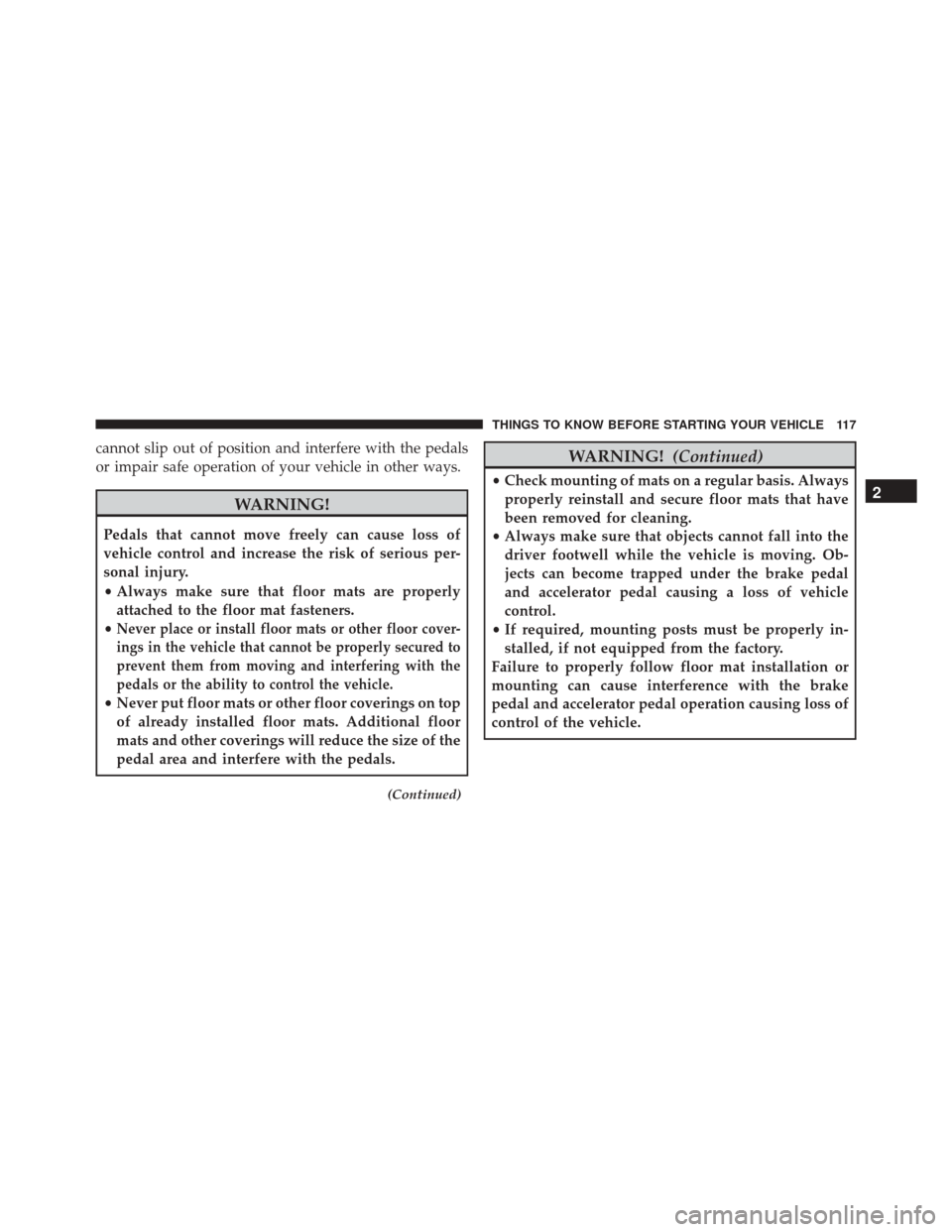
cannot slip out of position and interfere with the pedals
or impair safe operation of your vehicle in other ways.
WARNING!
Pedals that cannot move freely can cause loss of
vehicle control and increase the risk of serious per-
sonal injury.
•Always make sure that floor mats are properly
attached to the floor mat fasteners.
•
Never place or install floor mats or other floor cover-
ings in the vehicle that cannot be properly secured to
prevent them from moving and interfering with the
pedals or the ability to control the vehicle.
• Never put floor mats or other floor coverings on top
of already installed floor mats. Additional floor
mats and other coverings will reduce the size of the
pedal area and interfere with the pedals.
(Continued)
WARNING! (Continued)
•Check mounting of mats on a regular basis. Always
properly reinstall and secure floor mats that have
been removed for cleaning.
• Always make sure that objects cannot fall into the
driver footwell while the vehicle is moving. Ob-
jects can become trapped under the brake pedal
and accelerator pedal causing a loss of vehicle
control.
• If required, mounting posts must be properly in-
stalled, if not equipped from the factory.
Failure to properly follow floor mat installation or
mounting can cause interference with the brake
pedal and accelerator pedal operation causing loss of
control of the vehicle.2
THINGS TO KNOW BEFORE STARTING YOUR VEHICLE 117
Page 124 of 770

▫To Activate/Deactivate ..................191
▫ To Set A Desired ACC Speed .............192
▫ To Cancel .......................... .193
▫ ToTurnOff......................... .193
▫ To Resume ......................... .194
▫ To Vary The Speed Setting ...............194
▫ Setting The Following Distance In ACC ......197
▫ Overtake Aid ....................... .201
▫ ACC Operation At Stop .................201
▫ Adaptive Cruise Control (ACC) Menu .......202
▫ Display Warnings And Maintenance ........203
▫ Precautions While Driving With ACC .......206
▫ General Information ....................210 ▫
Normal (Fixed Speed) Electronic Speed
Control Mode ....................... .210
� FORWARD COLLISION WARNING (FCW)
WITH MITIGATION — IF EQUIPPED .......214
▫ Forward Collision Warning (FCW) With
Mitigation Operation ...................214
▫ Turning FCW ON Or OFF ...............216
▫ Changing FCW And Active Braking Status. . . .217
▫ FCW Limited Warning ..................218
▫ Service FCW Warning ..................218
� LANESENSE — IF EQUIPPED .............218
▫ LaneSense Operation ...................218
▫ Turning LaneSense ON Or OFF ............219
▫ LaneSense Warning Message ..............221
122 UNDERSTANDING THE FEATURES OF YOUR VEHICLE
Page 125 of 770

▫Changing LaneSense Status ..............229
� PARKSENSE REAR PARK ASSIST — IF
EQUIPPED .......................... .229
▫ ParkSense Sensors .....................230
▫ ParkSense Warning Display ..............230
▫ ParkSense Display .....................231
▫ Enabling And Disabling ParkSense .........235
▫ Service The ParkSense Rear Park Assist
System ............................ .236
▫ Cleaning The ParkSense System ...........237
▫ ParkSense System Usage Precautions ........237
� PARKSENSE FRONT AND REAR PARK
ASSIST — IF EQUIPPED .................239
▫ ParkSense Sensors .....................241 ▫
ParkSense Warning Display ..............241
▫ ParkSense Display .....................242
▫ Enabling And Disabling ParkSense .........251
▫ Service The ParkSense Park Assist System . . . .252
▫ Cleaning The ParkSense System ...........253
▫ ParkSense System Usage Precautions ........253
� PARKSENSE ACTIVE PARK ASSIST
SYSTEM — IF EQUIPPED ................256
▫ Enabling And Disabling The ParkSense Active
Park Assist System .....................257
▫ Parallel Parking Space Assistance
Operation/Display .....................259
▫ Perpendicular Parking Space Assistance
Operation/Display .....................268
3
UNDERSTANDING THE FEATURES OF YOUR VEHICLE 123
Page 130 of 770

WARNING!
ALWAYS obey traffic laws and pay attention to the
road. Some Uconnect Access services, including 9-1-1
and Assist, will NOT work without an operable 1X
(voice/data) or 3G (data) network connection.
NOTE:
• Your vehicle may be transmitting data as authorized
by the subscriber.
• The 9–1–1 and ASSIST buttons will only function if
you are connected to an operable 1X (voice/data) or
3G (data) network. Other Uconnect services will only
be operable if your Uconnect Access service is active
and you are connected to an operable 1X (voice/data)
or 3G (data) network. ASSIST Call
The ASSIST Button is used to automatically connect you
to any one of the following support centers:
•
Roadside Assistance – If you get a flat tire, or need a
tow, just push the ASSIST button and you’ll be con-
nected to someone who can help. Roadside Assistance
will know what vehicle you’re driving and its location.
Additional fees may apply for roadside Assistance.
• Uconnect Access Customer Care – In-vehicle support
for Uconnect Access and Uconnect Access Via Mobile
features.
• Vehicle Customer Care – Total support for all other
vehicle issues.
9-1-1 Call
1. Push the 9-1-1 Call button on the Rearview Mirror.
128 UNDERSTANDING THE FEATURES OF YOUR VEHICLE