Page 406 of 770

For further information, refer to “Lane Departure Warn-
ing (LDW)” in “Understanding The Features Of Your
Vehicle”.
•ParkSense — If Equipped
The Rear Park Assist system will scan for objects behind
the vehicle when the transmission shift lever is in RE-
VERSE and the vehicle speed is less than 11 mph
(18 km/h). The system can be enabled with Sound Only,
or Sound and Display. To change the Park Assist status,
press and release the “Sound” or “Sound and Display”
button.
Refer to “ParkSense Rear Park Assist” in “Understanding
The Features Of Your Vehicle” for system function and
operating information.
• Front ParkSense Volume — If Equipped
Front Park Assist chime volume settings can be selected
from the EVIC/DID or Uconnect System (if equipped). The chime volume settings include “LOW,” “MEDIUM,”
and “HIGH.” The factory default volume setting is
MEDIUM.
•
Rear ParkSense Volume — If Equipped
Rear Park Assist chime volume settings can be selected
from the EVIC/DID or Uconnect System (if equipped).
The chime volume settings include “LOW,” “MEDIUM,”
and “HIGH.” The factory default volume setting is
MEDIUM.
• Rear ParkSense Braking Assist — If Equipped
When this feature is selected, the park assist system will
detect objects located behind the vehicle and utilize
autonomous braking to stop the vehicle.
Refer to “ParkSense Rear Park Assist” in “Understanding
The Features Of Your Vehicle” for system function and
operating information.
404 UNDERSTANDING YOUR INSTRUMENT PANEL
Page 407 of 770

•Tilt Mirrors In Reverse — If Equipped
When this feature is selected, the exterior sideview
mirrors will tilt downward when the ignition is in the
RUN position and the transmission shift lever is in the
REVERSE position. The mirrors will move back to their
previous position when the transmission is shifted out of
REVERSE. To make your selection, press the “Tilt Mirrors
In Reverse” button on the touchscreen, until a check-
mark appears next to setting, showing that setting has
been selected.
• Blind Spot Alert — If Equipped
When this feature is selected, the Blind Spot Alert feature
can be set to Off, Lights or Lights and Chime. The Blind
Spot Alert feature can be activated in Lights mode. When
this mode is selected, the Blind Spot Monitor (BSM)
system is activated and will only show a visual alert in
the outside mirrors. When Lights & Chime mode is
activated, the Blind Spot Monitor (BSM) will show a visual alert in the outside mirrors as well as an audible
alert when the turn signal is on. When Off is selected, the
Blind Spot Monitor (BSM) system is deactivated. To
change the Blind Spot Alert status, press the “Off,”
“Lights” or “Lights & Chime” button on the touchscreen.
NOTE:
If your vehicle has experienced any damage in
the area where the sensor is located, even if the fascia is
not damaged, the sensor may have become misaligned.
Take your vehicle to an authorized dealer to verify sensor
alignment. A sensor that is misaligned will result in the
BSM not operating to specification.
• ParkView Backup Camera Active Guide Lines — If
Equipped
When this feature is enabled, active (dynamic) grid lines
are overlaid on the Rear Backup Camera image to
illustrate the width of the vehicle and its projected back
up path based on the steering wheel position. A dashed
4
UNDERSTANDING YOUR INSTRUMENT PANEL 405
Page 410 of 770

•Daytime Running Lights — If Equipped
When this feature is selected, the headlights will turn on
whenever the vehicle is set in motion. To make your
selection, press the “Daytime Running Lights” button on
the touchscreen, until a check-mark appears next to
setting, showing that setting has been selected.
• Flash Lights With Lock
When this feature is selected, the exterior lights will flash
when the doors are locked or unlocked with the Remote
Keyless Entry (RKE) transmitter. This feature may be
selected with or without the sound horn on lock feature
selected. To make your selection, press the “Flash Lights
with Lock” button on the touchscreen, until a check-mark
appears next to setting, showing that setting has been
selected.Doors & Locks
After pressing the Doors & Locks button on the touch-
screen the following settings will be available.
• Auto Door Locks
When this feature is selected, all doors will lock auto-
matically when the vehicle reaches a speed of 15 mph
(24 km/h). To make your selection, press the “Auto Door
Locks” button on the touchscreen, until a check-mark
appears next to setting, showing that setting has been
selected.
• Auto Unlock On Exit
When this feature is selected, all doors will unlock when
the vehicle is stopped, the transmission is in the PARK or
NEUTRAL position and the driver’s door is opened. To
make your selection, press the “Auto Unlock on Exit”
button on the touchscreen, until a check-mark appears
next to setting, showing that setting has been selected.
408 UNDERSTANDING YOUR INSTRUMENT PANEL
Page 471 of 770
STARTING AND OPERATING
CONTENTS
�STARTING PROCEDURES ................474
▫ Normal Starting ...................... .475
▫ Extreme Cold Weather (Below –22°F
Or �30°C) ......................... .475
▫ Extended Park Starting ..................475
▫ If Engine Fails To Start .................476
▫ After Starting ....................... .477
� STOP/START SYSTEM — IF EQUIPPED ......477
▫ Automatic Mode ..................... .477▫
Possible Reasons The Engine Does Not
Autostop .......................... .478
▫ To Start The Engine While In Autostop
Mode ............................. .479
▫ To Manually Turn Off The Stop/Start
System ........................... .481
▫ To Manually Turn On The Stop/Start System . .481
▫ System Malfunction ....................481
� ENGINE BLOCK HEATER — IF EQUIPPED . . .482
� AUTOMATIC TRANSMISSION ............483
▫ Key Ignition Park Interlock ...............484
5
Page 472 of 770

▫Brake/Transmission Shift Interlock System . . .485
▫ Nine-Speed Automatic Transmission ........485
▫ Gear Ranges ........................ .487
� FOUR-WHEEL DRIVE OPERATION .........494
▫ 1-Speed Four-Wheel Drive (4X4) — If
Equipped .......................... .494
▫ 2-Speed Four-Wheel Drive (4X4) — If
Equipped .......................... .496
▫ Shift Positions ....................... .497
▫ Shifting Procedures ....................498
▫ Rear Electronic Locker (E-Locker) System — If
Equipped .......................... .502
� SELEC-TERRAIN ..................... .504
▫ Description ......................... .504�
ON-ROAD DRIVING TIPS ................506
� OFF-ROAD DRIVING TIPS ................506
▫ When To Use 4WD LOW Range ...........506
▫ Driving Through Water .................507
▫ Driving In Snow, Mud And Sand ..........508
▫ Hill Climbing ....................... .508
▫ Traction Downhill .....................509
▫ After Driving Off-Road .................509
� POWER STEERING .....................510
� ELECTRIC PARK BRAKE (EPB) ............512
▫ Auto Park Brake ..................... .516
▫ SafeHold .......................... .517
▫ Brake Service Mode ....................517
470 STARTING AND OPERATING
Page 481 of 770

•The vehicle is on a steep grade.
• Cabin heating or cooling is in process and an accept-
able cabin temperature has not been achieved.
• HVAC is set to full defrost mode at a high blower
speed.
• HVAC set to MAX A/C.
• Engine has not reached normal operating temperature.
• The transmission is not in a forward gear.
• Hood is open.
• Vehicle is in 4LO transfer case mode.
• Brake pedal is not pressed with sufficient pressure.
Other Factors Which Can Inhibit Autostop Include:
• Fuel level.
• Accelerator pedal input. •
Engine temp too high.
• 5 MPH threshold not achieved from previous AU-
TOSTOP.
• Steering angle beyond threshold.
• ACC is on and speed is set.
It may be possible for the vehicle to be driven several
times without the STOP/START system going into a
STOP/START READY state under more extreme condi-
tions of the items listed above.
To Start The Engine While In Autostop Mode
While in a forward gear, the engine will start when the
brake pedal is released or the throttle pedal is depressed.
The transmission will automatically re-engage upon en-
gine restart.
5
STARTING AND OPERATING 479
Page 482 of 770

Conditions That Will Cause The Engine To Start Auto-
matically While In Autostop Mode:
•The transmission selector is moved out of DRIVE.
• To maintain cabin temperature comfort.
• HVAC is set to full defrost mode.
• HVAC system temperature or fan speed is manually
adjusted.
• Battery voltage drops too low.
• Low brake vacuum (e.g. after several brake pedal
applications).
• STOP/START OFF switch is pressed.
• A STOP/START system error occurs.
• 4WD system is put into 4LO mode. Conditions That Force An Application Of The Electric
Park Brake While In Autostop Mode:
•
The drivers door is open and brake pedal released.
• The drivers door is open and the drivers seat belt is
unbuckled.
• The engine hood has been opened.
• A STOP/START system error occurs.
If the Electric Park Brake is applied with the engine off,
the engine may require a manual restart and the electric
park brake may require a manual release (depress brake
pedal and press Electric Park Brake switch). Refer to
“Electronic Vehicle Information Center (EVIC)” or
“Driver Information Display (DID)” in “Understanding
Your Instrument Panel” for further information.
480 STARTING AND OPERATING
Page 485 of 770
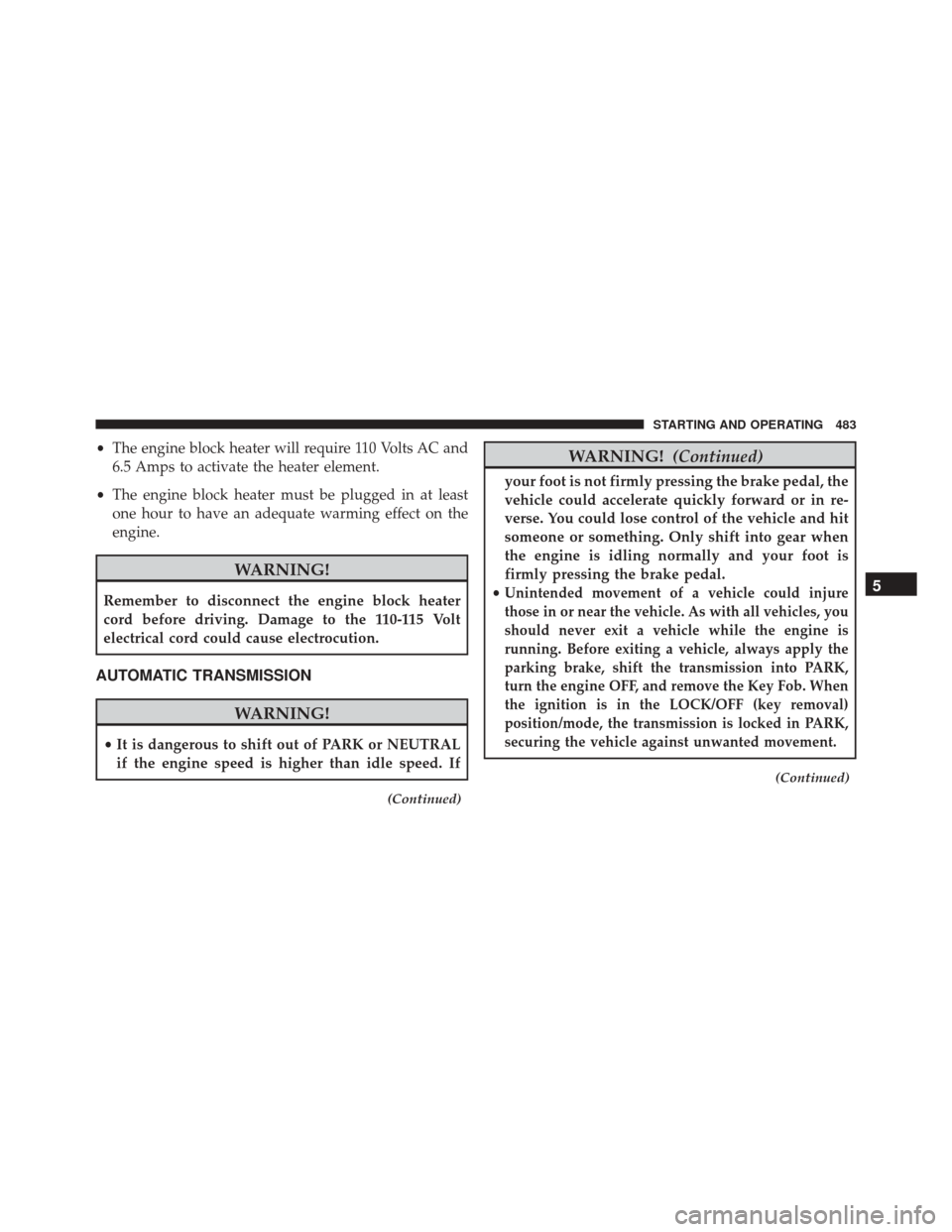
•The engine block heater will require 110 Volts AC and
6.5 Amps to activate the heater element.
• The engine block heater must be plugged in at least
one hour to have an adequate warming effect on the
engine.
WARNING!
Remember to disconnect the engine block heater
cord before driving. Damage to the 110-115 Volt
electrical cord could cause electrocution.
AUTOMATIC TRANSMISSION
WARNING!
• It is dangerous to shift out of PARK or NEUTRAL
if the engine speed is higher than idle speed. If
(Continued)
WARNING! (Continued)
your foot is not firmly pressing the brake pedal, the
vehicle could accelerate quickly forward or in re-
verse. You could lose control of the vehicle and hit
someone or something. Only shift into gear when
the engine is idling normally and your foot is
firmly pressing the brake pedal.
•
Unintended movement of a vehicle could injure
those in or near the vehicle. As with all vehicles, you
should never exit a vehicle while the engine is
running. Before exiting a vehicle, always apply the
parking brake, shift the transmission into PARK,
turn the engine OFF, and remove the Key Fob. When
the ignition is in the LOCK/OFF (key removal)
position/mode, the transmission is locked in PARK,
securing the vehicle against unwanted movement.
(Continued)
5
STARTING AND OPERATING 483