Page 468 of 770

Do Not Disturb
With Do Not Disturb, you can disable notifications from
incoming calls and texts, allowing you to keep your eyes
on the road and hands on the wheel. For your conve-
nience there is a counter display to keep track of your
missed calls and text messages while you were using Do
Not Disturb.
Do Not Disturb can automatically reply with a text
message, a call or both, when declining an incoming call
and send it to voicemail.
Automatic reply messages can be:
•“I am driving right now, I will get back to you shortly.”
• Create a custom auto reply message up to 160 charac-
ters.
NOTE: Only the first 25 characters can been seen on the
touchscreen while typing a custom message. While in Do Not Disturb, Conference Call can be selected
so you can still place a second call without being inter-
rupted by incoming calls.
NOTE:
•
Reply with text message is not compatible with iP-
hones.
• Auto reply with text message is only available on
phones that supporting Bluetooth MAP.
General Information
This device complies with FCC rules Part 15 and Industry
Canada RSS-210. Operation is subject to the following
two conditions:
1. This device may not cause harmful interference.
2. This device must accept any interference that may be received including interference that may cause unde-
sired operation.
466 UNDERSTANDING YOUR INSTRUMENT PANEL
Page 480 of 770

into STOP/START READY and if all other conditions are
met, can go into a STOP/START AUTOSTOP ACTIVE
“Autostop” mode.
To Activate The Autostop Mode, The Following Must
Occur:
•The system must be in STOP/START READY state. A
STOP/START READY message will be displayed in
the Electronic Vehicle Information Center (EVIC) or
Driver Information Display (DID) within the Stop/
Start section. Refer to “Electronic Vehicle Information
Center (EVIC)” or “Driver Information Display (DID)”
in “Understanding Your Instrument Panel” for further
information.
• The vehicle must be completely stopped.
• The shifter must be in a forward gear and the brake
pedal depressed. The engine will shut down, the tachometer will move to
the zero position and the Stop/Start telltale will illumi-
nate indicating you are in Autostop. Customer settings
will be maintained upon return to an engine running
condition.
Possible Reasons The Engine Does Not Autostop
Prior to engine shut down, the system will check many
safety and comfort conditions to see if they are fulfilled.
Detailed information about the operation of the Stop/
Start system may be viewed in the EVIC/DID Stop/Start
Screen. In the following situations the engine will not
stop:
•
Driver ’s seat belt is not buckled.
• Driver ’s door is not closed.
• Battery temperature is too warm or cold.
• Battery charge is low.
478 STARTING AND OPERATING
Page 482 of 770

Conditions That Will Cause The Engine To Start Auto-
matically While In Autostop Mode:
•The transmission selector is moved out of DRIVE.
• To maintain cabin temperature comfort.
• HVAC is set to full defrost mode.
• HVAC system temperature or fan speed is manually
adjusted.
• Battery voltage drops too low.
• Low brake vacuum (e.g. after several brake pedal
applications).
• STOP/START OFF switch is pressed.
• A STOP/START system error occurs.
• 4WD system is put into 4LO mode. Conditions That Force An Application Of The Electric
Park Brake While In Autostop Mode:
•
The drivers door is open and brake pedal released.
• The drivers door is open and the drivers seat belt is
unbuckled.
• The engine hood has been opened.
• A STOP/START system error occurs.
If the Electric Park Brake is applied with the engine off,
the engine may require a manual restart and the electric
park brake may require a manual release (depress brake
pedal and press Electric Park Brake switch). Refer to
“Electronic Vehicle Information Center (EVIC)” or
“Driver Information Display (DID)” in “Understanding
Your Instrument Panel” for further information.
480 STARTING AND OPERATING
Page 483 of 770

To Manually Turn Off The Stop/Start System
1. Push the STOP/START Off switch (located on theswitch bank). The light on the switch will illuminate.
2. The “STOP/START OFF” message will appear in Electronic Vehicle Information Center (EVIC) or
Driver Information Display (DID). Refer to “Electronic Vehicle Information Center (EVIC)” or “Driver Infor-
mation Display (DID)” in “Understanding Your In-
strument Panel” for further information.
3. At the next vehicle stop (after turning off the STOP/ START system) the engine will not be stopped.
4. The STOP/START system will reset itself back to an ON condition every time the ignition is turned off and
back on.
To Manually Turn On The Stop/Start System
Push the STOP/START Off switch (located on the switch
bank). The light on the switch will turn off.
System Malfunction
If there is a malfunction in the STOP/START system, the
system will not shut down the engine. A “SERVICE
STOP/START SYSTEM” message will appear in the
Electronic Vehicle Information Center (EVIC) or Driver
Information Display (DID). Refer to “Electronic VehicleSTOP/START OFF Switch
5
STARTING AND OPERATING 481
Page 487 of 770

removed from the ignition when the ignition is in the
LOCK/OFF position, and the transmission is locked in
PARK whenever the ignition switch is in the LOCK/OFF
position.
Brake/Transmission Shift Interlock System
This vehicle is equipped with a Brake Transmission Shift
Interlock system (BTSI) that holds the shift lever in PARK
unless the brakes are applied. To shift the transmission
out of PARK, the ignition must be turned to the ON/
RUN position (engine running or not) and the brake
pedal must be pressed.
The brake pedal must also be pressed to shift from
NEUTRAL into DRIVE or REVERSE when the vehicle is
stopped or moving at low speeds.
Nine-Speed Automatic Transmission
The transmission gear range (PRND) is displayed both
beside the shift lever and in the Electronic Vehicle Infor-
mation Center (EVIC)/Driver Information Display
(DID). To select a gear range, press the lock button on the
shift lever and move the lever rearward or forward. You
must also press the brake pedal to shift the transmission
out of PARK, or to shift from NEUTRAL into DRIVE or
REVERSE when the vehicle is stopped or moving at low
speeds (refer to�Brake/Transmission Shift Interlock Sys-
tem� in this section). Select the DRIVE range for normal
driving.
The electronically-controlled transmission provides a
precise shift schedule. The transmission electronics are
self-calibrating; therefore, the first few shifts on a new
vehicle may be somewhat abrupt. This is a normal
condition, and precision shifts will develop within a few
hundred miles (kilometers).
5
STARTING AND OPERATING 485
Page 488 of 770
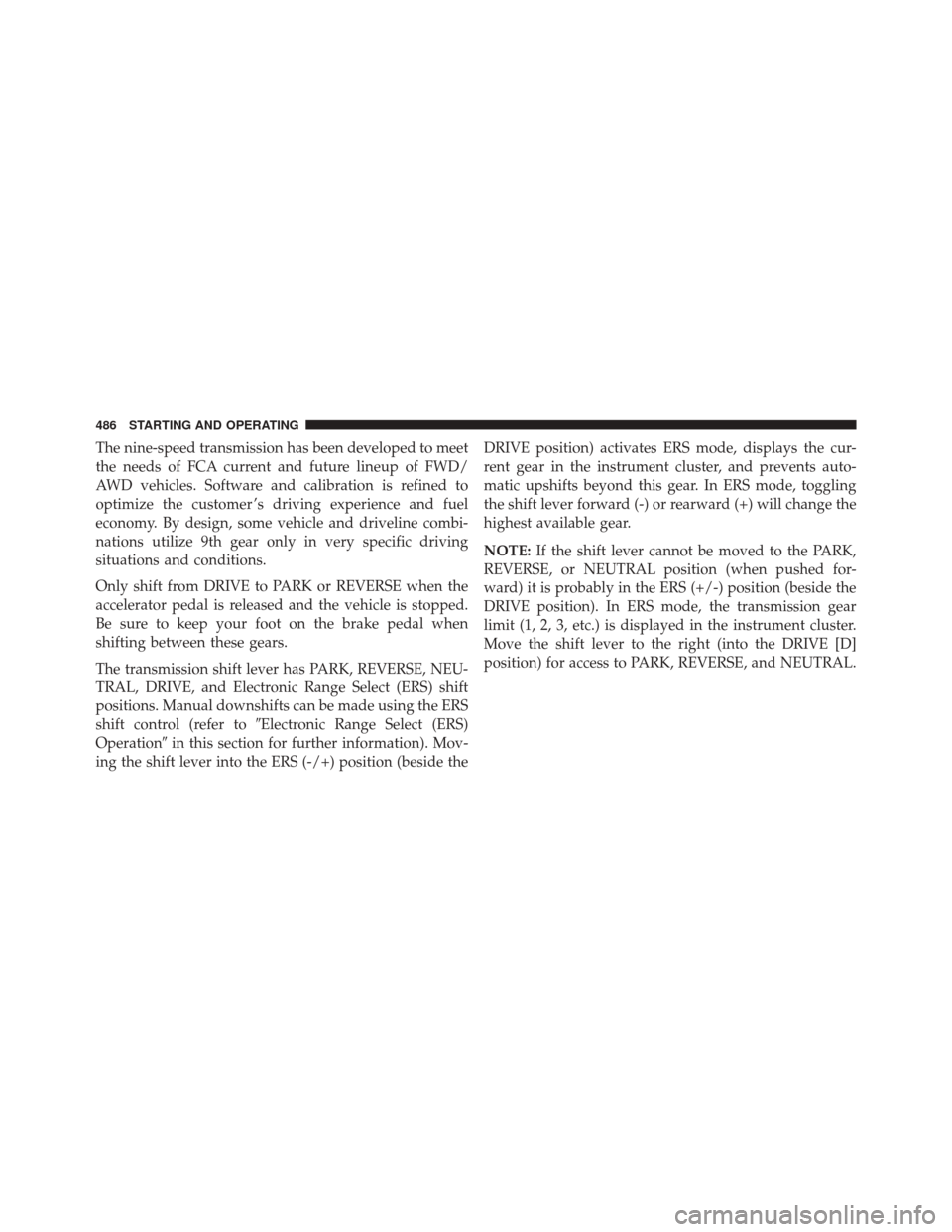
The nine-speed transmission has been developed to meet
the needs of FCA current and future lineup of FWD/
AWD vehicles. Software and calibration is refined to
optimize the customer ’s driving experience and fuel
economy. By design, some vehicle and driveline combi-
nations utilize 9th gear only in very specific driving
situations and conditions.
Only shift from DRIVE to PARK or REVERSE when the
accelerator pedal is released and the vehicle is stopped.
Be sure to keep your foot on the brake pedal when
shifting between these gears.
The transmission shift lever has PARK, REVERSE, NEU-
TRAL, DRIVE, and Electronic Range Select (ERS) shift
positions. Manual downshifts can be made using the ERS
shift control (refer to�Electronic Range Select (ERS)
Operation� in this section for further information). Mov-
ing the shift lever into the ERS (-/+) position (beside the DRIVE position) activates ERS mode, displays the cur-
rent gear in the instrument cluster, and prevents auto-
matic upshifts beyond this gear. In ERS mode, toggling
the shift lever forward (-) or rearward (+) will change the
highest available gear.
NOTE:
If the shift lever cannot be moved to the PARK,
REVERSE, or NEUTRAL position (when pushed for-
ward) it is probably in the ERS (+/-) position (beside the
DRIVE position). In ERS mode, the transmission gear
limit (1, 2, 3, etc.) is displayed in the instrument cluster.
Move the shift lever to the right (into the DRIVE [D]
position) for access to PARK, REVERSE, and NEUTRAL.
486 STARTING AND OPERATING
Page 492 of 770

The following indicators should be used to ensure that
you have engaged the transmission into the PARK posi-
tion:
•When shifting into PARK, press the lock button on the
shift lever and firmly move the lever all the way
forward until it stops and is fully seated.
• Look at the transmission gear position display and
verify that it indicates the PARK position (P).
• With brake pedal released, verify that the shift lever
will not move out of PARK.
REVERSE (R)
This range is for moving the vehicle backward. Shift into
REVERSE only after the vehicle has come to a complete
stop.
NEUTRAL (N)
Use this range when the vehicle is standing for prolonged
periods with the engine running. The engine may be
started in this range. Apply the parking brake and shift
the transmission into PARK if you must leave the vehicle.
WARNING!
Do not coast in NEUTRAL and never turn off the
ignition to coast down a hill. These are unsafe
practices that limit your response to changing traffic
or road conditions. You might lose control of the
vehicle and have a collision.
490 STARTING AND OPERATING
Page 495 of 770

4. Wait approximately 10 seconds.
5. Restart the engine.
6. Shift into the desired gear range. If the problem is nolonger detected, the transmission will return to normal
operation.
NOTE: Even if the transmission can be reset, we recom-
mend that you visit your authorized dealer at your
earliest possible convenience. Your authorized dealer has
diagnostic equipment to determine if the problem could
recur. If the transmission cannot be reset, authorized
dealer service is required.
Electronic Range Select (ERS) Operation
The Electronic Range Select (ERS) shift control allows the
driver to limit the highest available gear. For example, if
you set the transmission gear limit to 5 (fifth gear), the
transmission will not shift above fifth gear, but will shift
through the lower gears normally. You can switch between DRIVE and ERS mode at any
vehicle speed. When the shift lever is in the DRIVE
position, the transmission will operate automatically,
shifting between all available gears.
Moving the shift lever to the ERS position (beside DRIVE)
will activate ERS mode, display the current gear in the
instrument cluster, and set that gear as the top available
gear. Once in ERS mode, moving the shift lever forward (-)
or rearward (+) will change the top available gear.
To exit ERS mode, simply return the shift lever to the
DRIVE position.
WARNING!
Do not downshift for additional engine braking on a
slippery surface. The drive wheels could lose their
grip and the vehicle could skid, causing a collision or
personal injury.
5
STARTING AND OPERATING 493