Page 53 of 788
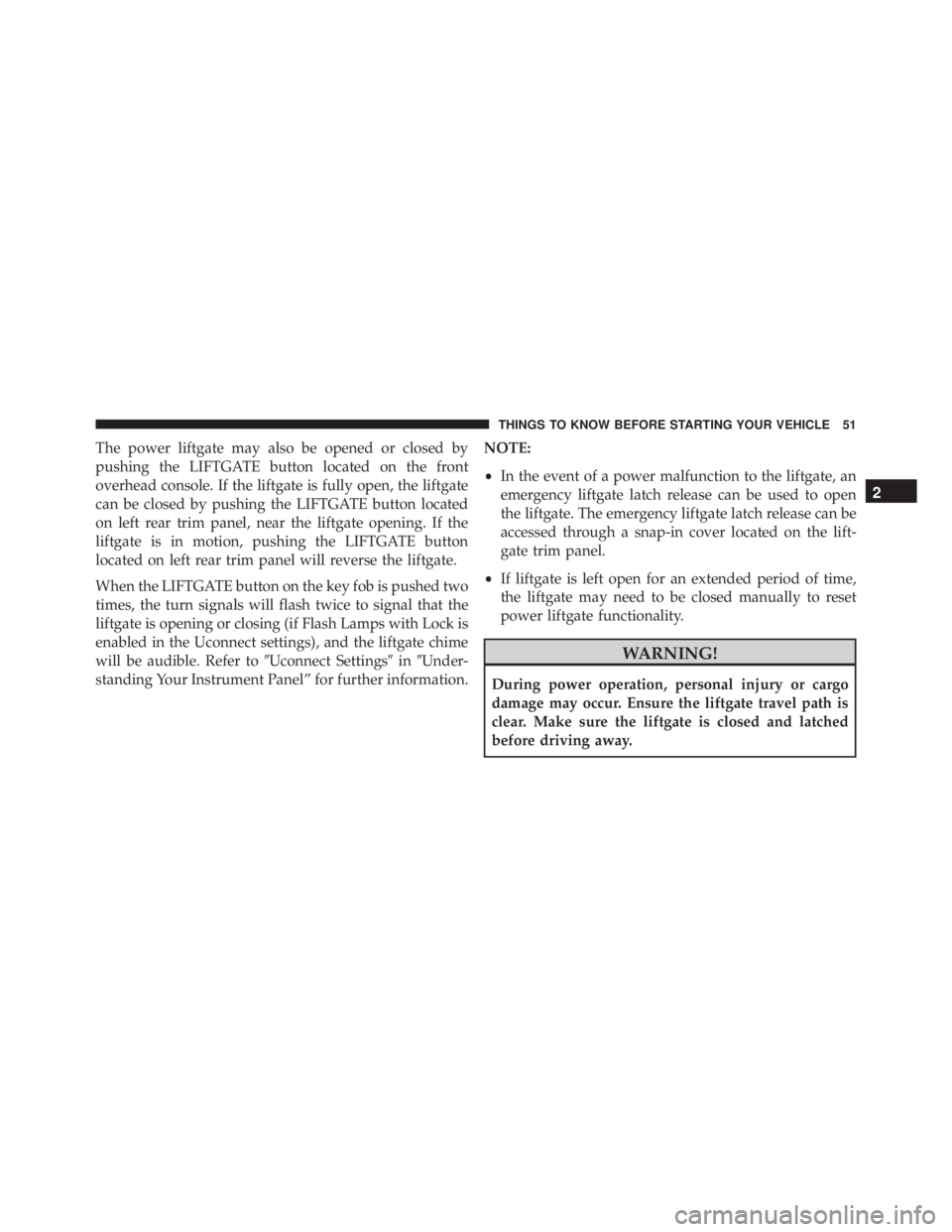
The power liftgate may also be opened or closed by
pushing the LIFTGATE button located on the front
overhead console. If the liftgate is fully open, the liftgate
can be closed by pushing the LIFTGATE button located
on left rear trim panel, near the liftgate opening. If the
liftgate is in motion, pushing the LIFTGATE button
located on left rear trim panel will reverse the liftgate.
When the LIFTGATE button on the key fob is pushed two
times, the turn signals will flash twice to signal that the
liftgate is opening or closing (if Flash Lamps with Lock is
enabled in the Uconnect settings), and the liftgate chime
will be audible. Refer to�Uconnect Settings�in�Under-
standing Your Instrument Panel” for further information. NOTE:
•
In the event of a power malfunction to the liftgate, an
emergency liftgate latch release can be used to open
the liftgate. The emergency liftgate latch release can be
accessed through a snap-in cover located on the lift-
gate trim panel.
• If liftgate is left open for an extended period of time,
the liftgate may need to be closed manually to reset
power liftgate functionality.
Page 134 of 788

WARNING!
ALWAYS obey traffic laws and pay attention to the
road. Some Uconnect Access services, including 9-1-1
and Assist, will NOT work without an operable
1X(voice/data) or 3G(data) network connection.
NOTE:
• Your vehicle may be transmitting data as authorized
by the subscriber.
• The 9–1–1 and ASSIST buttons will only function if
you are connected to an operable 1X(voice/data) or
3G(data) network. Other Uconnect services will only
be operable if your Uconnect Access service is active
and you are connected to an operable 1X(voice/data)
or 3G(data) network. ASSIST Call
The ASSIST Button is used to automatically connect you
to any one of the following support centers:
•
Roadside Assistance – If you get a flat tire, or need a
tow, just push the ASSIST button and you’ll be con-
nected to someone who can help. Roadside Assistance
will know what vehicle you’re driving and its location.
Additional fees may apply for roadside Assistance.
• Uconnect Access Customer Care – In-vehicle support
for Uconnect Access and Uconnect Access Via Mobile
features.
• Vehicle Customer Care – Total support for all other
vehicle issues.
132 UNDERSTANDING THE FEATURES OF YOUR VEHICLE
Page 137 of 788
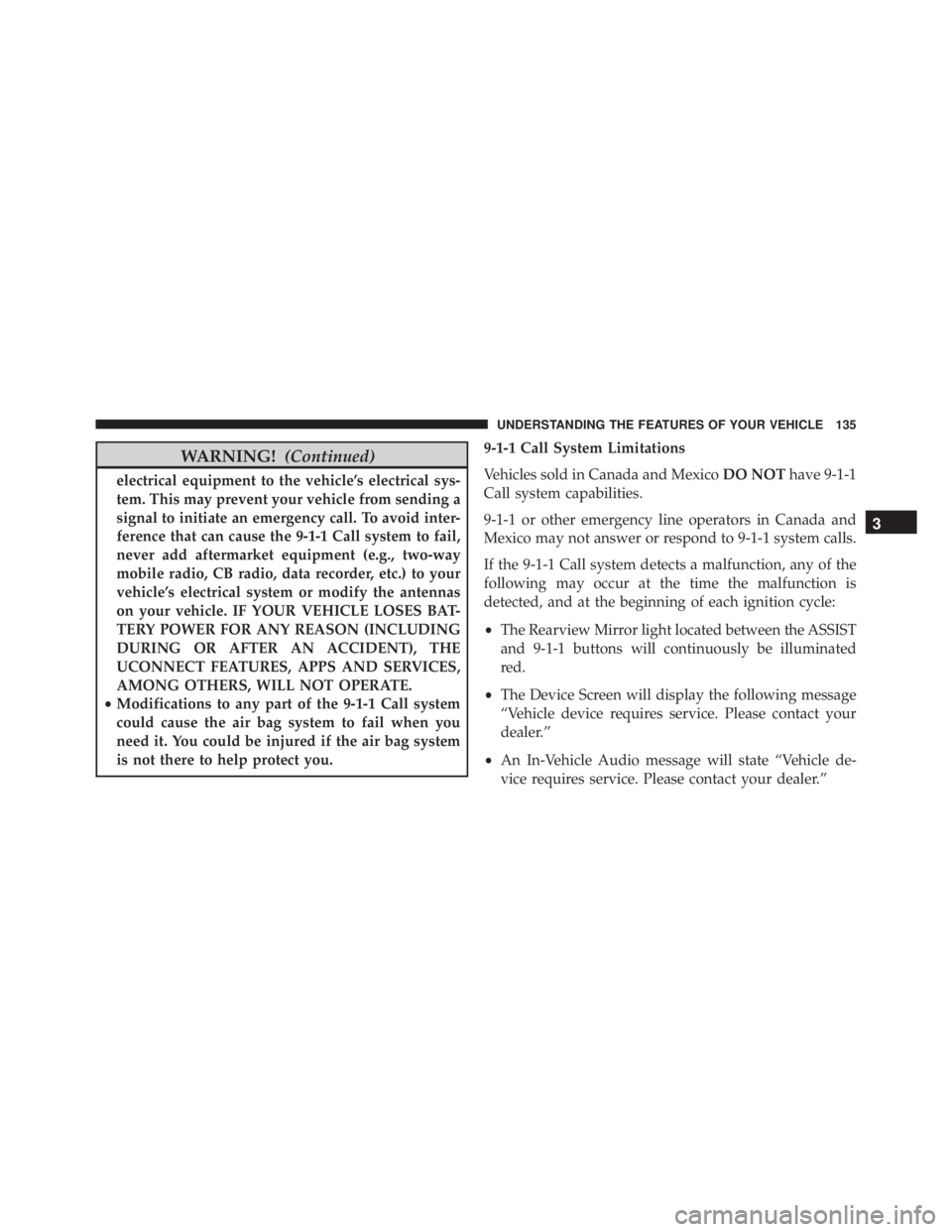
WARNING!(Continued)
electrical equipment to the vehicle’s electrical sys-
tem. This may prevent your vehicle from sending a
signal to initiate an emergency call. To avoid inter-
ference that can cause the 9-1-1 Call system to fail,
never add aftermarket equipment (e.g., two-way
mobile radio, CB radio, data recorder, etc.) to your
vehicle’s electrical system or modify the antennas
on your vehicle. IF YOUR VEHICLE LOSES BAT-
TERY POWER FOR ANY REASON (INCLUDING
DURING OR AFTER AN ACCIDENT), THE
UCONNECT FEATURES, APPS AND SERVICES,
AMONG OTHERS, WILL NOT OPERATE.
• Modifications to any part of the 9-1-1 Call system
could cause the air bag system to fail when you
need it. You could be injured if the air bag system
is not there to help protect you. 9-1-1 Call System Limitations
Vehicles sold in Canada and Mexico
DO NOThave 9-1-1
Call system capabilities.
9-1-1 or other emergency line operators in Canada and
Mexico may not answer or respond to 9-1-1 system calls.
If the 9-1-1 Call system detects a malfunction, any of the
following may occur at the time the malfunction is
detected, and at the beginning of each ignition cycle:
• The Rearview Mirror light located between the ASSIST
and 9-1-1 buttons will continuously be illuminated
red.
• The Device Screen will display the following message
“Vehicle device requires service. Please contact your
dealer.”
• An In-Vehicle Audio message will state “Vehicle de-
vice requires service. Please contact your dealer.”
3
UNDERSTANDING THE FEATURES OF YOUR VEHICLE 135
Page 139 of 788
WARNING!
ALWAYS obey traffic laws and pay attention to the
road. Some Uconnect Access services, including 9-1-1
and Assist, will NOT work without an operable
1X(voice/data) or 3G(data) network connection.
NOTE:
• Your vehicle may be transmitting data as authorized
by the subscriber.
• Never place anything on or near the vehicle’s
1X(voice/data) or 3G(data) and GPS antennas. You
could prevent 1X(voice/data) or 3G(data) and GPS
signal reception, which can prevent your vehicle from
placing an emergency call. An operable 1X(voice/
data) or 3G(data) network connection and a GPS signal
is required for the 9-1-1 Call system to function prop-
erly. General Information
This device complies with Part 15 of the FCC Rules.
Operation is subject to the following two conditions: (1)
This device may not cause harmful interference, and (2)
this device must accept any interference received, includ-
ing interference that may cause undesired operation.
Page 158 of 788
NOTE:The engine must be running for the heated seats
to operate.
Vehicles Equipped With Remote Start
On models that are equipped with remote start, the
heated seats can be programmed to come on during a
remote start.
This feature can be programmed through the Uconnect
system. Refer to “Uconnect Settings” in “Understanding
Your Instrument Panel” for further information.
Page 159 of 788
The front ventilated seats control buttons are located
within the Uconnect system. You can gain access to the
control buttons through the climate screen or the controls
screen.
•Press the ventilated seat button
Page 189 of 788
HEATED STEERING WHEEL — IF EQUIPPED
The steering wheel contains a heating element that helps
warm your hands in cold weather. The heated steering
wheel has only one temperature setting. Once the heated
steering wheel has been turned on it can operate for up to
120 minutes before automatically shutting off. The heated
steering wheel can shut off early or may not turn on
when the steering wheel is already warm.
The heated steering wheel control button is located within
the Uconnect system. You can gain access to the control
button through the climate screen or the controls screen.
•Press the heated steering wheel button
Page 223 of 788
WARNING!(Continued)
every type of potential collision. The driver has the
responsibility to avoid a collision by controlling the
vehicle via braking and steering. Failure to follow
this warning could lead to serious injury or death.
Turning FCW ON Or OFF
NOTE:The default status of FCW is “On”, this allows
the system to warn you of a possible collision with the
vehicle in front of you.
The forward collision button is located on the switch
panel below the Uconnect display. To turn the FCW system OFF, push the forward collision
button once to turn the system OFF (LED turns on).
To turn the FCW system back ON, push the forward
collision button again to turn the system ON (LED turns
off).