2016 INFINITI QX60 HYBRID ad blue
[x] Cancel search: ad bluePage 18 of 651

BLUETOOTH® is a
trademark owned by
Bluetooth SIG, Inc.
and licensed to
Visteon and Clarion.
SiriusXM® services
require a subscription
after trial period and
are sold separately or
as a package. The
satellite service is
available only in the
48 contiguous USA
and DC. SiriusXM®
satellite service is
also available in
Canada; see
www.siriusxm.ca.
© 2015 NISSAN NORTH AMERICA, INC.
All rights reserved. No part of this Owner’s
Manual may be reproduced or stored in a retrieval
system, or transmitted in any form, or by any
means, electronic, mechanical, photocopying,
recording or otherwise, without the prior written
permission of Nissan Motor Co., Ltd.
Page 30 of 651

FUEL ECONOMY (models without
navigation system)
Press the INFO button, then select the FUEL
ECONOMY key on the display screen.
This screen displays the rate of fuel consumption
and distance to empty.
FUEL ECONOMY HISTORY (models
with navigation system)
The Fuel Eco History screen appears in the dis-
play with the navigation system when the screen
is in the Fuel Eco History mode.1. Press the INFO button on the control panel and highlight the “Energy Flow” key on the
display using the INFINITI controller. Then
press the ENTER button.
2. Highlight the “History” key, and press the ENTER button. The Fuel Eco History can be displayed on the
navigation system monitor. This displays the ve-
hicle’s average fuel consumption and regenera-
tive electric power at 2 minute intervals.
The displayed values on the screen indicate gen-
eral driving conditions. Accuracy varies with driv-
ing habits and road conditions.
1. Regenerated energy in the past 12 minutes: The regenerated energy in the past 12 min-
utes is indicated with symbols. One symbol
indicates 30 watt-hour. The energy of a
30 watt-hour illuminates a 30 watt bulb for
an hour.
2. Fuel consumption in the past 12 minutes: Fuel consumption in the past 12 minutes is
displayed.
3. Current fuel consumption (Last column): The current fuel consumption is calculated
and displayed based on distance and fuel
consumption.
NOTE:
Information shown in the yellow column
means current (within 2 minutes) and infor-
mation shown in the blue columns means
past (more than 2 minutes) .
NJE0012NJE0008
HEV-8HEV Overview
Page 31 of 651
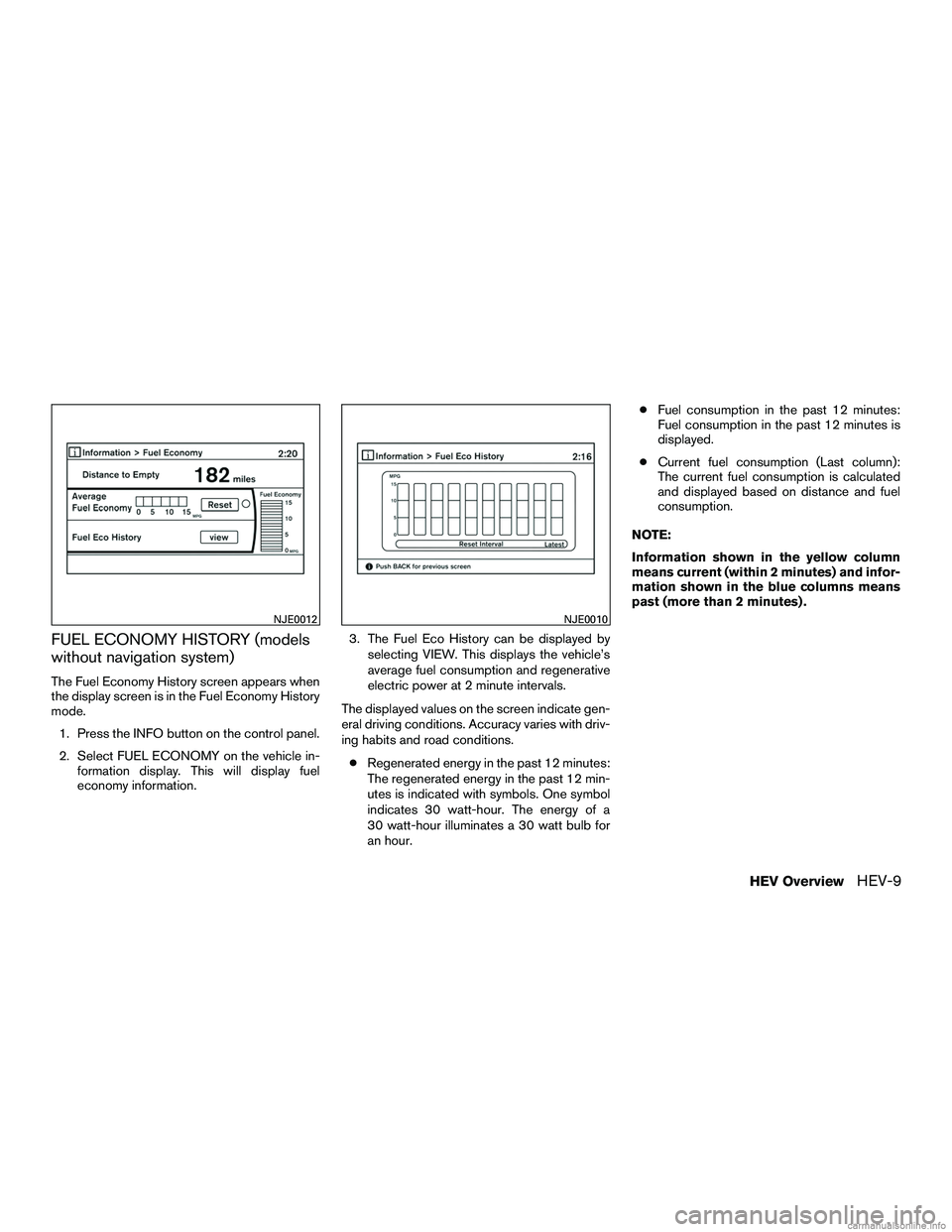
FUEL ECONOMY HISTORY (models
without navigation system)
The Fuel Economy History screen appears when
the display screen is in the Fuel Economy History
mode.1. Press the INFO button on the control panel.
2. Select FUEL ECONOMY on the vehicle in- formation display. This will display fuel
economy information. 3. The Fuel Eco History can be displayed by
selecting VIEW. This displays the vehicle’s
average fuel consumption and regenerative
electric power at 2 minute intervals.
The displayed values on the screen indicate gen-
eral driving conditions. Accuracy varies with driv-
ing habits and road conditions. ● Regenerated energy in the past 12 minutes:
The regenerated energy in the past 12 min-
utes is indicated with symbols. One symbol
indicates 30 watt-hour. The energy of a
30 watt-hour illuminates a 30 watt bulb for
an hour. ●
Fuel consumption in the past 12 minutes:
Fuel consumption in the past 12 minutes is
displayed.
● Current fuel consumption (Last column):
The current fuel consumption is calculated
and displayed based on distance and fuel
consumption.
NOTE:
Information shown in the yellow column
means current (within 2 minutes) and infor-
mation shown in the blue columns means
past (more than 2 minutes) .
NJE0012NJE0010
HEV OverviewHEV-9
Page 43 of 651

15. Power outlet (P.2-49)
16. Shift lever (P.5-17)
17. Audio system controls (P. 4-57)Front passenger air bag status light
(P. 2-13)
18. Hazard warning flasher switch (P. 6-2)
19. Push-button ignition switch (P. 5-13)
20. Cruise control main/set switches
(if so equipped) (P. 5-73)
Intelligent Cruise Control (ICC)
switches (if so equipped) (P. 5-75)
21. Dynamic Driver Assistance switch
(if so equipped) (P. 5-95)
22. Tilt steering wheel control (P. 3-29)
23. Bluetooth® Hands-Free Phone System
(P. 4-112, 4-126)
24. Steering wheel switch for audio control
(P. 4-98)
25. Hood release (P. 3-21) Vehicle Dynamic Control (VDC) OFF
switch (P. 2-47)
Heated steering wheel switch (P. 2-47)
Headlight aiming control (P. 2-38)
Warning System switch (if so
equipped) (P. 2-48)
Power inverter switch (if so equipped)
(P. 2-48) Liftgate release switch (P.3-22)
Power liftgate main switch (P. 3-22)
26. Control panel and vehicle information
display switches (P. 2-16)
*: Refer to the separate Navigation System Own-
er’s Manual (if so equipped) .
Refer to the page number indicated in pa-
rentheses for operating details.
Illustrated table of contents0-7
Page 45 of 651

Warninglight Name Page
12–volt battery
charge warning light 2-8
or
Anti-lock Braking
System (ABS) warn-
ing light2-8
or
Brake warning light
(red)
2-8
Direct Response
Hybrid warning light2-9
Electronically con-
trolled brake warn-
ing light (yellow)2-9
Warning
light Name Page
Forward Emergency
Braking (FEB) sys-
tem warning light (if
so equipped) 2-9
Low tire pressure
warning light
2-10
Master warning light 2-11
Power steering
warning light2-11
Seat belt warning
light and chime2-12
Supplemental air
bag warning light2-12
Indicator
light Name Page
Approaching Ve-
hicle Sound for Pe-
destrians (VSP)
OFF indicator light 2-13
EV indicator light 2-13
Front fog light indi-
cator light
2-13
Front passenger air
bag status light2-13
High beam indicator
light (blue)2-13
Low temperature
indicator light (blue)2-13
Malfunction Indica-
tor Light (MIL)2-13
WARNING AND INDICATOR LIGHTS
Illustrated table of contents0-9
Page 117 of 651

15. Power outlet (P.2-49)
16. Shift lever (P.5-17)
17. Audio system controls (P. 4-57)Front passenger air bag status light
(P. 2-13)
18. Hazard warning flasher switch (P. 6-2)
19. Push-button ignition switch (P. 5-13)
20. Cruise control main/set switches
(if so equipped) (P. 5-73)
Intelligent Cruise Control (ICC)
switches (if so equipped) (P. 5-75)
21. Dynamic Driver Assistance switch
(if so equipped) (P. 5-95)
22. Tilt steering wheel control (P. 3-29)
23. Bluetooth® Hands-Free Phone System
(P. 4-112, 4-126)
24. Steering wheel switch for audio control
(P. 4-98)
25. Hood release (P. 3-21) Vehicle Dynamic Control (VDC) OFF
switch (P. 2-47)
Heated steering wheel switch (P. 2-47)
Headlight aiming control (P. 2-38)
Warning System switch
(if so equipped) (P. 2-48)
Power inverter switch (if so equipped)
(P. 2-48) Liftgate release switch (P.3-22)
Power liftgate main switch (P. 3-22)
26. Control panel and vehicle information
display switches (P. 2-16)
*: Refer to the separate Navigation System Own-
er’s Manual (if so equipped) .
Refer to the page number indicated in pa-
rentheses for operating details.
Instruments and controls2-3
Page 121 of 651
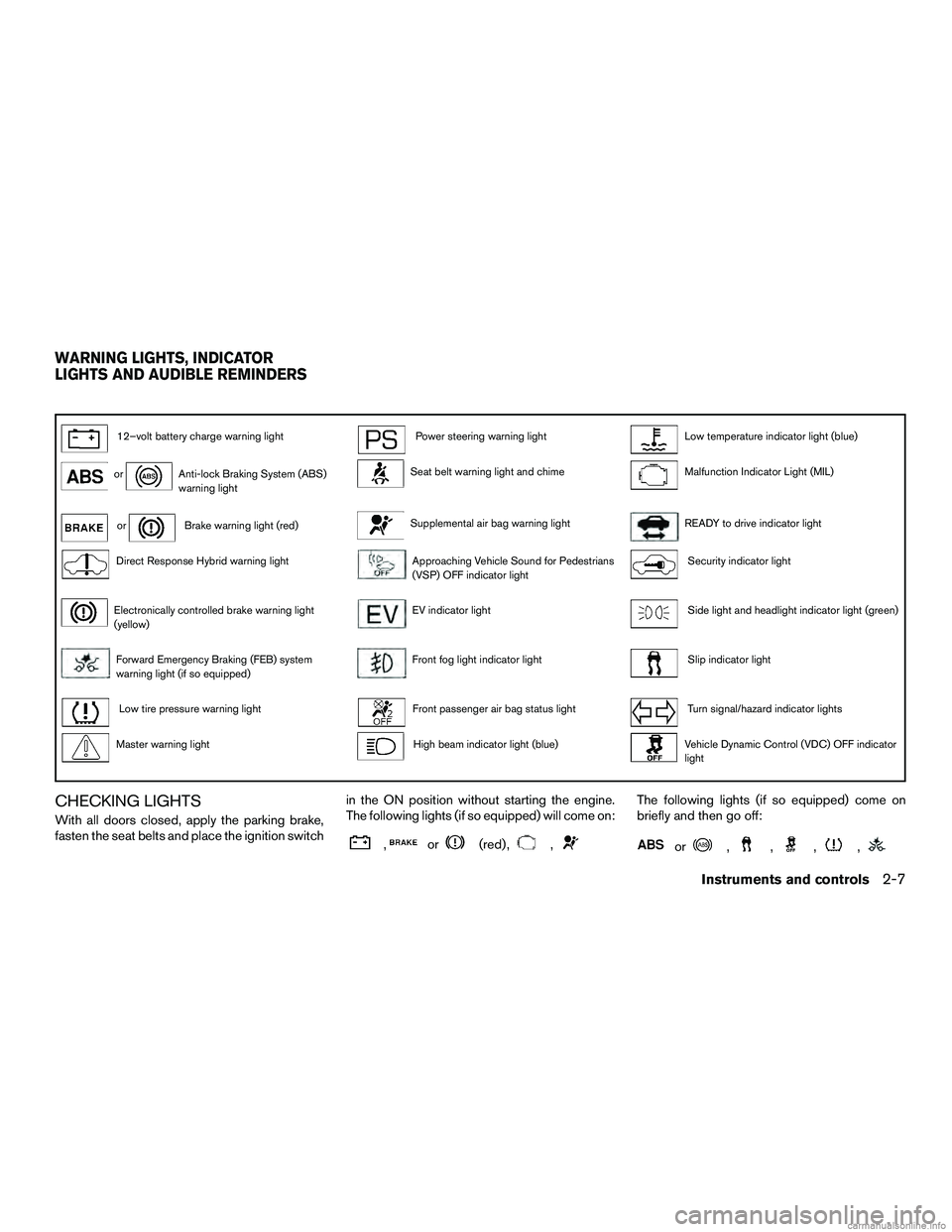
12–volt battery charge warning lightPower steering warning lightLow temperature indicator light (blue)
orAnti-lock Braking System (ABS)
warning lightSeat belt warning light and chimeMalfunction Indicator Light (MIL)
orBrake warning light (red)Supplemental air bag warning lightREADY to drive indicator light
Direct Response Hybrid warning lightApproaching Vehicle Sound for Pedestrians
(VSP) OFF indicator lightSecurity indicator light
Electronically controlled brake warning light
(yellow)EV indicator lightSide light and headlight indicator light (green)
Forward Emergency Braking (FEB) system
warning light (if so equipped)Front fog light indicator lightSlip indicator light
Low tire pressure warning lightFront passenger air bag status lightTurn signal/hazard indicator lights
Master warning lightHigh beam indicator light (blue)Vehicle Dynamic Control (VDC) OFF indicator
light
CHECKING LIGHTS
With all doors closed, apply the parking brake,
fasten the seat belts and place the ignition switchin the ON position without starting the engine.
The following lights (if so equipped) will come on:
,or(red) ,,
The following lights (if so equipped) come on
briefly and then go off:
or,,,,
WARNING LIGHTS, INDICATOR
LIGHTS AND AUDIBLE REMINDERS
Instruments and controls2-7
Page 127 of 651

INDICATOR LIGHTS
For additional information, refer to “Vehicle infor-
mation display” in this section.
Approaching Vehicle Soundfor Pedestrians (VSP) OFF
indicator light
This light comes on if there is a malfunction in the
Approaching Vehicle Sound for Pedestrians
(VSP) system.
EV indicator light
This illuminates when the engine stops but the
vehicle is running.
Front fog light indicator light
The front fog light indicator light illuminates when
the front fog lights are ON. For additional infor-
mation, refer to “Fog light switch” in this section.
Front passenger air bag statuslight
The front passenger air bag status light will be lit
and the passenger front air bag will be OFF
depending on how the front passenger seat is
being used. For additional information, refer to “Front passen-
ger air bag and status light” in the “Safety —
Seats, seat belts and supplemental restraint sys-
tem” section of this manual.
High beam indicator light
(blue)
This blue light comes on when the headlight high
beams are on and goes out when the low beams
are selected.
The high beam indicator light also comes on
when the passing signal is activated.
Low temperature indicatorlight (blue)
The low temperature indicator light illuminates
when the engine coolant temperature is low.
When the ignition switch is placed in the ON
position, the low temperature indicator light illu-
minates and then turns off after the engine cool-
ant has warmed up.
If the low temperature indicator light stays illumi-
nated after the engine has sufficiently warmed
up, it may indicate the low temperature sensor in
the engine coolant system is not functioning
properly and may need servicing. It is recom-
mended that you have the system checked, and if
necessary repaired. It is recommended that you
visit an INFINITI retailer for this service.
Malfunction Indicator Light(MIL)
If this indicator light comes on steady or blinks
while the engine is running, it may indicate a
potential emission control malfunction.
The MIL may also come on steady if the fuel-filler
cap is loose or missing, or if the vehicle runs out
of fuel. Check to make sure the fuel-filler cap is
installed and closed tightly, and that the vehicle
has at least 3 gal (11.4 L) of fuel in the fuel tank.
After a few driving trips, the
light should
turn off if no other potential emission control
system malfunction exists.
If this indicator light comes on steady for 20 sec-
onds and then blinks for 10 seconds when the
engine is not running, it indicates that the vehicle
is not ready for an emission control system
inspection/maintenance test. For additional infor-
mation, refer to “Readiness for
inspection/maintenance (I/M) test” in the “Tech-
nical and consumer information” section of this
manual.
Instruments and controls2-13