2016 INFINITI QX60 HYBRID door lock
[x] Cancel search: door lockPage 39 of 651

1. Engine hood (P. 3-21)
2. Wiper and washer switch (P. 2-35)Wiper blades (P. 8-21)
3. Windshield (P. 8-21)
4. Power windows (P. 2-59)
5. Door locks (P. 3-4) INFINITI Intelligent Key (P. 3-7)
Remote engine start (if so equipped)
(P. 3-19)
Keys (P. 3-2)
6. Mirrors (P. 3-32) Side camera (P. 4-31)
7. Tire pressure (P. 8-29) Flat tire (P. 6-3)
Tire chains (P. 8-29)
8. Replacing bulbs (P. 8-27) Headlight and turn signal switch
(P. 2-38)
9. Fog light switch (P. 2-38)
10. Front and rear sonar system
(if so equipped) (P. 5-141)
11. Front camera (P. 4-31)
Refer to the page number indicated in pa-
rentheses for operating details.
LII2417
EXTERIOR FRONT
Illustrated table of contents0-3
Page 40 of 651

1. Rear wiper and washer switch (P. 2-35)
2. Liftgate release (P. 3-22)Rearview camera (P.4-24, 4-31)
3. Front and rear sonar system
(if so equipped) (P. 5-141)
4. Replacing bulbs (P. 8-27)
5. Fuel-filler cap (P. 3-27) Fuel recommendation (P. 9-2)
Fuel-filler door (P. 3-27)
6. Child safety rear door lock (P. 3-4)
Refer to the page number indicated in pa-
rentheses for operating details.
LII2418
EXTERIOR REAR
0-4Illustrated table of contents
Page 106 of 651

Steps1. Adjust the seat as outlined in the “Seats” section of this manual. Sit upright, leaning
against the seatback, and centered on the
seat cushion with your feet comfortably ex-
tended to the floor.
2. Make sure there are no objects on your lap.
3. Fasten the seat belt as outlined in the “Seat belts” section of this manual.
4. Remain in this position for 30 seconds al- lowing the system to classify the front pas-
senger before the vehicle is put into motion.
5. Ensure proper classification by checking the front passenger air bag status light.
NOTE:
This vehicle’s occupant classification sen-
sor system locks the classification during
driving so it is important that you confirm
that the front passenger is properly classi-
fied prior to driving. Also, the occupant
classification sensor system may recalcu-
late the weight of the occupant when the
vehicle comes to a stop (i.e. stop light, stop
sign, etc.) , so front passenger seat occu-
pants should continue to remain seated as
outlined above. Troubleshooting
If you think the front passenger air bag status light
is incorrect:
1. If the light is ON with no front passenger and no objects on the front passenger seat:
This may be due to the following conditions that
may be interfering with the weight sensors: ● An object weighing over 2.2 lbs (1 kg) hang-
ing on the seat or placed in the seatback
pocket.
● A child restraint or other object pressing
against the rear of the seatback.
● A rear passenger pushing or pulling on the
back of the front passenger seat.
● Forcing the front seat or seatback against an
object on the seat or floor behind it.
● An object placed under the front passenger
seat.
● An object placed between the seat cushion
and center console or between the seat
cushion and the door.
If the vehicle is moving, please come to a stop
when it is safe to do so. Check and correct any of
the above conditions. Restart the vehicle and
wait 1 minute. NOTE:
A system check will be performed during
which the front passenger air bag status
light will remain lit for about 7 seconds
initially.
If the light is still ON after this, the vehicle should
be checked as soon as possible. It is recom-
mended that you visit an INFINITI retailer for this
service.
2. If the light is ON with an adult occupying the front passenger seat:
● Occupant is a small adult — the air bag light
is functioning as intended. The front passen-
ger air bag is suppressed.
However, if the occupant is not a small adult, then
this may be due to the following conditions that
may be interfering with the weight sensors: ● Occupant is not sitting upright, leaning
against the seatback, and centered on the
seat cushion with his/her feet comfortably
extended to the floor.
● A child restraint or other object pressing
against the rear of the seatback.
● A rear passenger pushing or pulling on the
back of the front passenger seat.
1-60Safety—Seats, seat belts and supplemental restraint system
** Click HERE to see "Owner's Manual Supplement" **
Page 121 of 651
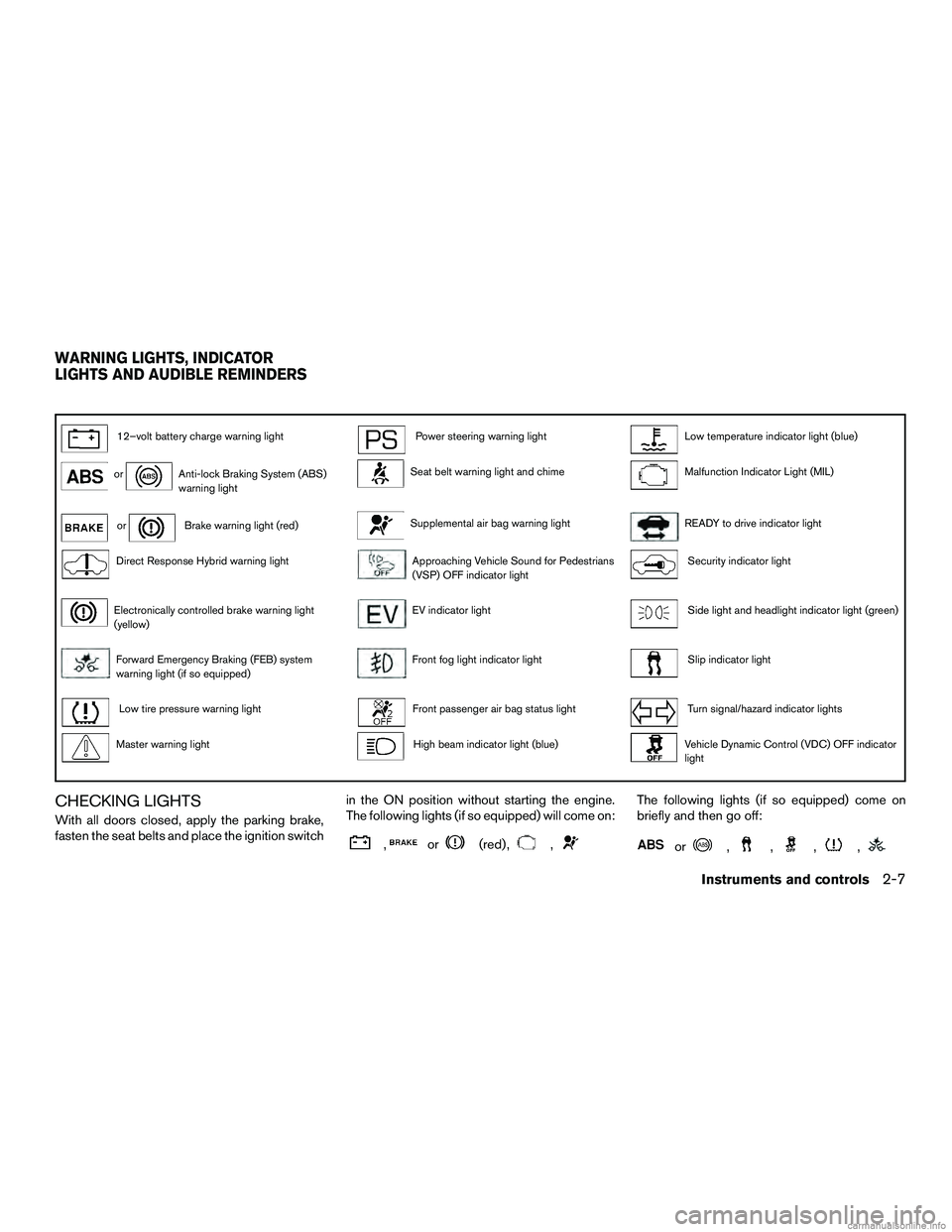
12–volt battery charge warning lightPower steering warning lightLow temperature indicator light (blue)
orAnti-lock Braking System (ABS)
warning lightSeat belt warning light and chimeMalfunction Indicator Light (MIL)
orBrake warning light (red)Supplemental air bag warning lightREADY to drive indicator light
Direct Response Hybrid warning lightApproaching Vehicle Sound for Pedestrians
(VSP) OFF indicator lightSecurity indicator light
Electronically controlled brake warning light
(yellow)EV indicator lightSide light and headlight indicator light (green)
Forward Emergency Braking (FEB) system
warning light (if so equipped)Front fog light indicator lightSlip indicator light
Low tire pressure warning lightFront passenger air bag status lightTurn signal/hazard indicator lights
Master warning lightHigh beam indicator light (blue)Vehicle Dynamic Control (VDC) OFF indicator
light
CHECKING LIGHTS
With all doors closed, apply the parking brake,
fasten the seat belts and place the ignition switchin the ON position without starting the engine.
The following lights (if so equipped) will come on:
,or(red) ,,
The following lights (if so equipped) come on
briefly and then go off:
or,,,,
WARNING LIGHTS, INDICATOR
LIGHTS AND AUDIBLE REMINDERS
Instruments and controls2-7
Page 129 of 651

Control (VDC) system” in the “Starting and driv-
ing” section of this manual.
The VDC light also comes on when the ignition
switch is placed to the ON position. The light will
turn off after about 2 seconds if the system is
operational. If the light stays on or comes on
along with the
indicator light while you are
driving, have the system checked. It is recom-
mended that you visit an INFINITI retailer for this
service.
WARNING
VDC should remain on unless freeing a
vehicle from mud or snow.
While the VDC system is operating, you might
feel a slight vibration or hear the system working
when starting the vehicle or accelerating, but this
is normal.
AUDIBLE REMINDERS
Brake pad wear warning
The disc brake pads have audible wear warnings.
When a disc brake pad requires replacement, it
makes a high pitched scraping sound when the
vehicle is in motion, whether or not the brake
pedal is depressed. Have the brakes checked as
soon as possible if the warning sound is heard.
Key reminder chime
A chime sounds if the driver’s door is opened
while the ignition switch is placed in the ACC or
OFF position or placed in the OFF or LOCK
position with the Intelligent Key left in the vehicle.
Make sure the ignition switch is placed in the
LOCK position, and take the Intelligent Key with
you when leaving the vehicle.
Lane departure warning chime (if so
equipped)
When the Lane Departure Warning (LDW) or
Lane Departure Prevention (LDP) system is on,
the chime sounds if the vehicle is traveling close
to either the left or the right of a traveling lane with
detectable lane markers.
For additional information, refer to “Lane Depar-
ture Warning (LDW) system/Lane Departure
Prevention (LDP) system” in the “Starting and
driving” section of this manual.
Light reminder chime
With the ignition switch placed in the OFF posi-
tion, a chime sounds when the driver’s door is
opened if the headlights or parking lights are on.
Turn the headlight control switch off before leav-
ing the vehicle.
Intelligent Key door buzzer
The Intelligent Key door buzzer sounds if any one
of the following improper operations is found.
● The ignition switch is not returned to the
LOCK position when locking the doors.
● The Intelligent Key is left inside the vehicle
when locking the doors.
● The Intelligent Key is taken outside the ve-
hicle when operating the vehicle.
● Any doors are not closed securely when
locking the doors.
When the buzzer sounds, be sure to check both
the vehicle and the Intelligent Key System. For
additional information, refer to “INFINITI Intelli-
gent Key” in the “Pre-driving checks and adjust-
ments” section of this manual.
Instruments and controls2-15
Page 133 of 651

Vehicle Settings
The vehicle settings allow the user to change the
settings for lights, wipers, locking, keys, and
other vehicle settings.
Menu itemResult
Welcome Light Allows the user the turn the Welcome Light ON/OFF
Auto Room Lamp Allows the user to turn the Auto Room Lamp ON/OFF
Light Sensitivity Allows the user to change when the lights illuminate based on the brightness outside the vehicle
Light Off Delay Allows the user to change the duration of time, from 0 to 180 seconds, that the automatic headlights stay on after the vehicle
is shut off
Rain Sensor (if so equipped) Allows user to turn the Rain Sensor ON/OFF. For additional information, refer to “Wiper and washer switch” in this section.
Wiper with Speed Allows user to turn the Wiper with Speed feature ON/OFF. For additional information, refer to Wiper and washer switch” in
this section.
I-Key Door Lock Allows user to turn the I-Key Door Lock ON/OFF. When this item is turned on, the request switch on the door is activated.
Selective Unlock Allows user to turn Selective Unlock ON/OFF. When turned on, only the driver’s door is unlocked after the door unlock
operation. When the door handle request switch on the driver’s or front passenger’s side door is pushed to be unlocked, only
the corresponding door is unlocked first. All the doors can be unlocked if the door unlock operation is performed again within
1 minute. When this item is turned to OFF, all the doors will be unlocked after the door unlock operation is performed once.
Auto Door Unlock Displays the options for the Auto Door Unlock
Off Doors will have to be manually unlocked
IGN Off Doors will unlock when the ignition is turned OFF
Shift into P Doors will unlock when the vehicle is shifted into P (Park)
Answer Back Horn Allows user to turn Answer Back Horn ON/OFF. When turned on, the horn will chirp and the hazard indicators will flash once
when locking the vehicle with the Intelligent Key. For additional information, refer to “Answer back horn feature” in the “pre-
driving checks and adjustments” section of this manual.
Instruments and controls2-19
Page 142 of 651

Key ID Incorrect
The warning appears when the ignition switch is
turned from the OFF position and the Intelligent
Key is not recognized by the system. You cannot
start the engine with an unregistered key.
For additional information, refer to “INFINITI Intel-
ligent Key System” in “Pre-driving checks and
adjustments.”
Shift to Park
This will be displayed in the following conditions:● When the shift lever is in any position expect
P (Park) and the push button ignition switch
has been placed in the “OFF” position from
the “ON” position.
● When the shift lever is operated while the
READY to driver indicator light is flashing.
● The driver’s door is opened with the shift
lever in N (Neutral) , D (Drive) or R (Reverse) .
● When the vehicle cannot be driven because
the hybrid system temperature has become
too high.
● The Lithium-ion (Li-ion) battery drops be-
cause the shift lever is in the N position. ●
If a malfunction occurs in a situation other
than those described above and the engine
cannot start automatically.
When this warning appears, place the shift
lever in the P (Park) position.
When the shift “P” warning appears, a
buzzer will sound.
This will turn off in the following conditions:
● When the shift lever has been placed in the
P (Park) position.
Push ignition to OFF
After the Push ignition to OFF warning illumi-
nates, the warning will illuminate if the ignition
switch is placed in the ACC position when the
shift lever is moved to the P (Park) position.
To turn off the Push warning, place the ignition
switch in the ON position and then in the LOCK
position.
Key Battery Low
This indicator illuminates when the Intelligent Key
battery is running out of power.
If this indicator illuminates, replace the battery
with a new one. For additional information, refer
to “Battery replacement” in the “Maintenance and
do-it-yourself” section of this manual. Engine start operation for Intelligent Key
system
This indicator appears when the battery of the
Intelligent Key is low and when the Intelligent Key
system and the vehicle are not communicating
normally.
If this appears, touch the ignition switch with the
Intelligent Key while depressing the brake pedal.
For additional information, refer to “INFINITI Intel-
ligent Key battery discharge” in the “Starting and
driving” section of this manual.
Release Parking Brake
This warning illuminates in the message area of
the vehicle information display when the parking
brake is set and the vehicle is driven.
Low Fuel
This warning illuminates when the fuel level in the
fuel tank is getting low. Refuel as soon as it is
convenient, preferably before the fuel gauge
reaches 0 (Empty) .
There will be a small re-
serve of fuel in the tank when the fuel
gauge needle reaches 0 (Empty) .
HV System Warm up Please Wait In Park
This warning appears when the hybrid system
has not reached full operating temperature.
When the warning turns off, the vehicle can be
driven.
2-28Instruments and controls
Page 146 of 651

Unavailable: Snow Mode Active (if so
equipped)
This message appears when the Distance Con-
trol Assist (DCA) system becomes unavailable
because the SNOW Mode is selected. For addi-
tional information, refer to “Distance Control As-
sist (DCA)” in the “Starting and driving” section of
this manual.
Unavailable: VDC OFF (if so equipped)
This message appears when the Distance Con-
trol Assist (DCA) system becomes unavailable
because the VDC is turned OFF. For additional
information, refer to “Distance Control Assist
(DCA)” in the “Starting and driving” section of this
manual.
Unavailable: High Cabin Temp. (if so
equipped)
This message appears when the camera detects
an interior temperature of more than approxi-
mately 104°F (40°C) . For additional information,
refer to “Lane Departure Warning (LDW)” in the
“Starting and driving” section of this manual.
Unavailable: Side Radar Obstruction (if so
equipped)
This message appears when the Distance Con-
trol Assist (DCA) system becomes unavailable
because a radar blockage is detected. For addi-tional information, refer to “Distance Control As-
sist (DCA)” in the “Starting and driving” section of
this manual.
Unavailable: High Accelerator Temp. (if so
equipped)
This message appears when the Back-up Colli-
sion Intervention (BCI) system becomes unavail-
able because of an interior temperature greater
than approximately 104°F (40°C) . For additional
information, refer to “Back-up Collision Interven-
tion (BCI) system” in the “Starting and driving”
section of this manual.
BCI OFF (if so equipped)
This message appears when the Back-up Colli-
sion Intervention (BCI) system is turned OFF
using the BCI switch. For additional information,
refer to “Back-up Collision Intervention (BCI)
system” in the “Starting and driving” section of
this manual.
Shipping Mode On Push Storage Fuse
This warning may appear if the extended storage
switch is not pushed in. When this warning ap-
pears, push in the extended storage switch to
turn off the warning. For additional information,
refer to “Extended storage switch” in the “Instru-
ments and controls” section of this manual.
Your vehicle has two types of security systems:
● Vehicle security system
● INFINITI Vehicle Immobilizer System
VEHICLE SECURITY SYSTEM
The vehicle security system provides visual and
audible alarm signals if someone opens the
doors, liftgate or hood when the system is armed.
It is not, however, a motion detection type system
that activates when a vehicle is moved or when a
vibration occurs.
The system helps deter vehicle theft but cannot
prevent it, nor can it prevent the theft of interior or
exterior vehicle components in all situations. Al-
LIC2226
SECURITY SYSTEMS
2-32Instruments and controls