2016 INFINITI Q50 HYBRID steering
[x] Cancel search: steeringPage 2 of 36

*See your Owner’s Manual for information.
Behind
steering wheel Behind
steering wheel
1 VEHICLE INFORMATION DISPLAY
2 LOW TIRE PRESSURE WARNING LIGHT
3 HEADLIGHT AND TURN SIGNAL CONTROL
4 EV INDICATOR LIGHT*
5 PUSH-BUTTON IGNITION SWITCH
6 ASSIST CHARGE GAUGE
7 WIPER AND WASHER SWITCH
8 INTELLIGENT CRUISE CONTROL/CRUISE
CONTROL/DRIVER’S ASSISTANCE SWITCHES
9 STEERING WHEEL SWITCHES FOR
AUDIO*/BLUETOOTH®
10 INSTRUMENT BRIGHTNESS CONTROL*/
TRIP RESET SWITCH
11 VEHICLE INFORMATION DISPLAY SWITCHES
12 TILT AND TELESCOPIC STEERING COLUMN*
13 VEHICLE DYNAMIC CONTROL (VDC)
OFF SWITCH*
14 TRUNK RELEASE SWITCH
15 HOOD RELEASE*
16 UPPER DISPLAY
17 HEATER AND AIR CONDITIONER SWITCHES
18 LOWER DISPLAY
19 AUDIO SYSTEM
20 FRONT PASSENGER AIR BAG
STATUS LIGHT*
21 HEATED SEAT SWITCHES
22 INFINITI CONTROLLER
23 DRIVE MODE SWITCH*
23
22
2121
20
19
1717
16
12
9 8
5 3 2 1
7 6
4
10
1118
15
1413
Page 3 of 36

table of contents
new system features
Approaching Vehicle Sound for Pedestrians (VSP) System .............2 Main Interface Switches Overview .................................2
User Registration
...............................................
2
Upper Display..................................................3
essential information
Tire Pressure Monitoring System (TPMS) with Tire Inflation Indicator.....4 Hybrid Awareness ..............................................5
Direct Response Hybrid™ System Warning Light ......................5
Loose Fuel Cap.................................................5
Fuel-filler Door
.................................................
6 Lower Display Maintenance
......................................
6 Driving Aids
...................................................
6 Active Lane Control (if so equipped)................................6
Heated Steering Wheel
..........................................
7 Clock Set/Adjustment
...........................................
7
first drive features
Infiniti InTouch™ Services (if so equipped) . . . . . . . . . . . . . . . . . . . . . . . . . . 8 Infiniti Intelligent Key System ....................................10 Around View® Monitor (AVM) with Moving Object Detection (MOD) .....11 Trunk Lid Release..............................................13 Seat Adjustments..............................................14 Heated Seats
.................................................
14
Automatic Drive Positioner
......................................
15
Assist Charge Gauge
...........................................
15
Starting/Stopping the Hybrid System..............................15 Outside Mirror Control Switch....................................16
Headlight Control Switch........................................16
Wiper and Washer Switch
.......................................
18
Heater and Air Conditioner (automatic)
............................
19
FM/AM/HD Radio
®/SiriusXM® Satellite Radio.......................21 USB (Universal Serial Bus) Connection Port/iPod® Interface...........22 Conventional (Fixed Speed) Cruise Control (if so equipped) ...........22 Intelligent Cruise Control (ICC) (if so equipped).....................23
system guide
Vehicle Information Display .....................................24
Bluetooth® Hands-free Phone System .............................24
System Operating Tips .......................................24 Infiniti InTouch™ Navigation.....................................28
HomeLink® Universal Transceiver.................................30
To view detailed
instructional videos, go to
www.infinitiownersinfo.mobi/2016/q50
or snap this barcode with an appropriate barcode reader.
Additional information about your vehicle is also available in your Owne\
r’s
Manual, InTouch Owner’s Manual and at www.InfinitiUSA.com.
Please see your Owner’s Manual for important safety information
and system operation limitations.
•
A cellular telephone should not be used for any purpose while
driving so full attention may be given to vehicle operation.
• Always wear your seat belt.
• Supplemental air bags do not replace proper seat belt usage.
•
Children 12 and under should always ride in the rear seat
properly secured in child restraints or seat belts according to their
age and weight.
• Do not drink and drive.
For more information, refer to your InTouch Owner’s Manual, the
“Safety –– Seats, seat belts and supplemental restraint system
(section 1)” and the “Starting and driving (section 5)” of your
Owner’s Manual.
Page 4 of 36

2
Approaching Vehicle Sound for Pedestrians (VSP) System
The VSP system helps alert pedestrians to the presence of the vehicle wh\
en it is being
driven at a low-speed.
When the vehicle starts to move, it produces a sound. The sound stops wh\
en the vehicle
speed reaches approximately 19 mph (30 km/h) while accelerating.
This sound will activate again when decelerating to a speed of less than\
16 mph (25 km/h).
For more information, refer to the “Hybrid System Overview (section Hybrid System)” section of your Owner’s Manual.
Main Interface Switches Overview
1 AUDIO – Press to display the main audio screen.
From here, all of the audio functions
can be accessed.
2 MENU – Press to display the main menu screen.
From here, there is access to the navigation
functions and all the applications, including the
Settings application.
3 CLIMATE – Press to display the “CLIMATE” screen. From here, you have a\
ccess to climate
control, heated steering wheel and heated seat functions.
For more information, refer to the “Getting Started (section 2)” of your InTouch Owner’s Manual.
123
new system features
User Registration
Driving positions, navigation, climate controls, etc.,
can be memorized for each user.
To register a new user:
1.
Press the
MENU button. The menu screen
will appear.
2.
Touch the right arrow key until “Edit User” is
displayed. Then touch the “Edit User” key.
3. Touch the “User List” key.
4. Touch the “Add New” key. From here, you can edit Name and Icon.\
5. Select the “OK” key when finished.
For more information, refer to the “Information and settings (section 8)” of your InTouch Owner’s Manual.
Page 5 of 36

3
Upper Display
The upper display is controlled by the touch-screen,
Infiniti controller and the
switch on the
steering wheel.
Press the OK button 1 on the Infiniti controller
or the OK button on the steering wheel switch to
display the menu screen. From here, you are able to
choose from audio sources, map settings, hands-
free phonebook and adding new options.
Use the dial on the Infiniti controller to move
the cursor and press the OK button
1 to select
an item.
While on the map screen, use the Infiniti controller
to navigate to another location on the map by sliding the controller in \
the direction you
would like to go.
Press the button 2 to return to the previous page.
MAP AND DISPLAY VIEW
There are different variations of split screen views that can be display\
ed on the upper
display. The map is always displayed on the right-hand side of the scree\
n. Some of the left
side options are turn list, intersection and turn-by-turn.
To customize the split screen views on the upper display:
1.
When the current location map screen is displayed, press the MAP/VOICE
button
3 on
the Infiniti controller and the display view bar will appear at the bott\
om of the screen.
2.
Touch an icon on the display view bar, or use the dial on the Infiniti c\
ontroller to scroll
through the possible options and press the
OK button
1 to select one.
For more information, refer to the “Getting Started (section 2)” of your InTouch Owner’s Manual.
1 2
3
Page 7 of 36

5
Hybrid Awareness
Your vehicle is virtually silent in the electric mode. If you exit your \
vehicle while it is on but
the engine is not running, the engine will automatically start, informing you that the vehicle
is still on.
Do not store your Infiniti Intelligent Key within the detection range of\
the vehicle.
This may cause welcome lights and other functions to activate, creating \
unwanted
battery drain.
The hybrid system is designed for optimum efficiency and performance. Ac\
tivation of the
electric mode may vary with driving conditions and driver input. A full \
battery display does
not indicate the vehicle should be in the electric mode.
The ready to drive indicator light illuminates when the hybrid system is powered and
the vehicle may be driven.
For more information, refer to the “Starting and driving (section 5)” of your Owner’s Manual.
Direct Response Hybrid™ System Warning Light
This light will illuminate when the ignition switch is in the ON positio\
n
and will extinguish when the hybrid system is started.
The light will also illuminate when a malfunction occurs in the electric\
motor or hybrid system.
When this light illuminates while driving, immediately stop the vehicle \
in a safe location and contact an INFINITI retailer.
If the hybrid system warning light blinks while driving, it may indicate\
that the Li-ion
battery charge is low and you cannot continue to drive.
For more information, refer to the “Instruments and controls (section 2)” of your Owner’s Manual.
Loose Fuel Cap
A LOOSE FUEL CAP warning message will appear in
the vehicle information display
1 when the fuel-
filler cap is not tightened correctly.
To tighten, turn the cap clockwise until a single click
is heard.
The warning message will extinguish when
the vehicle detects the fuel-filler cap is properly
tightened and the
or button 2 on the
steering wheel is pressed.
If the cap is not properly tightened, the Malfunction
Indicator Light
may illuminate.
For more information, refer to the “Instruments and controls (section 2)” and the “Pre-driving checks and adjustments
(section 3)” of your Owner’s Manual.
1
2
Page 8 of 36

6
Active Lane Control (if so equipped)
Active Lane Control slightly corrects front tire angles and steering whe\
el torque, allowing
the driver to make fewer steering wheel corrections.
Active Lane Control is active when:
•
The vehicle is driven at speeds of approximately 45 mph (70 km/h) and \
above.
•
The Lane Departure Prevention and Active Lane Control systems are enable\
d in the
Settings menu.
For more information, refer to the “Starting and driving (section 5)” of your Owner’s Manual.
Lower Display Maintenance
Only use a microfiber cloth to clean the lower display.
For more information, refer to the “Appearance and care (section 7)” of your Owner’s Manual.
Driving Aids
The trip computer displays different driving aids,
including “Forward” Emergency Braking, “Lane”
Departure Prevention (if so equipped) and “Blind
Spot” Intervention
® if they are currently activated.
To disable driving aids or warnings:
1.
Press the
MENU button
1 just below the
lower display.
2.
Touch the right arrow key until you see “Driver
Assistance”. Touch the “Driver Assistance” key.
3.
Touch the key that corresponds with the driving
aid or warning you would like to turn off (“Forward
Assist”, “Lane Assist” or “Blind Spot Assist”).
4. Select the driving aid line key to disable.
For more information, refer to the “Starting and driving (section 5)” of your Owner’s Manual.
Fuel-filler Door
The fuel-filler door is located on the rear
passenger’s side of the vehicle.
Ensure that at least the driver’s door is unlocked.
Push the left side of the fuel-filler door (in the
middle) to open.
For more information, refer to the “Pre-driving checks and adjustments
(section 3)” of your Owner’s Manual.
essential information
1
Page 9 of 36
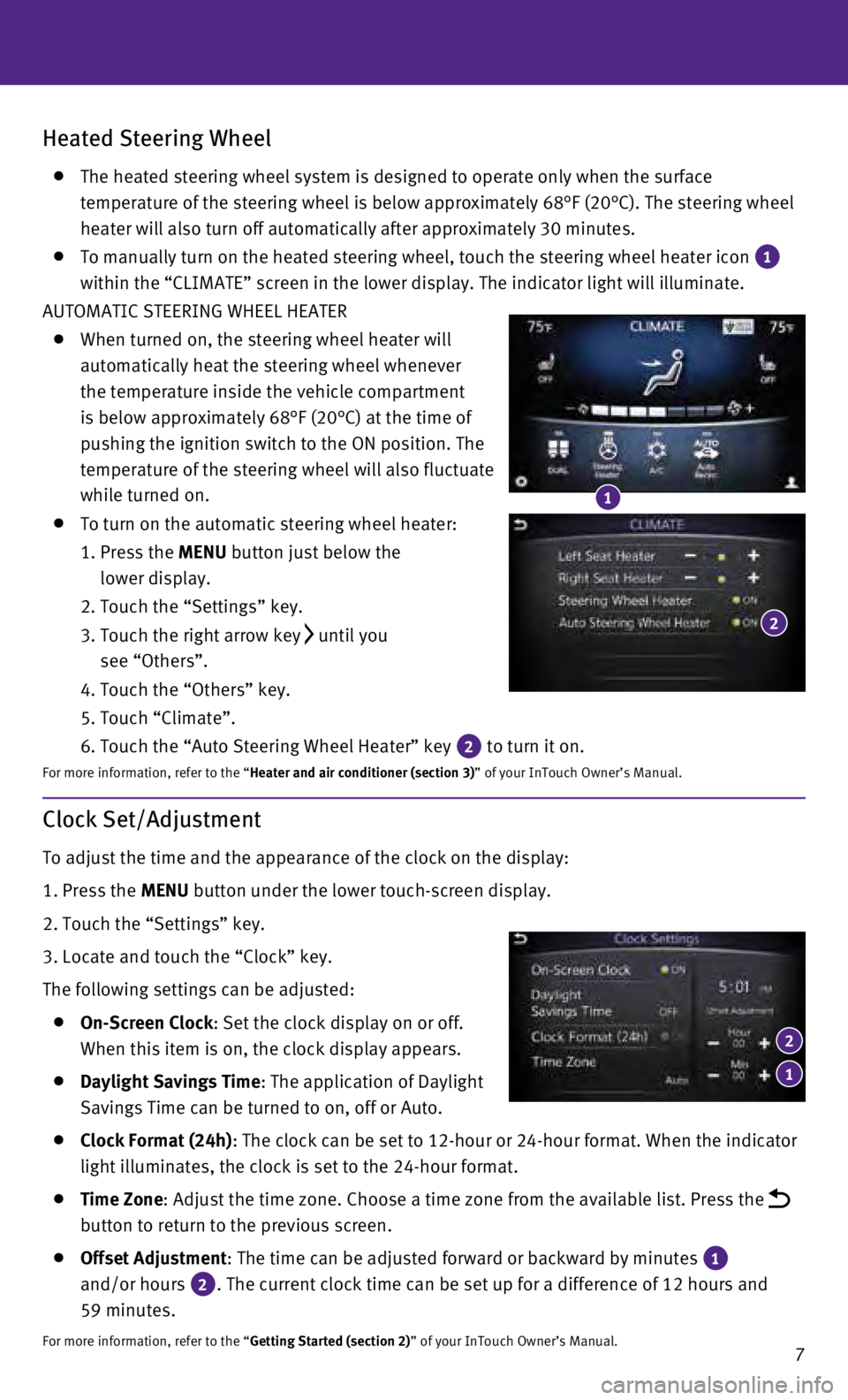
7
Heated Steering Wheel
The heated steering wheel system is designed to operate only when the su\
rface
temperature of the steering wheel is below approximately 68°F (20°\
C). The steering wheel
heater will also turn off automatically after approximately 30 minutes.
To manually turn on the heated steering wheel, touch the steering wheel \
heater icon 1
within the “CLIMATE” screen in the lower display. The indicator li\
ght will illuminate.
AUTOMATIC STEERING WHEEL HEATER
When turned on, the steering wheel heater will
automatically heat the steering wheel whenever
the temperature inside the vehicle compartment
is below approximately 68°F (20°C) at the time of
pushing the ignition switch to the ON position. The
temperature of the steering wheel will also fluctuate
while turned on.
To turn on the automatic steering wheel heater:
1.
Press the
MENU button just below the
lower display.
2. Touch the “Settings” key.
3.
Touch the right arrow key until you
see “Others”.
4. Touch the “Others” key.
5. Touch “Climate”.
6. Touch the “Auto Steering Wheel Heater” key 2 to turn it on.
For more information, refer to the “Heater and air conditioner (section 3)” of your InTouch Owner’s Manual.
1
2
Clock Set/Adjustment
To adjust the time and the appearance of the clock on the display:
1.
Press the
MENU button under the lower touch-screen display.
2.
Touch the “Settings” key.
3.
Locate and touch the “Clock” key.
The following settings can be adjusted:
On-Screen Clock : Set the clock display on or off.
When this item is on, the clock display appears.
Daylight Savings Time: The application of Daylight
Savings Time can be turned to on, off or Auto.
Clock Format (24h) : The clock can be set to 12-hour or 24-hour format. When the indicator \
light illuminates, the clock is set to the 24-hour format.
Time Zone : Adjust the time zone. Choose a time zone from the available list. Pres\
s the
button to return to the previous screen.
Offset Adjustment : The time can be adjusted forward or backward by minutes 1
and/or hours
2. The current clock time can be set up for a difference of 12 hours and \
59 minutes.
For more information, refer to the “Getting Started (section 2)” of your InTouch Owner’s Manual.
1
2
Page 17 of 36

15
Automatic Drive Positioner
Two positions for the driver’s seat, steering column
and outside mirrors can be stored in the automatic
drive positioner memory.
Follow this procedure to set the memory positions:
•
Confirm the shift lever is in the
P (PARK) position.
•
Adjust the driver’s seat, steering column and
outside mirrors to the desired positions using the
adjusting switches for each feature.
•
Push the
SET switch, and within 5 seconds, push the memory switch (1 or 2) for at
least 1 second.
•
The indicator light on the memory switch you select will illuminate for \
approximately
5 seconds and a buzzer will sound.
•
The driver’s seat, steering column and outside mirror positions are n\
ow set to
your preferences.
For more information, refer to the “Pre-driving checks and adjustments (section 3)” of your Owner’s Manual.
Assist Charge Gauge
This shows the power consumed 2 or generated
1 by the electric motor.
For more information, refer to the “Hybrid System Overview (section
Hybrid System)” and the “Instruments and controls (section 2)” of your
Owner’s Manual.
12
Starting/Stopping the Hybrid System
It is important to make sure the Infiniti Intelligent
Key is with you (that is, in your pocket or purse).
Depress the brake pedal.
Press the ignition switch START/STOP button to
start the hybrid system.
TURNING THE HYBRID SYSTEM OFF
Move the shift lever to the P (PARK) position and apply the parking brake.
Press the ignition switch START/STOP button to turn the hybrid system off.
For more information, refer to the “Starting and driving (section 5)” of your Owner’s Manual.