2016 HYUNDAI VELOSTER TURBO start stop button
[x] Cancel search: start stop buttonPage 15 of 406

23
Your vehicle at a glance
INSTRUMENT PANEL OVERVIEW
OFS012002N
1. Instrument cluster.............................4-48
2. Horn .................................................4-44
3. Driver’s front air bag .........................3-47
4. Light control/Turn signals .................4-83
5. Wiper/Washer ...................................4-88
6. Ignition switch*/
Engine start/stop button ..............5-5, 5-8
7. Hazard warning flasher
switch ........................................4-82, 6-3
8. Climate control system .........4-95, 4-104
9. Shift lever .............5-13, 5-16, 5-23, 5-31
10. Parking brake .................................5-41
11. Passenger’s front air bag ...............3-47
12. Glove box .....................................4-116
* : if equipped
❈ The actual instrument panel in the vehicle may differ from the illustration.
Page 57 of 406
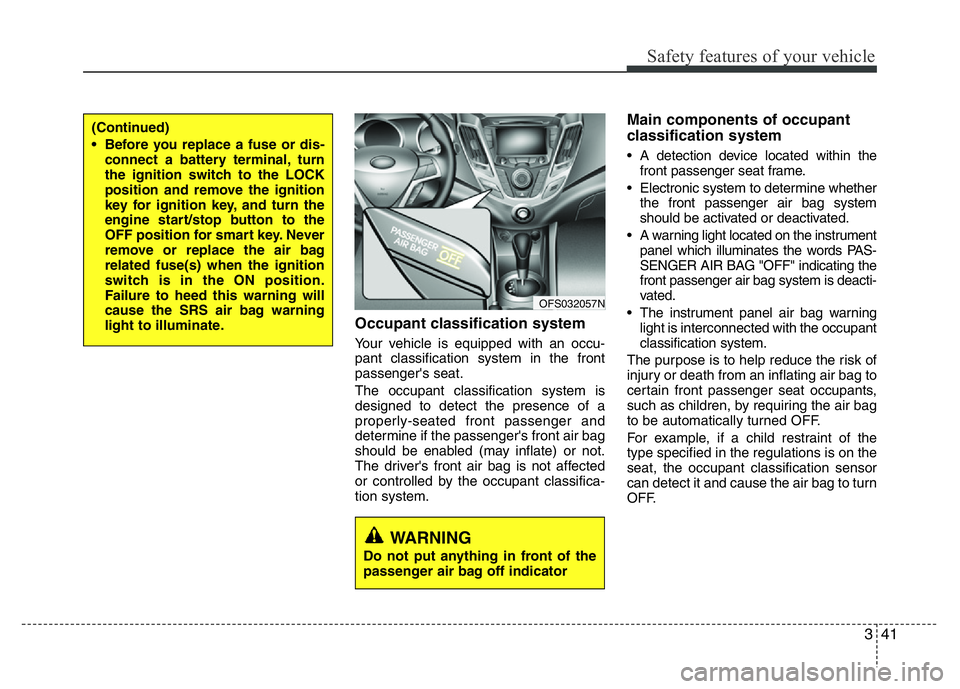
341
Safety features of your vehicle
Occupant classification system
Your vehicle is equipped with an occu-
pant classification system in the front
passenger's seat.
The occupant classification system is
designed to detect the presence of a
properly-seated front passenger and
determine if the passenger's front air bag
should be enabled (may inflate) or not.
The driver's front air bag is not affected
or controlled by the occupant classifica-
tion system.
Main components of occupant
classification system
• A detection device located within the
front passenger seat frame.
• Electronic system to determine whether
the front passenger air bag system
should be activated or deactivated.
• A warning light located on the instrument
panel which illuminates the words PAS-
SENGER AIR BAG "OFF" indicating the
front passenger air bag system is deacti-
vated.
• The instrument panel air bag warning
light is interconnected with the occupant
classification system.
The purpose is to help reduce the risk of
injury or death from an inflating air bag to
certain front passenger seat occupants,
such as children, by requiring the air bag
to be automatically turned OFF.
For example, if a child restraint of the
type specified in the regulations is on the
seat, the occupant classification sensor
can detect it and cause the air bag to turn
OFF.
(Continued)
• Before you replace a fuse or dis-
connect a battery terminal, turn
the ignition switch to the LOCK
position and remove the ignition
key for ignition key, and turn the
engine start/stop button to the
OFF position for smart key. Never
remove or replace the air bag
related fuse(s) when the ignition
switch is in the ON position.
Failure to heed this warning will
cause the SRS air bag warning
light to illuminate.
OFS032057N
WARNING
Do not put anything in front of the
passenger air bag off indicator
Page 80 of 406
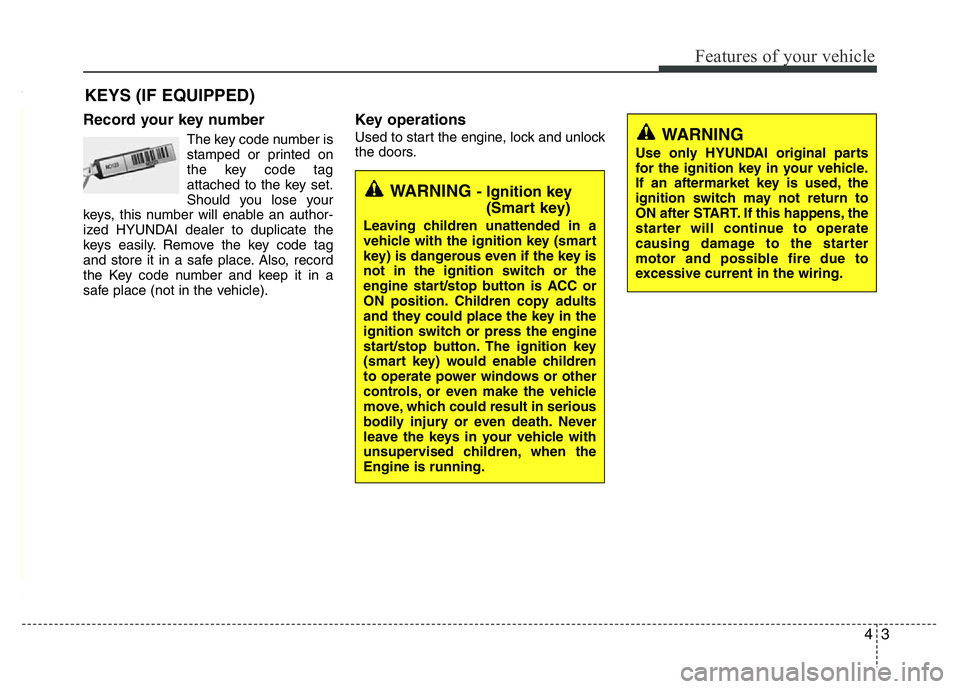
43
Features of your vehicle
Record your key number
The key code number is
stamped or printed on
the key code tag
attached to the key set.
Should you lose your
keys, this number will enable an author-
ized HYUNDAI dealer to duplicate the
keys easily. Remove the key code tag
and store it in a safe place. Also, record
the Key code number and keep it in a
safe place (not in the vehicle).
Key operations
Used to start the engine, lock and unlock
the doors.
KEYS (IF EQUIPPED)
WARNING - Ignition key
(Smart key)
Leaving children unattended in a
vehicle with the ignition key (smart
key) is dangerous even if the key is
not in the ignition switch or the
engine start/stop button is ACC or
ON position. Children copy adults
and they could place the key in the
ignition switch or press the engine
start/stop button. The ignition key
(smart key) would enable children
to operate power windows or other
controls, or even make the vehicle
move, which could result in serious
bodily injury or even death. Never
leave the keys in your vehicle with
unsupervised children, when the
Engine is running.
WARNING
Use only HYUNDAI original parts
for the ignition key in your vehicle.
If an aftermarket key is used, the
ignition switch may not return to
ON after START. If this happens, the
starter will continue to operate
causing damage to the starter
motor and possible fire due to
excessive current in the wiring.
Page 83 of 406

Features of your vehicle
6 4
Smart key function
1. Door lock
2. Door unlock
3. Tailgate unlock
4. Panic
With a smart key, you can lock or unlock
a door (and tailgate) and even start the
engine without inserting the key.
Refer to the following for more details.
Locking
Using the door handle button
1. Close all doors, engine hood and tail-
gate.
2. Press the button of the outside door
handle.
3. The hazard warning lights will blink
and the chime will sound once.
4. Make sure that doors are locked by
checking the door lock button inside
the vehicle or pulling the outside door
handle.
✽NOTICE
• The button will only operate when the
smart key is within 0.7~1m (28~40in.)
from the outside door handle.
• Even though you press the outside
door handle button, the doors will not
lock and the chime will sound for 3
seconds if any of following occur:
- The smart key is in the vehicle.
- The engine start/stop button is in
ACC or ON position.
- Any door except the tailgate is open.
SMART KEY (IF EQUIPPED)
OYF049213
WARNING- Smart key
Leaving children unattended in a
vehicle with the smart key is dan-
gerous. Children copy adults and
they could press the engine
start/stop button. It would enable
children to operate power windows
or other controls, or even make the
vehicle move, which could result in
serious bodily injury or even death.
Never leave the keys in your vehicle
with unsupervised children.
OFS040008
Page 85 of 406
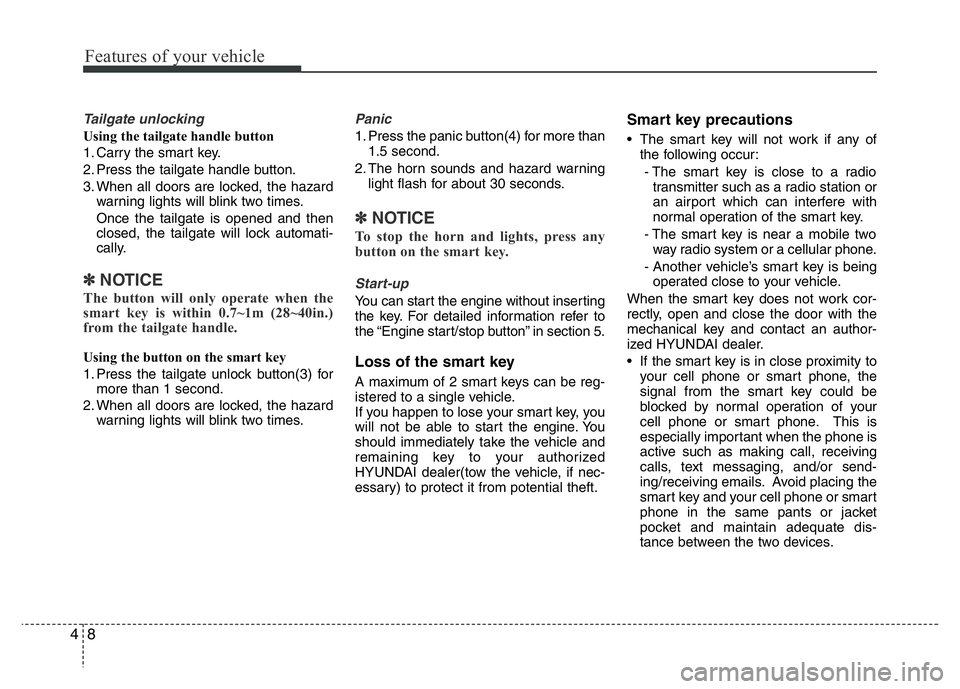
Features of your vehicle
8 4
Tailgate unlocking
Using the tailgate handle button
1. Carry the smart key.
2. Press the tailgate handle button.
3. When all doors are locked, the hazard
warning lights will blink two times.
Once the tailgate is opened and then
closed, the tailgate will lock automati-
cally.
✽NOTICE
The button will only operate when the
smart key is within 0.7~1m (28~40in.)
from the tailgate handle.
Using the button on the smart key
1. Press the tailgate unlock button(3) for
more than 1 second.
2. When all doors are locked, the hazard
warning lights will blink two times.
Panic
1. Press the panic button(4) for more than
1.5 second.
2. The horn sounds and hazard warning
light flash for about 30 seconds.
✽NOTICE
To stop the horn and lights, press any
button on the smart key.
Start-up
You can start the engine without inserting
the key. For detailed information refer to
the “Engine start/stop button” in section 5.
Loss of the smart key
A maximum of 2 smart keys can be reg-
istered to a single vehicle.
If you happen to lose your smart key, you
will not be able to start the engine. You
should immediately take the vehicle and
remaining key to your authorized
HYUNDAI dealer(tow the vehicle, if nec-
essary) to protect it from potential theft.
Smart key precautions
• The smart key will not work if any of
the following occur:
- The smart key is close to a radio
transmitter such as a radio station or
an airport which can interfere with
normal operation of the smart key.
- The smart key is near a mobile two
way radio system or a cellular phone.
- Another vehicle’s smart key is being
operated close to your vehicle.
When the smart key does not work cor-
rectly, open and close the door with the
mechanical key and contact an author-
ized HYUNDAI dealer.
• If the smart key is in close proximity to
your cell phone or smart phone, the
signal from the smart key could be
blocked by normal operation of your
cell phone or smart phone. This is
especially important when the phone is
active such as making call, receiving
calls, text messaging, and/or send-
ing/receiving emails. Avoid placing the
smart key and your cell phone or smart
phone in the same pants or jacket
pocket and maintain adequate dis-
tance between the two devices.
Page 86 of 406

49
Features of your vehicle
Immobilizer system
Your vehicle is equipped with an electron-
ic engine immobilizer system to reduce
the risk of unauthorized vehicle use.
Your immobilizer system is comprised of
a small transponder in the smart key and
electronic devices inside the vehicle.
With the immobilizer system, whenever
you turn the engine start/stop button to
the ON position by pressing the button
while carrying the smart key, it checks
and determines and verifies if the smart
key is valid or not.
If the key is determined to be valid, the
engine will start.
If the key is determined to be invalid, the
engine will not start.
To deactivate the immobilizer sys-
tem:
Turn the engine start/stop button to the
ON position by pressing the button while
carrying the smart key.
To activate the immobilizer system:
Turn the engine start/stop button to the
OFF position. The immobilizer system
activates automatically. Without a valid
smart key for your vehicle, the engine will
not start.
WARNING
In order to prevent theft of your
vehicle, do not leave spare keys
anywhere in your vehicle. Your
Immobilizer password is a cus-
tomer unique password and should
be kept confidential. Do not leave
this number anywhere in your vehi-
cle.
CAUTION
Keep the smart key away from
water or any liquid. If the keyless
entry system is inoperative due to
exposure to water or other liquids,
it will not be covered by your manu-
facturer’s vehicle warranty.
Page 134 of 406
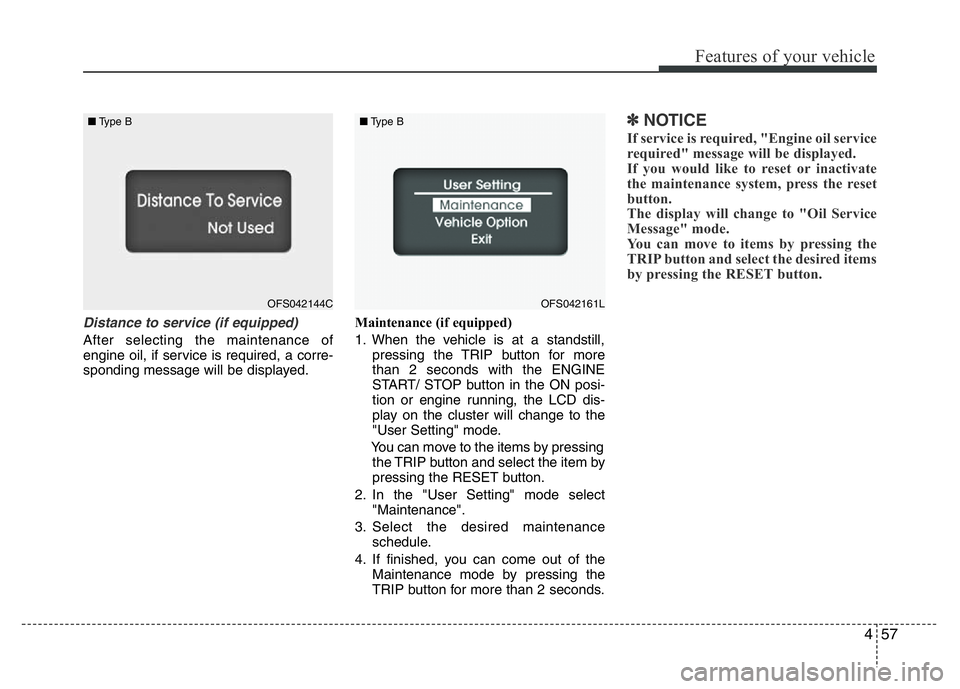
457
Features of your vehicle
Distance to service (if equipped)
After selecting the maintenance of
engine oil, if service is required, a corre-
sponding message will be displayed.Maintenance (if equipped)
1. When the vehicle is at a standstill,
pressing the TRIP button for more
than 2 seconds with the ENGINE
START/ STOP button in the ON posi-
tion or engine running, the LCD dis-
play on the cluster will change to the
"User Setting" mode.
You can move to the items by pressing
the TRIP button and select the item by
pressing the RESET button.
2. In the "User Setting" mode select
"Maintenance".
3. Select the desired maintenance
schedule.
4. If finished, you can come out of the
Maintenance mode by pressing the
TRIP button for more than 2 seconds.
✽NOTICE
If service is required, "Engine oil service
required" message will be displayed.
If you would like to reset or inactivate
the maintenance system, press the reset
button.
The display will change to "Oil Service
Message" mode.
You can move to items by pressing the
TRIP button and select the desired items
by pressing the RESET button.
OFS042144C ■Type BOFS042161L ■Type B
Page 135 of 406
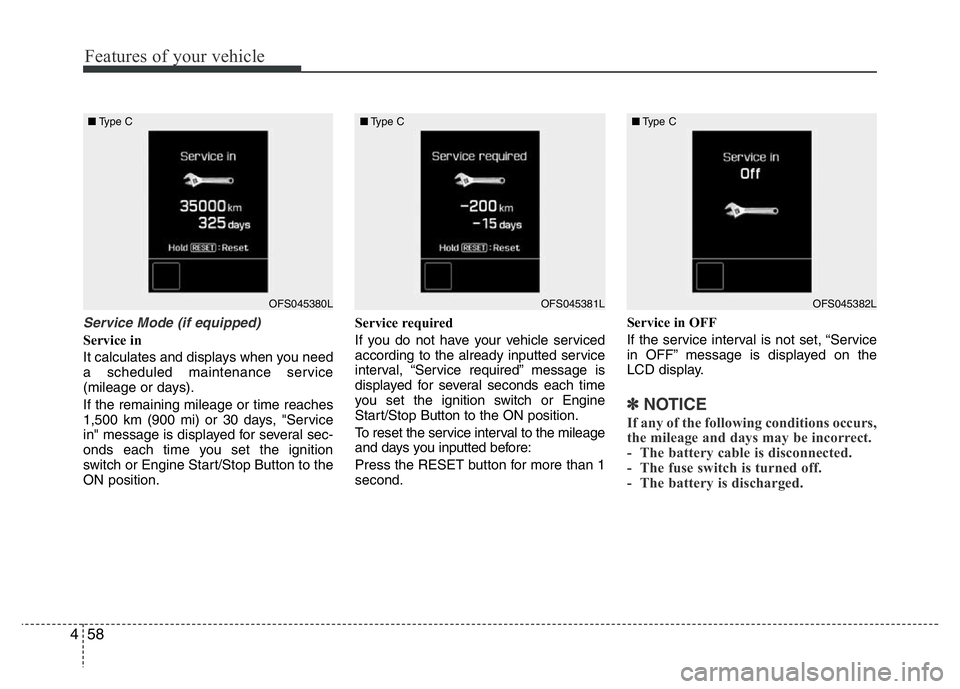
Features of your vehicle
58 4
Service Mode (if equipped)
Service in
It calculates and displays when you need
a scheduled maintenance service
(mileage or days).
If the remaining mileage or time reaches
1,500 km (900 mi) or 30 days, "Service
in" message is displayed for several sec-
onds each time you set the ignition
switch or Engine Start/Stop Button to the
ON position.Service required
If you do not have your vehicle serviced
according to the already inputted service
interval, “Service required” message is
displayed for several seconds each time
you set the ignition switch or Engine
Start/Stop Button to the ON position.
To reset the service interval to the mileage
and days you inputted before:
Press the RESET button for more than 1
second.Service in OFF
If the service interval is not set, “Service
in OFF” message is displayed on the
LCD display.
✽NOTICE
If any of the following conditions occurs,
the mileage and days may be incorrect.
- The battery cable is disconnected.
- The fuse switch is turned off.
- The battery is discharged.
OFS045380L ■Type COFS045381L ■Type COFS045382L ■Type C