2016 Hyundai Sonata Plug-in Hybrid cruise control
[x] Cancel search: cruise controlPage 16 of 685

I IN
NS
ST
TR
RU
UM
ME
EN
NT
T
P
PA
AN
NE
EL
L
O
OV
VE
ER
RV
VI
IE
EW
W
1-5
Your vehicle at a glance
1
The actual shape may differ from the illustration.1. Light control/Turn signals ..............3-107
2. Steering wheel audio controls*/
Bluetooth®wireless technology
hands-free controls* ..........................4-3
3. Instrument cluster ..........................3-57
4. Horn ................................................3-18
5. Driver’s front air bag........................2-47
6. Wiper/Washer................................3-120
7. Cruise controls* ..............................5-43
8. Engine Start/Stop button ..................5-5
9. Automatic transaxle
..........................5-12
10. Drive mode integrated control
system ..........................................5-41
11. Rear parking assist system ........3-123
12. EPB (Electronic Parking Brake)* ..5-22
13. AUTO HOLD ................................5-28
14. Audio system/Navigation system ....4-4
15. Digital Clock ................................3-150
16. Climate control system ....3-128/3-129
17. Power outlet ................................3-148
18. AUX, USB and iPod
®port ..............4-2
19. Passenger’s front air bag ..............2-49
20. Glove box ....................................3-145
21. HEV button
* : if equipped
OLFH016004N
■Type A
■Type B
Page 160 of 685

3-73
Convenient features of your vehicle
3
Master Warning Light
This warning light illuminates in
one of the following situations:
When there is a problem with the
Collision Warning System (FCWS).
When there is a problem with the
Smart Cruise Control (SCC).
When there is a problem with the
Blind Spot Detection (BSD).
When washer fluid level is low.
When there is a problem with the
Tire Pressure Monitoring System
(TPMS).
To identify the cause of the warning,
look at the LCD display.
Icy road warning light
(if equipped)
This warning light is to warn the driv-
er the road may be icy.
When the temperature on the out-
side temperature gauge is approxi-
mately below 40°F (4°C), the Icy
Road Warning Light and Outside
Temperature Gauge blinks 10 times,
and then illuminates. Also, the warn-
ing chime sounds 3 times.
Information
If the icy road warning light appears
while driving, you should drive more
attentively and safely refraining from
over-speeding, rapid acceleration,
sudden braking or sharp turning, etc.
i
OTLE045133
Page 164 of 685

3-77
Convenient features of your vehicle
3
Cruise Indicator Light
This indicator illuminates:
When the cruise control system is
ON.
For more information, refer to
“Cruise Control System” in chap-
ter 5.
Cruise SET Indicator
This indicator illuminates:
When the cruise control speed is
set.
For more information, refer to
“Cruise Control System” in chap-
ter 5.
AUTO HOLD Indicator
This indicator illuminates:
[White] When you activate the auto
hold system by pressing the AUTO
HOLD button.
[Green] When you completely stop
the vehicle by depressing the
brake pedal with the auto hold sys-
tem activated.
[Yellow] When there is a malfunc-
tion with the auto hold system.
In this case, have the vehicle
inspected by an authorized
HYUNDAI dealer.
For more information, refer to
“Auto Hold” in chapter 5.
SPORT Mode Indicator
(if equipped)
This indicator illuminates:
When you select "SPORT" mode
as drive mode.
For more information, refer to
"Drive Mode Integrated Control
System" in chapter 5.
Page 183 of 685

3-96
Convenient features of your vehicle
LCD Display
LCD display control
The LCD display modes can be
changed by pressing the control
switches on the steering wheel.
(1) : Changing LCD modes or
returning to previous position
(2) ▲, ▼: Changing items
(3) OK : Selecting or resetting
LCD modes
OLFH044553L
Modes SymbolExplanation
Tr i p
Computer
This mode displays driving information like the tripme-
ter, fuel economy, etc.
For more information, refer to "Trip Computer" in this
chapter.
Tu r n B y Tu r n
(TBT)
(if equipped)
This mode displays the state of the navigation.
SCC/LDWS
(If equipped)
This mode displays the state of the Smart Cruise Control
(SCC) and Lane Departure Warning System (LDWS).
For more information, refer to "Smart Cruise Control (SCC)"
and Lane Departure Warning System (LDWS) in chapter 5.
A/V
(If equipped)This mode displays the state of the A/V system.
Information
This mode displays information such as tire pressure,
engine coolant temperature, service intervals,
warning messages related to the Blind Spot Detection
system, etc.
User SettingsIn this mode, you can change settings of the doors,
lamps, etc.
or
or
Page 186 of 685

3-99
Convenient features of your vehicle
3
SCC/LDWS Mode (if equipped)
This mode displays the state of the
Smart Cruise Control (SCC) and Lane
Departure Warning System (LDWS).
For more information, refer to
"Smart Cruise Control (SCC)" and
"Lane Departure Warning System
(LDWS)" in chapter 5.
A/V mode (if equipped)
This mode displays the state of the
A/V system.
Information mode
This mode displays the service inter-
val (mileage and days).
For the setting of the service inter-
val, refer to "User Settings Mode"
of the LCD display.
Warning Message
If one of followings occurs, warning
messages will be displayed in the infor-
mation mode for about 10 seconds.
- Malfunction of the Forward Collision
Warning (FCW) System
- Malfunction of the Smart Cruise
Control (SCC)
- Malfunction of the Lane Departure
Warning System (LDWS)
- Malfunction of the Blind Spot
Detection (BSD)
- Low washer fluid
OLFH045174NOLFH045176N
Page 188 of 685

3-101
Convenient features of your vehicle
3
User settings mode
In this mode, you can change setting of the instrument cluster, doors, lamps, and so on.
Driving Assist (if equipped)
ItemsExplanation
SCC
(Smart Cruise Control) To adjust the sensitivity (Slow/Normal/Fast) of the Smart Cruise Control system.
For more information, refer to “Smart Cruise Control (SCC)” in chapters.
RCTA
(Rear Cross Traffic Alert)To activate or deactivate the RCTA system.
For more information, refer to "Rear Cross Traffic Alert (RCTA)" in chapter 5.
FCW
(Forward Collision Warning)To activate or deactivate the Forward Collision Warning System.
For more information, refer to “Forward Collision Warning (FCW) System” in chapter 5.
Coasting Guide To activate or deactivate the Coasting Guide system and sound.
For more information, refer to “Coasting Guide” in this chapter.
Page 449 of 685
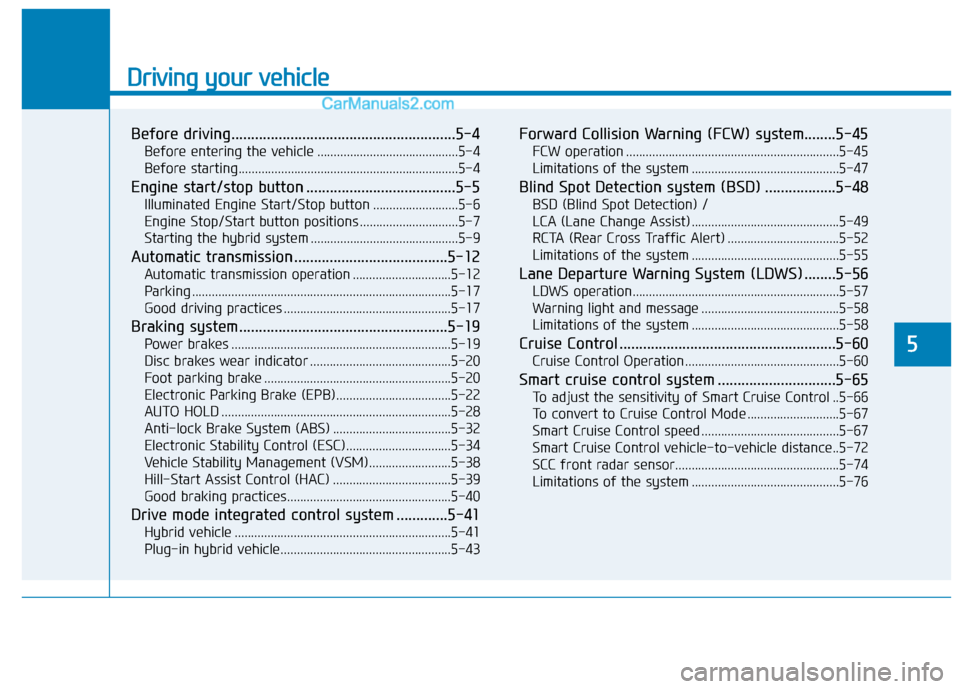
Driving your vehicle
Before driving.........................................................5-4
Before entering the vehicle ...........................................5-4
Before starting...................................................................5-4
Engine start/stop button ......................................5-5
Illuminated Engine Start/Stop button ..........................5-6
Engine Stop/Start button positions ..............................5-7
Starting the hybrid system .............................................5-9
Automatic transmission .......................................5-12
Automatic transmission operation ..............................5-12
Parking ...............................................................................5-17
Good driving practices ...................................................5-17
Braking system.....................................................5-19
Power brakes ...................................................................5-19
Disc brakes wear indicator ...........................................5-20
Foot parking brake .........................................................5-20
Electronic Parking Brake (EPB)...................................5-22
AUTO HOLD ......................................................................5-28
Anti-lock Brake System (ABS) ....................................5-32
Electronic Stability Control (ESC)................................5-34
Vehicle Stability Management (VSM).........................5-38
Hill-Start Assist Control (HAC) ....................................5-39
Good braking practices..................................................5-40
Drive mode integrated control system .............5-41
Hybrid vehicle ..................................................................5-41
Plug-in hybrid vehicle....................................................5-43
Forward Collision Warning (FCW) system........5-45
FCW operation .................................................................5-45
Limitations of the system .............................................5-47
Blind Spot Detection system (BSD) ..................5-48
BSD (Blind Spot Detection) /
LCA (Lane Change Assist) .............................................5-49
RCTA (Rear Cross Traffic Alert) ..................................5-52
Limitations of the system .............................................5-55
Lane Departure Warning System (LDWS) ........5-56
LDWS operation...............................................................5-57
Warning light and message ..........................................5-58
Limitations of the system .............................................5-58
Cruise Control .......................................................5-60
Cruise Control Operation...............................................5-60
Smart cruise control system ..............................5-65
To adjust the sensitivity of Smart Cruise Control ..5-66
To convert to Cruise Control Mode ............................5-67
Smart Cruise Control speed ..........................................5-67
Smart Cruise Control vehicle-to-vehicle distance..5-72
SCC front radar sensor..................................................5-74
Limitations of the system .............................................5-76
5
Page 483 of 685

5-35
Driving your vehicle
5
ESC operation
ESC ON condition
When the Engine Start/Stop button
is in the ON position, the ESC and
the ESC OFF indicator lights illumi-
nate for approximately three seconds
and goes off, then the ESC is turned
on.
When operating
When the Engine Start/Stop
button is in the ON position,
the ESC and the ESC OFF
indicator lights illuminate for
approximately three sec-
onds. After both lights go
off, the ESC is enabled.
conditions which may lock the
wheels, you may hear sounds from
the brakes, or feel a corresponding
sensation in the brake pedal. This is
normal and it means your ESC is
active.
engine may not respond to the
accelerator as it does under routine
conditions.
when the ESC activates, the Cruise
Control automatically disengages.
The Cruise Control can be reen-
gaged when the road conditions
allow.See "Cruise Control System"
later in this chapter.
driving on a slippery road, the
engine rpm (revolutions per minute)
may not increase even if you press
the accelerator pedal deeply. This is
to maintain the stability and traction
of the vehicle and does not indicate
a problem.