Page 183 of 708

3-88
Convenient features of your vehicle
LCD Display
LCD display control
The LCD display modes can be
changed by pressing the control but-
tons on the steering wheel.
(1) button :Changing LCD modes
or returning to previ-
ous position
(2) ▲, ▼button : Changing items
(3) OK button : Selecting or resetting
LCD modes
OLFH044553L
Modes SymbolExplanation
Tr i p
Computer
This mode displays driving information like the tripme-
ter, fuel economy, etc.
For more information, refer to "Trip Computer" in this
chapter.
Tu r n B y Tu r n (TBT)
(if equipped)
This mode displays the state of the navigation.
SCC/LDWS
(If equipped)
This mode displays the state of the Smart Cruise Control
(SCC) and Lane Departure Warning System (LDWS).
For more information, refer to "Smart Cruise Control (SCC)"
and Lane Departure Warning System (LDWS) in chapter 5.
A/V
(If equipped)This mode displays the state of the A/V system.
Information
This mode displays the service interval (mileage or days)
and warning messages related to the Blind Spot
Detection system, etc.
User SettingsIn this mode, you can change settings of the doors,
lamps, etc.
or
or
Page 184 of 708
3-89
Convenient features of your vehicle
3
Cannot edit settings while driving
This warning message illuminates
when you try to select an item from
the User Settings mode while driving.
For your safety, change the User
Settings mode after parking the vehi-
cle, applying the parking brake and
moving the shift lever to the P (Park)
position.
Quick guide (if equipped)
This mode provides quick guides for
the systems in the User Settings
mode.
Select an item, press and hold the
OK button.
For more information about each
system, refer to this Owner’s
Manual.
Trip computer mode
This mode displays driving informa-
tion like the tripmeter, fuel economy,
etc.
For more information, refer to
“Trip Computer” in this chapter.
OLF044168LOLF044169LOLF044432N/OLF044438N
■Type A ■Type B
Page 185 of 708
3-90
Convenient features of your vehicle
Turn By Turn (TBT) mode (if equipped)
This mode displays the state of the
navigation.
SCC/LDWS Mode (if equipped)
This mode displays the state of the
Smart Cruise Control (SCC) and Lane
Departure Warning System (LDWS).
For more information, refer to
"Smart Cruise Control (SCC)" and
"Lane Departure Warning System
(LDWS)" in chapter 5.
A/V mode (if equipped)
This mode displays the state of the
A/V system.OLFH045172N/OLFH045173
■ Type A ■Type B
OLFH045175N/OLFH045176N
■Type A ■Type B
OLF044169L
Page 186 of 708
3-91
Convenient features of your vehicle
3
Information mode
This mode displays the service inter-
val (mileage and days).
For the setting of the service inter-
val, refer to "User Settings Mode"
of the LCD display.
Warning Message
If one of followings occurs, warning
messages will be displayed in the infor-
mation mode for about 10 seconds.
- Malfunction of the Forward CollisionWarning System (FCWS)
- Malfunction of the Smart Cruise Control (SCC)
- Malfunction of the Lane Departure Warning System (LDWS)
- Malfunction of the Blind Spot Detection (BSD)
- Low washer fluid Service Interval
Service in
It calculates and displays the mainte-
nance schedule (mileage or days),
as set in the system.
When the set mileages or days
passed, "Service in" message is dis-
played for several seconds each time
the Engine Start/Stop button is
turned ON.
OLFH045179N/OLFH045180N
■
Type A ■Type B
Page 187 of 708
3-92
Convenient features of your vehicle
Service required
When you fail to have your vehicle
serviced according to the already
inputted service interval, "Service
required" message is displayed for
several seconds each time you turn
ON the Engine Start/Stop button.
To reset the service interval in
mileages or days that you initially set:
- Press the OK button for more than1 second.
Service in OFF
When the service interval is not set,
"Service in Off" message is dis-
played on the LCD display.
Information
If any of the following conditions
occurs, the mileage and days may be
incorrect.
- The battery cable is disconnected.
- The fuse switch is turned off.
- The battery is discharged.
i
OLFH045455N/OLFH045454N
■ Type A ■Type B
OLFH045457N/OLFH045456N
■Type A ■Type B
Page 193 of 708
3-98
Convenient features of your vehicle
Trip computer
The trip computer is a driving infor-
mation system controlled by a micro-
computer. This displays driving-relat-
ed information.
Information
Some driving information, stored in
the trip computer (i.e. average vehicle
speed) is reset when the battery is dis-
connected
One time driving informationmode
The driving information mode displays
tripmeter (1), average fuel economy (2),
and estimated distance to empty (3).
The information is displayed for a few
seconds when the vehicle is turned
OFF. The information is calculated
after each trip.
When the estimated distance to empty
is less than 1 mile (1 km), the driving
information mode displays “---” and
“Low fuel” (4) message will appear.
Information
If “Sunroof Open” warning message
is displayed in the cluster, this mode
may not be displayed.
i
i
OLF044418N/OLF044419N
■ Type A■Type B
Page 194 of 708
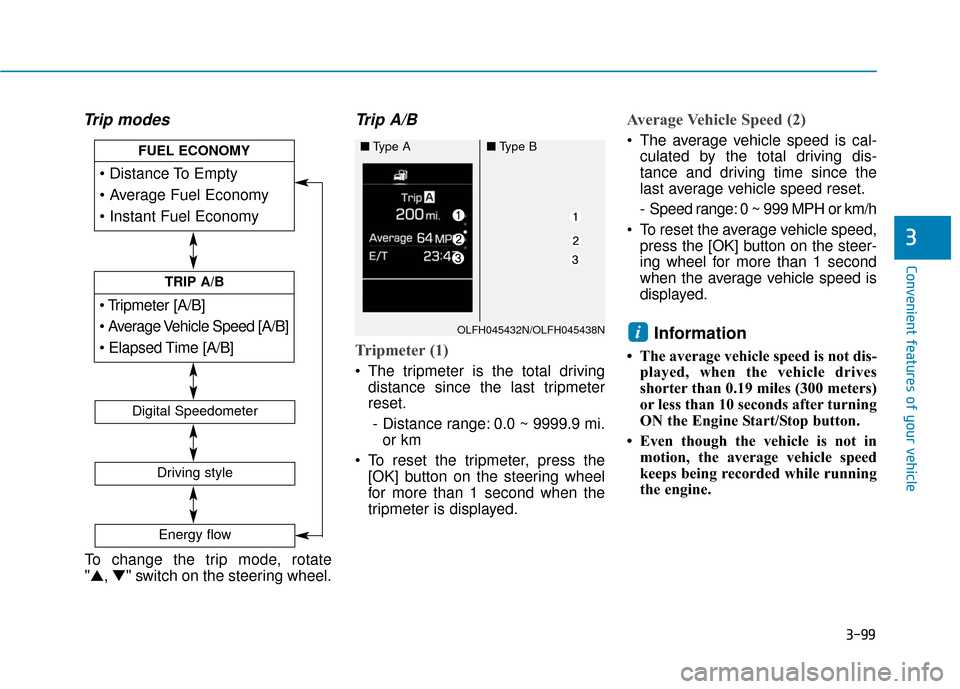
3-99
Convenient features of your vehicle
3
Trip modesTrip A/B
Tripmeter (1)
The tripmeter is the total driving
distance since the last tripmeter
reset.
- Distance range: 0.0 ~ 9999.9 mi. or km
To reset the tripmeter, press the [OK] button on the steering wheel
for more than 1 second when the
tripmeter is displayed.
Average Vehicle Speed (2)
The average vehicle speed is cal-culated by the total driving dis-
tance and driving time since the
last average vehicle speed reset.
- Speed range: 0 ~ 999 MPH or km/h
To reset the average vehicle speed, press the [OK] button on the steer-
ing wheel for more than 1 second
when the average vehicle speed is
displayed.
Information
• The average vehicle speed is not dis- played, when the vehicle drives
shorter than 0.19 miles (300 meters)
or less than 10 seconds after turning
ON the Engine Start/Stop button.
• Even though the vehicle is not in motion, the average vehicle speed
keeps being recorded while running
the engine.
i
[A/B]
TRIP A/B
FUEL ECONOMY
Digital Speedometer
Driving style
Energy flow
OLFH045432N/OLFH045438N
■Type A■Type B
To change the trip mode, rotate
"▲, ▼" switch on the steering wheel.
Page 195 of 708

3-100
Convenient features of your vehicle
Elapsed Time (3)
The elapsed time is the total driv-ing time since the last elapsed time
reset.
- Time range (hh:mm): 00:00 ~ 99:59
To reset the elapsed time, press the [OK] button on the steering
wheel for more than 1 second when
the elapsed time is displayed.
Information
Even though the vehicle is not in
motion, the elapsed time keeps being
recorded, while the engine is running.
Fuel economy
Distance To Empty (1)
The distance to empty is the esti-mated distance the vehicle can
drive with the remaining fuel.
- Distance range: 1 ~ 9999 mi. or 1~ 9999 km
When the estimated distance to empty is less than 1 mile (1 km), the
trip computer displays “---” .
Information
• When the vehicle is not on levelground, or when the battery power
is interrupted, the distance to empty
may not be correctly calculated.
• The distance to empty may differ from the actual distance, as it is esti-
mated with the calculable driving
distance.
• The trip computer may not recog- nize additional fuel adding, when
less than 1.6 gallons (6 liters) of fuel
is added.
• The fuel economy and distance to empty may significantly vary in
accordance with driving conditions,
driving habits, and vehicle condi-
tions.
i
i
OLFH045431N/OLFH045437N
■ Type A■Type B