Page 201 of 708
3-106
Convenient features of your vehicle
Engine Generation/Regeneration
The engine and regenerative brake
system charges up the high-voltage
battery.
(Engine & Wheel ➞Battery)
Engine Brake/Regeneration
The engine braking is simultaneous-
ly used to decelerate the vehicle and
to charge up the high-voltage bat-
tery.
(Wheel ➞Engine & Battery)
OLFH044217N/OLFH044218N
■Type A■Type B
OLFH044225N/OLFH044226N
■Type A■Type B
Page 209 of 708
3-114
Convenient features of your vehicle
Daytime running light (DRL)
The Daytime Running Lights (DRL)
can help for others to see the front of
your vehicle during the day, especial-
ly after dawn and before sunset.
for U.S.A
The DRL will turn off when:
1. The light switch is not in the AUTOposition.
2. The parking brake is applied.
3. The engine is turned off.
1. The light switch is not in DRL posi- tion.
2. The parking brake is applied.
3. The engine is turned off.
for Canada
The DRL will turn off when:
1. The light switch is in the headlamp position, including the operation
that the headlamp is turned on
automatically in the AUTO light
position.
2. The parking brake is applied.
3. The engine is turned off.
Page 220 of 708

3-125
Convenient features of your vehicle
3
Non-operational conditions ofParking Assist System
The Rear Parking Assist System
may not operate normally when:
Moisture is frozen to the sensor.
Sensor is covered with foreign mat-
ter, such as snow or water, or the
sensor cover is blocked.
There is a possibility of the Rear
Parking Assist System malfunction
when:
Driving on uneven road surfacessuch as unpaved roads, gravel,
bumps, or gradient.
Objects generating excessive noise such as vehicle horns, loud motor-
cycle engines, or truck air brakes
can interfere with the sensor.
Heavy rain or water spray is present.
Wireless transmitters or mobile phones are present near the sensor.
The sensor is covered with snow.
Any non-factory equipment or accessories have been installed, or
if the vehicle bumper height or sen-
sor installation has been modified.
Detecting range may decrease when:
Outside air temperature isextremely hot or cold.
Undetectable objects smaller than 40 inches (1 m) and narrower than
6 inches (14 cm) in diameter.
The following objects may not be
recognized by the sensor:
Sharp or slim objects such asropes, chains or small poles.
Objects, which tend to absorb sen- sor frequency such as clothes,
spongy material or snow. Sensor may not recognize objects
less than 12 inches (30 cm) from
the sensor, or it may sense an
incorrect distance.
Do not push, scratch or strike the
sensor with any hard objects that
could damage the surface of the
sensor. Sensor damage could
occur.
NOTICE
NOTICE
Your new vehicle warranty does
not cover any accidents or dam-
age to the vehicle or injuries to
its occupants related to a Rear
Parking Assist System. Always
drive safely and cautiously.
WARNING
Page 447 of 708
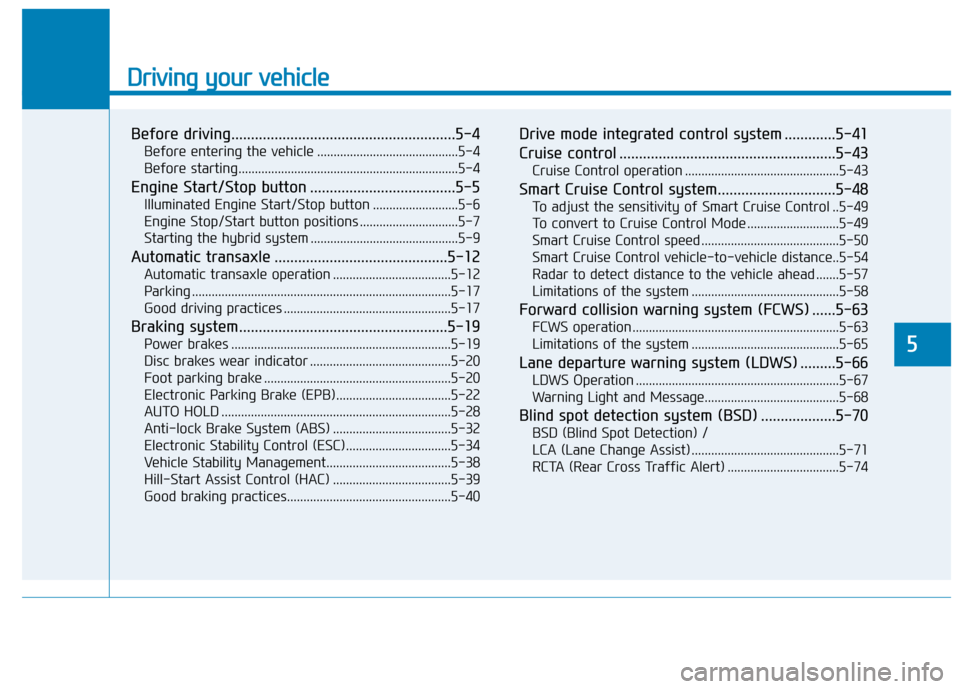
Driving your vehicle
Before driving.........................................................5-4
Before entering the vehicle ...........................................5-4
Before starting...................................................................5-4
Engine Start/Stop button .....................................5-5
Illuminated Engine Start/Stop button ..........................5-6
Engine Stop/Start button positions ..............................5-7
Starting the hybrid system .............................................5-9
Automatic transaxle ............................................5-12
Automatic transaxle operation ....................................5-12
Parking ........................................................................\
.......5-17
Good driving practices ...................................................5-17
Braking system.....................................................5-19
Power brakes ...................................................................5-19
Disc brakes wear indicator ...........................................5-20
Foot parking brake .........................................................5-20
Electronic Parking Brake (EPB)...................................5-22
AUTO HOLD ......................................................................5-\
28
Anti-lock Brake System (ABS) ....................................5-32
Electronic Stability Control (ESC)................................5-34
Vehicle Stability Management......................................5-38
Hill-Start Assist Control (HAC) ....................................5-39
Good braking practices..................................................5-40
Drive mode integrated control system .............5-41
Cruise control .......................................................5-43
Cruise Control operation ...............................................5-43
Smart Cruise Control system..............................5-48
To adjust the sensitivity of Smart Cruise Control ..5-49
To convert to Cruise Control Mode ............................5-49
Smart Cruise Control speed ..........................................5-50
Smart Cruise Control vehicle-to-vehicle distance..5-54
Radar to detect distance to the vehicle ahead .......5-57
Limitations of the system .............................................5-58
Forward collision warning system (FCWS) ......5-63
FCWS operation ...............................................................5-63
Limitations of the system .............................................5-65
Lane departure warning system (LDWS) .........5-66
LDWS Operation ..............................................................5-67
Warning Light and Message.........................................5-68
Blind spot detection system (BSD) ...................5-70
BSD (Blind Spot Detection) /
LCA (Lane Change Assist) .............................................5-71
RCTA (Rear Cross Traffic Alert) ..................................5-74
5
Page 452 of 708
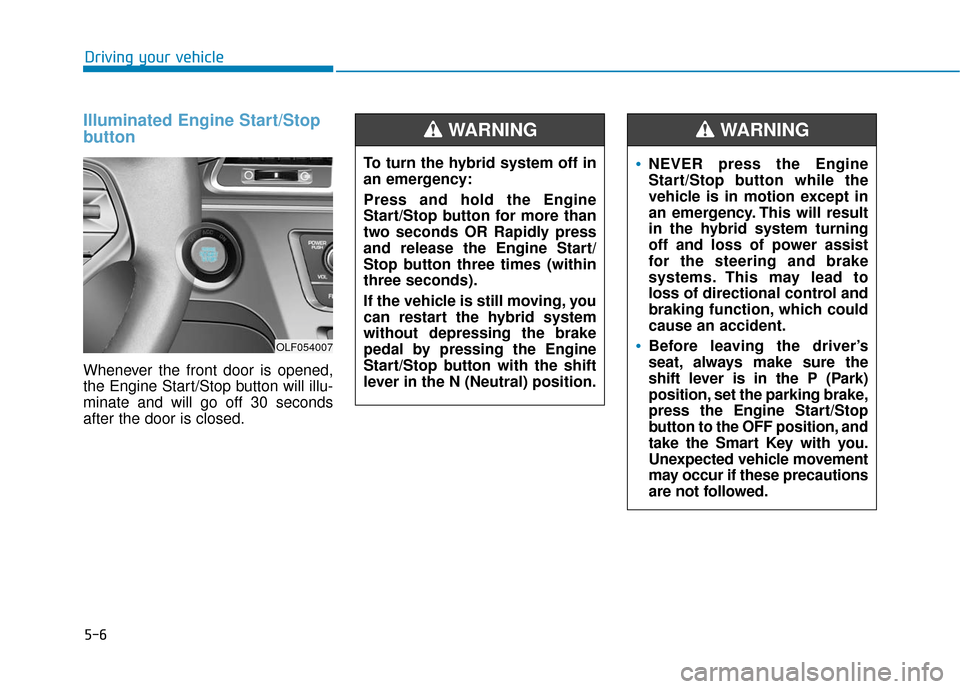
5-6
Driving your vehicle
Illuminated Engine Start/Stop
button
Whenever the front door is opened,
the Engine Start/Stop button will illu-
minate and will go off 30 seconds
after the door is closed.
OLF054007
To turn the hybrid system off in
an emergency:
Press and hold the Engine
Start/Stop button for more than
two seconds OR Rapidly press
and release the Engine Start/
Stop button three times (within
three seconds).
If the vehicle is still moving, you
can restart the hybrid system
without depressing the brake
pedal by pressing the Engine
Start/Stop button with the shift
lever in the N (Neutral) position.
WARNING
NEVER press the Engine
Start/Stop button while the
vehicle is in motion except in
an emergency. This will result
in the hybrid system turning
off and loss of power assist
for the steering and brake
systems. This may lead to
loss of directional control and
braking function, which could
cause an accident.
Before leaving the driver’s
seat, always make sure the
shift lever is in the P (Park)
position, set the parking brake,
press the Engine Start/Stop
button to the OFF position, and
take the Smart Key with you.
Unexpected vehicle movement
may occur if these precautions
are not followed.
WARNING
Page 453 of 708
5-7
Driving your vehicle
5
Engine Stop/Start button positions
Button PositionAction Notice
OFF
To turn off the hybrid system, press the
Engine Start/Stop button with shift lever in P
(Park).
When you press the Engine Start/Stop button
without the shift lever in P (Park), the Engine
Start/Stop button does not turn to the OFF
position, but turns to the ACC position.
ACC Press the Engine Start/Stop button when
the button is in the OFF position without
depressing the brake pedal.
Electrical accessories are usable. If you leave the Engine Start/Stop button in
the ACC position for more than one hour, the
battery power will turn off automatically to
prevent the battery from discharging.
Page 454 of 708
5-8
Driving your vehicleButton Position Action Notice
ON
Press the Engine Start/Stop button while it
is in the ACC position without depressing
the brake pedal.
The warning lights can be checked before
the hybrid system is started. Do not leave the Engine Start/Stop button in
the ON position when the hybrid system is
not running to prevent the battery from dis-
charging.
START
To start the hybrid system, depress the
brake pedal and press the Engine
Start/Stop button with the shift lever in the P
(Park) position. If you press the Engine Start/Stop button
without depressing the brake pedal, the
hybrid system does not start and the Engine
Start/Stop button changes as follows:
OFF
→ →
ACC →
→
ON →
→
OFF or ACC
Page 455 of 708

5-9
Driving your vehicle
5
Starting the hybrid system Information
• The hybrid system will start by
pressing the Engine Start/Stop but-
ton, only when the smart key is in
the vehicle.
• Even when the smart key is in the vehicle, and when it is far away
from the driver, the hybrid system
may not start.
• When the Engine Start/Stop button is in the ACC or ON position, any
door is open, the system checks for
the smart key. When the smart key
is not in the vehicle, the " " indi-
cator will blink and the warning
"Key not in vehicle" will come on.
When all doors are closed, the chime
will also sound for about 5 seconds.
Keep the smart key in the vehicle
when in the ACC position or if the
hybrid system is ON. 1. Always carry the smart key with
you.
2. Make sure the parking brake is applied.
3. Make sure the shift lever is in P (Park).
4. Depress the brake pedal.
5 Press the Engine Start/Stop but- ton. If the hybrid system starts, the
" " indicator will come on.
i
Always wear appropriate shoes
when operating your vehicle.
Unsuitable shoes, such as high
heels, ski boots, sandals, flip-
flops, etc., may interfere with
your ability to use the brake
and accelerator pedals.
Do not start the vehicle with the
accelerator pedal depressed.
The vehicle can move and lead
to an accident.
WARNING