Page 509 of 708
5-63
Driving your vehicle
5
The Forward Collision Warning
System helps avoid accidents by
identifying critical situations early and
warning the driver.FCWS operation
To operate:
Go to the User Settings mode
(Driving Assist) and select FCW
(Forward Collision Warning) on the
LCD display. The system will turn on
and standby to activate. The system
will activate when vehicle speed is
above 25 mph (40 km/h) and below
90 mph (145 km/h).When the FCWS is turned
off on the User Settings
mode, FCWS warning light
will illuminate on the instru-
ment cluster. When the FCWS warn-
ing light remains illuminated, even
though the FCWS is turned on, have
the system checked by an authorized
HYUNDAI dealer.
FCWS will default ON when vehicle
is restarted even though FCWS was
turned off on the User Settings
mode.
F F O
O R
RW
W A
AR
RD
D
C
C O
O L
LL
LI
IS
S I
IO
O N
N
W
W A
AR
RN
N I
IN
N G
G
S
S Y
Y S
ST
T E
EM
M
(
( F
F C
C W
W S
S)
)
(
( I
IF
F
E
E Q
Q U
UI
IP
P P
PE
ED
D )
)
OLF054428N
Page 510 of 708
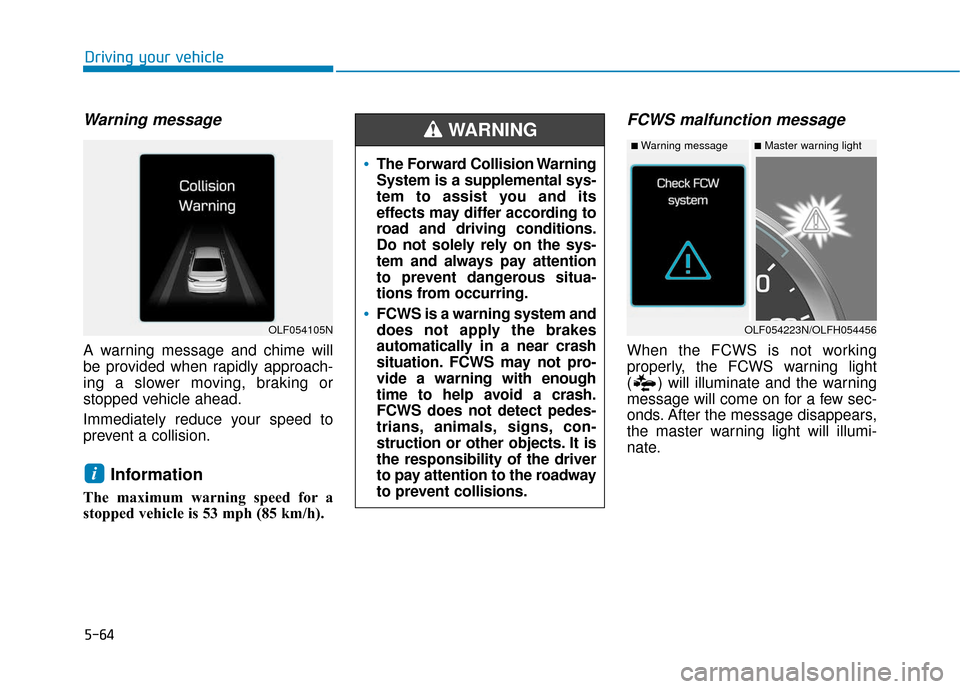
5-64
Driving your vehicle
Warning message
A warning message and chime will
be provided when rapidly approach-
ing a slower moving, braking or
stopped vehicle ahead.
Immediately reduce your speed to
prevent a collision.
Information
The maximum warning speed for a
stopped vehicle is 53 mph (85 km/h).
FCWS malfunction message
When the FCWS is not working
properly, the FCWS warning light
( ) will illuminate and the warning
message will come on for a few sec-
onds. After the message disappears,
the master warning light will illumi-
nate.
i
The Forward Collision Warning
System is a supplemental sys-
tem to assist you and its
effects may differ according to
road and driving conditions.
Do not solely rely on the sys-
tem and always pay attention
to prevent dangerous situa-
tions from occurring.
FCWS is a warning system and
does not apply the brakes
automatically in a near crash
situation. FCWS may not pro-
vide a warning with enough
time to help avoid a crash.
FCWS does not detect pedes-
trians, animals, signs, con-
struction or other objects. It is
the responsibility of the driver
to pay attention to the roadway
to prevent collisions.
WARNING
OLF054223N/OLFH054456
■Master warning light■Warning message
OLF054105N
Page 512 of 708
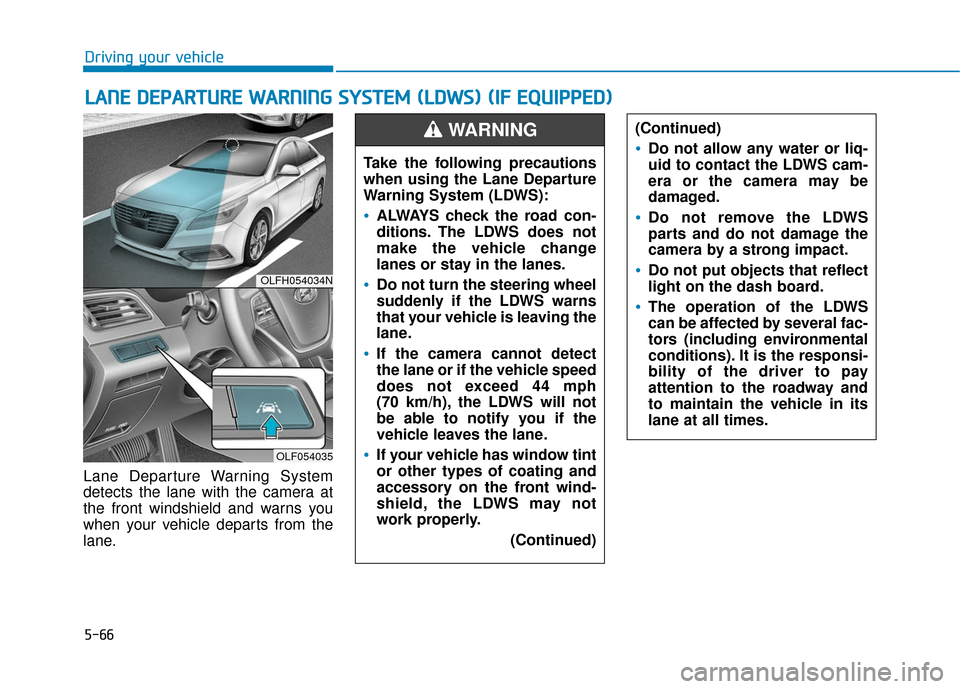
5-66
Driving your vehicle
Lane Departure Warning System
detects the lane with the camera at
the front windshield and warns you
when your vehicle departs from the
lane.
L L A
A N
N E
E
D
D E
EP
P A
A R
RT
TU
U R
RE
E
W
W A
AR
RN
N I
IN
N G
G
S
S Y
Y S
ST
T E
EM
M
(
( L
L D
D W
W S
S)
)
(
( I
IF
F
E
E Q
Q U
UI
IP
P P
PE
ED
D )
)
OLFH054034N
OLF054035
Take the following precautions
when using the Lane Departure
Warning System (LDWS):
ALWAYS check the road con-
ditions. The LDWS does not
make the vehicle change
lanes or stay in the lanes.
Do not turn the steering wheel
suddenly if the LDWS warns
that your vehicle is leaving the
lane.
If the camera cannot detect
the lane or if the vehicle speed
does not exceed 44 mph
(70 km/h), the LDWS will not
be able to notify you if the
vehicle leaves the lane.
If your vehicle has window tint
or other types of coating and
accessory on the front wind-
shield, the LDWS may not
work properly.
(Continued)
(Continued)
Do not allow any water or liq-
uid to contact the LDWS cam-
era or the camera may be
damaged.
Do not remove the LDWS
parts and do not damage the
camera by a strong impact.
Do not put objects that reflect
light on the dash board.
The operation of the LDWS
can be affected by several fac-
tors (including environmental
conditions). It is the responsi-
bility of the driver to pay
attention to the roadway and
to maintain the vehicle in its
lane at all times.
WARNING
Page 514 of 708
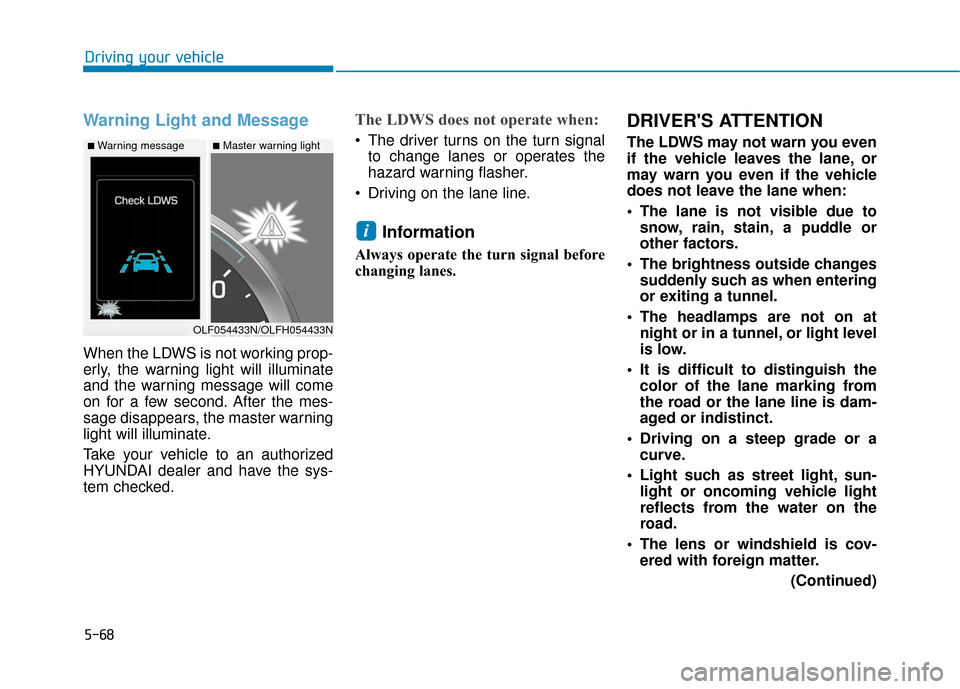
5-68
Driving your vehicle
Warning Light and Message
When the LDWS is not working prop-
erly, the warning light will illuminate
and the warning message will come
on for a few second. After the mes-
sage disappears, the master warning
light will illuminate.
Take your vehicle to an authorized
HYUNDAI dealer and have the sys-
tem checked.
The LDWS does not operate when:
• The driver turns on the turn signalto change lanes or operates the
hazard warning flasher.
Driving on the lane line.
Information
Always operate the turn signal before
changing lanes.
DRIVER'S ATTENTION
The LDWS may not warn you even
if the vehicle leaves the lane, or
may warn you even if the vehicle
does not leave the lane when:
• The lane is not visible due to snow, rain, stain, a puddle or
other factors.
The brightness outside changes suddenly such as when entering
or exiting a tunnel.
The headlamps are not on at night or in a tunnel, or light level
is low.
It is difficult to distinguish the color of the lane marking from
the road or the lane line is dam-
aged or indistinct.
Driving on a steep grade or a curve.
Light such as street light, sun- light or oncoming vehicle light
reflects from the water on the
road.
The lens or windshield is cov- ered with foreign matter.
(Continued)
i
■Warning message■Master warning light
OLF054433N/OLFH054433N
Page 515 of 708
5-69
Driving your vehicle
5
(Continued)
The camera cannot detect thelane because of fog, heavy rain,
or heavy snow.
The surrounding of the inside rear view mirror temperature is
high due to direct sun light.
The lane is very wide or narrow.
The windshield is fogged by humid air in the vehicle.
A shadow is on the lane line.
There is a mark that looks like a lane line.
There is a boundary structure, such as a concrete barrier.
The distance from the vehicle ahead is very short or the vehi-
cle ahead drives covering the
lane line.
The vehicle vibrates heavily due to road conditions.
The number of lanes increases or decreases or the lane lines
are crossing.
Putting something on the dash- board.
(Continued)(Continued)
Driving with the sun in front of
you.
Driving in areas under construc- tion.
There are more than two lane lines.
Page 517 of 708
5-71
Driving your vehicle
5
BSD (Blind Spot Detection) /
LCA (Lane Change Assist)
Operating conditions
To operate:
Press the BSD switch with the
Engine Start/Stop button in the ON
position.
The indicator illuminates on the
switch. If vehicle speed exceeds 20
mph (30km/h) the system will acti-
vate.To cancel:
Press the BSD switch again. The
indicator on the switch will go off.
When the system is not used, turn the
system off by turning off the switch.
Information
• If the Engine Start/Stop button is
pressed OFF and then ON again, the
BSD system returns to the previous
state.
• When the system is turned on, the warning light will illuminate for 3
seconds on the outside rearview
mirror.
Warning type
The system will activate when:
1. The system is on.
2. The vehicle speed is above about 20 mph (30 km/h).
3. Vehicles behind are detected.
i
OLF054037
Page 518 of 708
5-72
Driving your vehicle
First stage alert
If a vehicle is detected within the
boundary of the system, a warning
light will illuminate on the outside
rearview mirror.
If the detected vehicle is not in warn-
ing range, the warning will turn off
according to driving conditions.
OLFC054051
■ Left side
■ Right side
OLFC054052
■ Left side
OLFC054053
■ Right side
Second stage alert
The second stage alarm will activate when:
1. The first stage alert is on.
2. The turn signal light is on to change a lane.
When the second stage alert is activated, a warning light will blink on the
outside rearview mirror.
If you turn off the turn signal light, the second stage alert will be deacti-
vated.
Page 519 of 708
5-73
Driving your vehicle
5
Detecting sensor
The sensors are located inside the
rear bumper.
Always keep the rear bumper clean
for the proper operation of the sys-
tem.
Warning message
This warning message may appearwhen :
- There are foreign substances onthe rear bumper
- Driving in rural areas with little traffic or open terrains such as
wide expanse of desert
- There is heavy snow or rain
The light on the switch and the sys-
tem will turn off automatically. When the message is displayed due
to a foreign substance, remove the
foreign substance on the rear
bumper. After the foreign substance
is removed, if you drive for approxi-
mately 10 minutes, the system will
work normally.
If the system does not operate nor-
mally after removing the substance
or is not in a situation mentioned
above, Take your vehicle to an
authorized HYUNDAI dealer and
have the system checked.
OLFH054054OLF054217N