Page 642 of 708
7-78
Maintenance
Side marker
1. Open the hood.
2. Disconnect the negative batterycable.
3. Remove the socket from the assembly by turning the socket
counterclockwise until the tabs on
the socket align with the slots on
the assembly.
4. Remove the bulb from the socket by pulling out the bulb.
5. Insert a new bulb.
Daytime running lamp/
Position lamp
If the LED lamp does not operate,
have the vehicle checked by an
authorized HYUNDAI dealer.
Side repeater lamp replace-
ment
If the LED lamp does not operate,
have the vehicle checked by an
authorized HYUNDAI dealer.
OLF074084N
OLF074053N
Page 643 of 708
7-79
7
Maintenance
Rear combination light bulb
replacement
Type A
(1) Stop/Tail lamp
(2) Turn signal lamp
(3) Tail lamp
(4) Side marker
Stop/Tail lamp and Turn signal lamp
1. Open the trunk lid.
2. Remove the service cover by turn-ing the lock counterclockwise and
then pulling it out. 3. Remove the socket from the
assembly by turning the socket
counterclockwise until the tabs on
the socket align with the slots on
the assembly.
4. Remove the bulb from the socket by pressing it in and rotating it
counterclockwise until the tabs on
the bulb align with the slots in the
socket. Pull the bulb out of the
socket.
5. Insert a new bulb by inserting it into the socket and rotating it until
it locks into place.
OLF074062
OLFH074019
OLFH074026LE
Stop/Tail lamp
Turn Signal lamp
Page 644 of 708
7-80
Maintenance
6. Install the socket in the assembly by aligning the tabs on the socket
with the slots in the assembly.
Push the socket into the assembly
and turn the socket clockwise.
Tail lamp
1. Open the trunk.
2. Loosen the retaining screw of thetrunk lid cover and then remove
the cover.
3. Disconnect the connector and then remove the screws by turning
the screws counterclockwise. 4. Remove the bulb by pulling it
straight out.
5. Insert a new bulb by inserting it into the socket and rotating it until
it locks into place.
6. Install the socket into the assembly by aligning the tabs on the socket
with the slots in the assembly.
Push the socket into the assembly
and turn the socket clockwise.
7. Reinstall the trunk lid cover by pushing in the screw.
OLFH074026LOLFH074064
Tail lamp
Page 646 of 708
7-82
Maintenance
Turn signal lamp
1.Open the trunk lid.
2.Remove the service cover by turn-ing the lock counterclockwise and
then pulling it out. 3. Remove the socket from the
assembly by turning the socket
counterclockwise until the tabs on
the socket align with the slots on
the assembly.
4. Remove the bulb from the socket by pressing it in and rotating it
counterclockwise until the tabs on
the bulb align with the slots in the
socket. Pull the bulb out of the
socket.
5. Insert a new bulb by inserting it into the socket and rotating it until
it locks into place. 6. Install the socket in the assembly
by aligning the tabs on the socket
with the slots in the assembly.
Push the socket into the assembly
and turn the socket clockwise.
OLF074062OLFH074027
Turn signal lamp
Page 647 of 708
7-83
7
Maintenance
Side marker
If the LED lamp does not operate,
have the vehicle checked by an
authorized HYUNDAI dealer.
Back-up lamp
1. Turn off the hybrid system.
2. Remove the under cover by rotat-ing the screws.
3. Reach your hand into the back of the rear bumper.
4. Disconnect the power connector from the socket.
5. Remove the bulb-socket from the housing by turning the socket
counter clockwise until the tabs on
the socket align with the slots on
the housing. 6. Install a new bulb-socket into the
housing by aligning the tabs on
the socket with the slots in the
housing. Push the socket into the
housing and turn the socket clock-
wise.
7. Connect the power connector to the socket.
OLFH074028
Page 670 of 708
8-9
88
Specifications, Consumer information and Reporting safety defects
The tires supplied on your new vehi-
cle are chosen to provide the best
performance for normal driving.
The tire label located on the driver’s
side center pillar gives the tire pres-
sures recommended for your car.The engine number is stamped on the
engine block as shown in the drawing.
The refrigerant label provides infor-
mation such as refrigerant type and
amount.
The label is located on the underside
of the hood.
E EN
N G
GI
IN
N E
E
N
N U
U M
M B
BE
ER
R R
RE
EF
FR
R I
IG
G E
ER
R A
A N
N T
T
L
L A
A B
BE
EL
L
(
( I
IF
F
E
E Q
Q U
UI
IP
P P
PE
ED
D )
)
T
T
I
IR
R E
E
S
S P
P E
EC
CI
IF
F I
IC
C A
A T
TI
IO
O N
N
A
A N
N D
D
P
P R
R E
ES
SS
SU
U R
RE
E
L
L A
A B
BE
EL
L
OLFH085007NOLFH085005N
OLFH084003
Page 674 of 708

I-2
A/V mode ........................................................................\
3-90
Air bag warning labels....................................................2-70
Air bags ........................................................................\
...2-47Additional safety precautions .....................................2-69
Air bag collision sensors ............................................2-63
Air bag inflation conditions .......................................2-65
Air bag non-inflation conditions ................................2-66
Air bag warning labels ...............................................2-70
Curtain air bags ..........................................................2-51
Do not install a child restraint on the front passenger seat..........................................................2-58
Driver’s front air bag..................................................2-49
How does the air bag system operate? .......................2-52
Occupant Classification System (OCS) .....................2-58
Passenger’s front air bag ............................................2-49
Side air bags ...............................................................2-50
SRS Care ....................................................................2-68\
SRS warning light .....................................................2-53
What to expect after an air bag inflates .....................2-57
Where are the air bags? ..............................................2-49
Why didn’t my air bag go off in a collision ..............2-63
Air cleaner.......................................................................7\
-35
Air ventilation seats ........................................................2-22 Airconditioning system
Automatic climate control system............................3-128
Manual climate control system ................................3-129
Refrigerant and Compressor ........................................8-5
Alarm system ..................................................................3-13
Antenna ........................................................................\
.....4-2
Anti-lock brake system (ABS) .......................................5-32
Appearance care..............................................................7-86 Exterior care ...............................................................7-86
Interior care ................................................................7-91
Armrest ........................................................................\
...2-14
Audio/Video/Navigation system (AVN) ...........................4-4
Auto door lock/unlock features ......................................3-12
Auto hold ........................................................................\
5-28
Auto light position ........................................................3-107
Automatic climate control system ................................3-127 Air conditioning .......................................................3-136
Automatic heating and air conditioning ...................3-128
Climate control air filter ...........................................3-139
Manual heating and air conditioning .......................3-129
Automatic transaxle ........................................................5-12 Sports mode ................................................................5-15
AUX, USB and iPod
®port ...............................................4-2
Index
A
Page 675 of 708
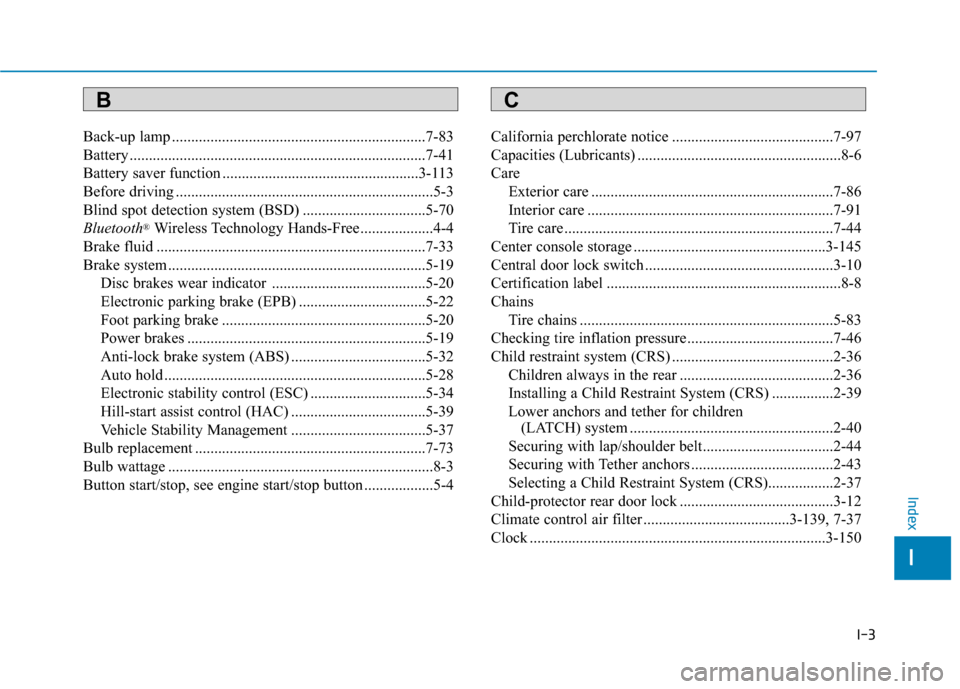
I-3
Back-up lamp ..................................................................7-83
Battery ........................................................................\
.....7-41
Battery saver function ...................................................3-113
Before driving ...................................................................5-3
Blind spot detection system (BSD) ................................5-70
Bluetooth
®Wireless Technology Hands-Free...................4-4
Brake fluid ......................................................................7-\
33
Brake system ...................................................................5-19 Disc brakes wear indicator ........................................5-20
Electronic parking brake (EPB) .................................5-22
Foot parking brake .....................................................5-20
Power brakes ..............................................................5-19
Anti-lock brake system (ABS) ...................................5-32
Auto hold ....................................................................5-28\
Electronic stability control (ESC) ..............................5-34
Hill-start assist control (HAC) ...................................5-39
Vehicle Stability Management ...................................5-37
Bulb replacement ............................................................7-73
Bulb wattage .....................................................................8-3\
Button start/stop, see engine start/stop button ..................5-4 California perchlorate notice ..........................................7-97
Capacities (Lubricants) .....................................................8-6
Care
Exterior care ...............................................................7-86
Interior care ................................................................7-91
Tire care ......................................................................7-\
44
Center console storage ..................................................3-145
Central door lock switch .................................................3-10
Certification label .............................................................8-8
Chains Tire chains ..................................................................5-83
Checking tire inflation pressure ......................................7-46
Child restraint system (CRS) ..........................................2-36 Children always in the rear ........................................2-36
Installing a Child Restraint System (CRS) ................2-39
Lower anchors and tether for children (LATCH) system .....................................................2-40
Securing with lap/shoulder belt..................................2-44
Securing with Tether anchors .....................................2-43
Selecting a Child Restraint System (CRS).................2-37
Child-protector rear door lock ........................................3-12
Climate control air filter ......................................3-139, 7-37
Clock ........................................................................\
.....3-150
I
Index
BC