Page 84 of 308
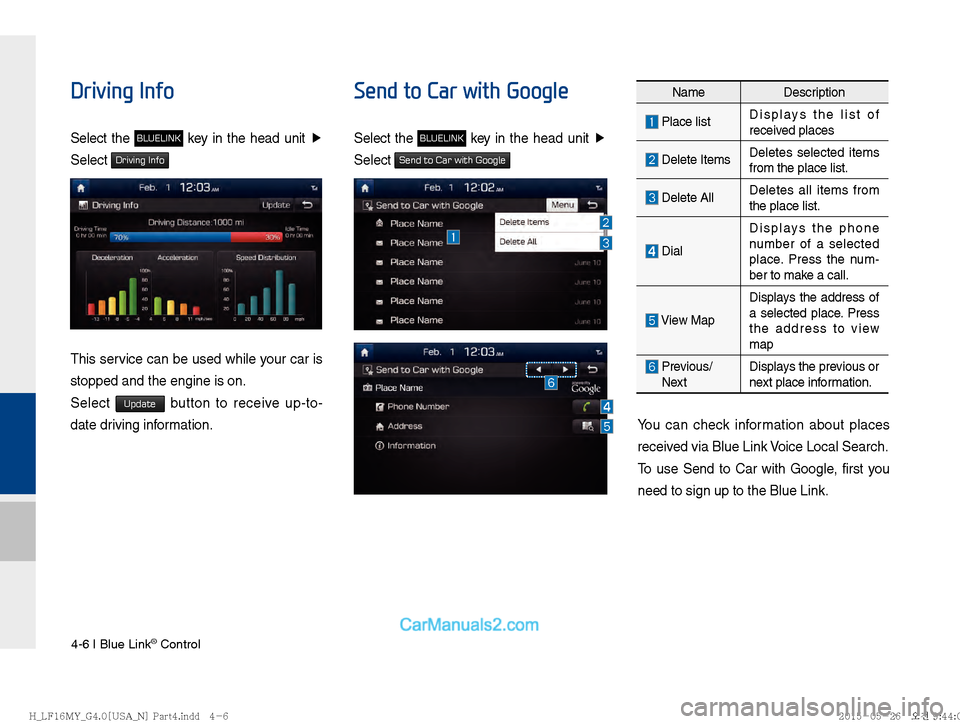
4-6 I Blue Link® Control
Driving Info
Select the BLUELINK key in the head unit �Ü
Select
Driving Info
This service can be used while your car is
stopped and the engine is on.
Select
Update button to receive up-to-
date driving information.
Send to Car with Google
Select the BLUELINK key in the head unit �Ü
Select
Send to Car with Google
You can check information about places
received via Blue Link Voice Local Search.
To use Send to Car with Google, first you
need to sign up to the Blue Link.
Name Description
Place listDisplays the list of
received places
Delete ItemsDeletes selected items
from the place list.
Delete AllDeletes all items from
the place list.
DialDisplays the phone
number of a selected
place. Press the num-
ber to make a call.
View MapDisplays the address of
a selected place. Press
the address to view
map
Previous/
Next Displays the previous or
next place information.
�)�@�-�'�����.�:�@�(�������<�6�4�"�@�/�>���1�B�S�U�����J�O�E�E������������ �)�@�-�'�����.�:�@�(�������<�6�4�"�@�/�>���1�B�S�U�����J�O�E�E������������
��������������������������
Page 85 of 308
Blue Link Settings I 4-7
04
Vehicle Diagnostics
Select the BLUELINK key in the head unit �Ü
Select
Vehicle Diagnostics
Name Description
Blue Link
Center Calls the Blue Link
Center to check for
vehicle problems
You can have your vehicle inspected only
after stopping the vehicle because some
control units can't be diagnosed while driv-
ing.
Vehicle Diagnostics will be canceled if you
switch to another screen while diagnosis
is in progress.
To receive result details, you need to first
sign up to the Blue Link.
Blue Link Settings
For more details, refer to part 9. Setup >
Blue Link Settings.
�)�@�-�'�����.�:�@�(�������<�6�4�"�@�/�>���1�B�S�U�����J�O�E�E������������ �)�@�-�'�����.�:�@�(�������<�6�4�"�@�/�>���1�B�S�U�����J�O�E�E������������
��������������������������
Page 86 of 308
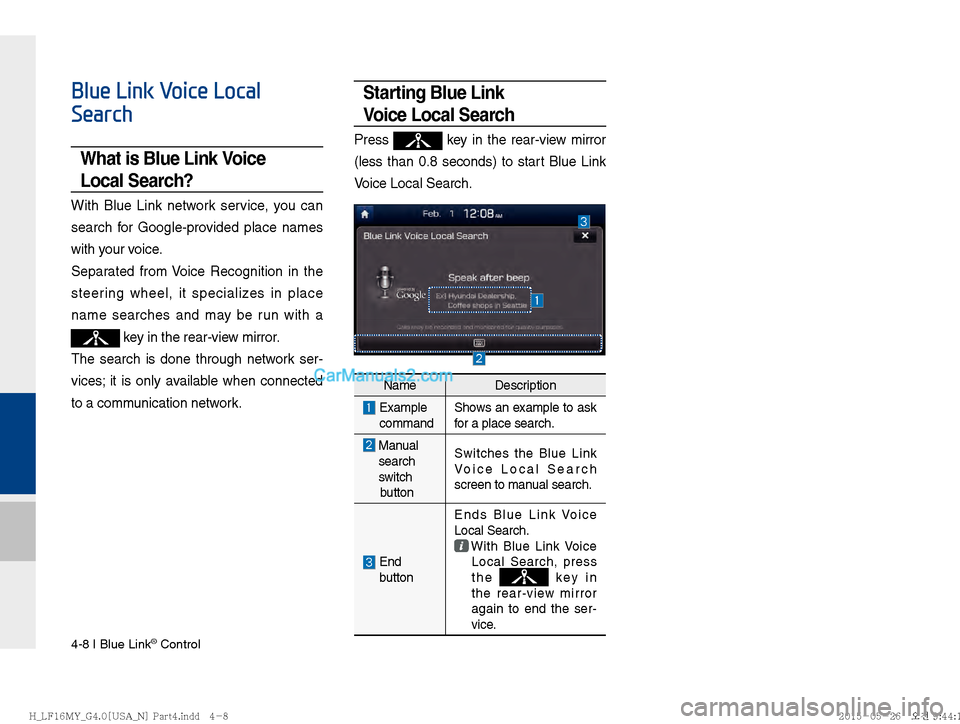
4-8 I Blue Link® Control
Blue Link Voice Local
Search
What is Blue Link Voice
Local Search?
With Blue Link network service, you can
search for Google-provided place names
with your voice.
Separated from Voice Recognition in the
steering wheel, it specializes in place
name searches and may be run with a
key in the rear-view mirror.
The search is done through network ser-
vices; it is only available when connected
to a communication network.
Starting Blue Link
Voice Local Search
Press key in the rear-view mirror
(less than 0.8 seconds) to start Blue Link
Voice Local Search.
Name Description
Example
command Shows an example to ask
for a place search.
Manual
search
switch
button Switches the Blue Link
Voice Local Search
screen to manual search.
End
button Ends Blue Link Voice
Local Search.
With Blue Link Voice
Local Search, press
the
key in
the rear-view mirror
again to end the ser-
vice.
�)�@�-�'�����.�:�@�(�������<�6�4�"�@�/�>���1�B�S�U�����J�O�E�E������������ �)�@�-�'�����.�:�@�(�������<�6�4�"�@�/�>���1�B�S�U�����J�O�E�E������������ ��������������������������
Page 93 of 308
Basic Features I 5-7
05
NameDescription
Call to the selected loca-
tion (Phone needs to be
connected via Bluetooth)
Set asDestinationSet the place as a desti-
nation.
Add WaypointSet the location as a way-
point.
Add to Address Book
Save the location
POISearch nearby POIs.
!Ÿ
Editing
Change the shortcut POIs to display for
your shortcuts(ex. Gas Station)
Select the desired category to change. (ex.
Restaurants)
Select new category to display (ex.
American)
Gas Stations is changed to American .
�)�@�-�'�����.�:�@�(�������<�6�4�"�@�/�>���1�B�S�U�����J�O�E�E������������ �)�@�-�'�����.�:�@�(�������<�6�4�"�@�/�>���1�B�S�U�����J�O�E�E������������ ��������������������������
Page 142 of 308

6-8 I Voice Recognition
Voice Commands
Types of Commands
Voice recognition commands are classified as "Global Commands"
and "Local Commands."
1. Global Commands ("J
): Commands that can be used immedi-
ately after activating voice recognition.
2. Local Commands (
!¹): Commands that can be used when a
multimedia, navigation, or Bluetooth call is running, or displayed
on the screen, after activating voice recognition.
Call Commands
* Check the following before using call commands :
1. Voice commands related to phone calls can be used after con- necting a Bluetooth device.
2. T
o call a person, for example “Call ” whose name
is listed in Contacts, you must first download the Contacts
list. For details on downloading contacts, see “Part 3. Using
Bluetooth > Chapter 3. Bluetooth Phone > 3.10 Contacts”.
3. After downloading the Bluetooth contacts, it will take some time to convert the Contacts into voice data during which time you
cannot make a call by name yet. The time it takes to convert
v oice data ma y v
ary depending on the number of Contacts
downloaded on the phone.
Command Operation
"J Call Displays downloaded Contacts, after this
you can make a call by saying the name.
"J Call You can directly call a person by
in the downloaded Contacts.
"J Call on
Mobile You can call a person directly to
the n
umber that is sa
v
ed as “Mobile” in
the downloaded Contacts.
e.g.) Call “John Smith” on Mobile
"J Call in
Office You can call a person directly to
the n
umber that is sa
v
ed as “Office” in the
downloaded Contacts.
e.g.) Call “John Smith” in Office
"J Call at
Home You can call a person directly to
the n
umber that is sa
v
ed as “Home” in the
downloaded Contacts.
e.g.) Call “John Smith” at Home
"J Call on
Other You can call a person directly to
the n
umber that is sa
v
ed as “Other” than
“Mobile, Home, or Office” in the down-
loaded Contacts.
e.g.) Call “John Smith” on Other
"J Dial Number Displays a screen where you can say a
phone number to dial.
"J Dial You can directly say the number to call.
e.g.) Dial 111 555 1234
"J Redial Directly calls at the number that you last
dialed.
"J Call History Displays your Call History, where you can
say the list number to make a call.
�)�@�-�'�����.�:�@�(�������<�6�4�"�@�/�>���1�B�S�U�����J�O�E�E������������ �)�@�-�'�����.�:�@�(�������<�6�4�"�@�/�>���1�B�S�U�����J�O�E�E������������
��������������������������
Page 146 of 308

6-12 I Voice Recognition
Media Commands
* Check the following before you use media commands.
1. If no media is connected or if no playable files exist at the time
when you use these commands, a voice message will tell you
that this is not available.
2. If you say the name of the media that is currently playing again, then that media will continue playing.
e.g.) Saying “USB” while USB content is playing.
Command Operation
"J Music Continues the last media you played.
"J iPod Plays the iPod currently connected. This
will work the same when an iPhone is con-
nected. If a USB is connected, then it will
be played instead of the iPod.
"J USB Plays the music on the USB currently con-
nected.
If an iPod is connected, then the iPod will
be played instead of the USB.
"J Bluetooth Audio Plays the music on the Bluetooth phone
currently connected.
This may not be supported depending on
the Bluetooth connection status.
"J AUX Plays external devices that are currently
connected.
"J My Music Plays My Music files stored in the system.
"J Pandora Radio Plays Pandora Radio that is currently con-
nected.
�)�@�-�'�����.�:�@�(�������<�6�4�"�@�/�>���1�B�S�U�����J�O�E�E�������������� �)�@�-�'�����.�:�@�(�������<�6�4�"�@�/�>���1�B�S�U�����J�O�E�E��������������
��������������������������
Page 148 of 308
6-14 I Voice Recognition
3. Pandora Radio command4. Bluetooth audio / AUX command
For Bluetooth audio and external devices (AUX), local commands
are unavailable, including Play, Pause, Repeat and Shuffle.
CommandOperation
!¹ Skip Moves to the next track.
!¹ Thumbs up If you like the genre of the music currently
playing, say “Thumbs up” so that more
similar music will play.
!¹ Thumbs down If you don’t like the music currently playing,
say “Thumbs down” to minimize the number
of playbacks of similar genre music.
�)�@�-�'�����.�:�@�(�������<�6�4�"�@�/�>���1�B�S�U�����J�O�E�E�������������� �)�@�-�'�����.�:�@�(�������<�6�4�"�@�/�>���1�B�S�U�����J�O�E�E��������������
��������������������������
Page 156 of 308

6-22 I Voice Recognition
Siri Eyes Free
How to start Siri
If you want to use Siri, you have to con-
nect your iOS device to Multimedia system
through Bluetooth.
(Please check whether your iOS device
supports Siri and turning Siri On)
Then you can use Siri while pressing and
holding
key on the steering wheel.
How to use Siri
When you access the Siri screen while
pressing and holding
key on the
steering wheel, you can press
Speak but-
ton and then you can speak what you
want. Please see the Multimedia system
only supports “Phone” related functions.
Other functions will be performed in your
iOS device. If you press voice key quickly,
Siri would re-start. If you hold down voice
key, Siri would be terminated and the
screen would go back to the previous
screen. Eyes-Free mode would be acti-
vated automatically while you are driving.
When shifting gears into P or putting the
Parking break on, Eyes-Free mode would
be deactivated automatically.
i Information
Functions and feedbacks from voice
commands via Siri are ex
ecuted in iOS
device. If iOS version changed, functions and
feedbacks can be changed according to iOS
device.
�)�@�-�'�����.�:�@�(�������<�6�4�"�@�/�>���1�B�S�U�����J�O�E�E�������������� �)�@�-�'�����.�:�@�(�������<�6�4�"�@�/�>���1�B�S�U�����J�O�E�E�������������� ��������������������������