Page 202 of 308

10-12 I Index
SoundHound Main Screen …………… 7-5
SoundHound ………………………… 7-5
Start Screen …………………………… 6-6
Starting Blue Link Voice Local Search 4-8
Starting Mode …………………………2-10
Starting the System for the First Time 1-9
Starting Voice Recognition …………… 6-3
Starting/Ending and Setting Voice
Recognition …………………………… 6-3
Steering-linked camera ……………… 8-2
Steering Wheel Control ……………… 1-7
Stolen Vehicle Recovery ……………… 4-5
Supported Disc Formats ………………2-12
Supported Image Specifications………2-24
System Info ……………………………9-12
System Reset ………………………… 1-9
System Update ………………………9-12T
Traffic …………………………………5-36
Troubleshooting ……………… 5-37, 10-4
Troubleshooting ………………………5-37
Turning the System On/Off …………… 1-9
Types of Commands ………………… 6-8
U
USB Image ……………………………2-28
USB MP3 Information and Precautions. 2-24
USB Music ……………………………2-25
USB ……………………………………2-22
Using Android Auto Features …………7-19
Using iPod Devices ……………………2-30
Using the Menu During a Phone Call … 3-8
V
Vehicle Diagnostics …………………… 4-7
Viewing Menu ………………………… 2-8
Voice Commands …………………… 6-8
Voice Guidance Volume On/Off ……… 5-3
Voice Recognition Screen Overview … 6-6
Voice Recognition Settings …………… 9-8
W
Warnings and Cautions ……………… 1-2
What is Android Auto? ………………7-18
What is Blue Link Voice Local Search? 4-8
What Is Blue Link? …………………… 4-3
What is Bluetooth® Wireless Technology? … 3-2
What Is Telematics? ………………… 4-3
What is Voice Recognition? ………… 6-2
Wi-Fi Settings ………………………… 9-9
Z
Zoom In /Zoom Out …………………… 5-3
�)�@�-�'�����.�:�@�(�������<�6�4�"�@�/�>���1�B�S�U�������J�O�E�E���������������� �)�@�-�'�����.�:�@�(�������<�6�4�"�@�/�>���1�B�S�U�������J�O�E�E���������������� ��������������������������
Page 216 of 308

4
Steering Wheel Control
Controls and Functions
NameDescription
VOL+
VOL-Controls the volume
MODE
!Ÿ
Each time this key is pressed, mode is changed in the order FM
�ª AM �ª
SiriusXM™ �ª
Disc �ª
USB Music or iPod �ª
AUX �ª
Bluetooth Audio �ª
My Music �ª
Android Auto �ª
FM
!Ÿ
If the media is not connected, the corresponding modes will be
disabled
!Ÿ
Press and hold the key (more than 0.8 seconds) to turn the
Audio system on/off
!Ÿ
When power is off, press the key to turn power back on
When keys are pressed quickly. (less than 0.8 seconds)
!Ÿ
FM/AM mode : searches broadcast frequencies saved to
Presets
!Ÿ
SiriusXM™ mode : searches broadcast channels saved to
Presets
!Ÿ
MEDIA (Disc/USB/iPod/My Music) mode : changes the track,
file or title (except USB Image, AUX)
When keys are pressed and held. (more than 0.8 seconds)
!Ÿ
FM/AM mode : automatically searches broadcast frequencies
!Ÿ
SiriusXM™ mode : automatically searches broadcast channels
!Ÿ
MEDIA (Disc/USB/iPod/My Music) mode : quickly looks up
songs (excluding USB images, AUX and Bluetooth audio files)
�)�@�-�'�����.�:�@�(�������<�6�4�"�@�/�>���2�3�(���J�O�E�E�������� �.�:�@�(�������<�6�4�"�@�/�>���2�3�(���J�O�E�E�������� �������������������������� ß
y������������������ ������������������������
Page 243 of 308

31
Bluetooth
Bluetooth Connection
Pairing a New Device
Before you can use the Bluetooth
feature, you must first pair/connect
your mobile phone to your car.
Up to 5 Bluetooth devices can be
paired.
Only one Bluetooth device can be
connected at a time.
Pairing a New Device by Selecting
Phone/Call
Select PHONE key in the head unit
or
key in the steering wheel
remote control. ▶
Select
Yes. ▶
Pair your car after your mobile phone
detects the Bluetooth device. ▶
Enter the passkey or accept the
authorization popup. ▶
Connect
Bluetooth.
Pairing a New Device Through the
Phone Settings
Select SETUP key in the head
unit. ▶
Select
Phone. ▶
Select
Bluetooth Connection. ▶
Select Add New.
▶ Pair your car after your mobile
phone detects the Bluetooth device.
▶ Enter the passkey or accept the
authorization popup. ▶
Connect
Bluetooth.
The default passkey is 0000.
The device name above is an exam-
ple. Check the actual information on
the product.
Connecting Bluetooth
Devices
Connects the Bluetooth devices that
you add.
Connecting Devices by Selecting
Phone/Call
Select PHONE key in the head unit
or
key in the steering wheel
remote control. ▶
Select the name
of the device to connect. ▶
Connect
Bluetooth.
�)�@�-�'�����.�:�@�(�������<�6�4�"�@�/�>���2�3�(���J�O�E�E���������� �.�:�@�(�������<�6�4�"�@�/�>���2�3�(���J�O�E�E���������� �������������������������� ß
y������������������ ������������������������
Page 244 of 308

32
Connecting Devices Through the
Phone Settings
Select SETUP key in the head
unit. ▶
Select
Phone.▶
Select
Bluetooth Connection.▶
Select the
name of the device to connect. ▶
Connect Bluetooth.
Dial
Dials a call after the Bluetooth
devices are connected.
!Ÿ
Select
PHONE key in the head
unit or
key in the steering
wheel remote control. Select
All Menus from the full screen dis-
play ▶
Phone.
Information
Some types of mobile phones may not
support the Speed Dial function.
Bluetooth
Name Description
Keypad Use the keypad to
enter the phone num-
ber that you want to
call. Press and hold
the last number of
a speed dial to dial
a number that you
added to the Speed
Dial list in the phone
Delete
Delete the numbers
that you entered.
SettingsMoves to a screen of
Phone Settings.
CallMakes a call after
you dial a number
and select CALL. If
the number is listed
in Dialed Calls, you
can select the number
and press CALL to
automatically dial that
number again.
�)�@�-�'�����.�:�@�(�������<�6�4�"�@�/�>���2�3�(���J�O�E�E����������
�.�:�@�(�������<�6�4�"�@�/�>���2�3�(���J�O�E�E���������� �������������������������� ß
y������������������ ������������������������
Page 249 of 308
37
Starting/Ending
and Setting Voice
Recognition
Starting Voice
Recognition
Press the key briefly (less
than 0.8 seconds) on the steering
wheel control to activate voice rec-
ognition.
Ending Voice Recognition
1. Select “Exit” to the left of the bot- tom to end voice recognition.
2. Press and hold (over 0.8 sec- onds) the
key on the
steering wheel control to end
voice recognition.
�)�@�-�'�����.�:�@�(�������<�6�4�"�@�/�>���2�3�(���J�O�E�E���������� �.�:�@�(�������<�6�4�"�@�/�>���2�3�(���J�O�E�E���������� �������������������������� ß
y������������������ ������������������������
Page 250 of 308
38
Skipping Prompt
Messages
When you hear the prompt mes-
sage, the voice recognition icon on
the steering wheel remote control
to skip the message and go directly
to listening mode to say your com-
mand.
This results in faster operation when
y
ou feel the message is too long or
you already know the command to
use.
Quick Run of
Voice Recognition
(Manual Mode)
Usually, you are supposed to say
a command to execute the desired
operation after the voice guidance.
However, it takes a little time to wait
for the voice guidance. If you would
like to activate the desired operation
more quickly, you can just touch the
commands displayed on the screen.
This feature is useful when you feel
the voice guidance is too long or
voice commands do not work as you
desired.
Voice Recognition
�)�@�-�'�����.�:�@�(�������<�6�4�"�@�/�>���2�3�(���J�O�E�E���������� �.�:�@�(�������<�6�4�"�@�/�>���2�3�(���J�O�E�E���������� �������������������������� ß
y������������������ ������������������������
Page 260 of 308

48
Siri Eyes Free
How to start Siri
If you want to use Siri, you have
to connect your iOS device to
Multimedia system through
Bluetooth.
(Please check whether your iOS
device supports Siri and turning Siri
On)
Then you can use Siri while pressing
and holding
key on the
steering wheel.
How to use Siri
When you access the Siri screen
while pressing and holding
key on the steering wheel, you can
press
Speak button and then you
can speak what you want. Please
see the Multimedia system only sup-
ports “Phone” related functions.
Other functions will be performed in
your iOS device. If you press voice
key quickly, Siri would re-start. If you
hold down voice key, Siri would be
terminated and the screen would go
back to the previous screen. Eyes-
Free mode would be activated auto-
matically while you are driving. When
shifting gears into P or putting the
Parking break on, Eyes-Free mode
would be deactivated automatically.
i Information
Functions and feedbacks from voice
commands via Siri are ex
ecuted in
iOS device. If iOS version changed,
functions and feedbacks can be
changed according to iOS device.
Voice Recognition
�)�@�-�'�����.�:�@�(�������<�6�4�"�@�/�>���2�3�(���J�O�E�E���������� �.�:�@�(�������<�6�4�"�@�/�>���2�3�(���J�O�E�E���������� �������������������������� ß
y������������������ ������������������������
Page 272 of 308
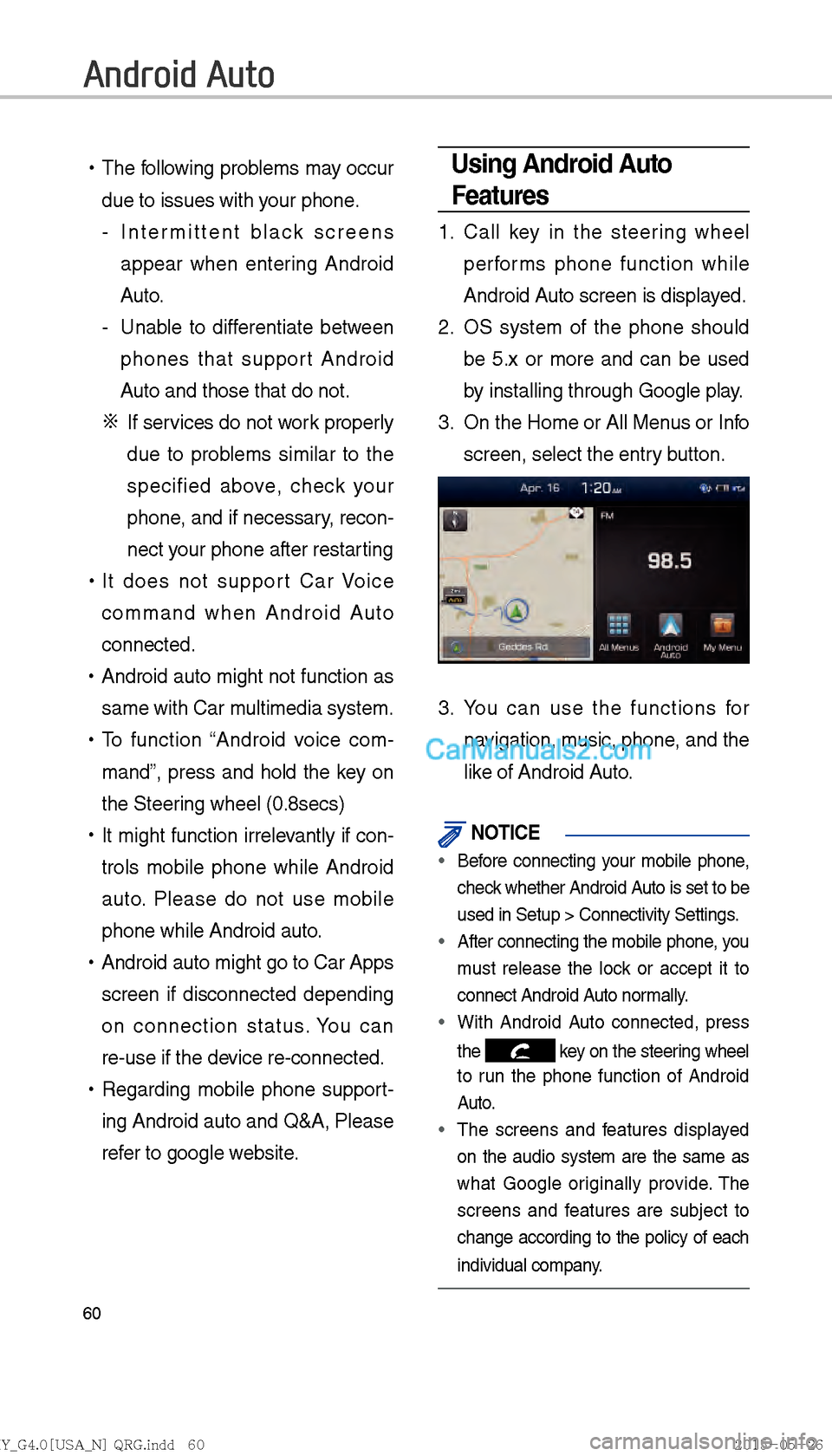
60
!Ÿ
The following problems may occur
due to issues with your phone.
- Intermittent black screens
appear when entering Android
Auto.
- Unable to differentiate between phones that support Android
Auto and those that do not.
※ If services do not work properly
due to problems similar to the
specified above, check your
phone, and if necessary, recon-
nect your phone after restarting
!Ÿ
It does not support Car Voice
command when Android Auto
connected.
!Ÿ
Android auto might not function as
same with Car multimedia system.
!Ÿ
To function “Android voice com-
mand”, press and hold the key on
the Steering wheel (0.8secs)
!Ÿ
It might function irrelevantly if con-
trols mobile phone while Android
auto. Please do not use mobile
phone while Android auto.
!Ÿ
Android auto might go to Car Apps
screen if disconnected depending
on connection status. You can
re-use if the device re-connected.
!Ÿ
Regarding mobile phone support-
ing Android auto and Q&A, Please
refer to google website.Using Android Auto
Features
1. Call key in the steering wheel
performs phone function while
Android Auto screen is displayed.
2. OS system of the phone should
be 5.x or more and can be used
by installing through Google play.
3. On the Home or All Menus or Info
screen, select the entry button.
3. You can use the functions for
navigation, music, phone, and the
like of Android Auto.
NOTICE
Before connecting your mobile phone,
check whether Android Auto is set to be
used in Setup > Connectivity Settings
.
After connecting the mobile phone, you
must release the loc
k or accept it to
connect Android Auto normally.
With Android Auto connected, press
the
key on the steering wheel
to run the phone function of Android
Auto.
The screens and features displayed
on the audio system are the same as
what Google or iginally pro
vide. The
screens and features are subject to
change according to the policy of each
individual company.
Android Auto
�)�@�-�'�����.�:�@�(�������<�6�4�"�@�/�>���2�3�(���J�O�E�E���������� �.�:�@�(�������<�6�4�"�@�/�>���2�3�(���J�O�E�E���������� �������������������������� ß
y������������������ ������������������������