Page 47 of 308

USB I 2-23
02
!Ÿ
The device may not operate normally if MP3 Players, cellu-
lar phones, digital cameras, or other electronic devices (USB
devices not recognized as portable disk drives) are connected
with the device.
!Ÿ
Charging through the USB may not work for some mobile
devices.
!Ÿ
The device may not support normal operation when using a USB
memory type besides Metal Cover Type USB Memory.
!Ÿ
The device may not support normal operation when using for-
mats such as HDD Type, CF, or SD Memory.
!Ÿ
Upon playing iPods, please use a dedicated iPod car cable.
!Ÿ
Normal operations cannot be guaranteed when other cables are
being used.
!Ÿ
The device will not support files locked by DRM. (Digital Rights
Management)
!Ÿ
USB memory sticks used by connecting an Adaptor (SD Type or
CF Type) may not be properly recognized.
!Ÿ
Only use Plug type connector products, as shown in the figure
below.
Plug Type Connector
Product Name
Manufacturer
XTICK LG
BMK BMK Technology
SKY-DRV Sky Digital
TRANSCEND JetFlash Transcend
Sandisk Cruzer SanDisk
Micro ZyRUS ZyRUS
NEXTIK Digiworks
i Information
Problems that occur through use of USB devices not listed within the
above tab
le are not covered by the product warranty.
�)�@�-�'�����.�:�@�(�������<�6�4�"�@�/�>���1�B�S�U�����J�O�E�E�������������� �)�@�-�'�����.�:�@�(�������<�6�4�"�@�/�>���1�B�S�U�����J�O�E�E�������������� ��������������������������
Page 61 of 308

AUX I 2-37
02
AUX
Connecting an External Device
If an external device connector is connected with the AUX termi-
nal, then AUX mode will automatically operate. Once the connec-
tor is disconnected, the previous mode will be restored.
!Ÿ
AUX mode can be used only when an external audio player has
been connected.
!Ÿ
The AUX volume can also be controlled separately through the
connected device.
Features Description
SoundHoundRuns the SoundHound feature.
For more detailed feature, please refer to
SoundHound section in Info part.
Back Button
Move to home/previous mode screen
i Information
SEEK
TRACK key, TUNE
is not supported.
NOTICE
If only a cable is connected to the AUX without an external device, the
mode will be changed to AUX, but noise ma
y occur. When an external
device is not being used, remove the connector jack.
When the external device power is connected to the power jack, playing
the e xter
nal de
vice may output noise. In such cases, disconnect the
power connection before use.
�)�@�-�'�����.�:�@�(�������<�6�4�"�@�/�>���1�B�S�U�����J�O�E�E�������������� �)�@�-�'�����.�:�@�(�������<�6�4�"�@�/�>���1�B�S�U�����J�O�E�E�������������� ��������������������������
Page 159 of 308

Pandora Radio I 7-3
07
NameDescription
Thumb
Down If you don’t like the music current playing, press
this button to move to the next music and to min-
imize the number of playbacks of similar genre
music.
You can move to next song up to specific
times which pandora allows
Thumb Up If you like the genre of the music current playing,
press this button to send a “Thumb Up” signal to
Pandora so that more similar music will play.
Play/Pause Plays/pauses the current song
SKIP
Moves to the next track
You can move to next song up to specific
times which pandora allows
Station List Moves to the station list screen.
Menu
!Ÿ
Bookmark Track
Adds the music c urrent playing to the book-
marks list.
!Ÿ
Bookmark Artist
Adds the artist of the music current playing to
the bookmarks list. You can view your bookmarked artists and
songs from your Pandora profile online. Go to
pandora.com, then click on the “Your Profile”
button above the player. That will bring up a
page with your stations, bookmarked artists,
and bookmarked songs.
SEEK/TRACK Press briefly to play the next song.
TUNERotate the
��
TUNE knob to search for a station.
Press the
�� TUNE knob to play the station when
you find the name that you want.
�)�@�-�'�����.�:�@�(�������<�6�4�"�@�/�>���1�B�S�U�����J�O�E�E������������ �)�@�-�'�����.�:�@�(�������<�6�4�"�@�/�>���1�B�S�U�����J�O�E�E������������ ��������������������������
Page 162 of 308

7-6 I Info
Recognizing Music
After selecting SoundHound button, the song recognition pro-
cess is activated, the system will match current playing song with
the SoundHound music database.
Music from Smartphones and MP3 players that are not connected
to head unit can also be recognized.
Searching Music
Music can also be searched by selecting the Search option in
SoundHound main screen and typing a song, artist, album or lyr-
ics into the search field.
Name Description
Now Listening…Message displayed while SoundHound is pro-
cessing the music.
Retry
Starts over the song recognition process.
CancelCancels song recognition process and Exits
SoundHound.
Back button
Goes back to previous screen.
Name Description
Search
Displays current operating mode.
Back buttonGoes back to SoundHound main screen.
MenuDisplays menu options:
Home: Goes back to SoundHound main screen.
History: Goes to History screen.
Favorites: Goes to Favorites screen.
Exit: Exits SoundHound application and goes back to
previous media mode.
Delete option is available in Favorites and History
screens.
Search field Displays search field. Once text is typed, recommended
song, artist, album or lyrics information that might match
the search criteria is displayed in the scroll menu.
Search icon
Starts the searching process.
�)�@�-�'�����.�:�@�(�������<�6�4�"�@�/�>���1�B�S�U�����J�O�E�E������������ �)�@�-�'�����.�:�@�(�������<�6�4�"�@�/�>���1�B�S�U�����J�O�E�E������������ ��������������������������
Page 214 of 308

2
Controls and Functions
Head Unit
NameDescription
POWER/
VOL
!Ÿ
When power is off, press to turn power on
!Ÿ
When power is on, press and hold (over 0.8 seconds) to turn
power off
!Ÿ
When power is on, press quickly (under 0.8 seconds) to turn
Audio off
!Ÿ
Turn left/right to control volume
TUNE
!Ÿ
FM/AM mode : changes the frequency
!Ÿ
SiriusXM™ mode : changes the channel
!Ÿ
MEDIA (Disc/USB/iPod/My Music) mode : changes the
track, file or title changes the track, file or title (except USB
Image, Bluetooth Audio and AUX)
RADIOConverts to FM/AM/SiriusXM™ mode
!Ÿ
Each time the key is pressed, the mode is changed in order of
FM �ª
AM �ª
SiriusXM™ �ª��
FM
MEDIA
Converts to MEDIA mode
!Ÿ
If the media is not connected or the CD player is not available
for this model, MEDIA mode will not be activated.
!Ÿ
Press this key to move to the last mode that you accessed
in MEDIA mode. Press it again to display the screen where
you can select a MEDIA mode.
PHONETakes user to phone screen
BLUELINKDisplays the Blue Link mode
MAPVOICEDisplays the map for the current position
NAVITakes you to the menu screen where you can find your desti-
nation and set the route.
�)�@�-�'�����.�:�@�(�������<�6�4�"�@�/�>���2�3�(���J�O�E�E�������� �.�:�@�(�������<�6�4�"�@�/�>���2�3�(���J�O�E�E�������� �������������������������� ß
y������������������ ������������������������
Page 218 of 308

6
Learn how to touch the screen to
operate the system.
Select
Tap lightly on a menu or an item to
select it.
NOTICE
The system will not recognize your
touch if you wear a glo
ve or other non-
conductive material. Touch the screen
using your finger, an electrostatic
touch-screen glove, or a stylus pen.
Drag & Drop
Select a menu or item you want,
then drag and drop it to where you
want to place it.
Drag or touch the slider along the
play bar in the music screens to
jump to the point that you want to
play from. However, the CD player
does not support drag function.
i Information
Music screens for Disc CD and Disc
MP3 do not support this function.
Drag the frequency bar to the left or
right to move to the frequency that
you want.
From the Edit My Menu screen, drag
and drop icons to add, delete, or
move to from My Menu.
Flick (Quick Scrolling)
Quickly moves up and down in the
list.
NOTICE
Moving the list when there are many
items will display a handler on the right
of the displa
y. You can easily move
many items at a time with the handler
On-Screen Touch Controls
�)�@�-�'�����.�:�@�(�������<�6�4�"�@�/�>���2�3�(���J�O�E�E�������� �.�:�@�(�������<�6�4�"�@�/�>���2�3�(���J�O�E�E�������� �������������������������� ß
y������������������ ������������������������
Page 219 of 308
7
You can view the previous or next
image by flicking left/right on an
image on the USB Image screen.
Flick left/right on the frequency bar
in the radio player to look up the pre-
vious/next frequency available.
Press and Hold
Pressing the and
buttons in the music or video player
will fast forward/rewind the music or
video.
�)�@�-�'�����.�:�@�(�������<�6�4�"�@�/�>���2�3�(���J�O�E�E�������� �.�:�@�(�������<�6�4�"�@�/�>���2�3�(���J�O�E�E�������� �������������������������� ß
y������������������ ������������������������
Page 224 of 308
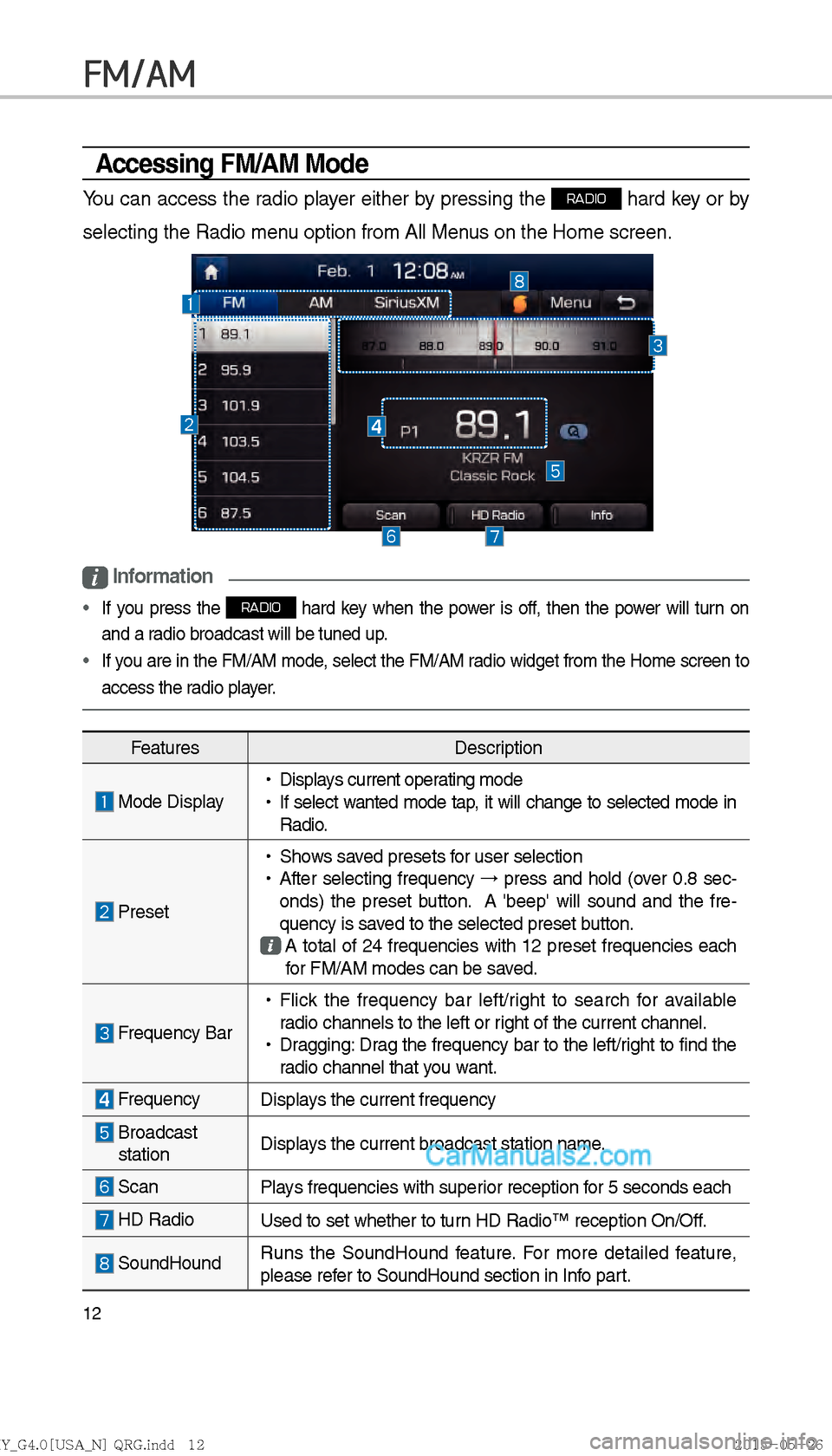
12
FM/AM
Accessing FM/AM Mode
You can access the radio player either by pressing the RADIO hard key or by
selecting the Radio menu option from All Menus on the Home screen.
i Information
If you press the RADIO hard key when the power is off, then the power will turn on
and a radio broadcast will be tuned up.
If you are in the FM/AM mode, select the FM/AM radio widget from the Home screen to
access the radio pla y
er.
Features Description
Mode Display
!Ÿ
Displays current operating mode
!Ÿ
If select w anted mode tap , it will change to selected mode in
Radio
.
Preset
!Ÿ
Shows saved presets for user selection
!Ÿ
After selecting frequency →
press and hold (over 0.8 sec-
onds) the preset button. A 'beep' will sound and the fre-
quency is saved to the selected preset button.
A total of 24 frequencies with 12 preset frequencies each
for FM/AM modes can be saved.
Frequency Bar
!Ÿ
Flick the frequency bar left/right to search for available
radio channels to the left or right of the current channel.
!Ÿ
Dragging: Drag the frequency bar to the left/right to find the
radio channel that you want.
Frequency Displays the current frequency
Broadcast
station Displays the current broadcast station name.
Scan
Plays frequencies with superior reception for 5 seconds each
HD RadioUsed to set whether to turn HD Radio™ reception On/Off.
SoundHoundRuns the SoundHound feature. For more detailed feature,
please refer to SoundHound section in Info part.
�)�@�-�'�����.�:�@�(�������<�6�4�"�@�/�>���2�3�(���J�O�E�E����������
�.�:�@�(�������<�6�4�"�@�/�>���2�3�(���J�O�E�E���������� �������������������������� ß
y������������������ ������������������������