Page 220 of 308

8
Setup
Setup is the screen to control sys-
tem settings of the AVN.
To enter the screen, select the
SETUP key of the device or the
Setup button in All Menus.
Features Description
NavigationProvides Normal/Screen/
Guidance/Route/Safety
Setting.
SoundProvides the sound
control options for
Position, Bass, Mid,
Treble, Volume, Ratio
and Advanced settings.
Display
Provides the Mode/
Brightness/Adjust set-
tings.
PhoneProvides the Bluetooth
Connection/Auto
Connection Priority/
Ringtone/System
Bluetooth Infor
mation
settings.
Blue Link Provides the Activation/
Modem Information
settings.
Voice
RecognitionProvides the Guidance
and Priority settings.
Clock Provides the time and
date settings.
Wi-FiProvides the Wi-Fi On
and Network Connection
settings.
Features Description
Language
Provides the Change
Language settings.
KeyboardProvides settings to
switch keyboard lay-
outs.
Downloaded
AppsProvides the removal
settings for down-
loaded and installed
apps.
Screen Saver Provides the Clock/
None settings.
ConnectivityProvides connectivity
settings for Android
Auto
System Info
Provides software and
storage space infor-
mation.
Display OffProvides the Display
Off (touch activation)
function.
�)�@�-�'�����.�:�@�(�������<�6�4�"�@�/�>���2�3�(���J�O�E�E��������
�.�:�@�(�������<�6�4�"�@�/�>���2�3�(���J�O�E�E�������� �������������������������� ß
y������������������ ������������������������
Page 222 of 308
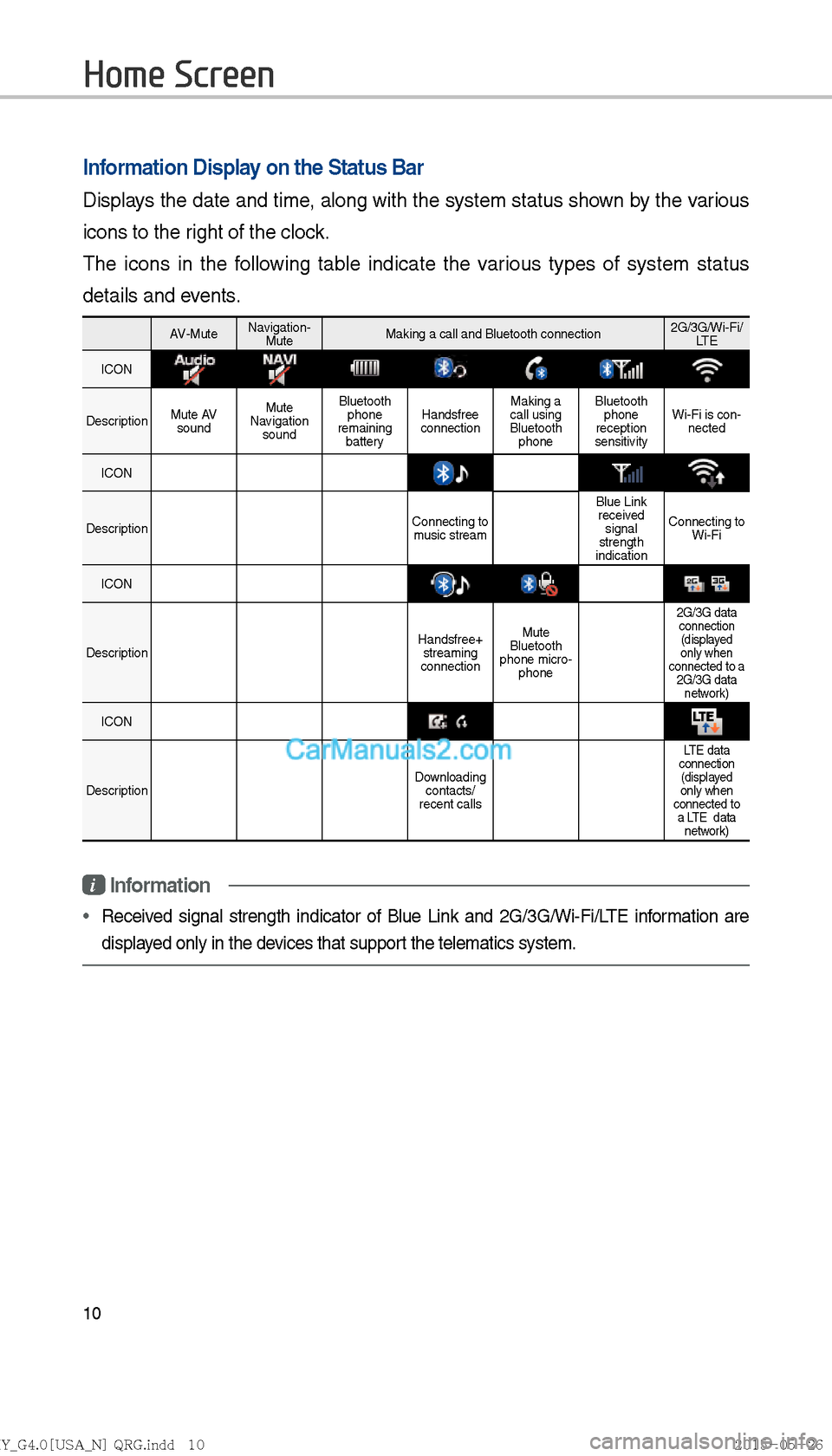
10
Home Screen
Information Display on the Status Bar
Displays the date and time, along with the system status shown by the various
icons to the right of the clock.
The icons in the following table indicate the various types of system status
details and events.
i Information
Received signal strength indicator of Blue Link and 2G/3G/Wi-Fi/LTE information are
displayed only in the de
vices that support the telematics system.
AV-MuteNavigation-
Mute Making a call and Bluetooth connection 2G/3G/Wi-Fi/
LT E
ICON
Description Mute AV
sound Mute
Navigation sound Bluetooth
phone
remaining battery Handsfree
connection Making a
call using
Bluetooth phone Bluetooth
phone
reception
sensitivity Wi-Fi is con-
nected
ICON
Description Connecting to
music stream Blue Link
received signal
strength
indication Connecting to
Wi-Fi
ICON
Description Handsfree+
streaming
connection Mute
Bluetooth
phone micro- phone
2G/3G data connection(displayed
only when
connected to a 2G/3G data network)
ICON
Description Downloading
contacts/
recent calls
LTE data
connection (displayed
only when
connected to a LTE data network)
�)�@�-�'�����.�:�@�(�������<�6�4�"�@�/�>���2�3�(���J�O�E�E���������� �.�:�@�(�������<�6�4�"�@�/�>���2�3�(���J�O�E�E���������� �������������������������� ß
y������������������ ������������������������
Page 224 of 308
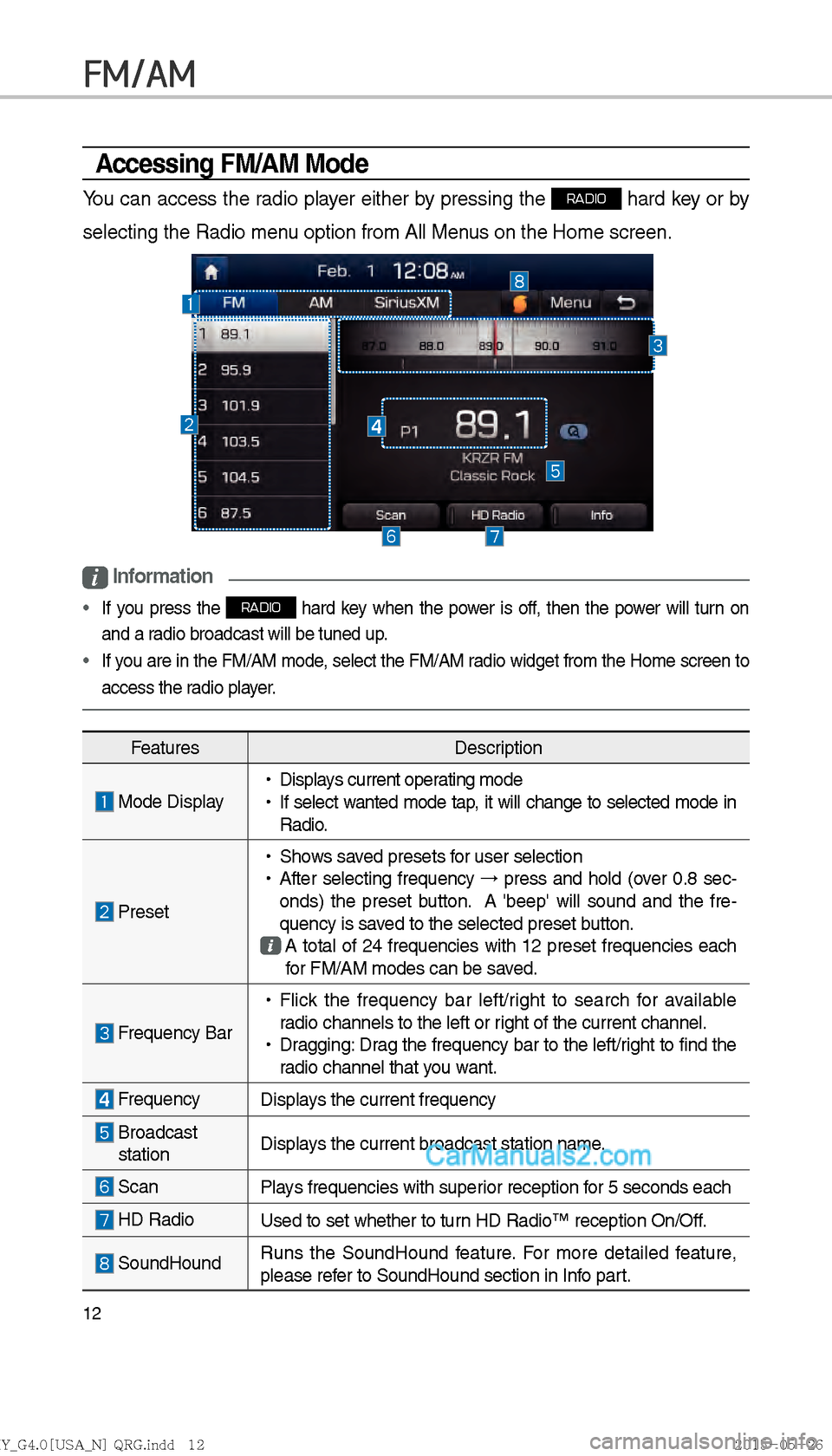
12
FM/AM
Accessing FM/AM Mode
You can access the radio player either by pressing the RADIO hard key or by
selecting the Radio menu option from All Menus on the Home screen.
i Information
If you press the RADIO hard key when the power is off, then the power will turn on
and a radio broadcast will be tuned up.
If you are in the FM/AM mode, select the FM/AM radio widget from the Home screen to
access the radio pla y
er.
Features Description
Mode Display
!Ÿ
Displays current operating mode
!Ÿ
If select w anted mode tap , it will change to selected mode in
Radio
.
Preset
!Ÿ
Shows saved presets for user selection
!Ÿ
After selecting frequency →
press and hold (over 0.8 sec-
onds) the preset button. A 'beep' will sound and the fre-
quency is saved to the selected preset button.
A total of 24 frequencies with 12 preset frequencies each
for FM/AM modes can be saved.
Frequency Bar
!Ÿ
Flick the frequency bar left/right to search for available
radio channels to the left or right of the current channel.
!Ÿ
Dragging: Drag the frequency bar to the left/right to find the
radio channel that you want.
Frequency Displays the current frequency
Broadcast
station Displays the current broadcast station name.
Scan
Plays frequencies with superior reception for 5 seconds each
HD RadioUsed to set whether to turn HD Radio™ reception On/Off.
SoundHoundRuns the SoundHound feature. For more detailed feature,
please refer to SoundHound section in Info part.
�)�@�-�'�����.�:�@�(�������<�6�4�"�@�/�>���2�3�(���J�O�E�E����������
�.�:�@�(�������<�6�4�"�@�/�>���2�3�(���J�O�E�E���������� �������������������������� ß
y������������������ ������������������������
Page 225 of 308

13
FeaturesDescription
InfoTurns the Radio Text information on and off
!Ÿ
If the ON Text On button is displayed (Text off state), information
will not be displayed even if there is information being transmit-
ted from the broadcast station.
!Ÿ
If the Off Text Off button is displayed (Text on state), then
broadcast information will be displayed. Information may not be
displayed if there is no information being transmitted from the
broadcast station.
Menu
!Ÿ
Autostore
Saves frequencies with good reception to Preset buttons
While Auto Store is operating, pressing the Auto Store button
again will cancel the function and play the previousfrequency.
!Ÿ
Preset Scan
Plays preset frequencies for 5 or 10 seconds each
!Ÿ
HD on : 10 seconds
!Ÿ
HD off : 5 seconds
Scan/
Auto Scan/
Preset Scan Displays an activated mode from the Scan/Auto Scan/Preset Scan
modes.
SEEK/
TRACK
!Ÿ
Pressing this button briefly (less than 0.8 seconds) : Seeks the
previous/next frequency.
!Ÿ
Pressing and holding this button (longer than 0.8 seconds) : Moves
quickly through all of the frequencies. From the moment that you
release the button, the system will seek the next available frequency.
TUNETurn the ��TUNE knob to manually seek available frequencies.
!Ÿ
FM : Increment/decrement by 200 kHz
!Ÿ
AM : Increment/decrement by 10 kHz
�)�@�-�'�����.�:�@�(�������<�6�4�"�@�/�>���2�3�(���J�O�E�E���������� �.�:�@�(�������<�6�4�"�@�/�>���2�3�(���J�O�E�E���������� �������������������������� ß
y������������������ ������������������������
Page 226 of 308
14
Basic Mode Screen (HD Radio™ reception ON)
HD Radio™ Technology
NameDescription
HD Radio™
Reception
&Channel
buttons Displays main HD Radio™ channels and used to directly
select the current available channels
As HD Radio™ recep tion is included within Radio mode,
the meth ods of moving between channels, saving presets,
searching, or methods of searching frequencies are identi-
cal. However, while the HD Radio™ related icon display will
become active when within regions where an HD Radio™
signal can be received.
HD Channel Number HD Channel number saved in preset
Broadcast Info
Displays detailed information about the current broadcast
HD Radio Used to set whether to turn HD Radio™ reception On/Off.
�)�@�-�'�����.�:�@�(�������<�6�4�"�@�/�>���2�3�(���J�O�E�E�����������.�:�@�(�������<�6�4�"�@�/�>���2�3�(���J�O�E�E���������� �������������������������� ß
y������������������ ������������������������
Page 228 of 308

16
SiriusXM™ Mode Display Controls
SiriusXM™
FeaturesDescription
Mode DisplayDisplays current operating mode.
If you press FM, AM or Sir
iusXM, mode will change to
selected one in Radio
Preset Shows saved presets for user selection
After selecting frequency
→
press and hold (over 0.8 sec-
onds) the preset button. A 'beep' will sound and the frequency
is saved to the selected preset button.
A total of 18 frequencies for SiriusXM™ modes can be saved.
Channel Logo
Displays the current channel logo
Channel Info Displays the current channel number and name
Contents InfoDisplays the artist, title and other information about the cur-
rent playing song
Category Info
Displays the current playing category
ScanPlays all receivable channels for 10 seconds each
Direct TuneUsed to search for channels by entering channel numbers
CategoryIf you press Category, when search channels through SEEK,
Tune and Scan, search it in the current category.
Category
Selection
Buttons
Used to select the previous/next category
SoundHound Runs the SoundHound feature.
For more detailed feature, please refer to SoundHound
section in Info part.
�)�@�-�'�����.�:�@�(�������<�6�4�"�@�/�>���2�3�(���J�O�E�E����������
�.�:�@�(�������<�6�4�"�@�/�>���2�3�(���J�O�E�E���������� �������������������������� ß
y������������������ ������������������������
Page 229 of 308

17
FeaturesDescription
Play Live
It will change to listening live broadcast mode.
Skip BackwardRepeats the previously broadcasted program.
!Ÿ
Holding for less than 0.8 seconds : Moves to the previous
segment
!Ÿ
Holding for longer than 0.8 seconds: Moves to the previous
5 seconds
Play Pause Pauses/plays the currently broadcasting program.
Skip ForwardMoves to the next segment.
List Displays SiriusXM™ Radio Categories/Channel Lists
MenuWhat’s on My Preset?
The program schedule saved in my preset. (For more details,
see Section 2.5. Viewing Menu.)
!Ÿ
Featured Favorite
Theme channels recommended by SiriusXM™. (For more
details, see Section 2.5. Viewing Menu.)
!Ÿ
Preset Scan
Plays preset frequencies for 5 seconds each.
SEEK/TRACK When key is pressed quickly
.(under 0.8 seconds)
Plays the pre vious/ne
xt channel
When key is pressed and held.(over 0.8 seconds)
Continuously changes the channel until the key is released
and plays the current channel
TUNE Changes the channel
�)�@�-�'�����.�:�@�(�������<�6�4�"�@�/�>���2�3�(���J�O�E�E�����������.�:�@�(�������<�6�4�"�@�/�>���2�3�(���J�O�E�E���������� �������������������������� ß
y������������������ ������������������������
Page 230 of 308

18
Basic Mode Screen
CD
NameDescription
Mode
Displays current operating mode
Track IndexShows the current track/total tracks
Repeat/
Shuffle/Scan From Repeat/Shuffle/Scan, displays the current operating func-
tion
Play Time
Displays the current play time
Play InfoDisplays track/artist/title/album information
Previous
Tr a c k
!Ÿ
When the play time is under 3 seconds the previous track
!Ÿ
When the play time is over 3 seconds current song from the
beginning
Play/Pause Plays/pauses the current track
Next Track Moves to the next track
RepeatRepeats the current track
Press the Repeat button to switch between repeating the cur-
rent track �ª
and turning repeat off
Shuffle Plays disc tracks in random order
Press the Shuffle button to switch between shuffle all
�ª
and turning shuffle off
Scan Scans the beginning parts of disc tracks (approx. 10 seconds
per track)
Press the Scan button to switch between scan all
�ª
and turning scan off
List Moves to the track list screen
SoundHoundRuns the SoundHound feature.
For more detailed feature, please refer to SoundHound section
in Info part.
�)�@�-�'�����.�:�@�(�������<�6�4�"�@�/�>���2�3�(���J�O�E�E����������
�.�:�@�(�������<�6�4�"�@�/�>���2�3�(���J�O�E�E���������� �������������������������� ß
y������������������ ������������������������