2016 Hyundai Santa Fe Sport heating
[x] Cancel search: heatingPage 33 of 763
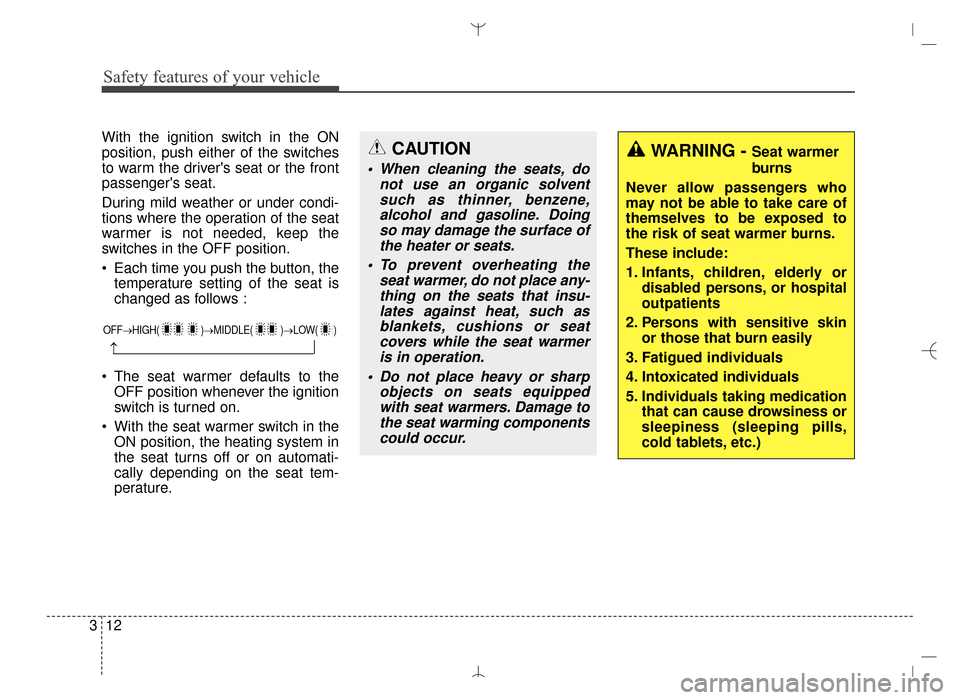
Safety features of your vehicle
12
3
With the ignition switch in the ON
position, push either of the switches
to warm the driver's seat or the front
passenger's seat.
During mild weather or under condi-
tions where the operation of the seat
warmer is not needed, keep the
switches in the OFF position.
Each time you push the button, the
temperature setting of the seat is
changed as follows :
The seat warmer defaults to the OFF position whenever the ignition
switch is turned on.
With the seat warmer switch in the ON position, the heating system in
the seat turns off or on automati-
cally depending on the seat tem-
perature.
WARNING - Seat warmer
burns
Never allow passengers who
may not be able to take care of
themselves to be exposed to
the risk of seat warmer burns.
These include:
1. Infants, children, elderly or disabled persons, or hospital
outpatients
2. Persons with sensitive skin or those that burn easily
3. Fatigued individuals
4. Intoxicated individuals
5. Individuals taking medication that can cause drowsiness or
sleepiness (sleeping pills,
cold tablets, etc.)CAUTION
When cleaning the seats, donot use an organic solventsuch as thinner, benzene,alcohol and gasoline. Doingso may damage the surface ofthe heater or seats.
To prevent overheating the seat warmer, do not place any-thing on the seats that insu-lates against heat, such asblankets, cushions or seatcovers while the seat warmeris in operation.
Do not place heavy or sharp objects on seats equippedwith seat warmers. Damage tothe seat warming componentscould occur.
OFF→ HIGH( )→ MIDDLE( )→LOW( )
→
AN HMA 3.QXP 3/5/2015 3:09 PM Page 12
Page 38 of 763
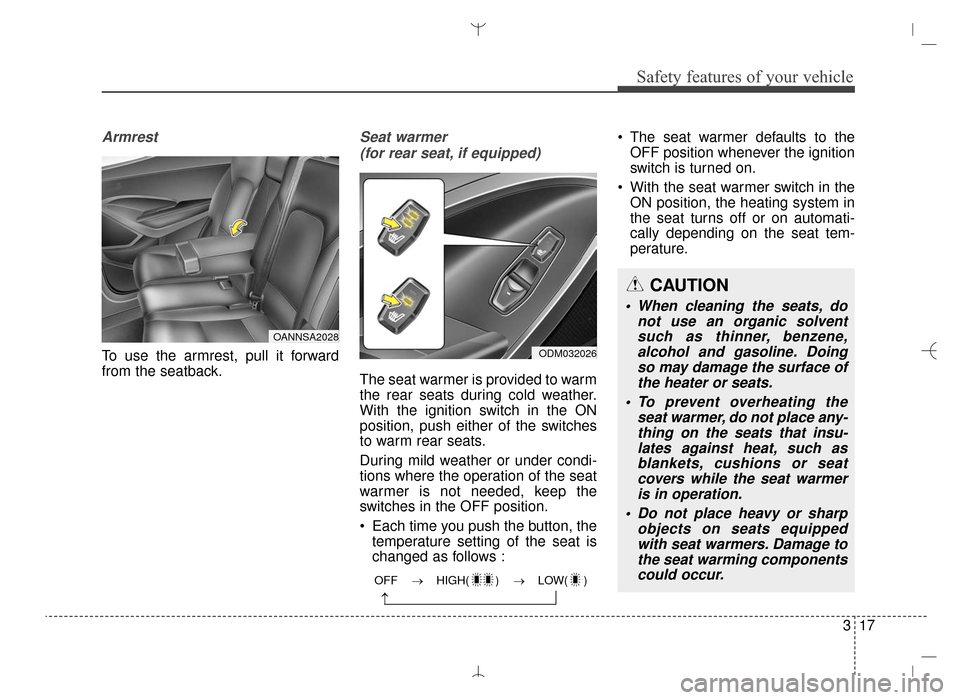
317
Safety features of your vehicle
Armrest
To use the armrest, pull it forward
from the seatback.
Seat warmer (for rear seat, if equipped)
The seat warmer is provided to warm
the rear seats during cold weather.
With the ignition switch in the ON
position, push either of the switches
to warm rear seats.
During mild weather or under condi-
tions where the operation of the seat
warmer is not needed, keep the
switches in the OFF position.
Each time you push the button, the temperature setting of the seat is
changed as follows : The seat warmer defaults to the
OFF position whenever the ignition
switch is turned on.
With the seat warmer switch in the ON position, the heating system in
the seat turns off or on automati-
cally depending on the seat tem-
perature.
OANNSA2028
ODM032026
OFF → HIGH( ) → LOW( )
→
CAUTION
When cleaning the seats, do not use an organic solventsuch as thinner, benzene,alcohol and gasoline. Doingso may damage the surface ofthe heater or seats.
To prevent overheating the seat warmer, do not place any-thing on the seats that insu-lates against heat, such asblankets, cushions or seatcovers while the seat warmeris in operation.
Do not place heavy or sharp objects on seats equippedwith seat warmers. Damage tothe seat warming componentscould occur.
AN HMA 3.QXP 3/5/2015 3:09 PM Page 17
Page 95 of 763
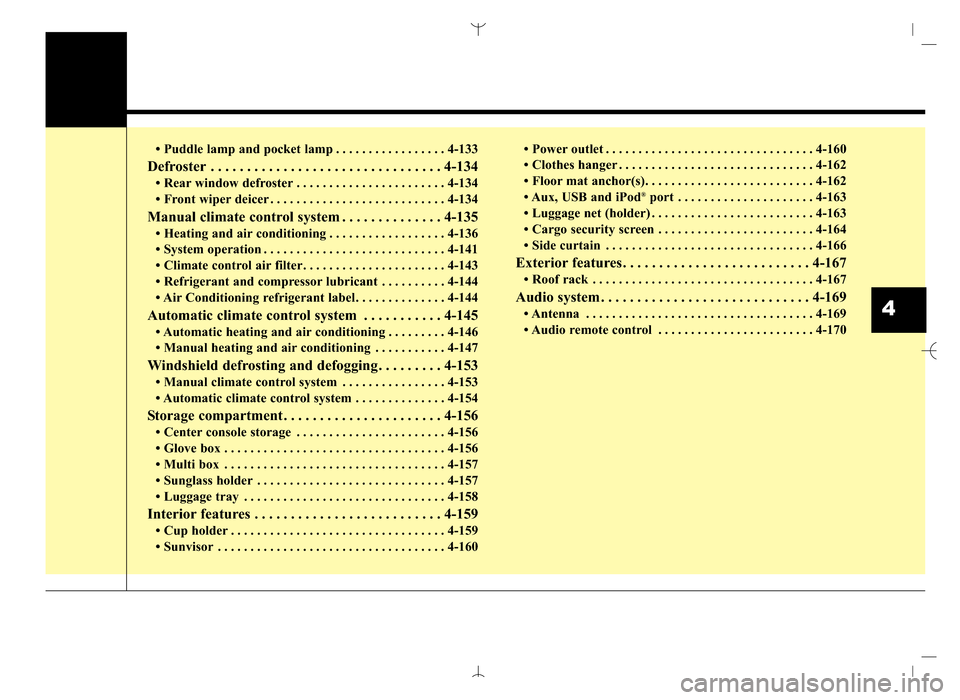
• Puddle lamp and pocket lamp . . . . . . . . . . . . . . . . . 4-133
Defroster . . . . . . . . . . . . . . . . . . . . . . . . . . . . . . . . 4-134
• Rear window defroster . . . . . . . . . . . . . . . . . . . . . . . 4-134
• Front wiper deicer . . . . . . . . . . . . . . . . . . . . . . . . . . . 4-134
Manual climate control system . . . . . . . . . . . . . . 4-135
• Heating and air conditioning . . . . . . . . . . . . . . . . . . 4-136
• System operation . . . . . . . . . . . . . . . . . . . . . . . . . . . . 4-141
• Climate control air filter. . . . . . . . . . . . . . . . . . . . . . 4-143
• Refrigerant and compressor lubricant . . . . . . . . . . 4-144
• Air Conditioning refrigerant label. . . . . . . . . . . . . . 4-144
Automatic climate control system . . . . . . . . . . . 4-145
• Automatic heating and air conditioning . . . . . . . . . 4-146
• Manual heating and air conditioning . . . . . . . . . . . 4-147
Windshield defrosting and defogging . . . . . . . . . 4-153
• Manual climate control system . . . . . . . . . . . . . . . . 4-153
• Automatic climate control system . . . . . . . . . . . . . . 4-154
Storage compartment . . . . . . . . . . . . . . . . . . . . . . 4-156
• Center console storage . . . . . . . . . . . . . . . . . . . . . . . 4-156
• Glove box . . . . . . . . . . . . . . . . . . . . . . . . . . . . . . . . . . 4-15\
6
• Multi box . . . . . . . . . . . . . . . . . . . . . . . . . . . . . . . . . . 4-15\
7
• Sunglass holder . . . . . . . . . . . . . . . . . . . . . . . . . . . . . 4-157
• Luggage tray . . . . . . . . . . . . . . . . . . . . . . . . . . . . . . . 4-158
Interior features . . . . . . . . . . . . . . . . . . . . . . . . . . 4-159
• Cup holder . . . . . . . . . . . . . . . . . . . . . . . . . . . . . . . . . 4-159
• Sunvisor . . . . . . . . . . . . . . . . . . . . . . . . . . . . . . . . . . . 4-\
160• Power outlet . . . . . . . . . . . . . . . . . . . . . . . . . . . . . . . . 4-160
• Clothes hanger . . . . . . . . . . . . . . . . . . . . . . . . . . . . . . 4-162
• Floor mat anchor(s). . . . . . . . . . . . . . . . . . . . . . . . . . 4-162
• Aux, USB and iPod
®port . . . . . . . . . . . . . . . . . . . . . 4-163
• Luggage net (holder) . . . . . . . . . . . . . . . . . . . . . . . . . 4-163
• Cargo security screen . . . . . . . . . . . . . . . . . . . . . . . . 4-164
• Side curtain . . . . . . . . . . . . . . . . . . . . . . . . . . . . . . . . 4-166
Exterior features . . . . . . . . . . . . . . . . . . . . . . . . . . 4-167
• Roof rack . . . . . . . . . . . . . . . . . . . . . . . . . . . . . . . . . . 4-16\
7
Audio system . . . . . . . . . . . . . . . . . . . . . . . . . . . . . 4-169
• Antenna . . . . . . . . . . . . . . . . . . . . . . . . . . . . . . . . . . . 4-\
169
• Audio remote control . . . . . . . . . . . . . . . . . . . . . . . . 4-1704
AN HMA 4A.QXP 3/5/2015 3:17 PM Page 3
Page 174 of 763
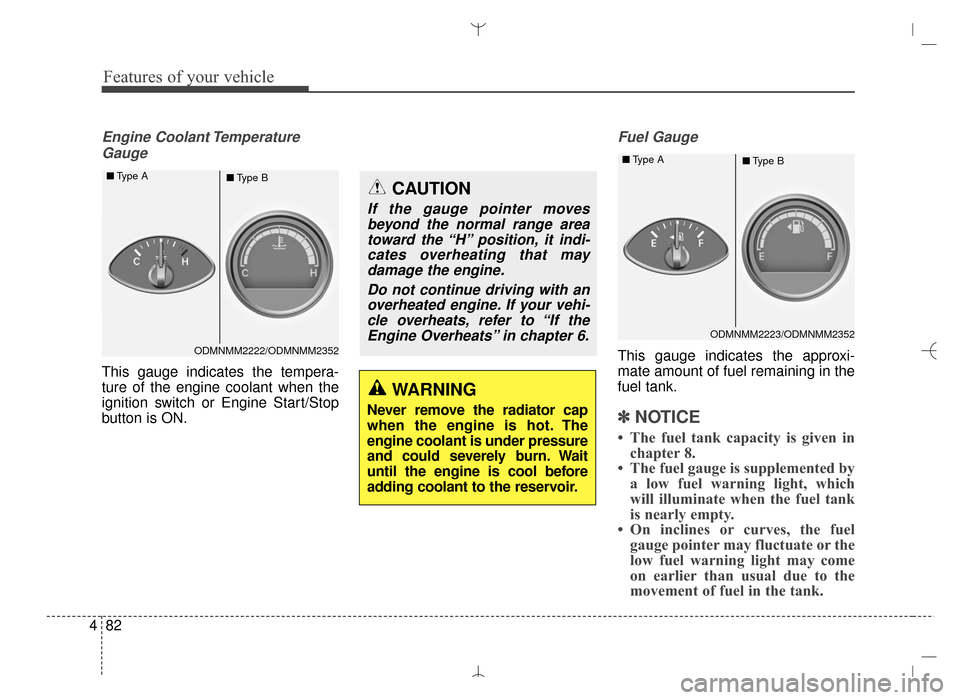
Features of your vehicle
82
4
Engine Coolant Temperature
Gauge
This gauge indicates the tempera-
ture of the engine coolant when the
ignition switch or Engine Start/Stop
button is ON.
Fuel Gauge
This gauge indicates the approxi-
mate amount of fuel remaining in the
fuel tank.
✽ ✽ NOTICE
• The fuel tank capacity is given in
chapter 8.
• The fuel gauge is supplemented by a low fuel warning light, which
will illuminate when the fuel tank
is nearly empty.
• On inclines or curves, the fuel gauge pointer may fluctuate or the
low fuel warning light may come
on earlier than usual due to the
movement of fuel in the tank.
WARNING
Never remove the radiator cap
when the engine is hot. The
engine coolant is under pressure
and could severely burn. Wait
until the engine is cool before
adding coolant to the reservoir.
CAUTION
If the gauge pointer moves
beyond the normal range areatoward the “H” position, it indi-cates overheating that maydamage the engine.
Do not continue driving with anoverheated engine. If your vehi-cle overheats, refer to “If theEngine Overheats” in chapter 6.
ODMNMM2222/ODMNMM2352
■
Type A
■Type B
ODMNMM2223/ODMNMM2352
■
Type A
■Type B
AN HMA 4A.QXP 3/5/2015 3:18 PM Page 82
Page 198 of 763
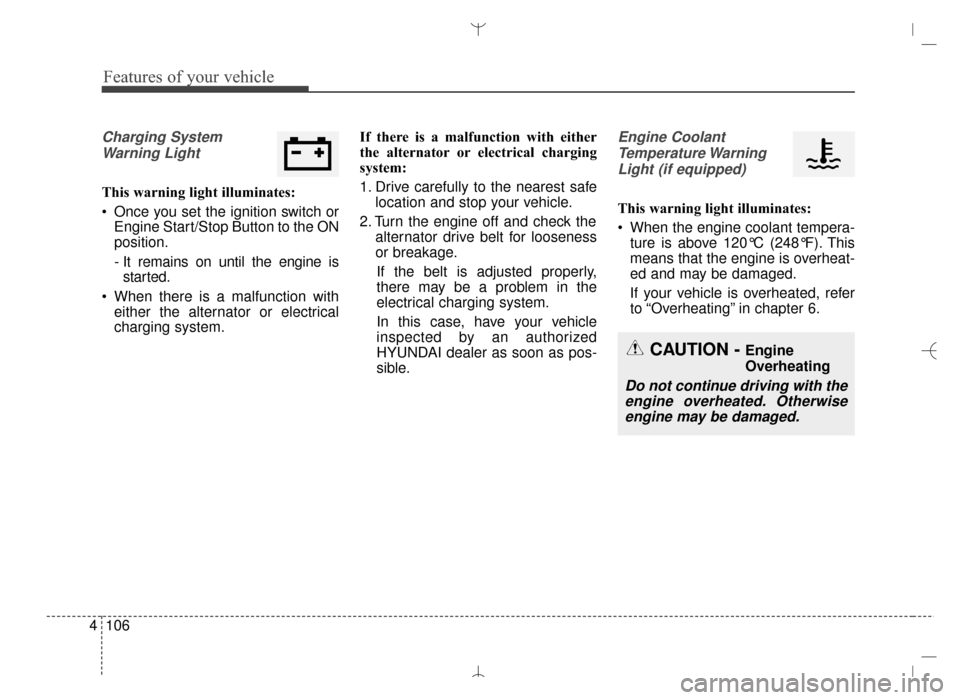
Features of your vehicle
106
4
Charging System
Warning Light
This warning light illuminates:
Once you set the ignition switch or Engine Start/Stop Button to the ON
position.
- It remains on until the engine isstarted.
When there is a malfunction with either the alternator or electrical
charging system. If there is a malfunction with either
the alternator or electrical charging
system:
1. Drive carefully to the nearest safe
location and stop your vehicle.
2. Turn the engine off and check the alternator drive belt for looseness
or breakage.
If the belt is adjusted properly,
there may be a problem in the
electrical charging system.
In this case, have your vehicle
inspected by an authorized
HYUNDAI dealer as soon as pos-
sible.
Engine Coolant Temperature WarningLight (if equipped)
This warning light illuminates:
When the engine coolant tempera- ture is above 120°C (248°F). This
means that the engine is overheat-
ed and may be damaged.
If your vehicle is overheated, refer
to “Overheating” in chapter 6.
CAUTION - Engine
Overheating
Do not continue driving with theengine overheated. Otherwiseengine may be damaged.
AN HMA 4A.QXP 3/5/2015 3:18 PM Page 106
Page 228 of 763
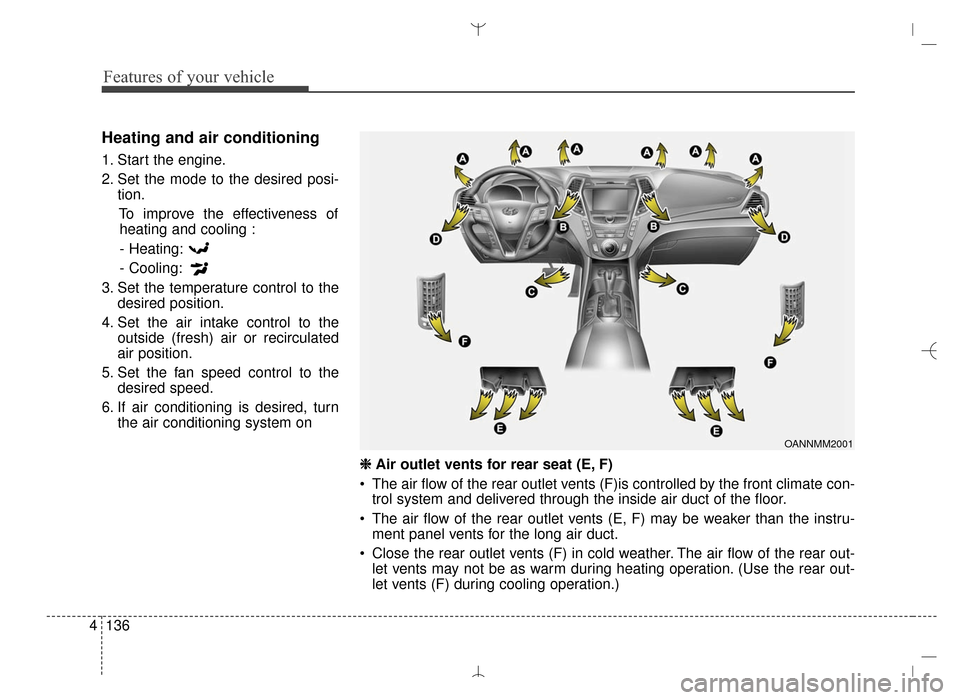
Features of your vehicle
136
4
Heating and air conditioning
1. Start the engine.
2. Set the mode to the desired posi-
tion.
To improve the effectiveness ofheating and cooling :
- Heating:
- Cooling:
3. Set the temperature control to the desired position.
4. Set the air intake control to the outside (fresh) air or recirculated
air position.
5. Set the fan speed control to the desired speed.
6. If air conditioning is desired, turn the air conditioning system on
OANNMM2001
❈
❈
Air outlet vents for rear seat (E, F)
The air flow of the rear outlet vents (F)is controlled by the front climate con- trol system and delivered through the inside air duct of the floor.
The air flow of the rear outlet vents (E, F) may be weaker than the instru- ment panel vents for the long air duct.
Close the rear outlet vents (F) in cold weather. The air flow of the rear out- let vents may not be as warm during heating operation. (Use the rear out-
let vents (F) during cooling operation.)
AN HMA 4B.QXP 3/5/2015 3:22 PM Page 136
Page 232 of 763
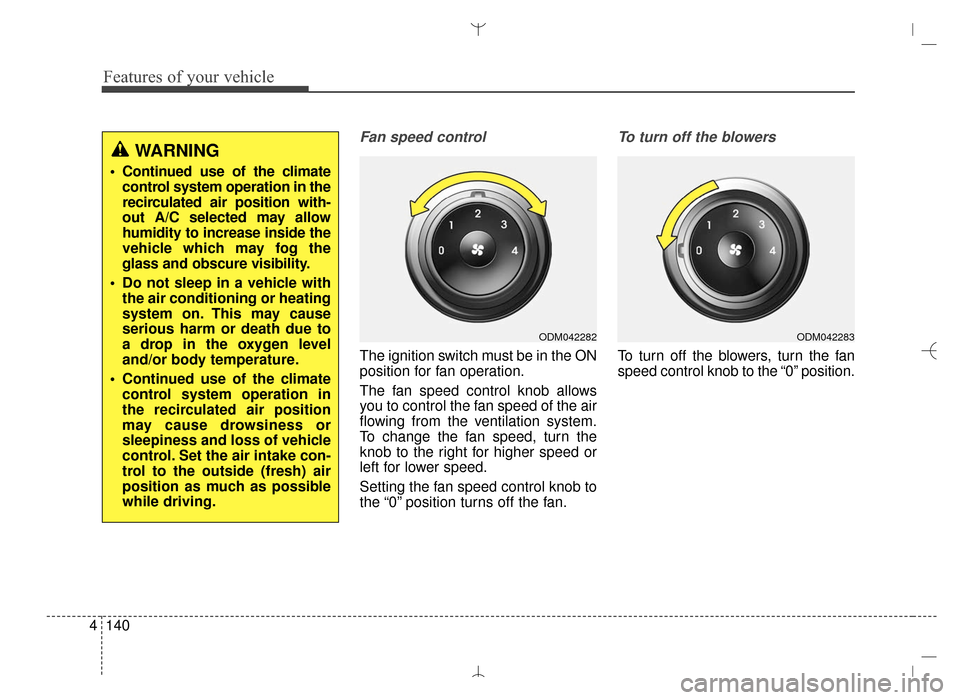
Features of your vehicle
140
4
Fan speed control
The ignition switch must be in the ON
position for fan operation.
The fan speed control knob allows
you to control the fan speed of the air
flowing from the ventilation system.
To change the fan speed, turn the
knob to the right for higher speed or
left for lower speed.
Setting the fan speed control knob to
the “0” position turns off the fan.
To turn off the blowers
To turn off the blowers, turn the fan
speed control knob to the “0” position.
ODM042282
WARNING
Continued use of the climate
control system operation in the
recirculated air position with-
out A/C selected may allow
humidity to increase inside the
vehicle which may fog the
glass and obscure visibility.
Do not sleep in a vehicle with the air conditioning or heating
system on. This may cause
serious harm or death due to
a drop in the oxygen level
and/or body temperature.
Continued use of the climate control system operation in
the recirculated air position
may cause drowsiness or
sleepiness and loss of vehicle
control. Set the air intake con-
trol to the outside (fresh) air
position as much as possible
while driving.
ODM042283
AN HMA 4B.QXP 3/5/2015 3:22 PM Page 140
Page 233 of 763
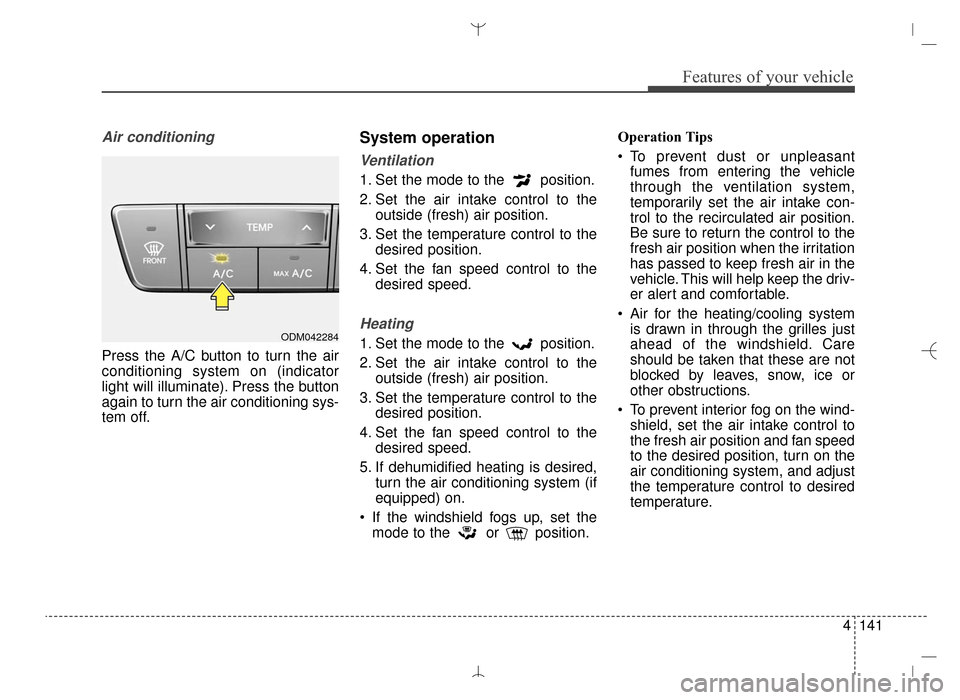
4141
Features of your vehicle
Air conditioning
Press the A/C button to turn the air
conditioning system on (indicator
light will illuminate). Press the button
again to turn the air conditioning sys-
tem off.
System operation
Ventilation
1. Set the mode to the position.
2. Set the air intake control to theoutside (fresh) air position.
3. Set the temperature control to the desired position.
4. Set the fan speed control to the desired speed.
Heating
1. Set the mode to the position.
2. Set the air intake control to theoutside (fresh) air position.
3. Set the temperature control to the desired position.
4. Set the fan speed control to the desired speed.
5. If dehumidified heating is desired, turn the air conditioning system (if
equipped) on.
If the windshield fogs up, set the mode to the or position. Operation Tips
To prevent dust or unpleasant
fumes from entering the vehicle
through the ventilation system,
temporarily set the air intake con-
trol to the recirculated air position.
Be sure to return the control to the
fresh air position when the irritation
has passed to keep fresh air in the
vehicle. This will help keep the driv-
er alert and comfortable.
Air for the heating/cooling system is drawn in through the grilles just
ahead of the windshield. Care
should be taken that these are not
blocked by leaves, snow, ice or
other obstructions.
To prevent interior fog on the wind- shield, set the air intake control to
the fresh air position and fan speed
to the desired position, turn on the
air conditioning system, and adjust
the temperature control to desired
temperature.ODM042284
AN HMA 4B.QXP 3/5/2015 3:22 PM Page 141