Page 144 of 763
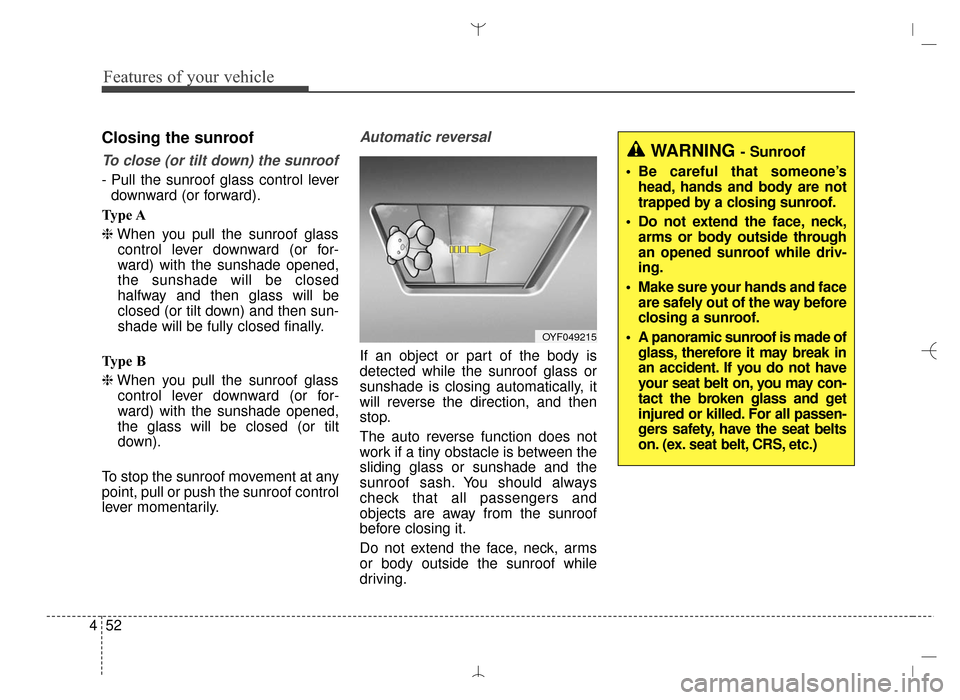
Features of your vehicle
52
4
Closing the sunroof
To close (or tilt down) the sunroof
- Pull the sunroof glass control lever
downward (or forward).
Type A
❈ When you pull the sunroof glass
control lever downward (or for-
ward) with the sunshade opened,
the sunshade will be closed
halfway and then glass will be
closed (or tilt down) and then sun-
shade will be fully closed finally.
Type B
❈ When you pull the sunroof glass
control lever downward (or for-
ward) with the sunshade opened,
the glass will be closed (or tilt
down).
To stop the sunroof movement at any
point, pull or push the sunroof control
lever momentarily.
Automatic reversal
If an object or part of the body is
detected while the sunroof glass or
sunshade is closing automatically, it
will reverse the direction, and then
stop.
The auto reverse function does not
work if a tiny obstacle is between the
sliding glass or sunshade and the
sunroof sash. You should always
check that all passengers and
objects are away from the sunroof
before closing it.
Do not extend the face, neck, arms
or body outside the sunroof while
driving.
OYF049215
WARNING - Sunroof
Be careful that someone’s head, hands and body are not
trapped by a closing sunroof.
Do not extend the face, neck, arms or body outside through
an opened sunroof while driv-
ing.
Make sure your hands and face are safely out of the way before
closing a sunroof.
A panoramic sunroof is made of glass, therefore it may break in
an accident. If you do not have
your seat belt on, you may con-
tact the broken glass and get
injured or killed. For all passen-
gers safety, have the seat belts
on. (ex. seat belt, CRS, etc.)
AN HMA 4A.QXP 3/5/2015 3:18 PM Page 52
Page 145 of 763
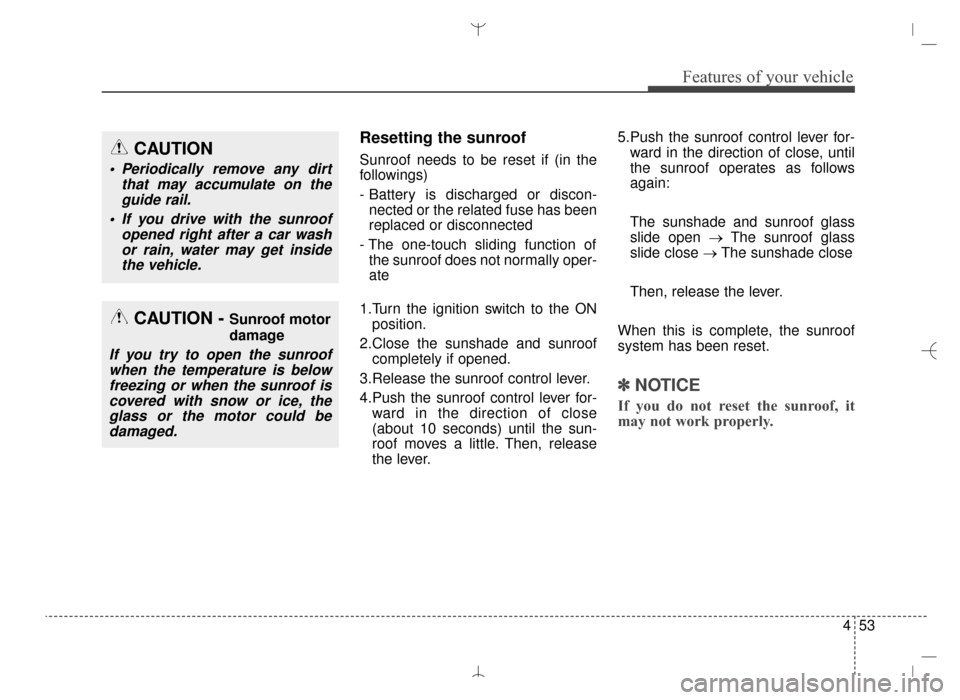
453
Features of your vehicle
Resetting the sunroof
Sunroof needs to be reset if (in the
followings)
- Battery is discharged or discon-nected or the related fuse has been
replaced or disconnected
- The one-touch sliding function of the sunroof does not normally oper-
ate
1.Turn the ignition switch to the ON position.
2.Close the sunshade and sunroof completely if opened.
3.Release the sunroof control lever.
4.Push the sunroof control lever for- ward in the direction of close
(about 10 seconds) until the sun-
roof moves a little. Then, release
the lever. 5.Push the sunroof control lever for-
ward in the direction of close, until
the sunroof operates as follows
again:
The sunshade and sunroof glass
slide open → The sunroof glass
slide close → The sunshade close
Then, release the lever.
When this is complete, the sunroof
system has been reset.
✽ ✽ NOTICE
If you do not reset the sunroof, it
may not work properly.
CAUTION - Sunroof motor
damage
If you try to open the sunroof
when the temperature is belowfreezing or when the sunroof iscovered with snow or ice, theglass or the motor could bedamaged.
CAUTION
Periodically remove any dirt that may accumulate on theguide rail.
If you drive with the sunroof opened right after a car washor rain, water may get insidethe vehicle.
AN HMA 4A.QXP 3/5/2015 3:18 PM Page 53
Page 187 of 763
495
Features of your vehicle
Door Open
It means that any door is open.
Liftgate (Tailgate) Open
It means that the liftgate (tailgate)is open.
Sunroof Open (if equipped)
The warning message illuminatesif you turn off the engine (and then
open the driver's door, if equipped)
when the sunroof is open.
ODMEDI2017/ODMEDI2045
■
Type A
■Type BODMEDI2018/ODMEDI2046
■
Type A
■Type BODMEDI2019/ODMEDI2047
■
Type A
■Type B
AN HMA 4A.QXP 3/5/2015 3:18 PM Page 95
Page 193 of 763
4101
Features of your vehicle
Instant Fuel Economy (3)
This mode displays the instant fueleconomy during the last few sec-
onds when the vehicle speed is
more than 6.2 MPH (10 km/h).
- Fuel economy range: 0 ~ 50 MPGor 0 ~ 30 L/100km
One time driving information
mode (if equipped)
This display shows trip distance (1),
average fuel economy (2) and the
vehicle can be driven with the
remaining fuel (3).
This information is displayed for a
few seconds when you turn off the
engine and then goes off automati-
cally. The information provided is cal-
culated according to each trip.
If the estimated distance is below
1 mi. (1km), the distance to empty (3)
will display as "---" and a refuel mes-
sage will appear (4).
✽ ✽ NOTICE
If "Window Open" or "Sunroof
Open" warning message are dis-
played in the cluster, this display
may not be displayed in the cluster.
OAN064002/OAN064001
■
Type A
■Type B
AN HMA 4A.QXP 3/5/2015 3:18 PM Page 101
Page 259 of 763
4167
Features of your vehicle
Roof rack (if equipped)
If the vehicle has a roof rack, you can
load cargo on top of your vehicle.
✽ ✽NOTICE
If the vehicle is equipped with a sun-
roof, be sure not to position cargo
onto the roof rack in such a way that
it could interfere with sunroof oper-
ation.
EXTERIOR FEATURES
CAUTION
When carrying cargo on the
roof rack, take the necessaryprecautions to make sure thecargo does not damage theroof of the vehicle.
When carrying large objects on the roof rack, make surethey do not exceed the overallroof length or width.
ODM042345
AN HMA 4B.QXP 3/5/2015 3:22 PM Page 167
Page 274 of 763
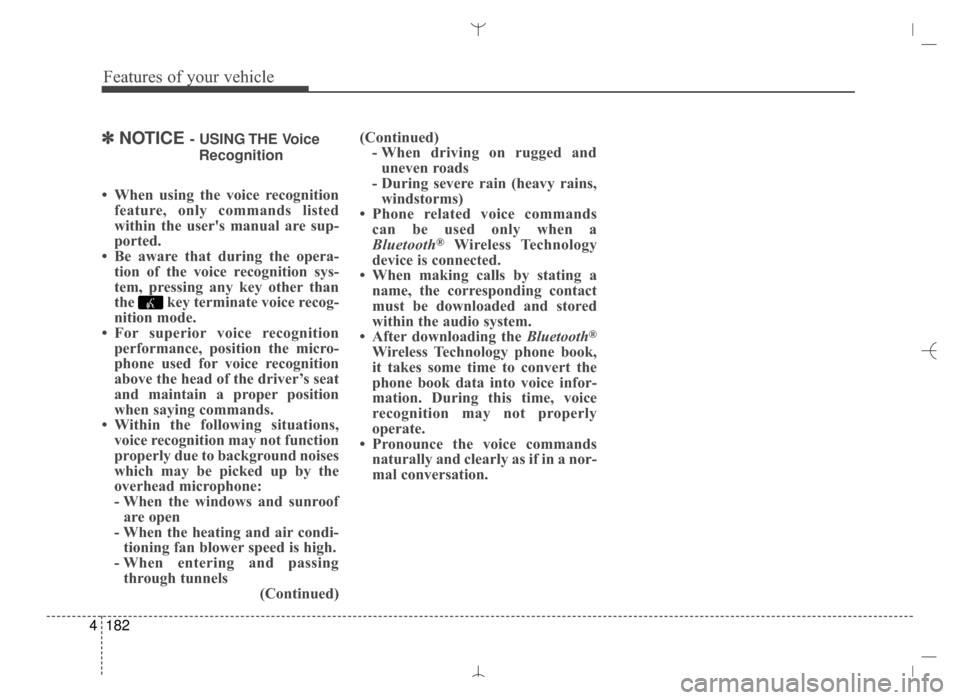
Features of your vehicle
182
4
✽
✽
NOTICE - USING THE Voice
Recognition
• When using the voice recognition feature, only commands listed
within the user's manual are sup-
ported.
• Be aware that during the opera- tion of the voice recognition sys-
tem, pressing any key other than
the key terminate voice recog-
nition mode.
• For superior voice recognition performance, position the micro-
phone used for voice recognition
above the head of the driver’s seat
and maintain a proper position
when saying commands.
• Within the following situations, voice recognition may not function
properly due to background noises
which may be picked up by the
overhead microphone:
- When the windows and sunroofare open
- When the heating and air condi- tioning fan blower speed is high.
- When entering and passing through tunnels (Continued)(Continued)
- When driving on rugged anduneven roads
- During severe rain (heavy rains, windstorms)
• Phone related voice commands can be used only when a
Bluetooth
®Wireless Technology
device is connected.
• When making calls by stating a name, the corresponding contact
must be downloaded and stored
within the audio system.
• After downloading the Bluetooth
®
Wireless Technology phone book,
it takes some time to convert the
phone book data into voice infor-
mation. During this time, voice
recognition may not properly
operate.
• Pronounce the voice commands naturally and clearly as if in a nor-
mal conversation.
AN HMA 4C (169~AUDIO 1).QXP 6/25/2015 2:05 PM Page 182
Page 406 of 763
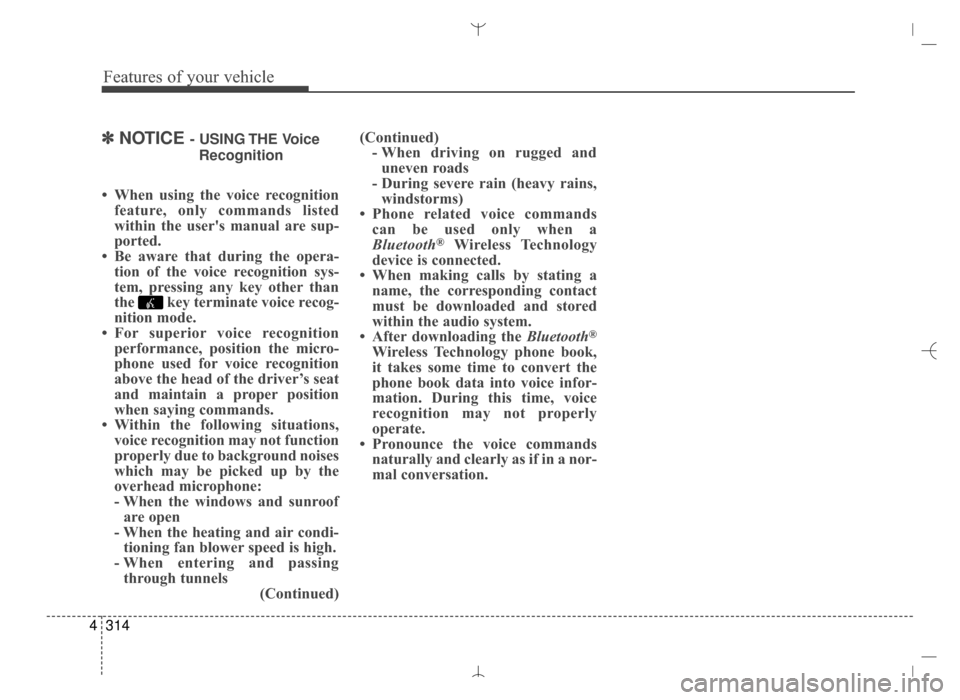
Features of your vehicle
314
4
✽
✽
NOTICE - USING THE Voice
Recognition
• When using the voice recognition feature, only commands listed
within the user's manual are sup-
ported.
• Be aware that during the opera- tion of the voice recognition sys-
tem, pressing any key other than
the key terminate voice recog-
nition mode.
• For superior voice recognition performance, position the micro-
phone used for voice recognition
above the head of the driver’s seat
and maintain a proper position
when saying commands.
• Within the following situations, voice recognition may not function
properly due to background noises
which may be picked up by the
overhead microphone:
- When the windows and sunroofare open
- When the heating and air condi- tioning fan blower speed is high.
- When entering and passing through tunnels (Continued)(Continued)
- When driving on rugged anduneven roads
- During severe rain (heavy rains, windstorms)
• Phone related voice commands can be used only when a
Bluetooth
®Wireless Technology
device is connected.
• When making calls by stating a name, the corresponding contact
must be downloaded and stored
within the audio system.
• After downloading the Bluetooth
®
Wireless Technology phone book,
it takes some time to convert the
phone book data into voice infor-
mation. During this time, voice
recognition may not properly
operate.
• Pronounce the voice commands naturally and clearly as if in a nor-
mal conversation.
AN HMA 4D (303~AUDIO 1).QXP 6/9/2015 4:25 PM Page 314
Page 691 of 763
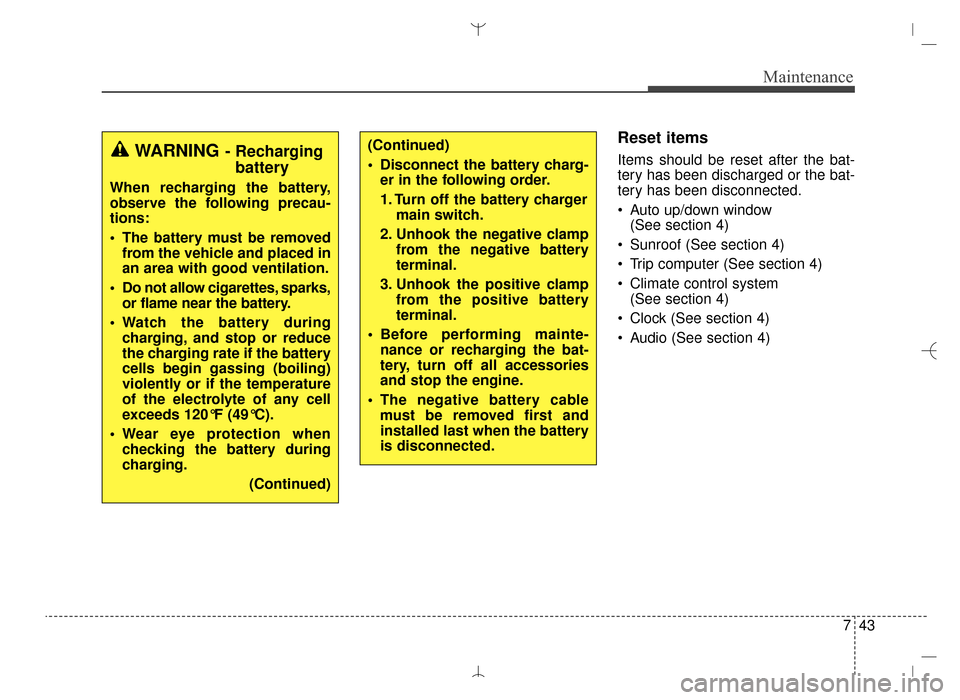
743
Maintenance
Reset items
Items should be reset after the bat-
tery has been discharged or the bat-
tery has been disconnected.
Auto up/down window (See section 4)
Sunroof (See section 4)
Trip computer (See section 4)
Climate control system (See section 4)
Clock (See section 4)
Audio (See section 4)(Continued)
Disconnect the battery charg- er in the following order.
1. Turn off the battery charger main switch.
2. Unhook the negative clamp from the negative battery
terminal.
3. Unhook the positive clamp from the positive battery
terminal.
Before performing mainte- nance or recharging the bat-
tery, turn off all accessories
and stop the engine.
The negative battery cable must be removed first and
installed last when the battery
is disconnected.WARNING- Rechargingbattery
When recharging the battery,
observe the following precau-
tions:
The battery must be removed
from the vehicle and placed in
an area with good ventilation.
Do not allow cigarettes, sparks, or flame near the battery.
Watch the battery during charging, and stop or reduce
the charging rate if the battery
cells begin gassing (boiling)
violently or if the temperature
of the electrolyte of any cell
exceeds 120°F (49°C).
Wear eye protection when checking the battery during
charging.
(Continued)
AN HMA 7.QXP 3/5/2015 3:25 PM Page 43