2016 Hyundai Santa Fe rear view mirror
[x] Cancel search: rear view mirrorPage 448 of 759
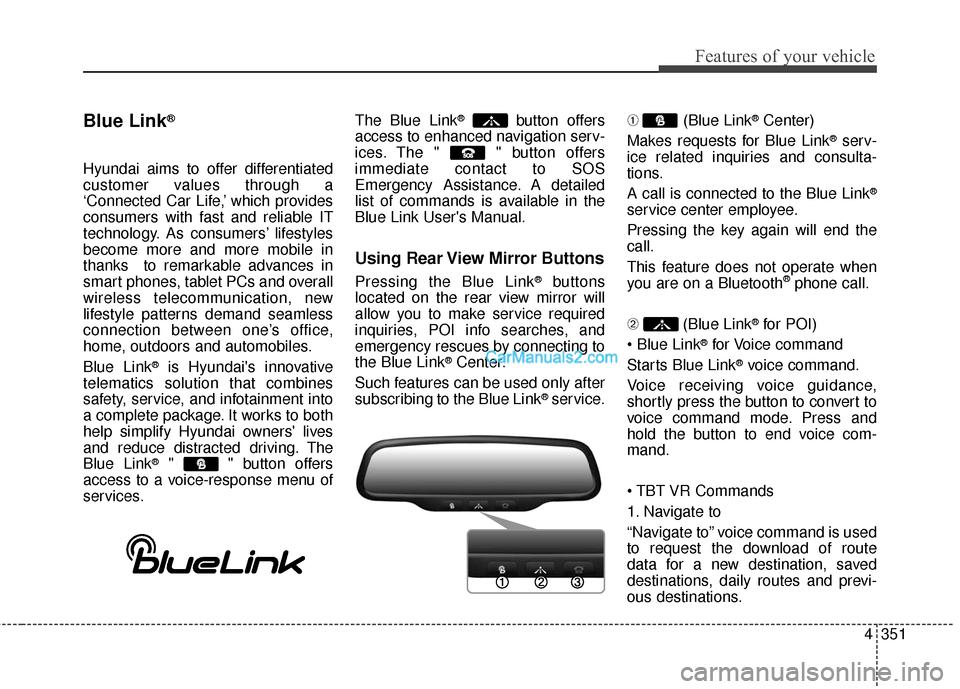
4351
Features of your vehicle
Blue Link®
Hyundai aims to offer differentiated
customer values through a
‘Connected Car Life,’ which provides
consumers with fast and reliable IT
technology. As consumers’ lifestyles
become more and more mobile in
thanks to remarkable advances in
smart phones, tablet PCs and overall
wireless telecommunication, new
lifestyle patterns demand seamless
connection between one’s office,
home, outdoors and automobiles.
Blue Link
®is Hyundai's innovative
telematics solution that combines
safety, service, and infotainment into
a complete package. It works to both
help simplify Hyundai owners' lives
and reduce distracted driving. The
Blue Link
®" " button offers
access to a voice-response menu of
services. The Blue Link
®button offers
access to enhanced navigation serv-
ices. The " " button offers
immediate contact to SOS
Emergency Assistance. A detailed
list of commands is available in the
Blue Link User's Manual.
Using Rear View Mirror Buttons
Pressing the Blue Link®buttons
located on the rear view mirror will
allow you to make service required
inquiries, POI info searches, and
emergency rescues by connecting to
the Blue Link
®Center.
Such features can be used only after
subscribing to the Blue Link
®service. ➀
(Blue Link
®Center)
Makes requests for Blue Link
®serv-
ice related inquiries and consulta-
tions.
A call is connected to the Blue Link
®
service center employee.
Pressing the key again will end the
call.
This feature does not operate when
you are on a Bluetooth
®phone call.
\b (Blue Link
®for POI)
®for Voice command
Starts Blue Link
®voice command.
Voice receiving voice guidance,
shortly press the button to convert to
voice command mode. Press and
hold the button to end voice com-
mand.
1. Navigate to
“Navigate to” voice command is used
to request the download of route
data for a new destination, saved
destinations, daily routes and previ-
ous destinations.
Page 522 of 759
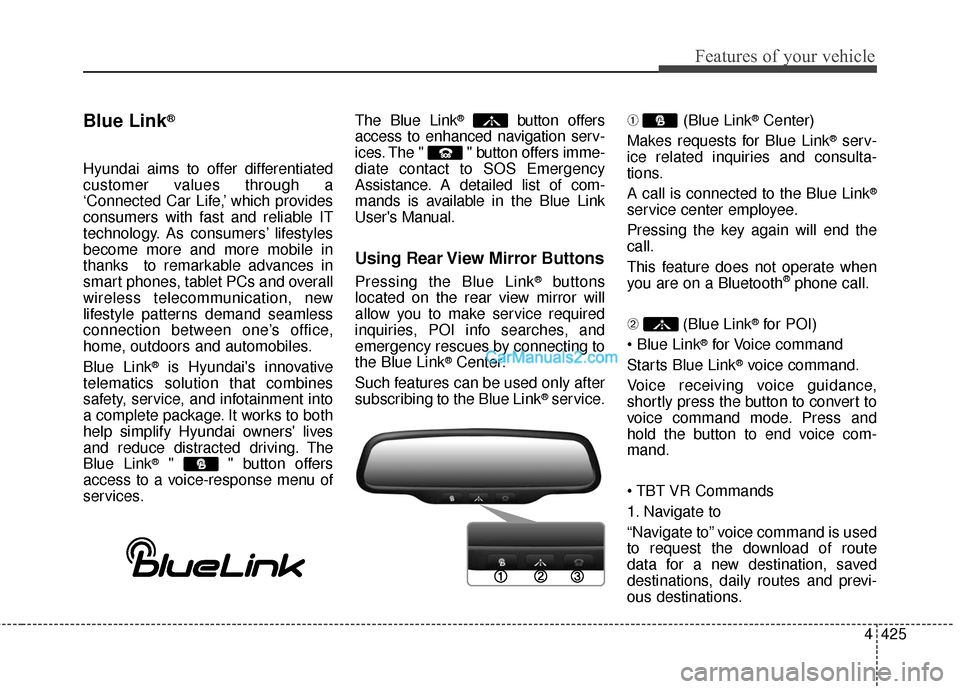
4425
Features of your vehicle
Blue Link®
Hyundai aims to offer differentiated
customer values through a
‘Connected Car Life,’ which provides
consumers with fast and reliable IT
technology. As consumers’ lifestyles
become more and more mobile in
thanks to remarkable advances in
smart phones, tablet PCs and overall
wireless telecommunication, new
lifestyle patterns demand seamless
connection between one’s office,
home, outdoors and automobiles.
Blue Link
®is Hyundai's innovative
telematics solution that combines
safety, service, and infotainment into
a complete package. It works to both
help simplify Hyundai owners' lives
and reduce distracted driving. The
Blue Link
®" " button offers
access to a voice-response menu of
services. The Blue Link
®button offers
access to enhanced navigation serv-
ices. The " " button offers imme-
diate contact to SOS Emergency
Assistance. A detailed list of com-
mands is available in the Blue Link
User's Manual.
Using Rear View Mirror Buttons
Pressing the Blue Link®buttons
located on the rear view mirror will
allow you to make service required
inquiries, POI info searches, and
emergency rescues by connecting to
the Blue Link
®Center.
Such features can be used only after
subscribing to the Blue Link
®service. ➀
(Blue Link
®Center)
Makes requests for Blue Link
®serv-
ice related inquiries and consulta-
tions.
A call is connected to the Blue Link
®
service center employee.
Pressing the key again will end the
call.
This feature does not operate when
you are on a Bluetooth
®phone call.
\b (Blue Link
®for POI)
®for Voice command
Starts Blue Link
®voice command.
Voice receiving voice guidance,
shortly press the button to convert to
voice command mode. Press and
hold the button to end voice com-
mand.
1. Navigate to
“Navigate to” voice command is used
to request the download of route
data for a new destination, saved
destinations, daily routes and previ-
ous destinations.
Page 529 of 759
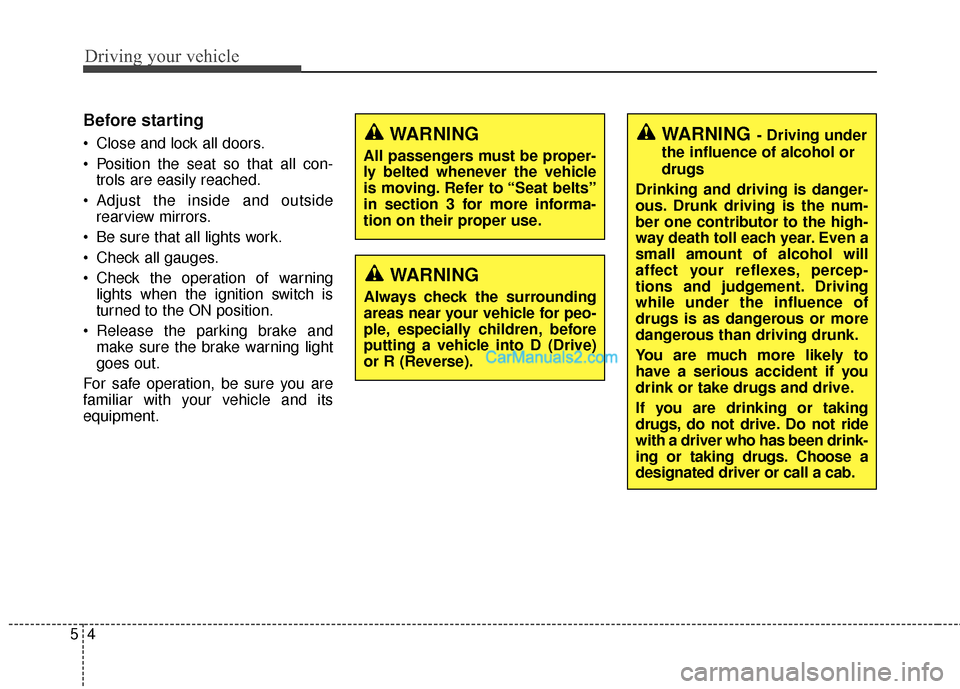
Driving your vehicle
45
Before starting
Close and lock all doors.
Position the seat so that all con-trols are easily reached.
Adjust the inside and outside rearview mirrors.
Be sure that all lights work.
Check all gauges.
Check the operation of warning lights when the ignition switch is
turned to the ON position.
Release the parking brake and make sure the brake warning light
goes out.
For safe operation, be sure you are
familiar with your vehicle and its
equipment.WARNING- Driving under
the influence of alcohol or
drugs
Drinking and driving is danger-
ous. Drunk driving is the num-
ber one contributor to the high-
way death toll each year. Even a
small amount of alcohol will
affect your reflexes, percep-
tions and judgement. Driving
while under the influence of
drugs is as dangerous or more
dangerous than driving drunk.
You are much more likely to
have a serious accident if you
drink or take drugs and drive.
If you are drinking or taking
drugs, do not drive. Do not ride
with a driver who has been drink-
ing or taking drugs. Choose a
designated driver or call a cab.WARNING
All passengers must be proper-
ly belted whenever the vehicle
is moving. Refer to “Seat belts”
in section 3 for more informa-
tion on their proper use.
WARNING
Always check the surrounding
areas near your vehicle for peo-
ple, especially children, before
putting a vehicle into D (Drive)
or R (Reverse).
Page 576 of 759
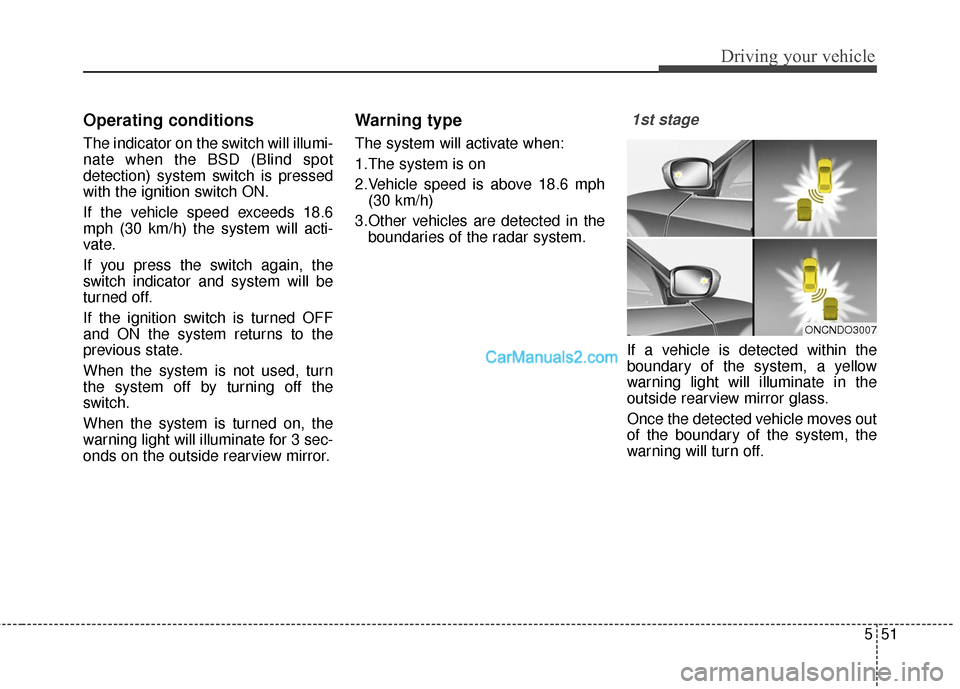
551
Driving your vehicle
Operating conditions
The indicator on the switch will illumi-
nate when the BSD (Blind spot
detection) system switch is pressed
with the ignition switch ON.
If the vehicle speed exceeds 18.6
mph (30 km/h) the system will acti-
vate.
If you press the switch again, the
switch indicator and system will be
turned off.
If the ignition switch is turned OFF
and ON the system returns to the
previous state.
When the system is not used, turn
the system off by turning off the
switch.
When the system is turned on, the
warning light will illuminate for 3 sec-
onds on the outside rearview mirror.
Warning type
The system will activate when:
1.The system is on
2.Vehicle speed is above 18.6 mph(30 km/h)
3.Other vehicles are detected in the boundaries of the radar system.
1st stage
If a vehicle is detected within the
boundary of the system, a yellow
warning light will illuminate in the
outside rearview mirror glass.
Once the detected vehicle moves out
of the boundary of the system, the
warning will turn off.
ONCNDO3007
Page 577 of 759

Driving your vehicle
52
5
2nd stage
The second stage alarm will activate
when:
1.The first stage alert is on
2.The turn signal is on to change a
lane.
When the second stage alert is acti-
vated, a warning light will blink on the
outside rearview mirror housing and
a warning alarm will sound.
If you move the turn signal switch
back to its original position, the sec-
ond stage alert will be deactivated.
BSD Detecting Sensor
The sensors are located on the
inside of the rear bumper.
Always keep the rear bumper clean
for the system to work properly.
Warning message
The message will appear to notify
the driver if there are foreign sub-
stances on the rear bumper. The light
on the switch and the system will
turn off automatically.
Remove the foreign substance on
the rear bumper.
After the foreign substances are
removed, if you drive for approxi-
mately 10 minutes, the system will
work normally.
If the system does not work normally
even though the foreign substances
are removed, consult an authorized
HYUNDAI dealer and have the sys-
tem check.
ONCEDR3017ONC055010OAN054004
Page 579 of 759

Driving your vehicle
54
5
Warning type
If the vehicle detected by sensors
approaches your vehicle, the warn-
ing chime will sound and the warn-
ing light will blink on the outside
rearview mirror.
If the detected vehicle is out of the sensing range from behind your
vehicle, moves in the opposite
direction away from your vehicle or
moves slowly, the warning is can-
celled.
The system may not operate prop- erly due to other factors or circum-
stances. Always pay attention to
your surroundings. ❈
If the left or right side bumper of
your vehicle is blocked by a barrier
or another vehicle, the system
sensing ability may be limited.
WARNING
The warning light on the out-
side rearview mirror housing
will illuminate whenever a
vehicle is detected at the rear
side by the system.
To avoid accidents, do not
focus only on the warning
light and neglect to see the
surroundings of the vehicle.
Drive safely even though the vehicle is equipped with a
BSD (Blind spot detection)
system. Do not solely rely on
the system but check for your-
self before changing lanes.
The system may not alert the
driver in some conditions so
always check the surround-
ings while driving.
OVI053132
CAUTION
The system may not work properly if the bumper hasbeen replaced or if repair workhas been done near the sen-sor.
The detection area differs according to the roads width.If the road is narrow the sys-tem may detect other vehiclesin the next lane.
Conversely, if the road is very wide the system may notdetect other vehicles.
The system may turn off due to strong electromagneticwaves.
Page 580 of 759

555
Driving your vehicle
Non-operating conditions
Driver's Attention
The driver must be extra cautious in
the following situations in which the
system may not assist the driver and
may not function properly.
- Curved roads, tollgates, etc.
- The area around the sensor is cov-ered by rain, snow, mud, etc
- The rear bumper near the sensor is covered or hidden with foreign mat-
ter such as a sticker, bumper guard,
bicycle stand etc.
- The rear bumper is damaged or the sensor is out of place.
- The height of the vehicle is changed or altered such as when
the cargo area is loaded with heavy
objects, or has abnormal tire pres-
sure etc.
- Due to bad weather such as heavy rain or snow.
- A fixed object is near such as a guardrail, tunnel etc.
- A large amount of metal sub- stances are near the vehicles such
as a construction area. - A big vehicle is near such as a bus
or truck.
- A motorcycle or bicycle is near.
- A flatbed trailer is near.
- If the vehicle has been started at the same time as the vehicle next to
it and the vehicle has started to
move.
- When the other vehicle passes by very fast.
- When changing lanes.
- When going down or up a steep road where the height of the lane is
different.
- When the other vehicle drives at the rear very nearby or drives very
close.
- When the temperature of the rear bumper is high.
- When a trailer or carrier is installed.
- When driving through a narrow road with many trees or bushes.
Outside rearview mirror may not
alert the driver when:
- The outside rearview mirror hous- ing is very muddy or dirty.
- The driver or passenger window is very muddy or dirty.
- The driver or passenger window is tinted with a very dark tint.
This device complies with Part
15 of the FCC rules.
Operation is subject to the following
two conditions:
1. This device may not cause harm- ful interference, and
2. This device must accept any inter- ference received, including inter-
ference that may cause undesired
operation.
Page 751 of 759
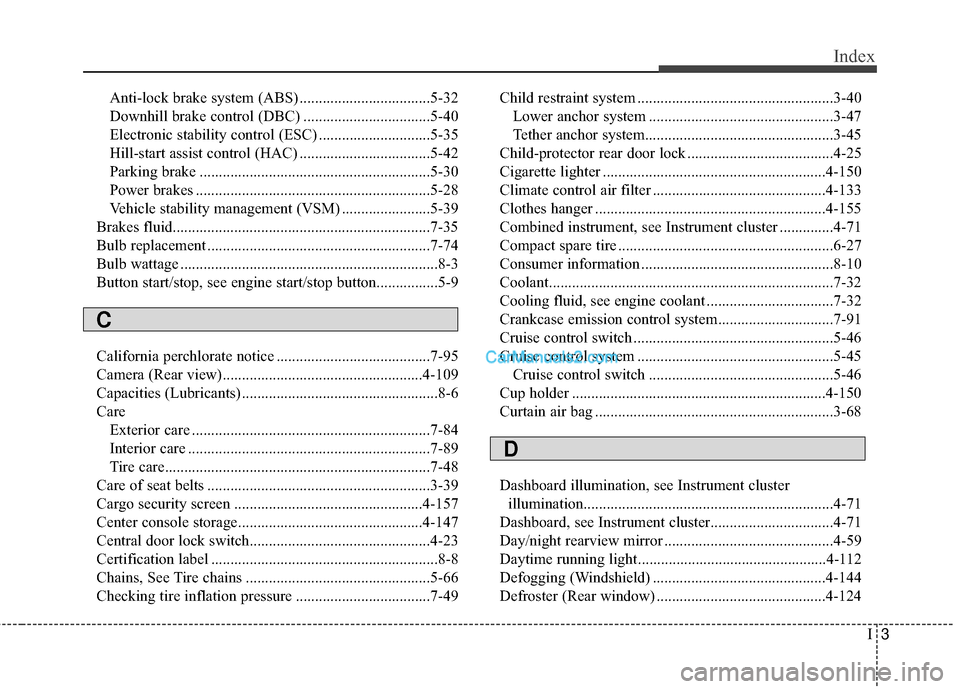
I3
Index
Anti-lock brake system (ABS) ..................................5-32
Downhill brake control (DBC) .................................5-40
Electronic stability control (ESC) .............................5-35
Hill-start assist control (HAC) ..................................5-42
Parking brake ............................................................5-30
Power brakes .............................................................5-28
Vehicle stability management (VSM) .......................5-39
Brakes fluid............................................................\
.......7-35
Bulb replacement ..........................................................7-74
Bulb wattage ...................................................................8-3
Button start/stop, see engine start/stop button................5-9
California perchlorate notice ........................................7-95
Camera (Rear view)....................................................4-109
Capacities (Lubricants) ...................................................8-6
Care Exterior care ..............................................................7-84
Interior care ...............................................................7-89
Tire care.....................................................................7-4\
8
Care of seat belts ..........................................................3-39
Cargo security screen .................................................4-157
Center console storage................................................4-147
Central door lock switch...............................................4-23
Certification label ...........................................................8-8
Chains, See Tire chains ................................................5-66
Checking tire inflation pressure ...................................7-49 Child restraint system ...................................................3-40
Lower anchor system ................................................3-47
Tether anchor system.................................................3-45
Child-protector rear door lock ......................................4-25
Cigarette lighter ..........................................................4-150
Climate control air filter .............................................4-133
Clothes hanger ............................................................4-155
Combined instrument, see Instrument cluster ..............4-71
Compact spare tire ........................................................6-27
Consumer information ..................................................8-10
Coolant........................................................................\
..7-32
Cooling fluid, see engine coolant .................................7-32
Crankcase emission control system..............................7-91
Cruise control switch ....................................................5-46
Cruise control system ...................................................5-45 Cruise control switch ................................................5-46
Cup holder ..................................................................4-150
Curtain air bag ..............................................................3-68
Dashboard illumination, see Instrument cluster illumination.................................................................4-71
Dashboard, see Instrument cluster................................4-71
Day/night rearview mirror ............................................4-59
Daytime running light.................................................4-112
Defogging (Windshield) .............................................4-144
Defroster (Rear window) ............................................4-124
C
D