Page 19 of 759
Your vehicle at a glance
62
INSTRUMENT PANEL OVERVIEW
OANNIN2004❈The actual shape may differ from the illustration. 1. Lighting control lever .........................4-112
2. Audio remote control buttons ............4-161
3. Bluetooth hands-free
buttons ..................................4-196 / 4-247
4. Cruise control button ...........................5-46
5. Driver selectable steering mode button ..4-55
6. LCD display control buttons ................4-72
7. Horn.....................................................4-54
8. Driver’s front air bag ............................3-62
9. Wiper and washer control lever .........4-117
10. Ignition switch/ Engine start/stop button ..............5-6 / 5-9
11. Audio ...............................................4-161
12. Hazard warning flasher ...................4-110
13. Climate control system .......4-125 / 4-135
14. Passenger’s front air bag ..................3-62
15. Glove box ........................................4-147
Page 99 of 759
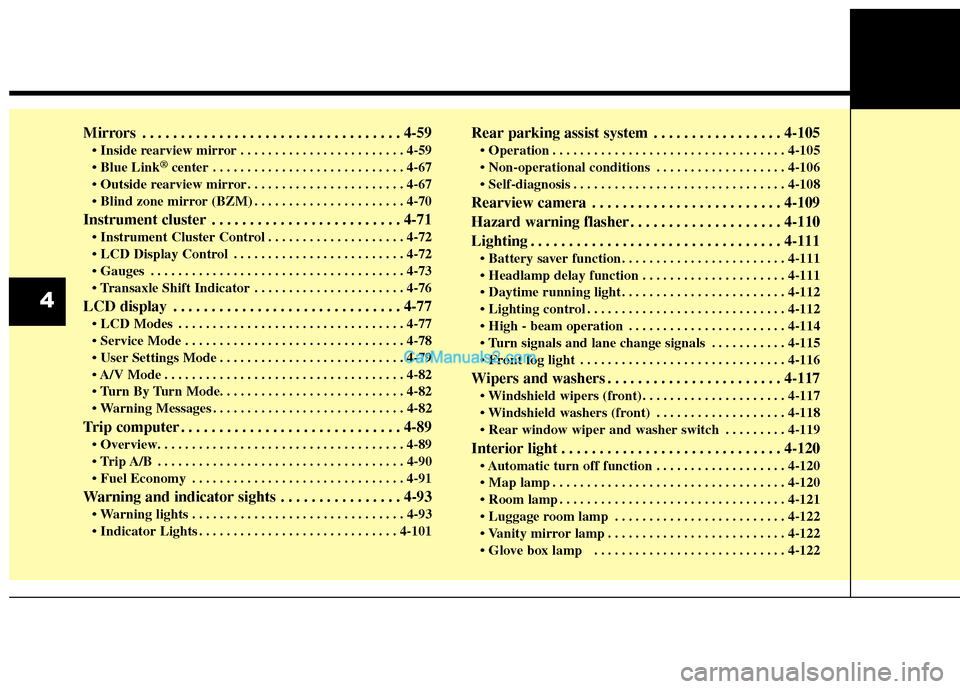
Mirrors . . . . . . . . . . . . . . . . . . . . . . . . . . . . . . . . . . 4-59\
. . . . . . . . . . . . . . . . . . . . . . . . 4-59
®center . . . . . . . . . . . . . . . . . . . . . . . . . . . . 4-67
. . . . . . . . . . . . . . . . . . . . . . . 4-67
. . . . . . . . . . . . . . . . . . . . . . 4-70
Instrument cluster . . . . . . . . . . . . . . . . . . . . . . . . . 4-71
. . . . . . . . . . . . . . . . . . . . 4-72
. . . . . . . . . . . . . . . . . . . . . . . . . 4-72
. . . . . . . . . . . . . . . . . . . . . . . . . . . . . . . . . . . . \
. 4-73
. . . . . . . . . . . . . . . . . . . . . . 4-76
LCD display . . . . . . . . . . . . . . . . . . . . . . . . . . . . . . 4-77
. . . . . . . . . . . . . . . . . . . . . . . . . . . . . . . . . 4-77
. . . . . . . . . . . . . . . . . . . . . . . . . . . . . . . . 4-78
. . . . . . . . . . . . . . . . . . . . . . . . . . . 4-79
. . . . . . . . . . . . . . . . . . . . . . . . . . . . . . . . . . . 4-\
82
. . . . . . . . . . . . . . . . . . . . . . . . . . . . 4-82
Trip computer . . . . . . . . . . . . . . . . . . . . . . . . . . . . . 4-89
. . . . . . . . . . . . . . . . . . . . . . . . . . . . . . . . . . . . \
4-90
. . . . . . . . . . . . . . . . . . . . . . . . . . . . . . . 4-91
Warning and indicator sights . . . . . . . . . . . . . . . . 4-93
. . . . . . . . . . . . . . . . . . . . . . . . . . . . . . . 4-93
. . . . . . . . . . . . . . . . . . . . . . . . . . . . . 4-101
Rear parking assist system . . . . . . . . . . . . . . . . . 4-105
. . . . . . . . . . . . . . . . . . . . . . . . . . . . . . . . . . 4-10\
5
. . . . . . . . . . . . . . . . . . . 4-106
. . . . . . . . . . . . . . . . . . . . . . . . . . . . . . . 4-108
Rearview camera . . . . . . . . . . . . . . . . . . . . . . . . . 4-109
Hazard warning flasher . . . . . . . . . . . . . . . . . . . . 4-110
Lighting . . . . . . . . . . . . . . . . . . . . . . . . . . . . . . . . . 4-111
. . . . . . . . . . . . . . . . . . . . . 4-111
. . . . . . . . . . . . . . . . . . . . . . . . 4-112
. . . . . . . . . . . . . . . . . . . . . . . . . . . . . 4-112
. . . . . . . . . . . . . . . . . . . . . . . 4-114
. . . . . . . . . . . 4-115
. . . . . . . . . . . . . . . . . . . . . . . . . . . . . . 4-116
Wipers and washers . . . . . . . . . . . . . . . . . . . . . . . 4-117
. . . . . . . . . . . . . . . . . . . . . 4-117
. . . . . . . . . . . . . . . . . . . 4-118
. . . . . . . . . 4-119
Interior light . . . . . . . . . . . . . . . . . . . . . . . . . . . . . 4-120
. . . . . . . . . . . . . . . . . . . 4-120
. . . . . . . . . . . . . . . . . . . . . . . . . . . . . . . . . . 4-12\
0
. . . . . . . . . . . . . . . . . . . . . . . . . . . . . . . . . 4-121
. . . . . . . . . . . . . . . . . . . . . . . . . 4-122
. . . . . . . . . . . . . . . . . . . . . . . . . . 4-122
. . . . . . . . . . . . . . . . . . . . . . . . . . . . 4-122
4
Page 129 of 759
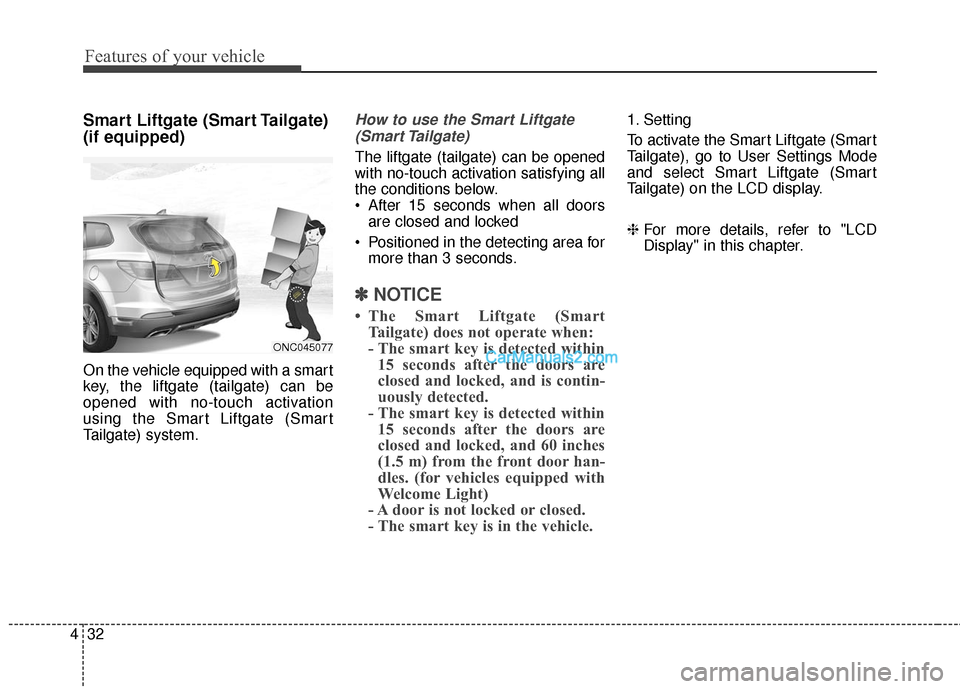
Features of your vehicle
32
4
Smart Liftgate (Smart Tailgate)
(if equipped)
On the vehicle equipped with a smart
key, the liftgate (tailgate) can be
opened with no-touch activation
using the Smart Liftgate (Smart
Tailgate) system.
How to use the Smart Liftgate
(Smart Tailgate)
The liftgate (tailgate) can be opened
with no-touch activation satisfying all
the conditions below.
After 15 seconds when all doors are closed and locked
Positioned in the detecting area for more than 3 seconds.
✽ ✽ NOTICE
• The Smart Liftgate (Smart
Tailgate) does not operate when:
- The smart key is detected within15 seconds after the doors are
closed and locked, and is contin-
uously detected.
- The smart key is detected within 15 seconds after the doors are
closed and locked, and 60 inches
(1.5 m) from the front door han-
dles. (for vehicles equipped with
Welcome Light)
- A door is not locked or closed.
- The smart key is in the vehicle.
1. Setting
To activate the Smart Liftgate (Smart
Tailgate), go to User Settings Mode
and select Smart Liftgate (Smart
Tailgate) on the LCD display.
❈ For more details, refer to "LCD
Display" in this chapter.
ONC045077
Page 145 of 759
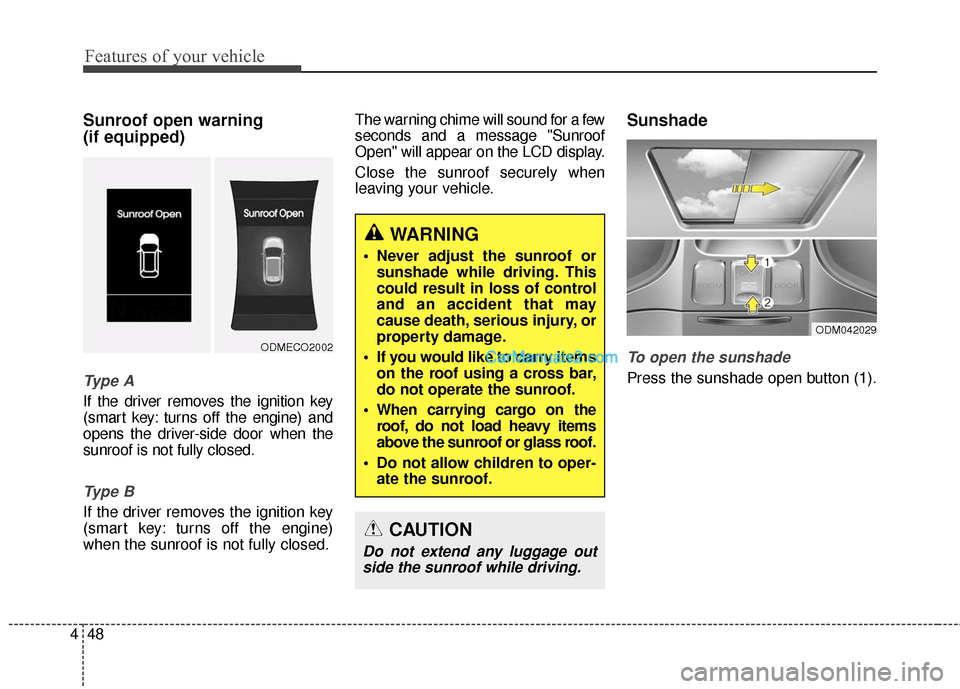
Features of your vehicle
48
4
Sunroof open warning
(if equipped)
Ty p e A
If the driver removes the ignition key
(smart key: turns off the engine) and
opens the driver-side door when the
sunroof is not fully closed.
Ty p e B
If the driver removes the ignition key
(smart key: turns off the engine)
when the sunroof is not fully closed. The warning chime will sound for a few
seconds and a message "Sunroof
Open" will appear on the LCD display.
Close the sunroof securely when
leaving your vehicle.
Sunshade
To open the sunshade
Press the sunshade open button (1).
ODMECO2002
WARNING
Never adjust the sunroof or
sunshade while driving. This
could result in loss of control
and an accident that may
cause death, serious injury, or
property damage.
If you would like to carry items on the roof using a cross bar,
do not operate the sunroof.
When carrying cargo on the roof, do not load heavy items
above the sunroof or glass roof.
Do not allow children to oper- ate the sunroof.
CAUTION
Do not extend any luggage outside the sunroof while driving.
ODM042029
Page 152 of 759
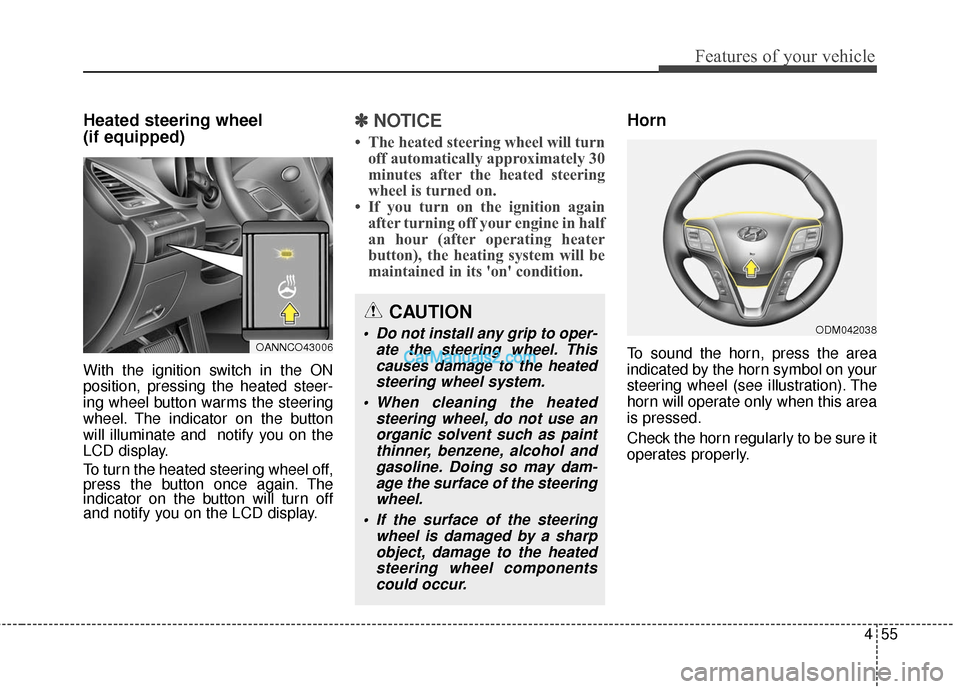
455
Features of your vehicle
Heated steering wheel
(if equipped)
With the ignition switch in the ON
position, pressing the heated steer-
ing wheel button warms the steering
wheel. The indicator on the button
will illuminate and notify you on the
LCD display.
To turn the heated steering wheel off,
press the button once again. The
indicator on the button will turn off
and notify you on the LCD display.
✽ ✽NOTICE
• The heated steering wheel will turn
off automatically approximately 30
minutes after the heated steering
wheel is turned on.
• If you turn on the ignition again after turning off your engine in half
an hour (after operating heater
button), the heating system will be
maintained in its 'on' condition.
Horn
To sound the horn, press the area
indicated by the horn symbol on your
steering wheel (see illustration). The
horn will operate only when this area
is pressed.
Check the horn regularly to be sure it
operates properly.
CAUTION
Do not install any grip to oper-
ate the steering wheel. Thiscauses damage to the heatedsteering wheel system.
When cleaning the heated steering wheel, do not use anorganic solvent such as paintthinner, benzene, alcohol andgasoline. Doing so may dam-age the surface of the steeringwheel.
If the surface of the steering wheel is damaged by a sharpobject, damage to the heatedsteering wheel componentscould occur.OANNCO43006
ODM042038
Page 153 of 759
Features of your vehicle
56
4
Driver selectable steering
mode (if equipped)
The driver selectable steering mode
controls steering effort as driver's
preference or road condition.
You can select the desired steering
mode by pressing the driver selec-
table steering mode button.
The driver selectable steering mode
stays in the last mode selected when
turning the engine on. When the steering mode button is
pressed, the selected steering mode
will appear on the LCD display.
If the steering mode button is pressed
within 4 seconds, the steering mode
will change as above pictures.
ODM042039
ODM042044
■
Type A
■ Type B
ODM042040
CAUTION
Do not strike the horn severe-
ly to operate it, or hit it withyour fist. Do not press on thehorn with a sharp-pointedobject.
When cleaning the steering wheel, do not use an organicsolvent such as thinner, ben-zene, alcohol or gasoline.Doing so may damage thesteering wheel.
Page 154 of 759
457
Features of your vehicle
If the steering wheel mode button is
not pressed for about 4 seconds, the
LCD display will change to the previ-
ous screen.Normal mode
The normal mode offers medium
steering effort.
Comfort mode
The steering effort becomes lighter
in comfort mode.
ODM042041
ODM042045
■Type A
■Type BODM042042
ODM042046
■
Type A
■ Type B
Page 155 of 759
Features of your vehicle
58
4
Sport mode
The steering effort becomes heavier.
CAUTION
For your safety, if you press the
steering mode button tochange the mode while turningthe steering wheel, the LCDdisplay will change as youselected, but the steering effortwill not change. After that, ifyou leave the steering wheelcentered, the steering effort willchange to the selected mode.
Be careful when changing the steering mode while driving.
When the electronic power steering is not working prop-erly, the driver selectablesteering mode will not work.
ODM042043
ODM042047
■ Type A
■Type B