Page 19 of 699
27
Your vehicle at a glance
ENGINE COMPARTMENT
1. Engine coolant reservoir ...................7-17
2. Engine oil filler cap ...........................7-16
3. Brake/clutch fluid reservoir ...............7-20
4. Air cleaner.........................................7-25
5. Fuse box ...........................................7-47
6. Negative battery terminal..................7-32
7. Positive battery terminal ...................7-32
8. Radiator cap .....................................7-19
9. Engine oil dipstick .............................7-15
10. Windscreen washer fluid reservoir..7-22
ODMEMC2001R
■Petrol 2.4L - GDI
❈The actual shape may differ from the illustration.
Page 20 of 699
Your vehicle at a glance
8 2
ODMNMC2023R
1. Engine coolant reservoir ...................7-17
2. Engine oil filler cap ...........................7-16
3. Brake/clutch fluid reservoir ...............7-20
4. Air cleaner.........................................7-25
5. Fuse box ...........................................7-47
6. Negative battery terminal..................7-32
7. Positive battery terminal ...................7-32
8. Radiator cap .....................................7-19
9. Engine oil dipstick .............................7-15
10. Windscreen washer fluid reservoir..7-22
11. Fuel filter .........................................7-24
■Diesel 2.0L/2.2L
❈The actual shape may differ from the illustration.
Page 174 of 699
Features of your vehicle
76 4
LCD Modes
❈For controlling the LCD modes, refer to "LCD Display Control" in this chapter.
LCD DISPLAY
Modes SymbolExplanationType AType B
Trip Computer
This mode displays driving information like the tripmeter, fuel
economy, and so on.
For more details, refer to “Trip Computer” in this chapter.
Serviceoror
This mode informs of the tyre pressure information (if
equipped), service interval (mileage or days) and warning
messages related to TPMS, washer fluid, or active bonnet lift
system.
User SettingsOn this mode, you can change settings of the doors, lamps,
and so on.
LDWS
(if equipped)-or
This mode displays the state of the Lane Departure Warning
System (LDWS).
For more details, refer to “Lane Departure Warning System
(LDWS)” in chapter 5.
A/V
(if equipped)-This mode displays the state of the A/V system.
Turn By Turn
(if equipped)-This mode displays the state of the navigation.
Page 185 of 699
487
Features of your vehicle
Low Washer Fluid (if equipped)
• This warning message illuminates
on the service reminder mode if
the washer fluid level in the reser-
voir is nearly empty.
• It means that you should refill the
washer fluid.
Low Tyre Pressure
(if equipped)
• This warning message illuminates
if the tyre pressure is low with the
Engine/Start button in ON position.
For more details, refer to "Tyre
Pressure Monitoring System (TPMS)"
in chapter 6.
Turn on "FUSE SWITCH"
(if equipped)
• This warning message illuminates
if the fuse switch under the steer-
ing wheel is OFF.
• It means that you should turn the
fuse switch on.
For more details, refer to “Fuses” in
chapter 7.
ODMEDI2022/ODMEDI2051 ■Type A
■Type B
ODMEDI2021/ODMEDI2050 ■Type A
■Type B
ODM064023L/ODM064020L ■Type A
■Type B
Page 243 of 699
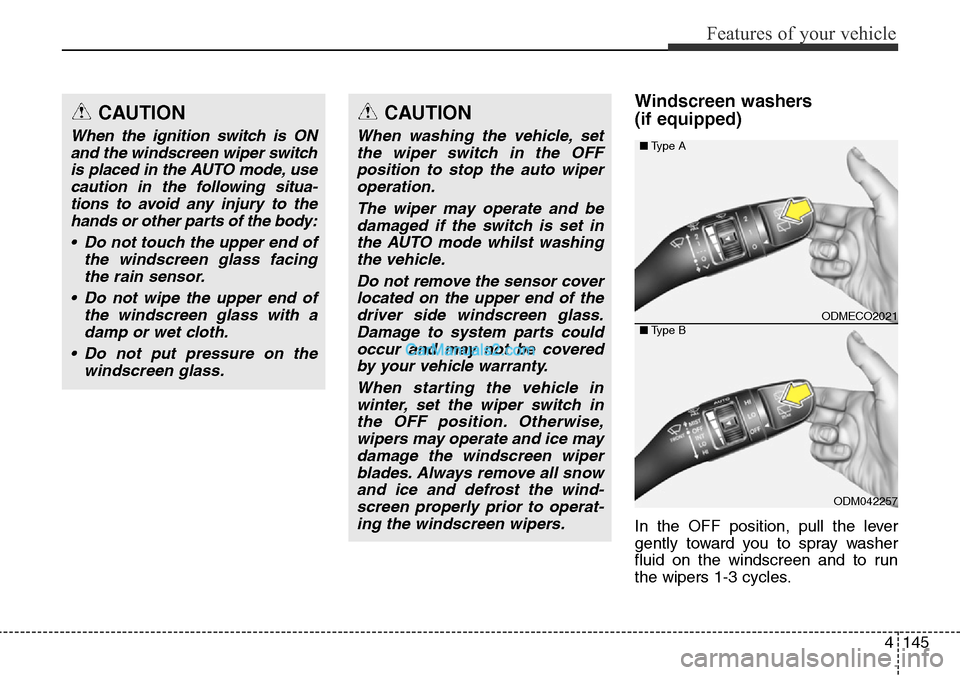
4145
Features of your vehicle
Windscreen washers
(if equipped)
In the OFF position, pull the lever
gently toward you to spray washer
fluid on the windscreen and to run
the wipers 1-3 cycles.
CAUTION
When washing the vehicle, set
the wiper switch in the OFF
position to stop the auto wiper
operation.
The wiper may operate and be
damaged if the switch is set in
the AUTO mode whilst washing
the vehicle.
Do not remove the sensor cover
located on the upper end of the
driver side windscreen glass.
Damage to system parts could
occur and may not be covered
by your vehicle warranty.
When starting the vehicle in
winter, set the wiper switch in
the OFF position. Otherwise,
wipers may operate and ice may
damage the windscreen wiper
blades. Always remove all snow
and ice and defrost the wind-
screen properly prior to operat-
ing the windscreen wipers.
ODMECO2021
ODM042257 ■Type A
■Type B
CAUTION
When the ignition switch is ON
and the windscreen wiper switch
is placed in the AUTO mode, use
caution in the following situa-
tions to avoid any injury to the
hands or other parts of the body:
• Do not touch the upper end of
the windscreen glass facing
the rain sensor.
• Do not wipe the upper end of
the windscreen glass with a
damp or wet cloth.
• Do not put pressure on the
windscreen glass.
Page 244 of 699
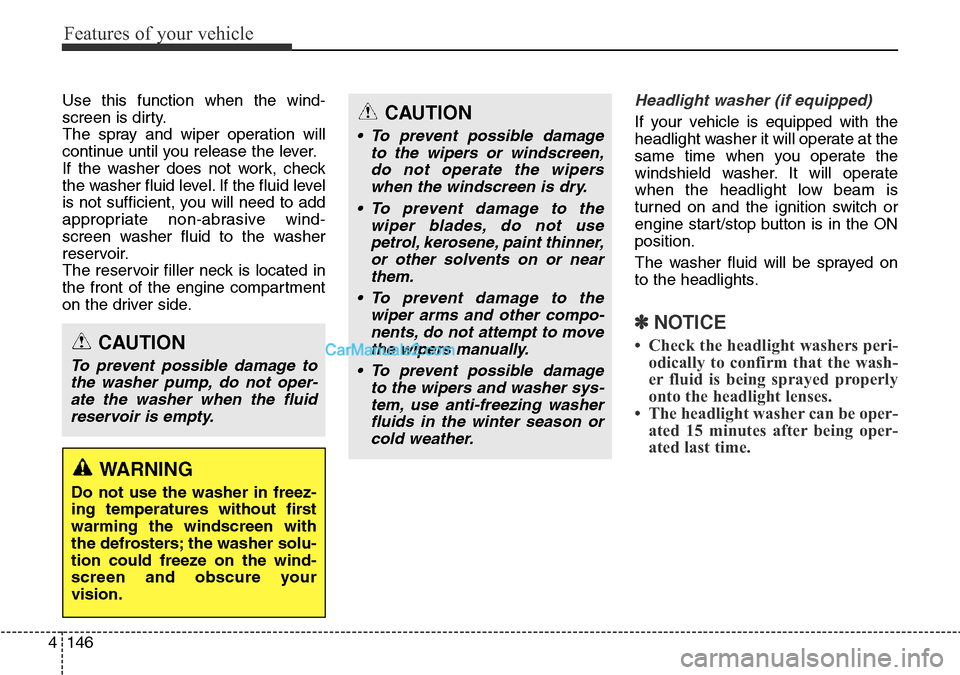
Features of your vehicle
146 4
Use this function when the wind-
screen is dirty.
The spray and wiper operation will
continue until you release the lever.
If the washer does not work, check
the washer fluid level. If the fluid level
is not sufficient, you will need to add
appropriate non-abrasive wind-
screen washer fluid to the washer
reservoir.
The reservoir filler neck is located in
the front of the engine compartment
on the driver side.Headlight washer (if equipped)
If your vehicle is equipped with the
headlight washer it will operate at the
same time when you operate the
windshield washer. It will operate
when the headlight low beam is
turned on and the ignition switch or
engine start/stop button is in the ON
position.
The washer fluid will be sprayed on
to the headlights.
✽NOTICE
• Check the headlight washers peri-
odically to confirm that the wash-
er fluid is being sprayed properly
onto the headlight lenses.
• The headlight washer can be oper-
ated 15 minutes after being oper-
ated last time.
CAUTION
• To prevent possible damage
to the wipers or windscreen,
do not operate the wipers
when the windscreen is dry.
• To prevent damage to the
wiper blades, do not use
petrol, kerosene, paint thinner,
or other solvents on or near
them.
• To prevent damage to the
wiper arms and other compo-
nents, do not attempt to move
the wipers manually.
• To prevent possible damage
to the wipers and washer sys-
tem, use anti-freezing washer
fluids in the winter season or
cold weather.
CAUTION
To prevent possible damage to
the washer pump, do not oper-
ate the washer when the fluid
reservoir is empty.
WARNING
Do not use the washer in freez-
ing temperatures without first
warming the windscreen with
the defrosters; the washer solu-
tion could freeze on the wind-
screen and obscure your
vision.
Page 245 of 699
4147
Features of your vehicle
Rear window wiper and wash-
er switch (if equipped)
The rear window wiper and washer
switch is located at the end of the
wiper and washer switch lever. Turn
the switch to the desired position to
operate the rear wiper and washer.HI / 2 – High wiper speed
LO / 1– Low wiper speed
OFF / O – Off
Push the lever away from you to
spray rear washer fluid and to run the
rear wipers 1~3 cycles. The spray
and wiper operation will continue until
you release the lever. (if equipped)
ODMECO2024
ODM042338 ■Type A
■Type B
ODMECO2023
ODM042256 ■Type A
■Type B
Page 462 of 699
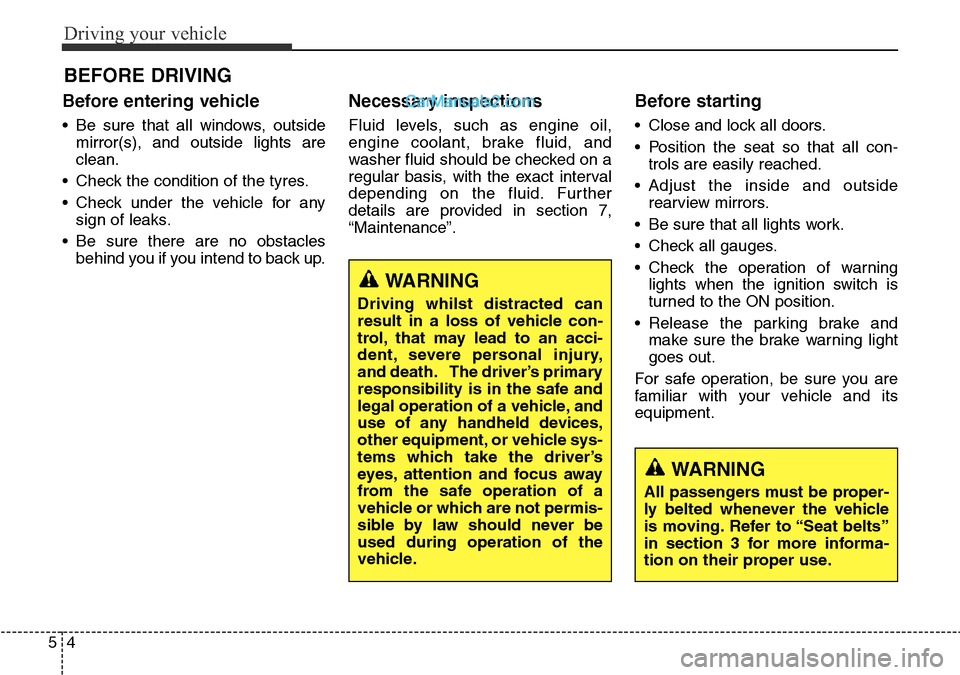
Driving your vehicle
4 5
Before entering vehicle
• Be sure that all windows, outside
mirror(s), and outside lights are
clean.
• Check the condition of the tyres.
• Check under the vehicle for any
sign of leaks.
• Be sure there are no obstacles
behind you if you intend to back up.
Necessary inspections
Fluid levels, such as engine oil,
engine coolant, brake fluid, and
washer fluid should be checked on a
regular basis, with the exact interval
depending on the fluid. Further
details are provided in section 7,
“Maintenance”.
Before starting
• Close and lock all doors.
• Position the seat so that all con-
trols are easily reached.
• Adjust the inside and outside
rearview mirrors.
• Be sure that all lights work.
• Check all gauges.
• Check the operation of warning
lights when the ignition switch is
turned to the ON position.
• Release the parking brake and
make sure the brake warning light
goes out.
For safe operation, be sure you are
familiar with your vehicle and its
equipment.
BEFORE DRIVING
WARNING
All passengers must be proper-
ly belted whenever the vehicle
is moving. Refer to “Seat belts”
in section 3 for more informa-
tion on their proper use.
WARNING
Driving whilst distracted can
result in a loss of vehicle con-
trol, that may lead to an acci-
dent, severe personal injury,
and death. The driver’s primary
responsibility is in the safe and
legal operation of a vehicle, and
use of any handheld devices,
other equipment, or vehicle sys-
tems which take the driver’s
eyes, attention and focus away
from the safe operation of a
vehicle or which are not permis-
sible by law should never be
used during operation of the
vehicle.