2016 Hyundai Santa Fe turn signal
[x] Cancel search: turn signalPage 70 of 699
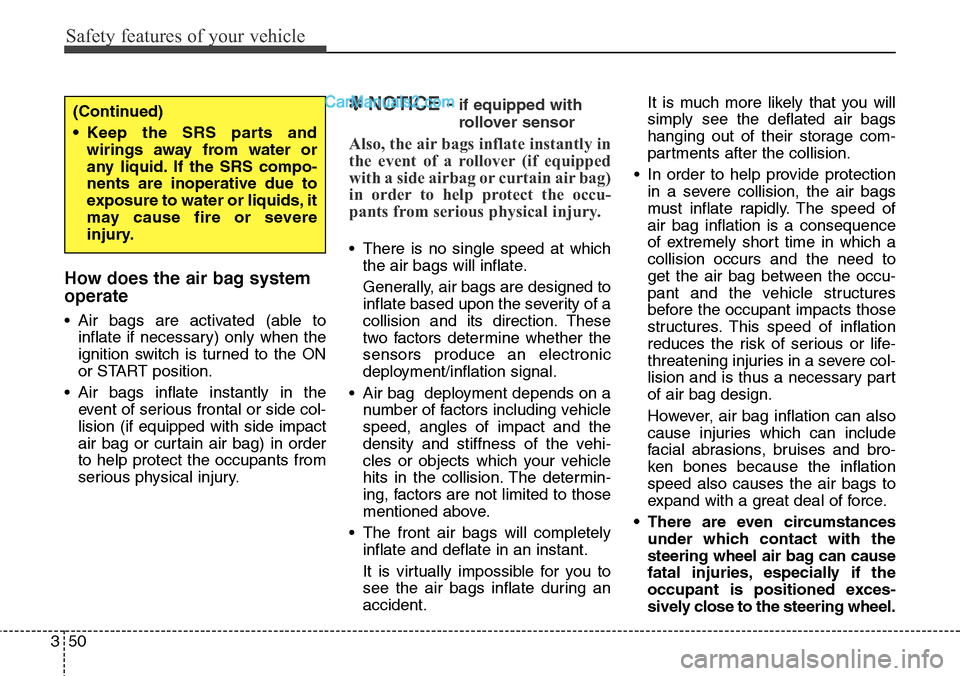
Safety features of your vehicle
50 3
How does the air bag system
operate
• Air bags are activated (able to
inflate if necessary) only when the
ignition switch is turned to the ON
or START position.
• Air bags inflate instantly in the
event of serious frontal or side col-
lision (if equipped with side impact
air bag or curtain air bag) in order
to help protect the occupants from
serious physical injury.
✽NOTICE - if equipped with
rollover sensor
Also, the air bags inflate instantly in
the event of a rollover (if equipped
with a side airbag or curtain air bag)
in order to help protect the occu-
pants from serious physical injury.
• There is no single speed at which
the air bags will inflate.
Generally, air bags are designed to
inflate based upon the severity of a
collision and its direction. These
two factors determine whether the
sensors produce an electronic
deployment/inflation signal.
• Air bag deployment depends on a
number of factors including vehicle
speed, angles of impact and the
density and stiffness of the vehi-
cles or objects which your vehicle
hits in the collision. The determin-
ing, factors are not limited to those
mentioned above.
• The front air bags will completely
inflate and deflate in an instant.
It is virtually impossible for you to
see the air bags inflate during an
accident.It is much more likely that you will
simply see the deflated air bags
hanging out of their storage com-
partments after the collision.
• In order to help provide protection
in a severe collision, the air bags
must inflate rapidly. The speed of
air bag inflation is a consequence
of extremely short time in which a
collision occurs and the need to
get the air bag between the occu-
pant and the vehicle structures
before the occupant impacts those
structures. This speed of inflation
reduces the risk of serious or life-
threatening injuries in a severe col-
lision and is thus a necessary part
of air bag design.
However, air bag inflation can also
cause injuries which can include
facial abrasions, bruises and bro-
ken bones because the inflation
speed also causes the air bags to
expand with a great deal of force.
• There are even circumstances
under which contact with the
steering wheel air bag can cause
fatal injuries, especially if the
occupant is positioned exces-
sively close to the steering wheel.
(Continued)
• Keep the SRS parts and
wirings away from water or
any liquid. If the SRS compo-
nents are inoperative due to
exposure to water or liquids, it
may cause fire or severe
injury.
Page 100 of 699
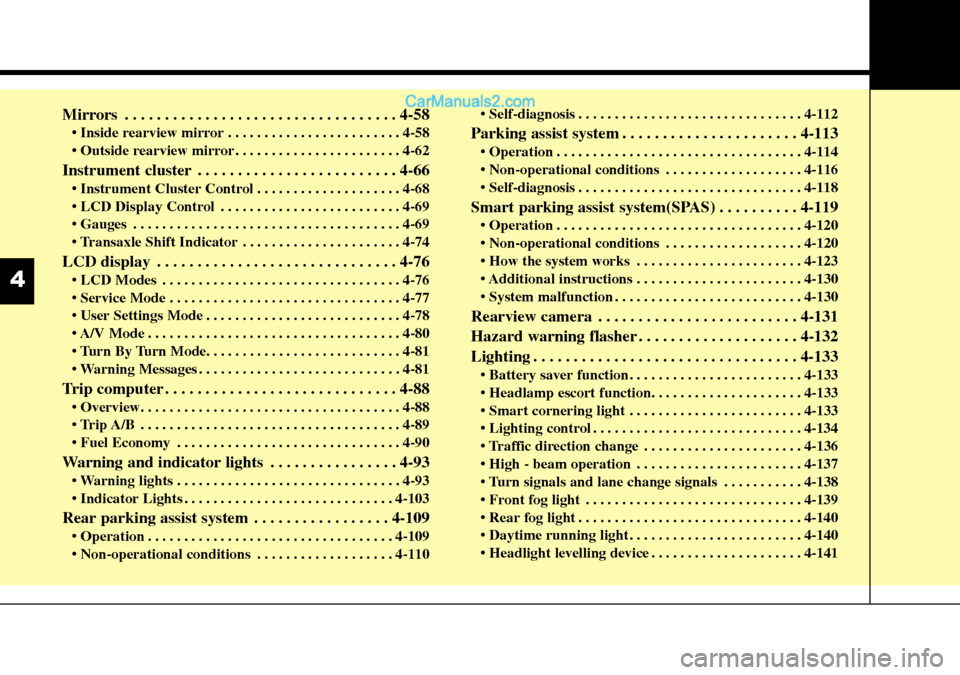
Mirrors . . . . . . . . . . . . . . . . . . . . . . . . . . . . . . . . . . 4-58
• Inside rearview mirror . . . . . . . . . . . . . . . . . . . . . . . . 4-58
• Outside rearview mirror . . . . . . . . . . . . . . . . . . . . . . . 4-62
Instrument cluster . . . . . . . . . . . . . . . . . . . . . . . . . 4-66
• Instrument Cluster Control . . . . . . . . . . . . . . . . . . . . 4-68
• LCD Display Control . . . . . . . . . . . . . . . . . . . . . . . . . 4-69
• Gauges . . . . . . . . . . . . . . . . . . . . . . . . . . . . . . . . . . . . . 4-69
• Transaxle Shift Indicator . . . . . . . . . . . . . . . . . . . . . . 4-74
LCD display . . . . . . . . . . . . . . . . . . . . . . . . . . . . . . 4-76
• LCD Modes . . . . . . . . . . . . . . . . . . . . . . . . . . . . . . . . . 4-76
• Service Mode . . . . . . . . . . . . . . . . . . . . . . . . . . . . . . . . 4-77
• User Settings Mode . . . . . . . . . . . . . . . . . . . . . . . . . . . 4-78
• A/V Mode . . . . . . . . . . . . . . . . . . . . . . . . . . . . . . . . . . . 4-80
• Turn By Turn Mode. . . . . . . . . . . . . . . . . . . . . . . . . . . 4-81
• Warning Messages . . . . . . . . . . . . . . . . . . . . . . . . . . . . 4-81
Trip computer . . . . . . . . . . . . . . . . . . . . . . . . . . . . . 4-88
• Overview. . . . . . . . . . . . . . . . . . . . . . . . . . . . . . . . . . . . 4-88
• Trip A/B . . . . . . . . . . . . . . . . . . . . . . . . . . . . . . . . . . . . 4-89
• Fuel Economy . . . . . . . . . . . . . . . . . . . . . . . . . . . . . . . 4-90
Warning and indicator lights . . . . . . . . . . . . . . . . 4-93
• Warning lights . . . . . . . . . . . . . . . . . . . . . . . . . . . . . . . 4-93
• Indicator Lights . . . . . . . . . . . . . . . . . . . . . . . . . . . . . 4-103
Rear parking assist system . . . . . . . . . . . . . . . . . 4-109
• Operation . . . . . . . . . . . . . . . . . . . . . . . . . . . . . . . . . . 4-109
• Non-operational conditions . . . . . . . . . . . . . . . . . . . 4-110• Self-diagnosis . . . . . . . . . . . . . . . . . . . . . . . . . . . . . . . 4-112
Parking assist system . . . . . . . . . . . . . . . . . . . . . . 4-113
• Operation . . . . . . . . . . . . . . . . . . . . . . . . . . . . . . . . . . 4-114
• Non-operational conditions . . . . . . . . . . . . . . . . . . . 4-116
• Self-diagnosis . . . . . . . . . . . . . . . . . . . . . . . . . . . . . . . 4-118
Smart parking assist system(SPAS) . . . . . . . . . . 4-119
• Operation . . . . . . . . . . . . . . . . . . . . . . . . . . . . . . . . . . 4-120
• Non-operational conditions . . . . . . . . . . . . . . . . . . . 4-120
• How the system works . . . . . . . . . . . . . . . . . . . . . . . 4-123
• Additional instructions . . . . . . . . . . . . . . . . . . . . . . . 4-130
• System malfunction . . . . . . . . . . . . . . . . . . . . . . . . . . 4-130
Rearview camera . . . . . . . . . . . . . . . . . . . . . . . . . 4-131
Hazard warning flasher . . . . . . . . . . . . . . . . . . . . 4-132
Lighting . . . . . . . . . . . . . . . . . . . . . . . . . . . . . . . . . 4-133
• Battery saver function. . . . . . . . . . . . . . . . . . . . . . . . 4-133
• Headlamp escort function. . . . . . . . . . . . . . . . . . . . . 4-133
• Smart cornering light . . . . . . . . . . . . . . . . . . . . . . . . 4-133
• Lighting control . . . . . . . . . . . . . . . . . . . . . . . . . . . . . 4-134
• Traffic direction change . . . . . . . . . . . . . . . . . . . . . . 4-136
• High - beam operation . . . . . . . . . . . . . . . . . . . . . . . 4-137
• Turn signals and lane change signals . . . . . . . . . . . 4-138
• Front fog light . . . . . . . . . . . . . . . . . . . . . . . . . . . . . . 4-139
• Rear fog light . . . . . . . . . . . . . . . . . . . . . . . . . . . . . . . 4-140
• Daytime running light . . . . . . . . . . . . . . . . . . . . . . . . 4-140
• Headlight levelling device . . . . . . . . . . . . . . . . . . . . . 4-141
4
Page 164 of 699
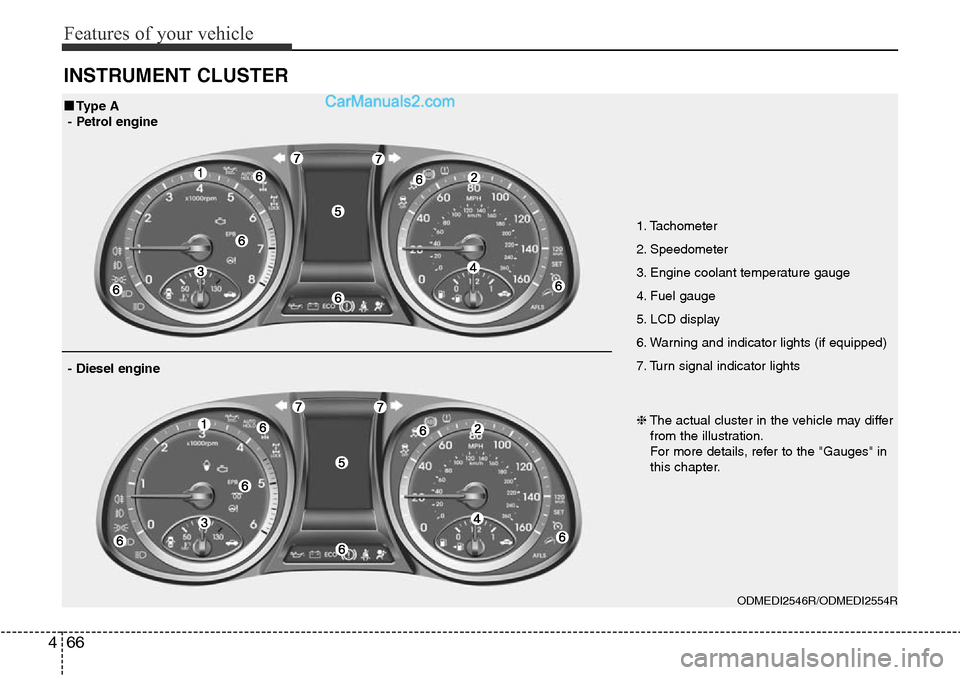
Features of your vehicle
66 4
INSTRUMENT CLUSTER
1. Tachometer
2. Speedometer
3. Engine coolant temperature gauge
4. Fuel gauge
5. LCD display
6. Warning and indicator lights (if equipped)
7. Turn signal indicator lights
ODMEDI2546R/ODMEDI2554R
■Type A
- Petrol engine
❈The actual cluster in the vehicle may differ
from the illustration.
For more details, refer to the "Gauges" in
this chapter.
- Diesel engine
Page 165 of 699
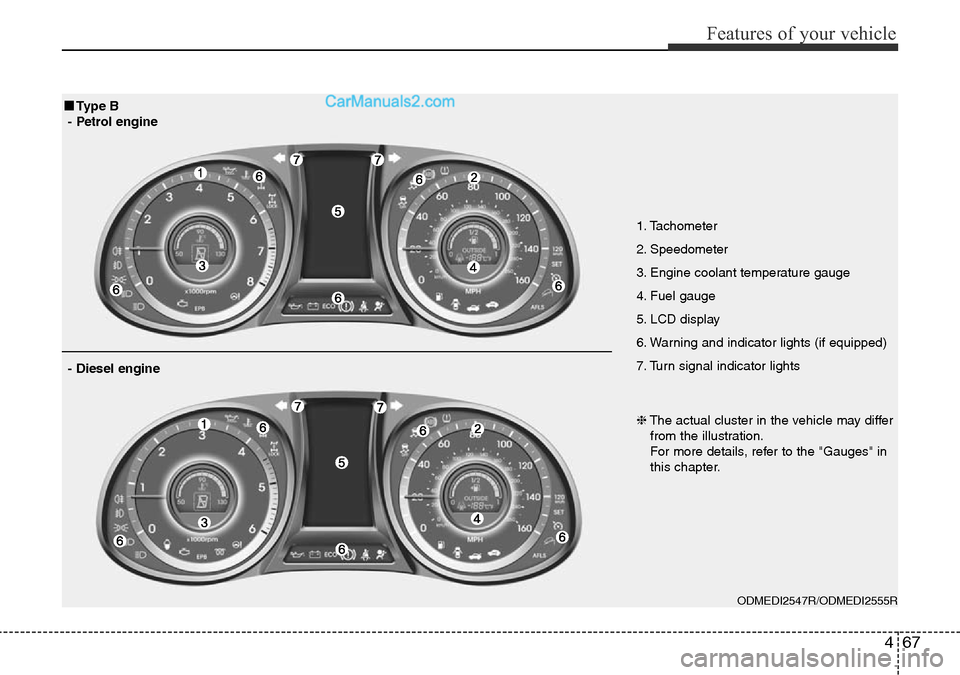
467
Features of your vehicle
1. Tachometer
2. Speedometer
3. Engine coolant temperature gauge
4. Fuel gauge
5. LCD display
6. Warning and indicator lights (if equipped)
7. Turn signal indicator lights
ODMEDI2547R/ODMEDI2555R
■Type B
- Petrol engine
❈The actual cluster in the vehicle may differ
from the illustration.
For more details, refer to the "Gauges" in
this chapter.
- Diesel engine
Page 177 of 699
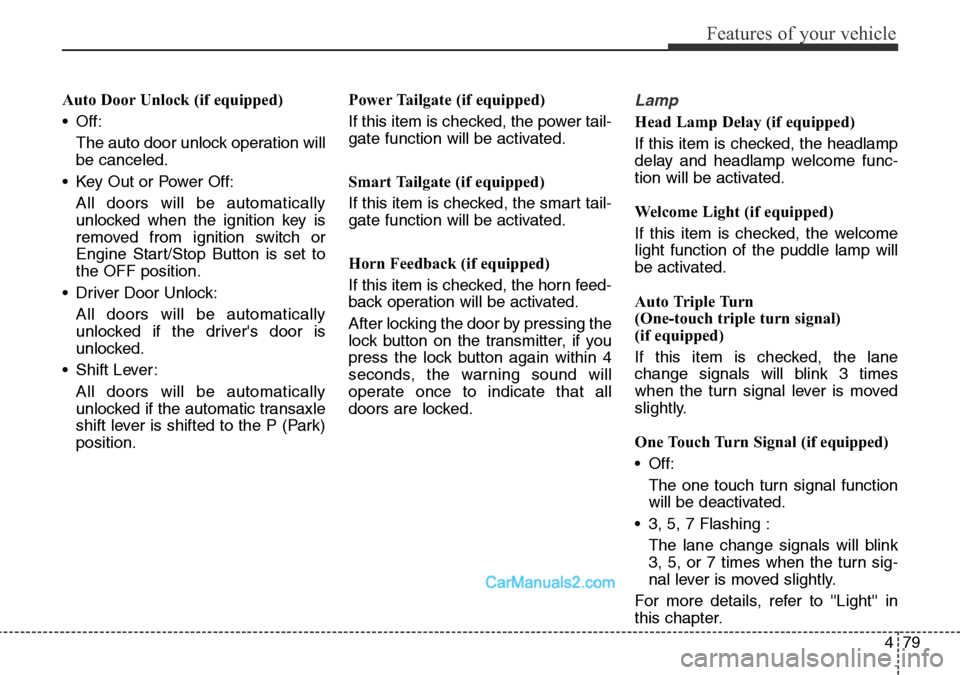
479
Features of your vehicle
Auto Door Unlock (if equipped)
• Off:
The auto door unlock operation will
be canceled.
• Key Out or Power Off:
All doors will be automatically
unlocked when the ignition key is
removed from ignition switch or
Engine Start/Stop Button is set to
the OFF position.
• Driver Door Unlock:
All doors will be automatically
unlocked if the driver's door is
unlocked.
• Shift Lever:
All doors will be automatically
unlocked if the automatic transaxle
shift lever is shifted to the P (Park)
position.Power Tailgate (if equipped)
If this item is checked, the power tail-
gate function will be activated.
Smart Tailgate (if equipped)
If this item is checked, the smart tail-
gate function will be activated.
Horn Feedback (if equipped)
If this item is checked, the horn feed-
back operation will be activated.
After locking the door by pressing the
lock button on the transmitter, if you
press the lock button again within 4
seconds, the warning sound will
operate once to indicate that all
doors are locked.Lamp
Head Lamp Delay (if equipped)
If this item is checked, the headlamp
delay and headlamp welcome func-
tion will be activated.
Welcome Light (if equipped)
If this item is checked, the welcome
light function of the puddle lamp will
be activated.
Auto Triple Turn
(One-touch triple turn signal)
(if equipped)
If this item is checked, the lane
change signals will blink 3 times
when the turn signal lever is moved
slightly.
One Touch Turn Signal (if equipped)
• Off:
The one touch turn signal function
will be deactivated.
• 3, 5, 7 Flashing :
The lane change signals will blink
3, 5, or 7 times when the turn sig-
nal lever is moved slightly.
For more details, refer to ''Light'' in
this chapter.
Page 203 of 699
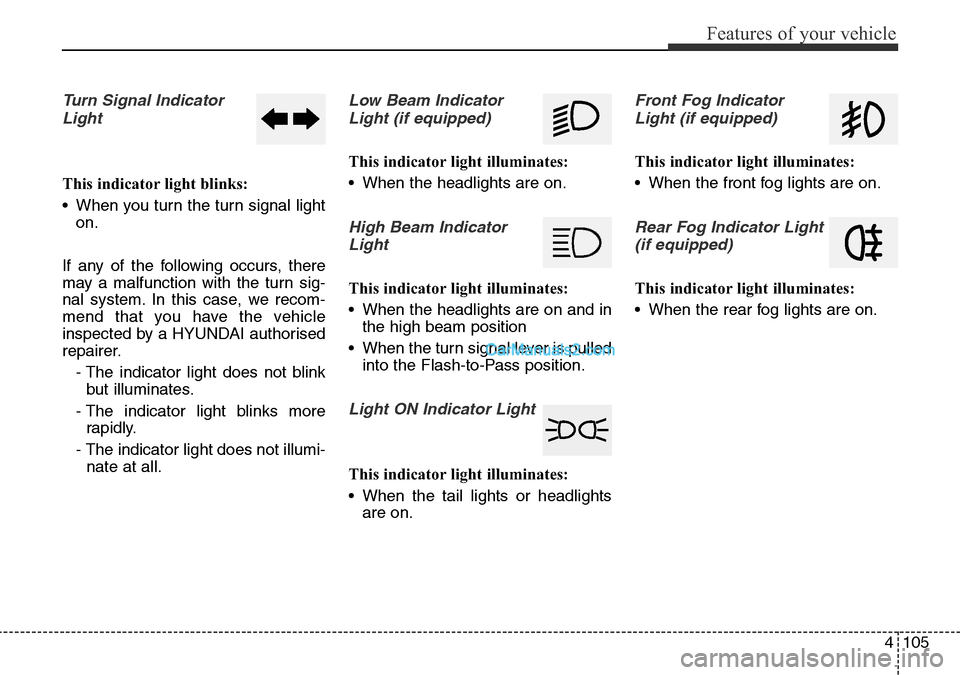
4105
Features of your vehicle
Turn Signal Indicator
Light
This indicator light blinks:
• When you turn the turn signal light
on.
If any of the following occurs, there
may a malfunction with the turn sig-
nal system. In this case, we recom-
mend that you have the vehicle
inspected by a HYUNDAI authorised
repairer.
- The indicator light does not blink
but illuminates.
- The indicator light blinks more
rapidly.
- The indicator light does not illumi-
nate at all.
Low Beam Indicator
Light (if equipped)
This indicator light illuminates:
• When the headlights are on.
High Beam Indicator
Light
This indicator light illuminates:
• When the headlights are on and in
the high beam position
• When the turn signal lever is pulled
into the Flash-to-Pass position.
Light ON Indicator Light
This indicator light illuminates:
• When the tail lights or headlights
are on.
Front Fog Indicator
Light (if equipped)
This indicator light illuminates:
• When the front fog lights are on.
Rear Fog Indicator Light
(if equipped)
This indicator light illuminates:
• When the rear fog lights are on.
Page 230 of 699
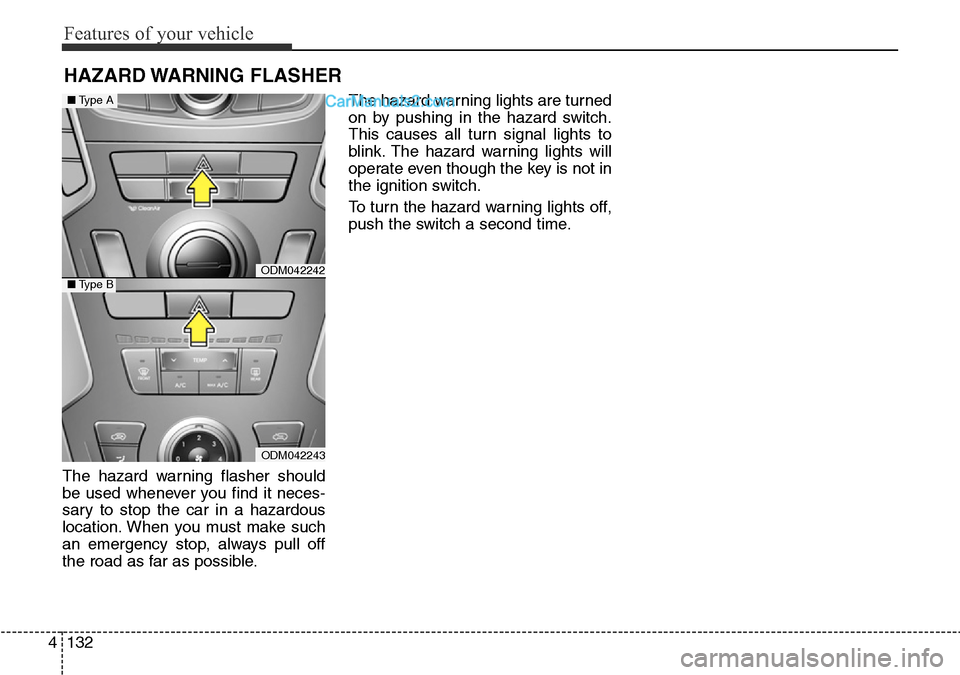
Features of your vehicle
132 4
The hazard warning flasher should
be used whenever you find it neces-
sary to stop the car in a hazardous
location. When you must make such
an emergency stop, always pull off
the road as far as possible.The hazard warning lights are turned
on by pushing in the hazard switch.
This causes all turn signal lights to
blink. The hazard warning lights will
operate even though the key is not in
the ignition switch.
To turn the hazard warning lights off,
push the switch a second time.
HAZARD WARNING FLASHER
ODM042242
ODM042243
■Type A
■Type B
Page 231 of 699
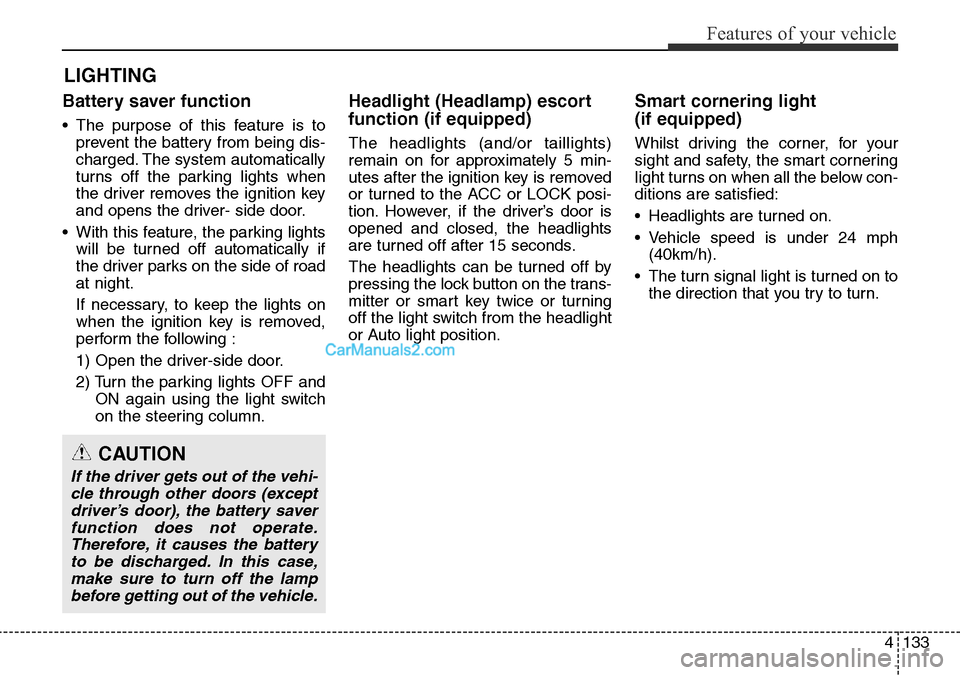
4133
Features of your vehicle
Battery saver function
• The purpose of this feature is to
prevent the battery from being dis-
charged. The system automatically
turns off the parking lights when
the driver removes the ignition key
and opens the driver- side door.
• With this feature, the parking lights
will be turned off automatically if
the driver parks on the side of road
at night.
If necessary, to keep the lights on
when the ignition key is removed,
perform the following :
1) Open the driver-side door.
2) Turn the parking lights OFF and
ON again using the light switch
on the steering column.
Headlight (Headlamp) escort
function (if equipped)
The headlights (and/or taillights)
remain on for approximately 5 min-
utes after the ignition key is removed
or turned to the ACC or LOCK posi-
tion. However, if the driver’s door is
opened and closed, the headlights
are turned off after 15 seconds.
The headlights can be turned off by
pressing the lock button on the trans-
mitter or smart key twice or turning
off the light switch from the headlight
or Auto light position.
Smart cornering light
(if equipped)
Whilst driving the corner, for your
sight and safety, the smart cornering
light turns on when all the below con-
ditions are satisfied:
• Headlights are turned on.
• Vehicle speed is under 24 mph
(40km/h).
• The turn signal light is turned on to
the direction that you try to turn.
LIGHTING
CAUTION
If the driver gets out of the vehi-
cle through other doors (except
driver’s door), the battery saver
function does not operate.
Therefore, it causes the battery
to be discharged. In this case,
make sure to turn off the lamp
before getting out of the vehicle.