2016 HYUNDAI IX35 warning
[x] Cancel search: warningPage 89 of 550
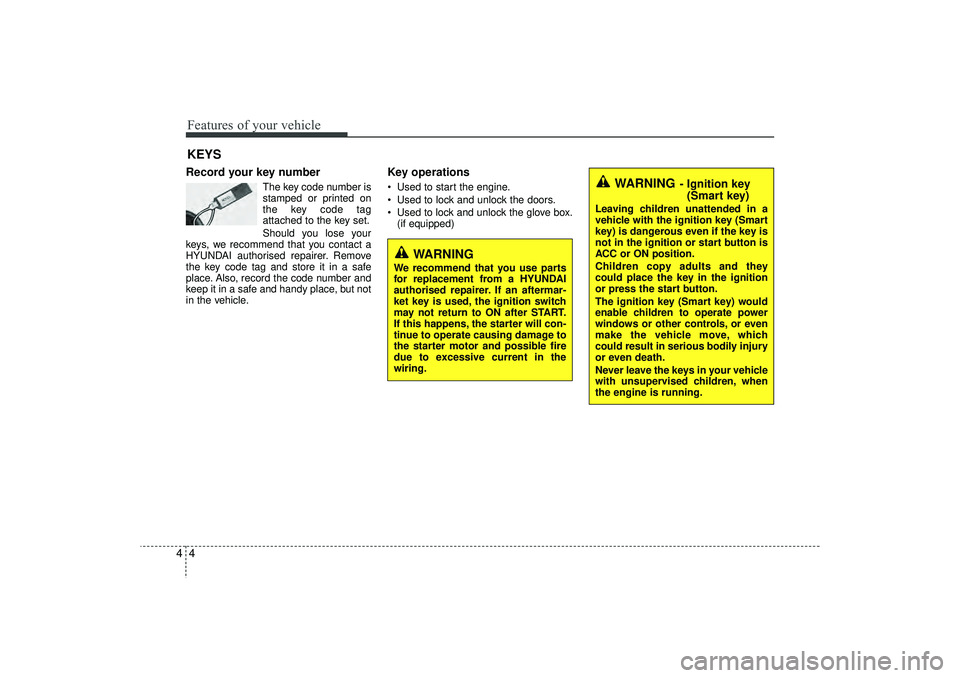
Features of your vehicle44Record your key number
The key code number is
stamped or printed on
the key code tag
attached to the key set.
Should you lose your
keys, we recommend that you contact a
HYUNDAI authorised repairer. Remove
the key code tag and store it in a safe
place. Also, record the code number and
keep it in a safe and handy place, but not
in the vehicle.
Key operations• Used to start the engine.
Used to lock and unlock the doors.
Used to lock and unlock the glove box. (if equipped)
KEYS
WARNING
- Ignition key(Smart key)
Leaving children unattended in a
vehicle with the ignition key (Smart
key) is dangerous even if the key is
not in the ignition or start button is
ACC or ON position.
Children copy adults and they
could place the key in the ignition
or press the start button.
The ignition key (Smart key) would
enable children to operate power
windows or other controls, or even
make the vehicle move, which
could result in serious bodily injury
or even death.
Never leave the keys in your vehicle
with unsupervised children, when
the engine is running.
WARNING
We recommend that you use parts
for replacement from a HYUNDAI
authorised repairer. If an aftermar-
ket key is used, the ignition switch
may not return to ON after START.
If this happens, the starter will con-
tinue to operate causing damage to
the starter motor and possible fire
due to excessive current in the
wiring.
EL(FL) UK 4A.QXP 2/9/2015 9:02 PM Page 4
Page 90 of 550

45
Features of your vehicle
Immobiliser systemYour vehicle may be equipped with an
electronic engine immobiliser system to
reduce the risk of unauthorised vehicle
use.
Your immobiliser system is comprised of
a small transponder in the ignition key
and electronic devices inside the vehicle.
With the immobiliser system, whenever
you insert your ignition key into the igni-
tion switch and turn it to ON, it checks
and determines and verifies if the ignition
key is valid or not.
If the key is determined to be valid, the
engine will start.
If the key is determined to be invalid, the
engine will not start.
To deactivate the immobiliser sys-tem:Insert the ignition key into the key cylin-
der and turn it to the ON position.To activate the immobiliser system:Turn the ignition key to the OFF position.
The immobiliser system activates auto-
matically. Without a valid ignition key for
your vehicle, the engine will not start.
✽ ✽ NOTICEThe immobiliser system detects the
presence of a key in the ignition switch.
To ensure the system performs correct-
ly, the keys should be separated after
delivery of the vehicle so that only one
key is near the ignition switch when
using the vehicle. The engine may not
start or may stop shortly after starting if
more than one key is near the ignition
switch.✽ ✽NOTICEIf you need additional keys or lose your
keys, we recommend that you consult a
HYUNDAI authorised repairer.
WARNING
In order to prevent theft of your
vehicle, do not leave spare keys
anywhere in your vehicle. Your
immobiliser password is a cus-
tomer unique password and should
be kept confidential. Do not leave
this number anywhere in your vehi-
cle.
CAUTION
Do not put metal accessories near
the ignition switch.
The engine may not start for themetal accessories may interrupt the transponder signal from normallytransmitting.
EL(FL) UK 4A.QXP 2/9/2015 9:02 PM Page 5
Page 92 of 550
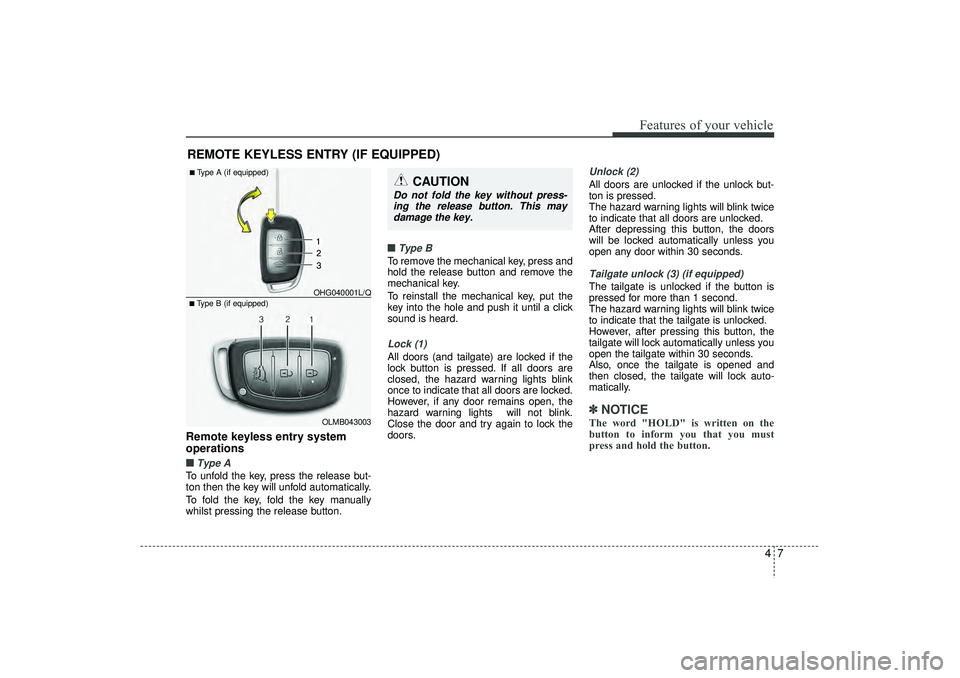
47
Features of your vehicle
Remote keyless entry system
operations■ ■Type ATo unfold the key, press the release but-
ton then the key will unfold automatically.
To fold the key, fold the key manually
whilst pressing the release button.■ ■
Type BTo remove the mechanical key, press and
hold the release button and remove the
mechanical key.
To reinstall the mechanical key, put the
key into the hole and push it until a click
sound is heard.Lock (1)All doors (and tailgate) are locked if the
lock button is pressed. If all doors are
closed, the hazard warning lights blink
once to indicate that all doors are locked.
However, if any door remains open, the
hazard warning lights will not blink.
Close the door and try again to lock the
doors.
Unlock (2) All doors are unlocked if the unlock but-
ton is pressed.
The hazard warning lights will blink twice
to indicate that all doors are unlocked.
After depressing this button, the doors
will be locked automatically unless you
open any door within 30 seconds.Tailgate unlock (3) (if equipped)The tailgate is unlocked if the button is
pressed for more than 1 second.
The hazard warning lights will blink twice
to indicate that the tailgate is unlocked.
However, after pressing this button, the
tailgate will lock automatically unless you
open the tailgate within 30 seconds.
Also, once the tailgate is opened and
then closed, the tailgate will lock auto-
matically.✽ ✽
NOTICEThe word "HOLD" is written on the
button to inform you that you must
press and hold the button.
REMOTE KEYLESS ENTRY (IF EQUIPPED)
CAUTION
Do not fold the key without press-
ing the release button. This maydamage the key.
OLMB043003
■Type B (if equipped) OHG040001L/Q■Type A (if equipped)
EL(FL) UK 4A.QXP 2/9/2015 9:02 PM Page 7
Page 95 of 550
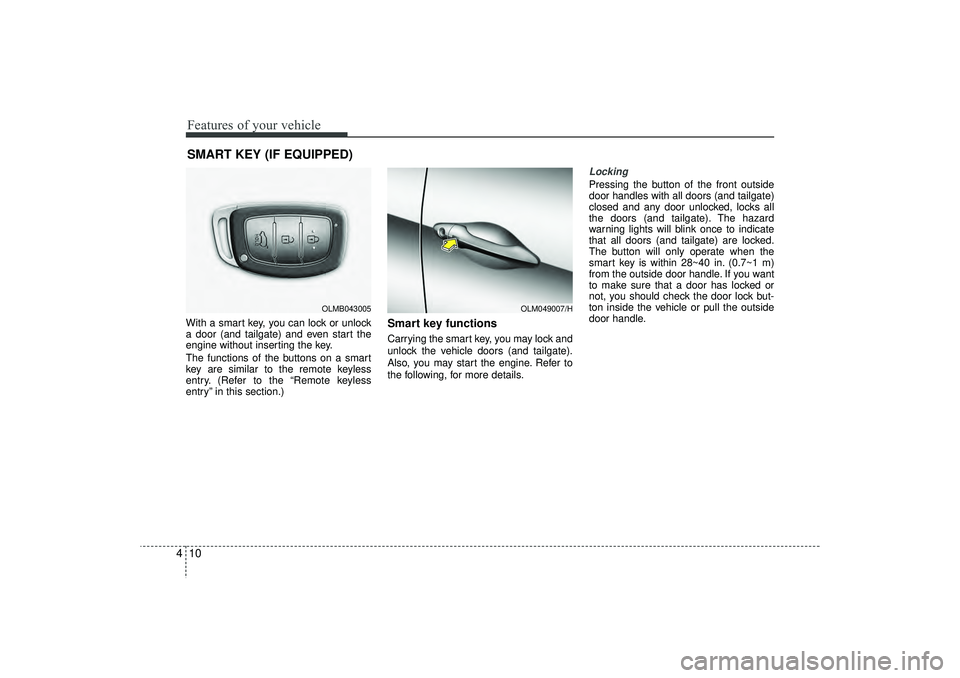
Features of your vehicle10
4With a smart key, you can lock or unlock
a door (and tailgate) and even start the
engine without inserting the key.
The functions of the buttons on a smart
key are similar to the remote keyless
entry. (Refer to the “Remote keyless
entry” in this section.)
Smart key functionsCarrying the smart key, you may lock and
unlock the vehicle doors (and tailgate).
Also, you may start the engine. Refer to
the following, for more details.
Locking Pressing the button of the front outside
door handles with all doors (and tailgate)
closed and any door unlocked, locks all
the doors (and tailgate). The hazard
warning lights will blink once to indicate
that all doors (and tailgate) are locked.
The button will only operate when the
smart key is within 28~40 in. (0.7~1 m)
from the outside door handle. If you want
to make sure that a door has locked or
not, you should check the door lock but-
ton inside the vehicle or pull the outside
door handle.
SMART KEY (IF EQUIPPED)
OLM049007/H
OLMB043005
EL(FL) UK 4A.QXP 2/9/2015 9:02 PM Page 10
Page 96 of 550
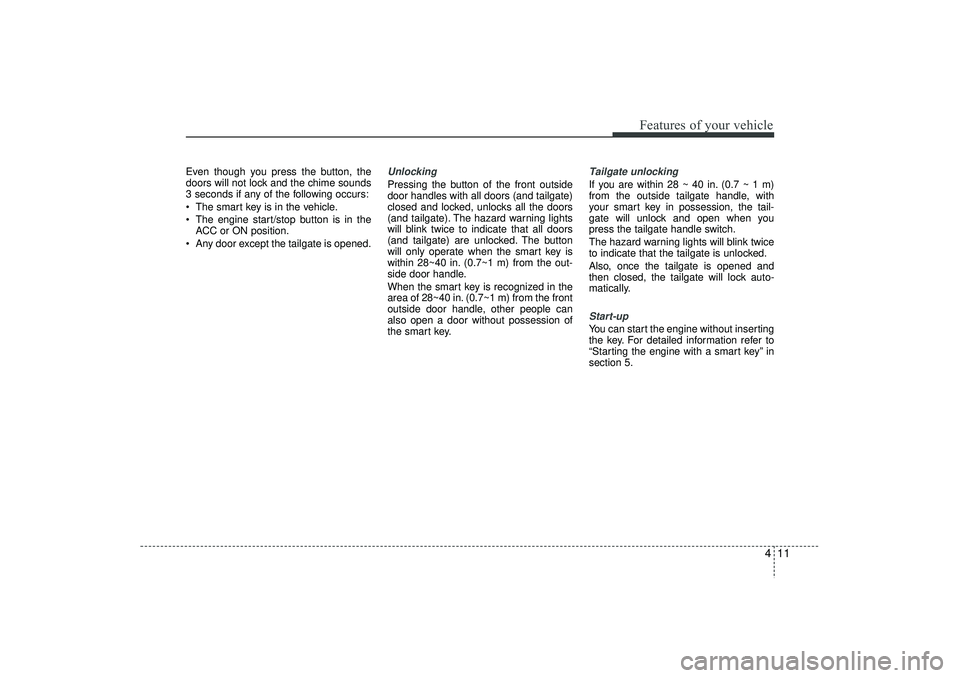
411
Features of your vehicle
Even though you press the button, the
doors will not lock and the chime sounds
3 seconds if any of the following occurs:
The smart key is in the vehicle.
The engine start/stop button is in theACC or ON position.
Any door except the tailgate is opened.
Unlocking Pressing the button of the front outside
door handles with all doors (and tailgate)
closed and locked, unlocks all the doors
(and tailgate). The hazard warning lights
will blink twice to indicate that all doors
(and tailgate) are unlocked. The button
will only operate when the smart key is
within 28~40 in. (0.7~1 m) from the out-
side door handle.
When the smart key is recognized in the
area of 28~40 in. (0.7~1 m) from the front
outside door handle, other people can
also open a door without possession of
the smart key.
Tailgate unlockingIf you are within 28 ~ 40 in. (0.7 ~ 1 m)
from the outside tailgate handle, with
your smart key in possession, the tail-
gate will unlock and open when you
press the tailgate handle switch.
The hazard warning lights will blink twice
to indicate that the tailgate is unlocked.
Also, once the tailgate is opened and
then closed, the tailgate will lock auto-
matically.Start-upYou can start the engine without inserting
the key. For detailed information refer to
“Starting the engine with a smart key” in
section 5.
EL(FL) UK 4A.QXP 2/9/2015 9:02 PM Page 11
Page 98 of 550

413
Features of your vehicle
This system is designed to provide pro-
tection from unauthorised entry into the
vehicle. This system is operated in three
stages: the first is the "Armed" stage, the
second is the "Theft-alarm" stage, and
the third is the "Disarmed" stage. If trig-
gered, the system provides an audible
alarm with blinking of the hazard warning
lights.
Armed stagePark the vehicle and stop the engine.
Arm the system as described below.
1. Remove the ignition key from the igni-tion switch or turn off the engine.
2. Make sure that all doors (and tailgate) and the engine bonnet are closed and
latched.
3. Lock the doors by depressing the door lock button on the transmitter
(or smart key).
After completion of the steps above,
the hazard warning lights will blink
once to indicate that the system is
armed.
If any door, tailgate remains open, the
hazard warning lights won’t operate
and theft-alarm will not arm. Close
the door and try again to lock the
doors.
Lock the doors by pressing the button of the front outside door handles with
the smart key in your possession.
After completion of the steps above,
the hazard warning lights will blink
once to indicate that the system is
armed. If any door (and tailgate) remains
open, the hazard warning lights won’t
operate and theft-alarm will not arm.
Close the door and try again to lock
the doors.
If engine bonnet remains open, the
hazard warning lights won’t operate
and theft-alarm will not arm. Close
the engine bonnet. The hazard warn-
ing lights blink once and theft-alarm
arms.
Do not arm the system until all pas- sengers have left the vehicle. If the
system is armed whilst a passen-
ger(s) remains in the vehicle, the
alarm may be activated when the
remaining passenger(s) leave the
vehicle. If any door, tailgate or
engine bonnet is opened within 30
seconds after entering the armed
stage, the system is disarmed to
prevent unnecessary alarm.
THEFT-ALARM SYSTEM (IF EQUIPPED)
Armed
stage
Theft-alarm stage
Disarmedstage
EL(FL) UK 4A.QXP 2/9/2015 9:02 PM Page 13
Page 99 of 550
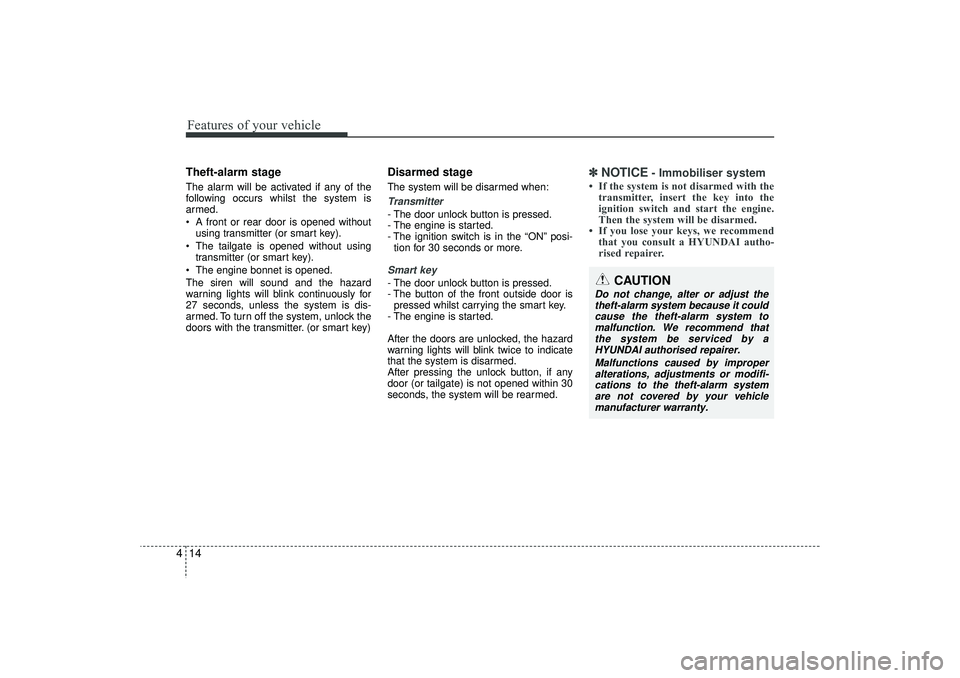
Features of your vehicle14
4Theft-alarm stageThe alarm will be activated if any of the
following occurs whilst the system is
armed.
A front or rear door is opened without
using transmitter (or smart key).
The tailgate is opened without using transmitter (or smart key).
The engine bonnet is opened.
The siren will sound and the hazard
warning lights will blink continuously for
27 seconds, unless the system is dis-
armed. To turn off the system, unlock the
doors with the transmitter. (or smart key)
Disarmed stageThe system will be disarmed when:Transmitter- The door unlock button is pressed.
- The engine is started.
- The ignition switch is in the “ON” posi- tion for 30 seconds or more.Smart key- The door unlock button is pressed.
- The button of the front outside door ispressed whilst carrying the smart key.
- The engine is started.
After the doors are unlocked, the hazard
warning lights will blink twice to indicate
that the system is disarmed.
After pressing the unlock button, if any
door (or tailgate) is not opened within 30
seconds, the system will be rearmed.
✽ ✽ NOTICE
- Immobiliser system
• If the system is not disarmed with the
transmitter, insert the key into the
ignition switch and start the engine.
Then the system will be disarmed.
• If you lose your keys, we recommend that you consult a HYUNDAI autho-
rised repairer.
CAUTION
Do not change, alter or adjust the
theft-alarm system because it couldcause the theft-alarm system to malfunction. We recommend thatthe system be serviced by a HYUNDAI authorised repairer.
Malfunctions caused by improperalterations, adjustments or modifi- cations to the theft-alarm systemare not covered by your vehiclemanufacturer warranty.
EL(FL) UK 4A.QXP 2/9/2015 9:02 PM Page 14
Page 100 of 550
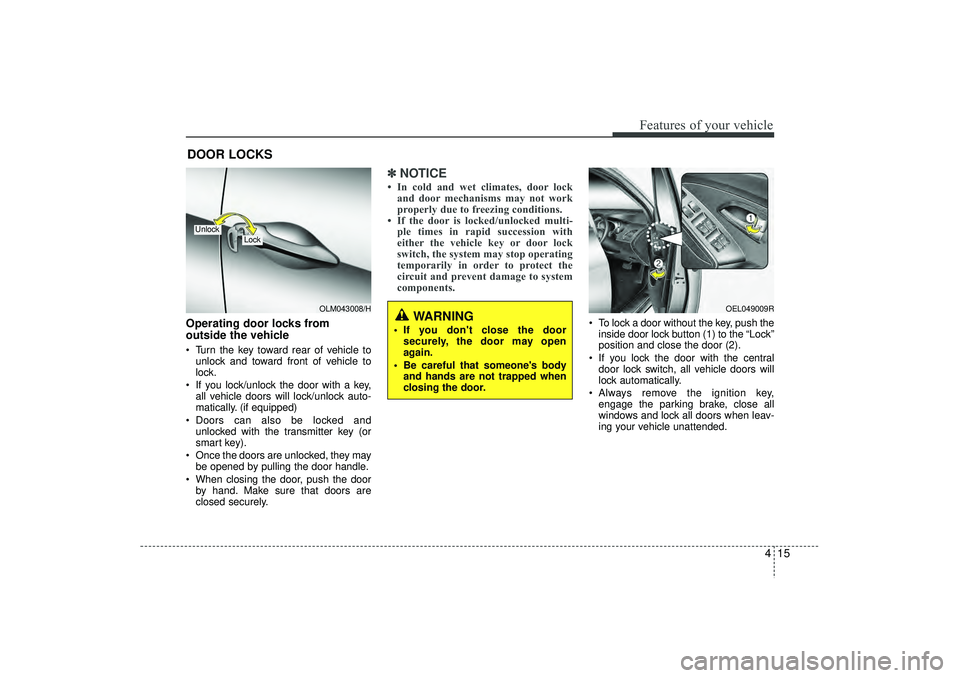
415
Features of your vehicle
Operating door locks from
outside the vehicle Turn the key toward rear of vehicle tounlock and toward front of vehicle to
lock.
If you lock/unlock the door with a key, all vehicle doors will lock/unlock auto-
matically. (if equipped)
Doors can also be locked and unlocked with the transmitter key (or
smart key).
Once the doors are unlocked, they may be opened by pulling the door handle.
When closing the door, push the door by hand. Make sure that doors are
closed securely.
✽ ✽ NOTICE• In cold and wet climates, door lock
and door mechanisms may not work
properly due to freezing conditions.
• If the door is locked/unlocked multi- ple times in rapid succession with
either the vehicle key or door lock
switch, the system may stop operating
temporarily in order to protect the
circuit and prevent damage to system
components.
To lock a door without the key, push the
inside door lock button (1) to the “Lock”
position and close the door (2).
If you lock the door with the central door lock switch, all vehicle doors will
lock automatically.
Always remove the ignition key, engage the parking brake, close all
windows and lock all doors when leav-
ing your vehicle unattended.
DOOR LOCKS
OLM043008/H
Lock
Unlock
OEL049009R
WARNING
If you don't close the doorsecurely, the door may open
again.
Be careful that someone's body and hands are not trapped when
closing the door.
EL(FL) UK 4A.QXP 2/9/2015 9:03 PM Page 15