2016 HYUNDAI IX35 window
[x] Cancel search: windowPage 214 of 550

4 129
Features of your vehicle
Recirculated air positionWith the recirculated airposition selected, air from
the passenger compart-
ment will be drawn through
the heating system and
heated or cooled according
to the function selected.
Outside (fresh) air position With the outside (fresh) airposition selected, air
enters the vehicle from out-
side and is heated or
cooled according to the
function selected.
✽ ✽ NOTICEProlonged operation of the heater in the
recirculated air position (without air
conditioning selected) may cause fog-
ging of the windscreen and side windows
and the air within the passenger com-
partment may become stale.
In addition, prolonged use of the air con-
ditioning with the recirculated air posi-
tion selected will result in excessively dry
air in the passenger compartment.
WARNING
Continue using the climate control
system in the recirculated air posi-
tion may allow humidity to
increase inside the vehicle which
may fog the glass and obscure vis-
ibility.
Do not sleep in a vehicle with the air conditioning or heating system
on. It may cause serious harm or
death due to a drop in the oxygen
level and/or body temperature.
Continue using the climate control system in the recirculated air posi-
tion can cause drowsiness or
sleepiness, and loss of vehicle
control. Set the air intake control to
the outside (fresh) air position as
much as possible whilst driving.
EL(FL) UK 4A.QXP 2/9/2015 9:08 PM Page 129
Page 216 of 550
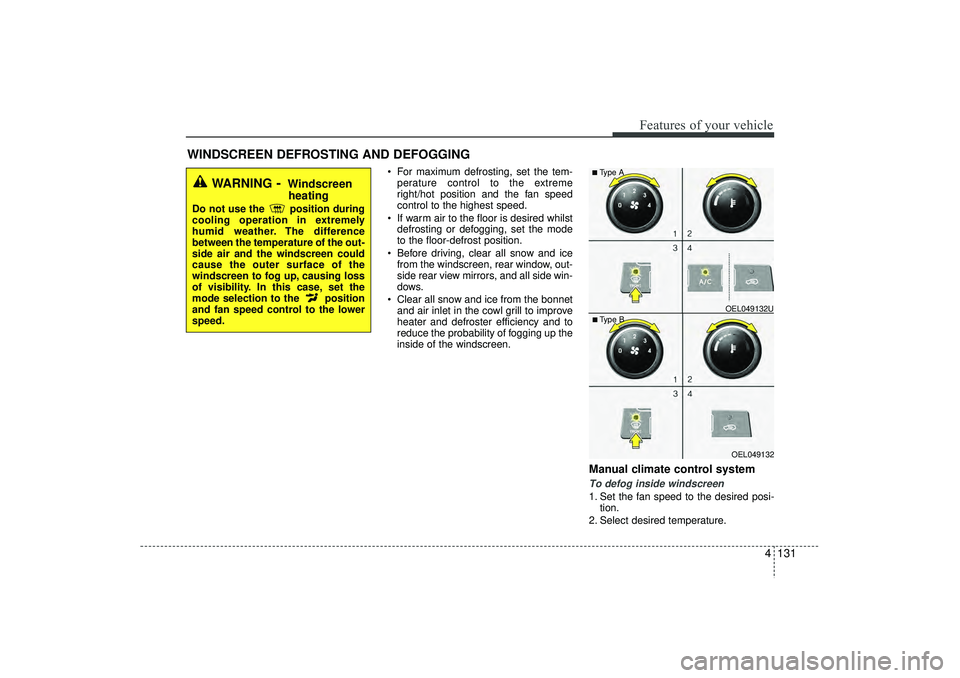
4 131
Features of your vehicle
For maximum defrosting, set the tem-perature control to the extreme
right/hot position and the fan speed
control to the highest speed.
If warm air to the floor is desired whilst defrosting or defogging, set the mode
to the floor-defrost position.
Before driving, clear all snow and ice from the windscreen, rear window, out-
side rear view mirrors, and all side win-
dows.
Clear all snow and ice from the bonnet and air inlet in the cowl grill to improve
heater and defroster efficiency and to
reduce the probability of fogging up the
inside of the windscreen.
Manual climate control systemTo defog inside windscreen 1. Set the fan speed to the desired posi- tion.
2. Select desired temperature.
WINDSCREEN DEFROSTING AND DEFOGGING
WARNING
- Windscreen heating
Do not use the position during
cooling operation in extremely
humid weather. The difference
between the temperature of the out-
side air and the windscreen could
cause the outer surface of the
windscreen to fog up, causing loss
of visibility. In this case, set the
mode selection to the position
and fan speed control to the lower
speed.
OEL049132
■Type B OEL049132U■Type A
EL(FL) UK 4A.QXP 2/9/2015 9:08 PM Page 131
Page 223 of 550
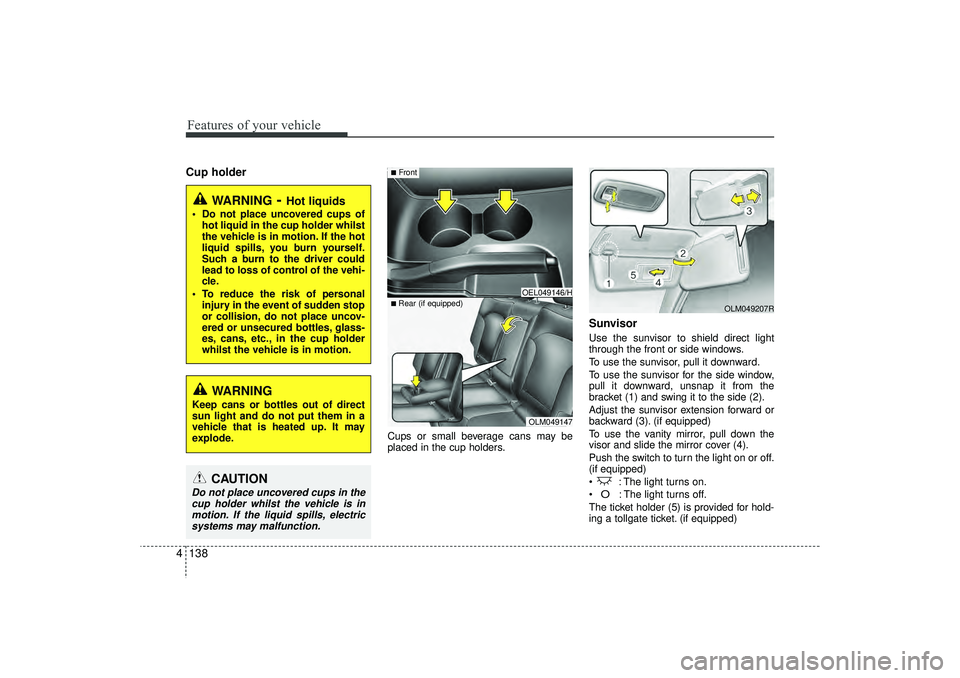
Features of your vehicle138
4Cup holder
Cups or small beverage cans may be
placed in the cup holders.
SunvisorUse the sunvisor to shield direct light
through the front or side windows.
To use the sunvisor, pull it downward.
To use the sunvisor for the side window,
pull it downward, unsnap it from the
bracket (1) and swing it to the side (2).
Adjust the sunvisor extension forward or
backward (3). (if equipped)
To use the vanity mirror, pull down the
visor and slide the mirror cover (4).
Push the switch to turn the light on or off.
(if equipped)
: The light turns on.
O
: The light turns off.
The ticket holder (5) is provided for hold-
ing a tollgate ticket. (if equipped)
OLM049147
■Rear (if equipped)
OEL049146/H
■Front
OLM049207R
CAUTION
Do not place uncovered cups in the cup holder whilst the vehicle is inmotion. If the liquid spills, electric systems may malfunction.
WARNING
Keep cans or bottles out of direct
sun light and do not put them in a
vehicle that is heated up. It may
explode.
WARNING
- Hot liquids
Do not place uncovered cups of hot liquid in the cup holder whilst
the vehicle is in motion. If the hot
liquid spills, you burn yourself.
Such a burn to the driver could
lead to loss of control of the vehi-
cle.
To reduce the risk of personal injury in the event of sudden stop
or collision, do not place uncov-
ered or unsecured bottles, glass-
es, cans, etc., in the cup holder
whilst the vehicle is in motion.
EL(FL) UK 4A.QXP 2/9/2015 9:09 PM Page 138
Page 234 of 550
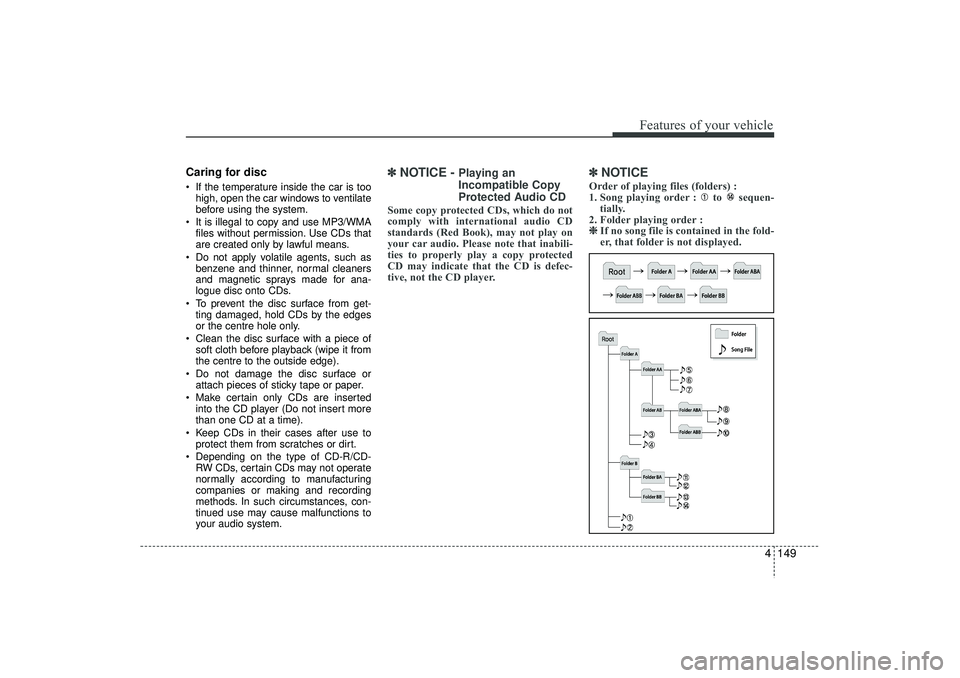
4 149
Features of your vehicle
Caring for disc If the temperature inside the car is toohigh, open the car windows to ventilate
before using the system.
It is illegal to copy and use MP3/WMA files without permission. Use CDs that
are created only by lawful means.
Do not apply volatile agents, such as benzene and thinner, normal cleaners
and magnetic sprays made for ana-
logue disc onto CDs.
To prevent the disc surface from get- ting damaged, hold CDs by the edges
or the centre hole only.
Clean the disc surface with a piece of soft cloth before playback (wipe it from
the centre to the outside edge).
Do not damage the disc surface or attach pieces of sticky tape or paper.
Make certain only CDs are inserted into the CD player (Do not insert more
than one CD at a time).
Keep CDs in their cases after use to protect them from scratches or dirt.
Depending on the type of CD-R/CD- RW CDs, certain CDs may not operate
normally according to manufacturing
companies or making and recording
methods. In such circumstances, con-
tinued use may cause malfunctions to
your audio system.
✽ ✽ NOTICE -
Playing an
Incompatible Copy
Protected Audio CD
Some copy protected CDs, which do not
comply with international audio CD
standards (Red Book), may not play on
your car audio. Please note that inabili-
ties to properly play a copy protected
CD may indicate that the CD is defec-
tive, not the CD player.
✽ ✽NOTICE Order of playing files (folders) :
1. Song playing order : to sequen-
tially.
2. Folder playing order : ❈ ❈ If no song file is contained in the fold-
er, that folder is not displayed.
EL(FL) UK 4B AUDIO.QXP 3/13/2015 4:19 PM Page 149
Page 268 of 550
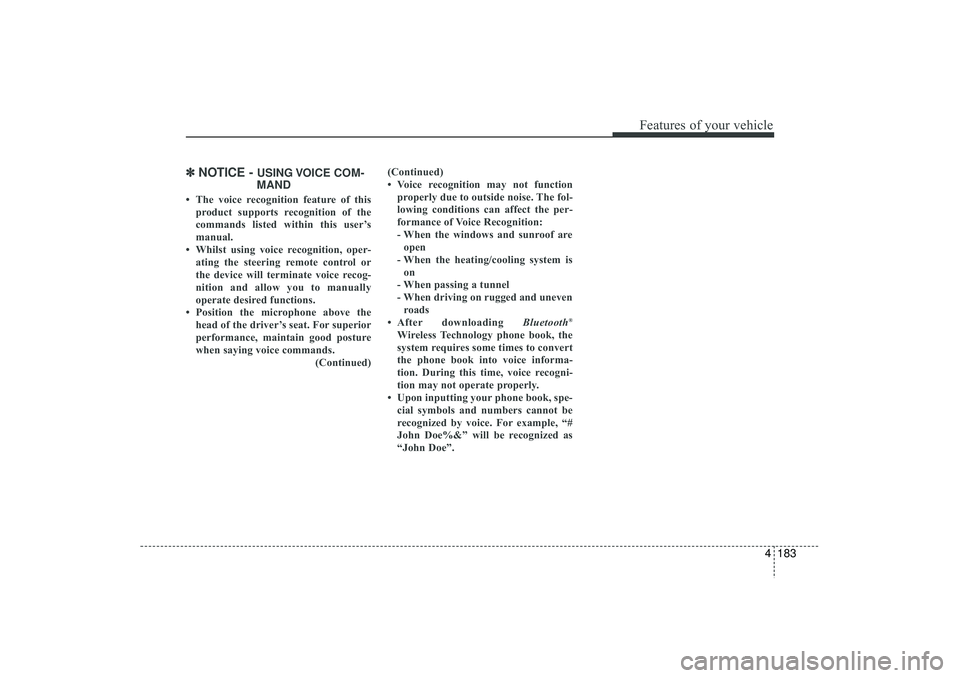
4 183
Features of your vehicle
✽
✽NOTICE -
USING VOICE COM-
MAND
• The voice recognition feature of this
product supports recognition of the
commands listed within this user’s
manual.
• Whilst using voice recognition, oper- ating the steering remote control or
the device will terminate voice recog-
nition and allow you to manually
operate desired functions.
• Position the microphone above the head of the driver’s seat. For superior
performance, maintain good posture
when saying voice commands. (Continued)(Continued)
• Voice recognition may not function
properly due to outside noise. The fol-
lowing conditions can affect the per-
formance of Voice Recognition:
- When the windows and sunroof areopen
- When the heating/cooling system is on
- When passing a tunnel
- When driving on rugged and uneven roads
• After downloading Bluetooth
®
Wireless Technology phone book, the
system requires some times to convert
the phone book into voice informa-
tion. During this time, voice recogni-
tion may not operate properly.
• Upon inputting your phone book, spe- cial symbols and numbers cannot be
recognized by voice. For example, “#
John Doe%&” will be recognized as
“John Doe”.
EL(FL) UK 4B AUDIO.QXP 3/13/2015 4:19 PM Page 183
Page 285 of 550
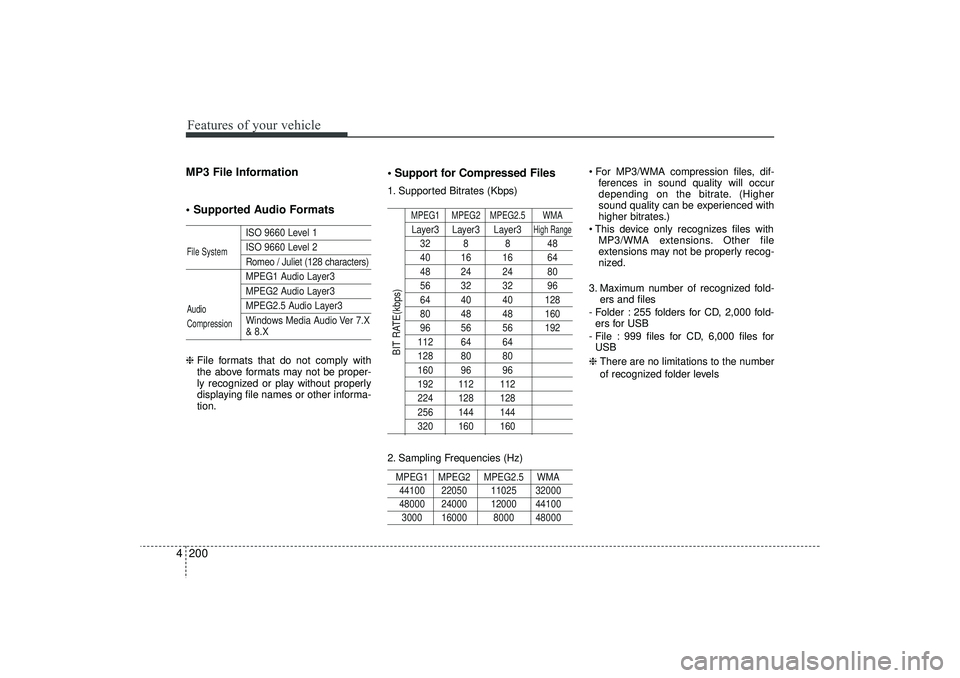
Features of your vehicle200
4MP3 File Information
Supported Audio Formats
ISO 9660 Level 1ISO 9660 Level 2Romeo / Juliet (128 characters)MPEG1 Audio Layer3MPEG2 Audio Layer3MPEG2.5 Audio Layer3
Windows Media Audio Ver 7.X& 8.X
❈ File formats that do not comply with
the above formats may not be proper-
ly recognized or play without properly
displaying file names or other informa-
tion.
Support for Compressed Files1. Supported Bitrates (Kbps)
MPEG1 MPEG2 MPEG2.5 WMALayer3 Layer3 Layer3
High Range
32 8 8 4840 16 16 6448 24 24 8056 32 32 9664 40 40 12880 48 48 16096 56 56 192112 64 64128 80 80160 96 96192 112 112224 128 128256 144 144320 160 160
2. Sampling Frequencies (Hz)MPEG1 MPEG2 MPEG2.5 WMA44100 22050 11025 32000 48000 24000 12000 441003000 16000 8000 48000
For MP3/WMA compression files, dif-
ferences in sound quality will occur
depending on the bitrate. (Higher
sound quality can be experienced with
higher bitrates.)
This device only recognizes files with MP3/WMA extensions. Other file
extensions may not be properly recog-
nized.
3. Maximum number of recognized fold- ers and files
- Folder : 255 folders for CD, 2,000 fold- ers for USB
- File : 999 files for CD, 6,000 files for USB
❈ There are no limitations to the number
of recognized folder levels
File System
Audio
Compression
BIT RATE(kbps)
EL(FL) UK 4B AUDIO.QXP 3/13/2015 4:19 PM Page 200
Page 328 of 550
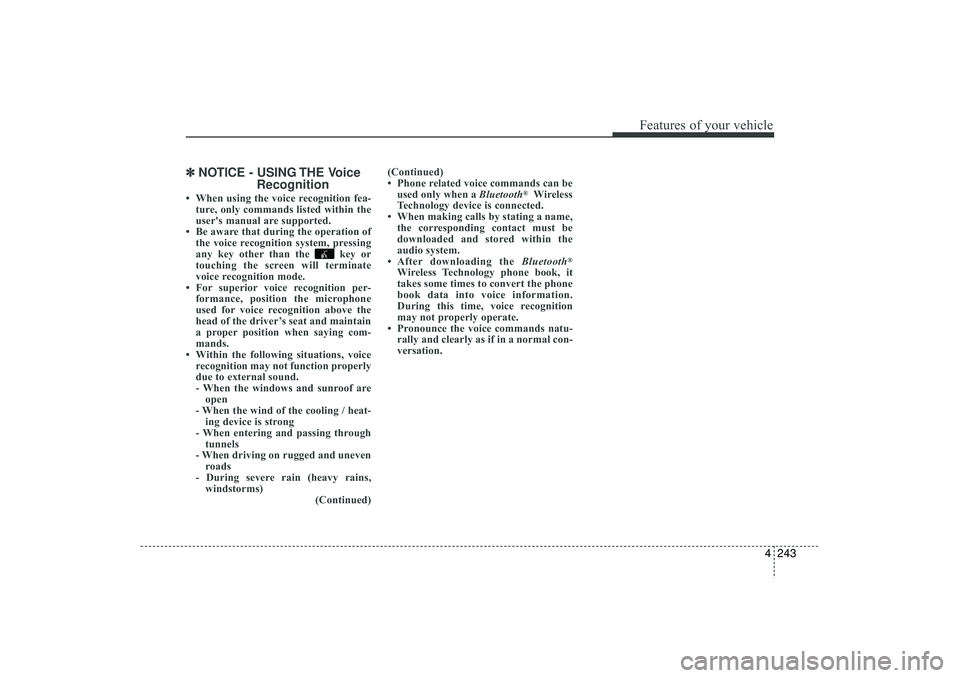
4 243
Features of your vehicle
✽
✽NOTICE - USING THE Voice
Recognition• When using the voice recognition fea-
ture, only commands listed within the
user's manual are supported.
• Be aware that during the operation of the voice recognition system, pressing
any key other than the key or
touching the screen will terminate
voice recognition mode.
• For superior voice recognition per- formance, position the microphone
used for voice recognition above the
head of the driver’s seat and maintain
a proper position when saying com-
mands.
• Within the following situations, voice recognition may not function properly
due to external sound.
- When the windows and sunroof areopen
- When the wind of the cooling / heat- ing device is strong
- When entering and passing through tunnels
- When driving on rugged and uneven roads
- During severe rain (heavy rains, windstorms) (Continued)(Continued)
• Phone related voice commands can be
used only when a Bluetooth
®Wireless
Technology device is connected.
• When making calls by stating a name, the corresponding contact must be
downloaded and stored within the
audio system.
• After downloading the Bluetooth
®
Wireless Technology phone book, it
takes some times to convert the phone
book data into voice information.
During this time, voice recognition
may not properly operate.
• Pronounce the voice commands natu- rally and clearly as if in a normal con-
versation.
EL(FL) UK 4B AUDIO.QXP 3/13/2015 4:19 PM Page 243
Page 350 of 550
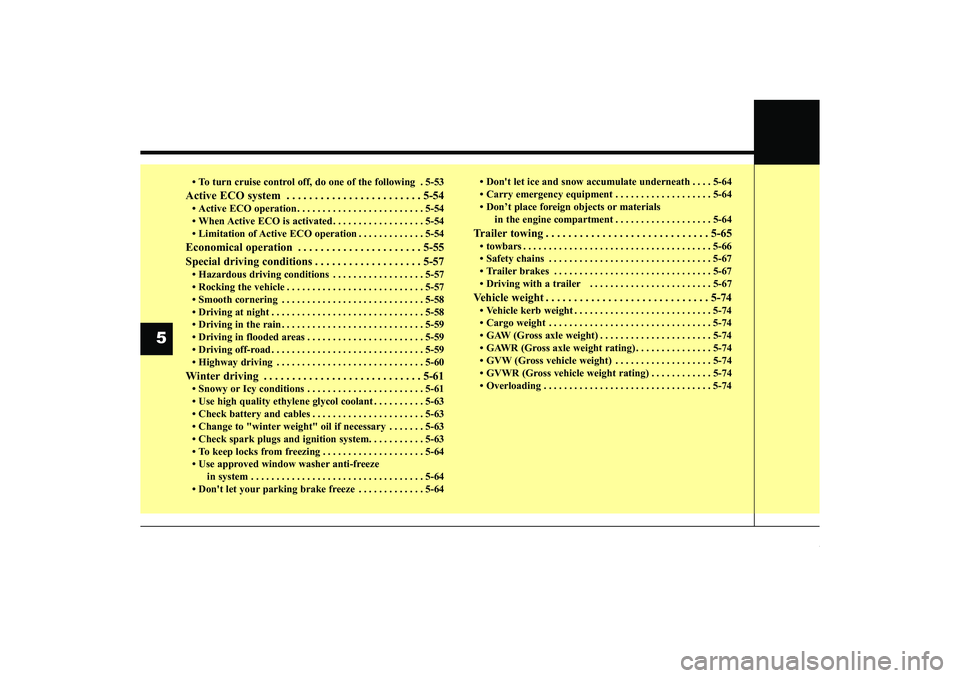
• To turn cruise control off, do one of the following . 5-53Active ECO system . . . . . . . . . . . . . . . . . . . . . . . . 5-54• Active ECO operation . . . . . . . . . . . . . . . . . . . . . . . . . 5-54
• When Active ECO is activated . . . . . . . . . . . . . . . . . . 5-54
• Limitation of Active ECO operation . . . . . . . . . . . . . 5-54Economical operation . . . . . . . . . . . . . . . . . . . . . . 5-55
Special driving conditions . . . . . . . . . . . . . . . . . . . 5-57• Hazardous driving conditions . . . . . . . . . . . . . . . . . . 5-57
• Rocking the vehicle . . . . . . . . . . . . . . . . . . . . . . . . . . . 5-57
• Smooth cornering . . . . . . . . . . . . . . . . . . . . . . . . . . . . 5-58
• Driving at night . . . . . . . . . . . . . . . . . . . . . . . . . . . . . . 5-58
• Driving in the rain . . . . . . . . . . . . . . . . . . . . . . . . . . . . 5-59
• Driving in flooded areas . . . . . . . . . . . . . . . . . . . . . . . 5-59
• Driving off-road . . . . . . . . . . . . . . . . . . . . . . . . . . . . . . 5-59
• Highway driving . . . . . . . . . . . . . . . . . . . . . . . . . . . . . 5-60Winter driving . . . . . . . . . . . . . . . . . . . . . . . . . . . . 5-61• Snowy or Icy conditions . . . . . . . . . . . . . . . . . . . . . . . 5-61
• Use high quality ethylene glycol coolant . . . . . . . . . . 5-63
• Check battery and cables . . . . . . . . . . . . . . . . . . . . . . 5-63
• Change to "winter weight" oil if necessary . . . . . . . 5-63
• Check spark plugs and ignition system. . . . . . . . . . . 5-63
• To keep locks from freezing . . . . . . . . . . . . . . . . . . . . 5-64
• Use approved window washer anti-freeze in system . . . . . . . . . . . . . . . . . . . . . . . . . . . . . . . . . . 5-64\
• Don't let your parking brake freeze . . . . . . . . . . . . . 5-64 • Don't let ice and snow accumulate underneath . . . . 5-64
• Carry emergency equipment . . . . . . . . . . . . . . . . . . . 5-64
• Don’t place foreign objects or materials
in the engine compartment . . . . . . . . . . . . . . . . . . . 5-64
Trailer towing . . . . . . . . . . . . . . . . . . . . . . . . . . . . . 5-65• towbars . . . . . . . . . . . . . . . . . . . . . . . . . . . . . . . . . . . . \
. 5-66
• Safety chains . . . . . . . . . . . . . . . . . . . . . . . . . . . . . . . . 5-67
• Trailer brakes . . . . . . . . . . . . . . . . . . . . . . . . . . . . . . . 5-67
• Driving with a trailer . . . . . . . . . . . . . . . . . . . . . . . . 5-67Vehicle weight . . . . . . . . . . . . . . . . . . . . . . . . . . . . . 5-74• Vehicle kerb weight . . . . . . . . . . . . . . . . . . . . . . . . . . . 5-74
• Cargo weight . . . . . . . . . . . . . . . . . . . . . . . . . . . . . . . . 5-74
• GAW (Gross axle weight) . . . . . . . . . . . . . . . . . . . . . . 5-74
• GAWR (Gross axle weight rating) . . . . . . . . . . . . . . . 5-74
• GVW (Gross vehicle weight) . . . . . . . . . . . . . . . . . . . 5-74
• GVWR (Gross vehicle weight rating) . . . . . . . . . . . . 5-74
• Overloading . . . . . . . . . . . . . . . . . . . . . . . . . . . . . . . . . 5-74
5
EL(FL) UK 5.QXP 2/11/2015 4:19 PM Page 2