Page 2 of 473
F2Your HYUNDAI should not be modified in any way. Such modifications may adversely affect
the performance, safety or durability of your HYUNDAI and may, in addition, violate condi-
tions of the limited warranties covering the vehicle. Certain modifications may also be in vio-
lation of regulations established by the Department of Transportation and other government
agencies in your country.
Your vehicle is equipped with electronic fuel injection and other electronic components. It is
possible for an improperly installed/adjusted two-way radio or cellular telephone to adversely
affect electronic systems. For this reason, we recommend that you carefully follow the radio
manufacturer's instructions or consult your HYUNDAI dealer for precautionary measures or
special instructions if you choose to install one of these devices.
CAUTION: MODIFICATIONS TO YOUR HYUNDAI
TWO-WAY RADIO OR CELLULAR TELEPHONE INSTALLATION
Page 69 of 473
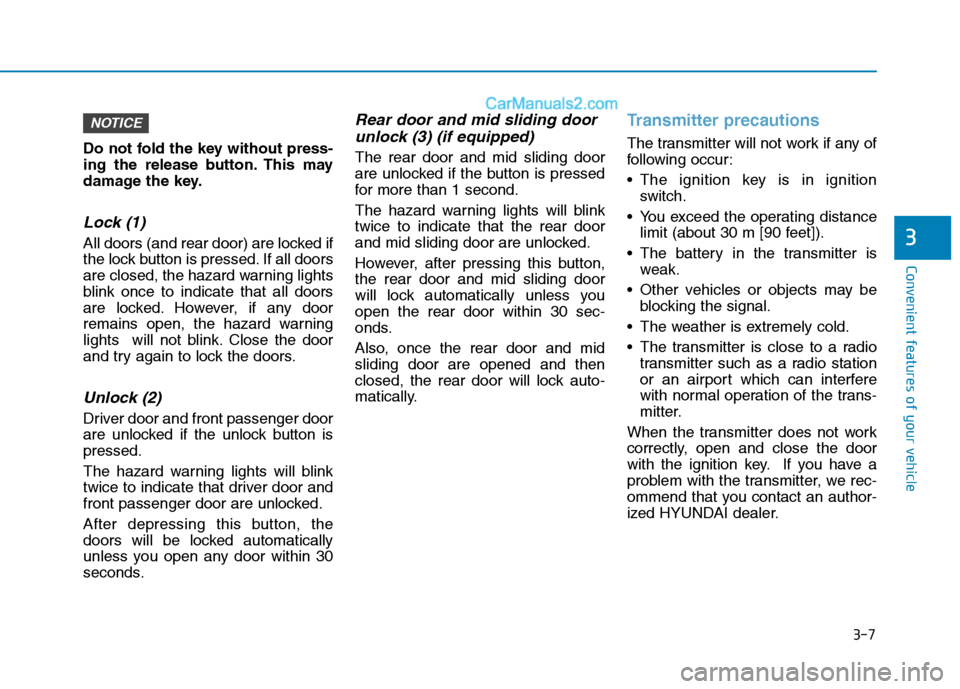
3-7
Convenient features of your vehicle
Do not fold the key without press-
ing the release button. This may
damage the key.
Lock (1)
All doors (and rear door) are locked if
the lock button is pressed. If all doors
are closed, the hazard warning lights
blink once to indicate that all doors
are locked. However, if any door
remains open, the hazard warning
lights will not blink. Close the door
and try again to lock the doors.
Unlock (2)
Driver door and front passenger door
are unlocked if the unlock button ispressed.
The hazard warning lights will blink
twice to indicate that driver door and
front passenger door are unlocked.
After depressing this button, the
doors will be locked automatically
unless you open any door within 30
seconds.
Rear door and mid sliding doorunlock (3) (if equipped)
The rear door and mid sliding door
are unlocked if the button is pressed
for more than 1 second.
The hazard warning lights will blink twice to indicate that the rear door
and mid sliding door are unlocked.
However, after pressing this button, the rear door and mid sliding door
will lock automatically unless youopen the rear door within 30 sec-
onds.
Also, once the rear door and mid sliding door are opened and then
closed, the rear door will lock auto-
matically.
Transmitter precautions
The transmitter will not work if any of
following occur:
The ignition key is in ignition switch.
You exceed the operating distance limit (about 30 m [90 feet]).
The battery in the transmitter is weak.
Other vehicles or objects may be blocking the signal.
The weather is extremely cold.
The transmitter is close to a radio transmitter such as a radio station
or an airport which can interfere
with normal operation of the trans-
mitter.
When the transmitter does not work
correctly, open and close the door
with the ignition key. If you have a
problem with the transmitter, we rec-
ommend that you contact an author-
ized HYUNDAI dealer.
NOTICE
3
Page 112 of 473
3-50
Convenient features of your vehicle
Main display
MMUULLTT II-- DD IISS PP LLAA YY (( IIFF EE QQ UUIIPP PPEEDD ))
ModesSymbolExplanation
Trip Computer or
This mode displays driving information like the tripmeter, fuel economy, and so on.
For more details, refer to “Trip Computer” in this chapter.
Drive Info.
(if equipped)This mode displays the state of Cruise Control System (CC) or the Lane Departure
Warning System (LDWS). For more details, refer to the chapter 5.
AV N
(if equipped)This mode displays the state of the A/V (Radio, CD USB, AUX, etc.) system.
Turn By Turn (TBT) (if equipped)This mode displays the state of the navigation.
Information
connection.
It indicates system failures, such as fuel consumption, engine-idling hour and major ECUs.
User SettingsOn this mode, you can change settings of the doors, lamps, and so on.
❈ For controlling the LCD modes, refer to "LCD Display Control" in this chapter.
Page 115 of 473
3-53
Convenient features of your vehicle
3
Trip computer
This displays the drive information
like as the driving distance, average
fuel economy, etc. For detail, refer to
the “Trip computer” in the chapter 3.
Drive info. mode (If equipped)
This mode displays the state of the
CC or LDWS. For more details, referto the chapter 5.
AV information (If equipped)
This mode displays the state of the
AV (Radio, CD, USB, AUX etc.).
OEU044123/OEU044124/OEU044125/OEU044148
■
Type A ■Type BOEU044212OEU044213
Page 193 of 473
Multimedia System
4
Multimedia System
Multimedia system .................................................4-2Aux, usb and ipod ®
...........................................................4-2
Antenna ...............................................................................4-2
Audio remote control .......................................................4-3
How vehicle audio works ................................................4-4
Caring for disc....................................................................4-7
CD player (for RDS model) : AC210MDEE ................4-13
CD player : AC110MDGG, AC110MDGN,
AC110MDGL ......................................................................4-14
Radio, set up, volume control : AM210MDEE,
AMB00MDGL, AMB00MDGN, AMB00MDGG.............4-47
CD player (for RDS model) : AC210MDEE
(for turkey) .......................................................................4-56
4
Page 195 of 473
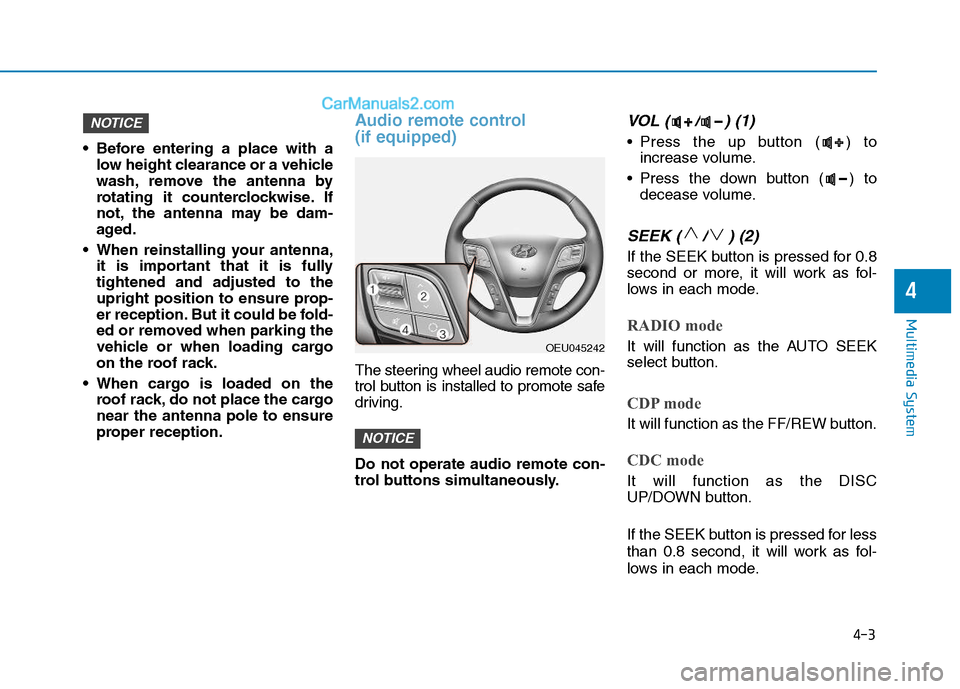
4-3
Multimedia System
4
Before entering a place with alow height clearance or a vehicle
wash, remove the antenna by
rotating it counterclockwise. If
not, the antenna may be dam-
aged.
When reinstalling your antenna, it is important that it is fullytightened and adjusted to the
upright position to ensure prop-
er reception. But it could be fold-
ed or removed when parking the
vehicle or when loading cargo
on the roof rack.
When cargo is loaded on the roof rack, do not place the cargonear the antenna pole to ensure
proper reception.
Audio remote control (if equipped)
The steering wheel audio remote con-
trol button is installed to promote safe
driving. Do not operate audio remote con-
trol buttons simultaneously.
VOL ( / ) (1)
• Press the up button ( ) toincrease volume.
Press the down button ( ) to decease volume.
SEEK ( / ) (2)
If the SEEK button is pressed for 0.8
second or more, it will work as fol-
lows in each mode.
RADIO mode
It will function as the AUTO SEEK
select button.
CDP mode
It will function as the FF/REW button.
CDC mode
It will function as the DISC
UP/DOWN button.
If the SEEK button is pressed for less
than 0.8 second, it will work as fol-
lows in each mode.
NOTICE
NOTICE
OEU045242
Page 196 of 473
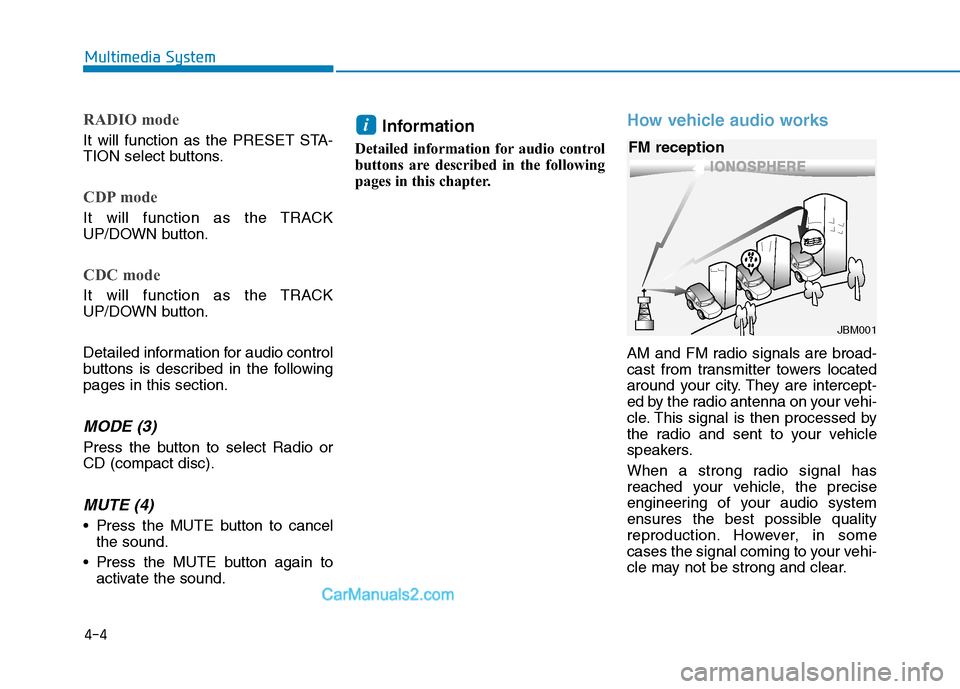
4-4
Multimedia System
RADIO mode
It will function as the PRESET STA-
TION select buttons.
CDP mode
It will function as the TRACK
UP/DOWN button.
CDC mode
It will function as the TRACK
UP/DOWN button.
Detailed information for audio control
buttons is described in the followingpages in this section.
MODE (3)
Press the button to select Radio orCD (compact disc).
MUTE (4)
Press the MUTE button to cancelthe sound.
Press the MUTE button again to activate the sound. Information
Detailed information for audio control
buttons are described in the following
pages in this chapter.
How vehicle audio works
AM and FM radio signals are broad-
cast from transmitter towers located
around your city. They are intercept-
ed by the radio antenna on your vehi-
cle. This signal is then processed by
the radio and sent to your vehicle
speakers.
When a strong radio signal has
reached your vehicle, the precise
engineering of your audio system
ensures the best possible quality
reproduction. However, in some
cases the signal coming to your vehi-
cle may not be strong and clear.
i
JBM001
FM reception
Page 197 of 473
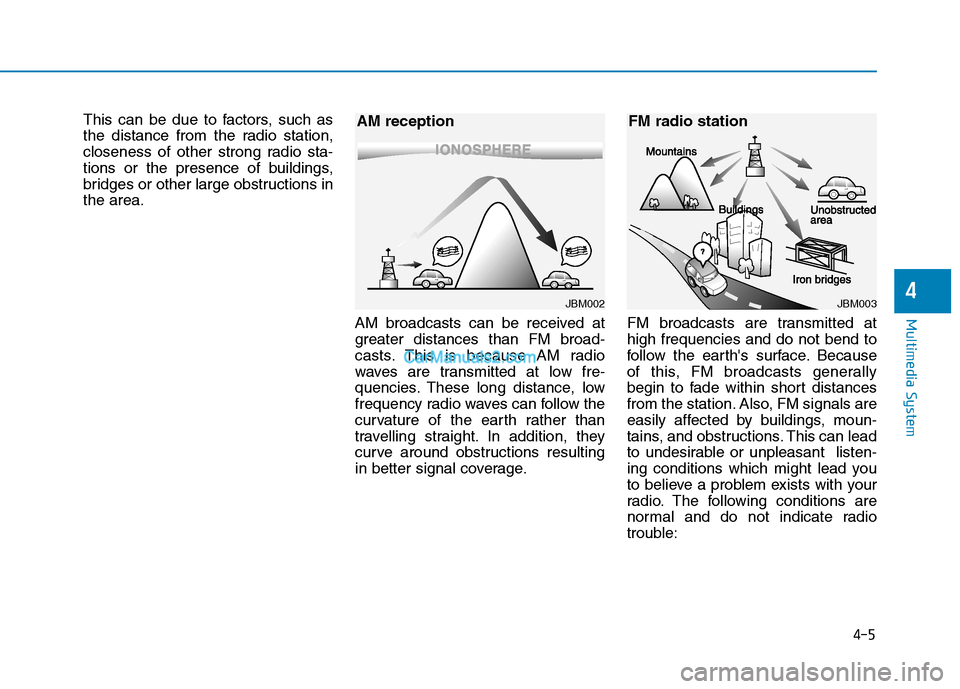
4-5
Multimedia System
4
This can be due to factors, such as
the distance from the radio station,
closeness of other strong radio sta-
tions or the presence of buildings,
bridges or other large obstructions inthe area.AM broadcasts can be received at
greater distances than FM broad-
casts. This is because AM radio
waves are transmitted at low fre-
quencies. These long distance, low
frequency radio waves can follow the
curvature of the earth rather than
travelling straight. In addition, they
curve around obstructions resulting
in better signal coverage.FM broadcasts are transmitted athigh frequencies and do not bend to
follow the earth's surface. Because
of this, FM broadcasts generally
begin to fade within short distances
from the station. Also, FM signals are
easily affected by buildings, moun-
tains, and obstructions. This can lead
to undesirable or unpleasant listen-
ing conditions which might lead you
to believe a problem exists with your
radio. The following conditions are
normal and do not indicate radio
trouble:
JBM002
AM receptionJBM003
FM radio station