Page 254 of 473
4-62
Multimedia System
Phone Setup (if equipped)
Press the key Select [Phone]
(for RDS model)
Pair Phone
Information
To pair a Bluetooth®
Wireless
Technology enabled mobile phone,
authentication and connection
processes are first required. As a
result, you cannot pair your mobile
phone while driving the vehicle. First
park your vehicle before use.
Select [Pair Phone] Set through
TUNE knob
➀ Search for device names as dis-
played on your mobile phone andconnect.
➁ Input the passkey displayed on the
screen. (Passkey : 0000)
❈ The device name and passkey will
be displayed on the screen for up
to 3 minutes. If pairing is not com-
pleted within the 3 minutes, the
mobile phone pairing process willautomatically be canceled. ➂
Pairing completion is displayed.
❈ In some mobile phones, pairing
will automatically be followed byconnection.
❈ It is possible to pair up to five
Bluetooth ®Wireless Technology
enabled mobile phones.
iSETUP
CLOCK
Page 257 of 473
![Hyundai H350 2016 Owners Manual 4-65
Multimedia System
4
Audio Streaming
Songs (files) saved in your
Bluetooth®Wireless Technology
enabled mobile phone can be played through the audio system.
Select [Audio Streaming] Set / throug Hyundai H350 2016 Owners Manual 4-65
Multimedia System
4
Audio Streaming
Songs (files) saved in your
Bluetooth®Wireless Technology
enabled mobile phone can be played through the audio system.
Select [Audio Streaming] Set / throug](/manual-img/35/14880/w960_14880-256.png)
4-65
Multimedia System
4
Audio Streaming
Songs (files) saved in your
Bluetooth®Wireless Technology
enabled mobile phone can be played through the audio system.
Select [Audio Streaming] Set / through TUNE knob
Information
The Bluetooth ®
Wireless Technology
audio streaming feature may not be
supported in some mobile phones.
Outgoing Volume
This is used to set the volume of your
voice as heard by the other partywhile on a
Bluetooth ®Wireless
Technology enabled handsfree call.
Select [Outgoing Volume] Set vol-
ume through TUNE knob ❈ While on a call, the volume can be
changed by using the key.
Bluetooth®Wireless
Technology System Off
This feature is used when you do not wish to use the
Bluetooth ®Wireless
Technology system.
Select [Bluetooth System Off] Set
through TUNE knob ❈ If a phone is already connected, disconnect the currently connect-
ed phone and turn the
Bluetooth ®
Wireless Technology system off.
Using the Bluetooth®Wireless
Technology System
To use Bluetooth ®Wireless
Technology when the system is cur-
rently off, follow these next steps.
Turning On
Bluetooth ®Wireless
Technology through the
Key
Press the key ScreenGuidance ❈ Moves to the screen where
Bluetooth ®Wireless Technology
functions can be used and dis-
plays guidance. Turning On
Bluetooth
®Wireless
Technology through the
Key
Press the key Select[Phone] ➀ A screen asking whether to turn on
Bluetooth ®Wireless Technology will
be displayed.
➁ On the screen, select to turn on
Bluetooth ®Wireless Technology
and display guidance.
❈ If the
Bluetooth ®Wireless
Technology system is turned on,
the system will automatically try toconnect the most recently con-nected
Bluetooth ®Wireless
Technology mobile phone. YES
SETUP
CLOCK
SETUP
CLOCK
PHONE
PHONE
SEEK
TRACK
i
Off
On
Page 350 of 473
6-15
What to do in an emergency
6
6.Loosen the wheel lug nuts counter-clockwise one turn each, but do
not remove any nut until the tire
has been raised off the ground.
7.Place the jack at the front or rearjacking position closest to the tire
you are changing. The jack should
be positioned as shown in the
drawing.
Changing a tire
To prevent vehicle movement
while changing a tire, always
set the parking brake fully,
and always block the wheel
diagonally opposite the wheel
being changed.
We recommend that the
wheels of the vehicle be
chocked, and that no person
remain in a vehicle that is
being jacked.
WARNING
OEU064012OEU064024
■
FRONT TIRE
OEU064025
■REAR TIRE
Page 358 of 473
6-23
What to do in an emergency
6
When towing your vehicle in an emergency without wheel dollies :
1.Set the ignition switch in the ACCposition.
2.Place the transmission shift lever in N (Neutral).
3.Release the parking brake.Removable towing hook (if equipped)
Front towing hook
1.Remove the towing hook from the tool store of front passenger’s door
step side.
2.Remove the hole cover pressing the upper part of the cover on the
front bumper.
3.Install the towing hook by turning it clockwise into the hole until it isfully secured.
4.Remove the towing hook and install the cover after use.
OEU064026
OEU064027
Do not tow the vehicle back-
wards with the front wheels
on the ground as this may
cause damage to the vehicle.
Do not tow with sling-type
equipment. Use wheel lift orflatbed equipment.
CAUTION
Failure to place the transmis-
sion shift lever in N (Neutral)
may cause internal damage tothe transmission.
CAUTION
OEU064033
Page 404 of 473
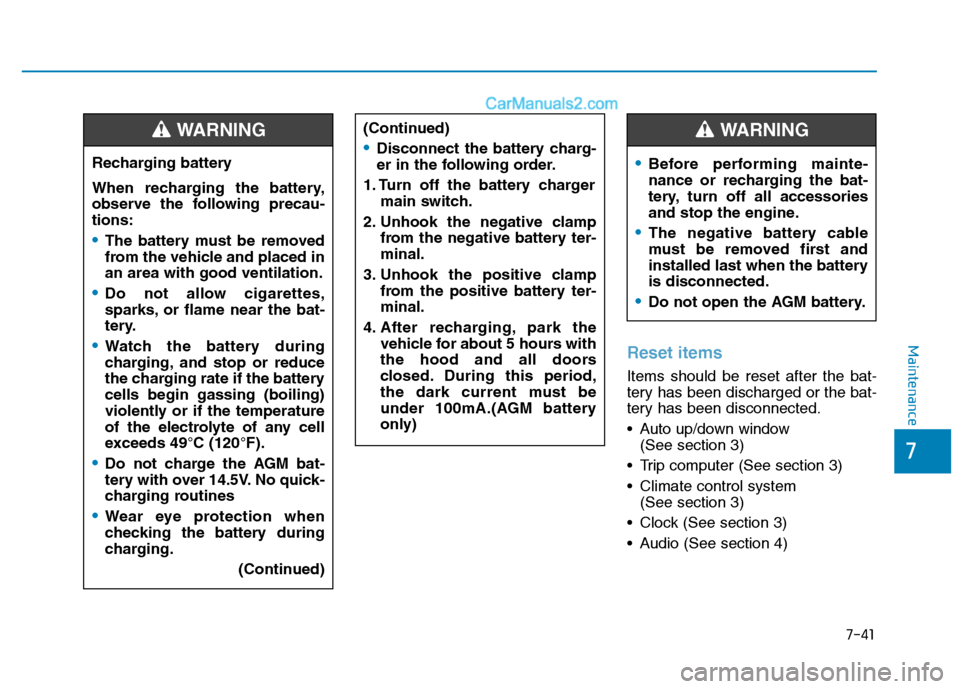
7-41
7
MaintenanceReset items
Items should be reset after the bat-
tery has been discharged or the bat-
tery has been disconnected.
Auto up/down window(See section 3)
Trip computer (See section 3)
Climate control system (See section 3)
Clock (See section 3)
Audio (See section 4)
(Continued)
Disconnect the battery charg-
er in the following order.
1. Turn off the battery charger main switch.
2. Unhook the negative clamp from the negative battery ter-minal.
3. Unhook the positive clamp from the positive battery ter-minal.
4. After recharging, park the vehicle for about 5 hours with
the hood and all doors
closed. During this period,
the dark current must be
under 100mA.(AGM battery
only)
Before performing mainte-
nance or recharging the bat-
tery, turn off all accessories
and stop the engine.
The negative battery cable
must be removed first and
installed last when the batteryis disconnected.
Do not open the AGM battery.
WARNING
Recharging battery
When recharging the battery,
observe the following precau-tions:
The battery must be removed
from the vehicle and placed inan area with good ventilation.
Do not allow cigarettes,
sparks, or flame near the bat-
tery.
Watch the battery during
charging, and stop or reduce
the charging rate if the batterycells begin gassing (boiling)
violently or if the temperature
of the electrolyte of any cell
exceeds 49°C (120°F).
Do not charge the AGM bat-
tery with over 14.5V. No quick-
charging routines
Wear eye protection when
checking the battery during
charging.
(Continued)
WARNING