2016 Hyundai H350 service
[x] Cancel search: servicePage 113 of 473

3-51
Convenient features of your vehicle
3
Function description
Main menuSub menu
Type AType B
Trip computer
Trip A
Trip BRange
Avg. Fuel Eco.
Inst. Fuel Eco.UREA gaugeRange / Ave. Fuel Eco. / Inst. Fuel Eco. UREA gauge
Trip A / Average speed / Elapsed Time
Trip B / Average speed / Elapsed Time
AUTO STOP
Drive Info-LDWS (Lane Departure Warning System)
CC (Cruise control)
AV N-AV N
TBT-TBT NAVI
Information
ServiceWarning message
Service notificationsWarning message
Service notifications
Drive Info.
Total Fuel Consumption (T.F.C)
Total Idle RPM Time (T.I.T)
Average SpeedElapsed Time
AUTO STOP
Total Fuel Consumption (T.F.C)
Total Idle RPM Time (T.I.T)
Diagnostics
ABS/VDC CMSJBCLUSTER
LDWS
ACUABS/VDC CMSJBCLUSTER
LDWS
ACU
Page 116 of 473
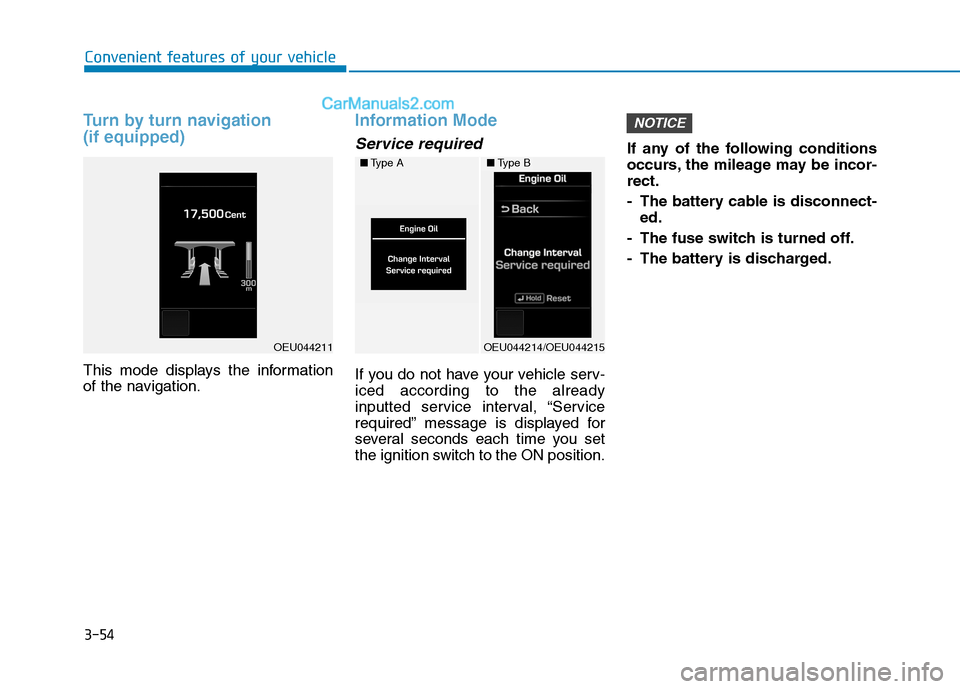
3-54
Convenient features of your vehicle
Turn by turn navigation (if equipped)
This mode displays the information
of the navigation.
Information Mode
Service required
If you do not have your vehicle serv- iced according to the already
inputted service interval, “Service
required” message is displayed for
several seconds each time you set
the ignition switch to the ON position.If any of the following conditions
occurs, the mileage may be incor-rect.
- The battery cable is disconnect-
ed.
- The fuse switch is turned off.
- The battery is discharged.
NOTICE
■ Type A
OEU044214/OEU044215
■Type B
OEU044211
Page 137 of 473

3-75
Convenient features of your vehicle
3
Lane departure warn-ing system (LDWS)
(if equipped)
The warning light illuminates, if
LDWS cannot identify any lane
departure due to a system malfunc-
tion, snow, or dirt.
In case of a communications fail-
ure, the warning light flashes in
the amber color.
Tachograh
(if equipped)
The warning light illuminates, if an
error in a tachograph is detected.
Have your vehicle inspected by an
HYUNDAI authorized dealer.
Master Warning Light
The Master Warning Light illumi-
nates, when one of the following sys-
tem malfunctions occurs. Moredetails about a malfunction will be
displayed on the LCD display.
The Master Warning Light illumi-
nates, when there is a malfunction
with one of the followings: - Lamp disconnection
- DPF check-up
- Service alarm
Situations, where the Master
Warning Light illuminates, may be
various. When a warning situation is
settled, the Master Warning Light
turns OFF.
In addition, for a malfunction with the
major units, such as CM and SJB,
the Master Warning Light also illumi-
nates. ❈ DPF : Diesel Particular Filter
❈ CM : Central Module
❈ SJB : Smart Junction Box
❈
There will be a warning sound
if you change the lane withoutturning ON the turn signal
switch.
Change the lane after turning
ON the turn signal switch,when required.
WARNING
T
Page 182 of 473

3-120
Convenient features of your vehicle
Replace the filter according tothe Maintenance Schedule.
If the vehicle is being driven in
severe conditions such as dusty
or rough roads, more frequentair conditioner filter inspections
and changes are required.
When the air flow rate suddenly decreases, we recommend that
the system be checked by an
authorized HYUNDAI dealer.
Checking the amount of air
conditioner refrigerant andcompressor lubricant
When the amount of refrigerant is
low, the performance of the air con-
ditioning is reduced. Overfilling also
has a negative impact on the air con-ditioning system.
Therefore, we recommend that the
system be inspected by an author-
ized HYUNDAI dealer.
It is important when servicing the air conditioning system that thecorrect type and amount of oil and
refrigerant is used. Otherwise,
damage to the compressor and
abnormal system operation may
occur.
NOTICE
NOTICE
Improper service may cause
serious injury to the person per-
forming the service. For more
detailed information, we recom-
mend that you contact an
authorized HYUNDAI dealer.
WARNING
Page 202 of 473

4-10
Multimedia System
(Continued)
Do not place beverages close tothe audio system. Spilling bever-
ages may lead to system mal-function.
In case of product malfunction, please contact your place of
purchase or After Service cen-
ter.
Placing the audio system within an electromagnetic environment
may result in noise interference.
Prevent caustic solutions such as perfume and cosmetic oil
from contacting the dashboard
because they may cause dam-
age or discoloration. Information-
Using the USB device
To use an external USB device, make sure the device is not connect-
ed when starting up the vehicle.
Connect the device after starting up.
If you connect any external device while driving, it may lose the vehicle
control and increase the accident
risk. Park the vehicle before con-
necting any external devices.
Park the vehicle on a safe location before connecting any external USB
device.
If you start the engine when the USB device is connected, it may
damage the USB device. (USB flash-
drives are very sensitive to electric
shock.)
If the engine is started up or turned off while the external USB device is
connected, the external USB device
may not work.
The System may not play inauthen- tic MP3 or WMA files.
1) It can only play MP3 files with the compression rate between
8Kbps ~ 320Kbps.
(Continued)(Continued)
2) It can only play WMA music files with the compression rate
between 8Kbps ~ 320Kbps.
Take precautions for static electrici- ty when connecting or disconnecting
the external USB device.
An encrypted MP3 PLAYER is not recognizable.
Depending on the condition of the external USB device, the connected
external USB device can be unrec-
ognizable.
When the formatted byte/sector set- ting of External USB device is not
either 512BYTE or 2048BYTE, then
the device will not be recognized.
Use only a USB device formatted to FAT 12/16/32.
USB devices without USB I/F authentication may not be recogniz-
able.
Make sure the USB connection ter- minal does not come in contact with
the human body or other objects.
If you repeatedly connect or discon- nect the USB device in a short peri-
od of time, it may break the device.
(Continued)i
Page 237 of 473
![Hyundai H350 2016 Owners Manual 4-45
Multimedia System
4
Phone Setup
Press the key Set [
Setup] through the TUNE knob orkey.
The
Bluetooth®Wireless Technology
mobile phone setup screen is dis-
played. For more information, refe Hyundai H350 2016 Owners Manual 4-45
Multimedia System
4
Phone Setup
Press the key Set [
Setup] through the TUNE knob orkey.
The
Bluetooth®Wireless Technology
mobile phone setup screen is dis-
played. For more information, refe](/manual-img/35/14880/w960_14880-236.png)
4-45
Multimedia System
4
Phone Setup
Press the key Set [
Setup] through the TUNE knob orkey.
The
Bluetooth®Wireless Technology
mobile phone setup screen is dis-
played. For more information, refer to“Phone Setup”. Information - Using the
Bluetooth®
Wireless Technology CELLU- AR PHONE
Do not use a cellular phone or per- form Bluetooth ®
Wireless Technology
settings (e.g. pairing a phone) while
driving.
Some Bluetooth ®
Wireless Technology
-enabled phones may not be recog-
nized by the system or fully compati-
ble with the system.
Before using Bluetooth®
Wireless
Technology related features of the
audio system, refer your phone's
User's Manual for phone-side
Bluetooth ®
Wireless Technology oper-
ations.
The phone must be paired to the audio system to use Bluetooth®
Wireless Technology related features.
You will not be able to use the hands- free feature when your phone (in the
vehicle) is outside of the cellular serv-
ice area (e.g. in a tunnel, in a under-
ground, in a mountainous area, etc.).
(Continued)(Continued)
If the cellular phone signal is poor or
the vehicles interior noise is too loud,
it may be difficult to hear the other
person's voice during a call.
Do not place the phone near or inside metallic objects, otherwise communi-
cations with Bluetooth®
Wireless
Technology system or cellular service
stations can be disturbed.
While a phone is connected through Bluetooth ®
Wireless Technology your
phone may discharge quicker than
usual for additional Bluetooth®
Wireless Technology-related opera-
tions.
Some cellular phones or other devices may cause interference noise or mal-
function to audio system. In this case,
store the device in a different location
may resolve the condition.
Phone contact names should be saved in English or they may not be dis-
played correctly.
(Continued)
i
3
PHONE
Page 270 of 473
![Hyundai H350 2016 Owners Manual 4-78
Multimedia System
Phone Setup
Press the key Set [ Setup]
through the TUNE knob or
key. The
Bluetooth®Wireless Technology
mobile phone setup screen is dis-
played. For more information, ref Hyundai H350 2016 Owners Manual 4-78
Multimedia System
Phone Setup
Press the key Set [ Setup]
through the TUNE knob or
key. The
Bluetooth®Wireless Technology
mobile phone setup screen is dis-
played. For more information, ref](/manual-img/35/14880/w960_14880-269.png)
4-78
Multimedia System
Phone Setup
Press the key Set [ Setup]
through the TUNE knob or
key. The
Bluetooth®Wireless Technology
mobile phone setup screen is dis-
played. For more information, refer to“Phone Setup”. Information
- using THE
Bluetooth®
Wireless Technology CELLU- LAR PHONE
Do not use a cellular phone or per- form Bluetooth ®
Wireless Technology
settings (e.g. pairing a phone) while
driving.
Some Bluetooth®
Wireless
Technology -enabled phones may not
be recognized by the system or fully
compatible with the system.
Before using Bluetooth®
Wireless
Technology related features of the
audio system, refer your phone’s
User’s Manual for phone-side
Bluetooth ®
Wireless Technology oper-
ations.
The phone must be paired to the audio system to use Bluetooth®
Wireless Technology related features.
You will not be able to use the hands- free feature when your phone (in the
vehicle) is outside of the cellular serv-
ice area (e.g. in a tunnel, in a under-
ground, in a mountainous area, etc.).
(Continued)(Continued)
If the cellular phone signal is poor or
the vehicles interior noise is too loud,
it may be difficult to hear the other
person’s voice during a call.
Do not place the phone near or inside metallic objects, otherwise communi-
cations with Bluetooth®
Wireless
Technology system or cellular service
stations can be disturbed.
While a phone is connected through Bluetooth ®
Wireless Technology your
phone may discharge quicker than
usual for additional Bluetooth®
Wireless Technology-related opera-
tions.
Some cellular phones or other devices may cause interference noise or mal-
function to audio system. In this case,
store the device in a different location
may resolve the condition.
Phone contact names should be saved in English or they may not be dis-
played correctly.
(Continued)
i
3
PHONE
Page 290 of 473
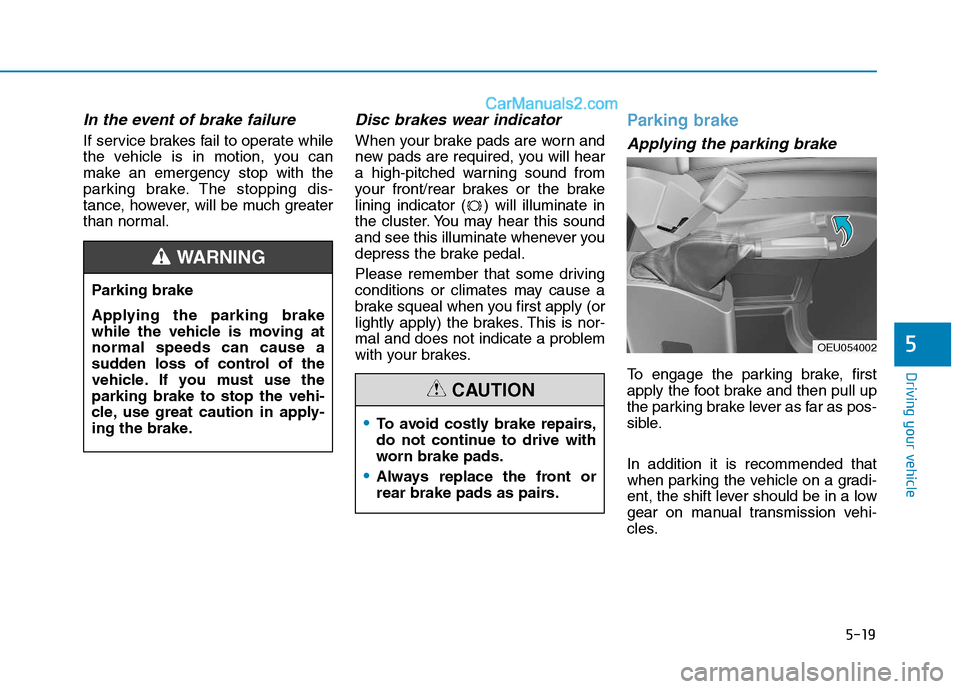
5-19
Driving your vehicle
5
In the event of brake failure
If service brakes fail to operate while
the vehicle is in motion, you can
make an emergency stop with the
parking brake. The stopping dis-
tance, however, will be much greater
than normal.
Disc brakes wear indicator
When your brake pads are worn and
new pads are required, you will hear
a high-pitched warning sound from
your front/rear brakes or the brake
lining indicator ( ) will illuminate in
the cluster. You may hear this sound
and see this illuminate whenever you
depress the brake pedal.
Please remember that some driving
conditions or climates may cause a
brake squeal when you first apply (or
lightly apply) the brakes. This is nor-
mal and does not indicate a problem
with your brakes.
Parking brake
Applying the parking brake
To engage the parking brake, first
apply the foot brake and then pull up
the parking brake lever as far as pos-
sible. In addition it is recommended that
when parking the vehicle on a gradi-
ent, the shift lever should be in a low
gear on manual transmission vehi-
cles.
Parking brake
Applying the parking brake
while the vehicle is moving atnormal speeds can cause a
sudden loss of control of the
vehicle. If you must use theparking brake to stop the vehi-
cle, use great caution in apply-
ing the brake.
WARNING
To avoid costly brake repairs,
do not continue to drive with
worn brake pads.
Always replace the front or
rear brake pads as pairs.
CAUTION
OEU054002