2016 Hyundai H350 instrument cluster
[x] Cancel search: instrument clusterPage 64 of 473
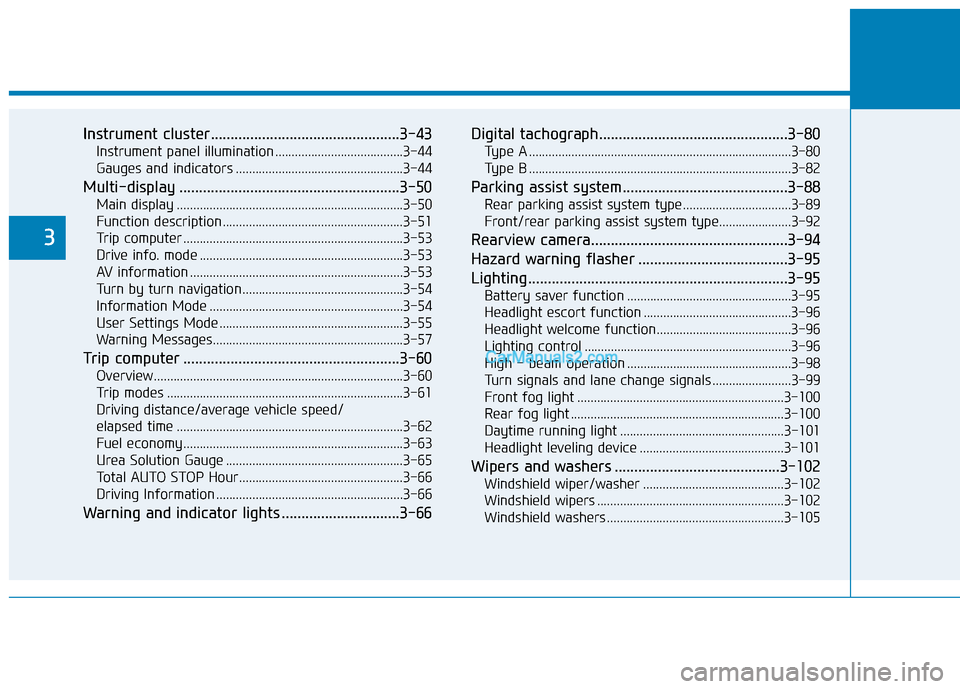
Instrument cluster................................................3-43Instrument panel illumination .......................................3-44
Gauges and indicators ...................................................3-44
Multi-display ........................................................3-50 Main display .....................................................................3-50
Function description .......................................................3-51
Trip computer ...................................................................3-53
Drive info. mode ..............................................................3-53
AV information .................................................................3-53
Turn by turn navigation.................................................3-54
Information Mode ...........................................................3-54
User Settings Mode ........................................................3-55
Warning Messages..........................................................3-57
Trip computer .......................................................3-60 Overview............................................................................3-60
Trip modes ........................................................................3-61
Driving distance/average vehicle speed/
elapsed time .....................................................................3-62 Fuel economy ...................................................................3-63
Urea Solution Gauge ......................................................3-65
Total AUTO STOP Hour..................................................3-66
Driving Information .........................................................3-66
Warning and indicator lights ..............................3-66 Digital tachograph................................................3-80
Type A ................................................................................3-80
Type B ................................................................................3-82
Parking assist system..........................................3-88 Rear parking assist system type .................................3-89
Front/rear parking assist system type......................3-92
Rearview camera..................................................3-94
Hazard warning flasher ......................................3-95
Lighting..................................................................3-95 Battery saver function ..................................................3-95
Headlight escort function .............................................3-96
Headlight welcome function.........................................3-96
Lighting control ...............................................................3-96
High - beam operation ..................................................3-98
Turn signals and lane change signals ........................3-99
Front fog light ...............................................................3-100
Rear fog light .................................................................3-100
Daytime running light ..................................................3-101
Headlight leveling device ............................................3-101
Wipers and washers ..........................................3-102 Windshield wiper/washer ...........................................3-102
Windshield wipers .........................................................3-102
Windshield washers ......................................................3-105
3
Page 280 of 473
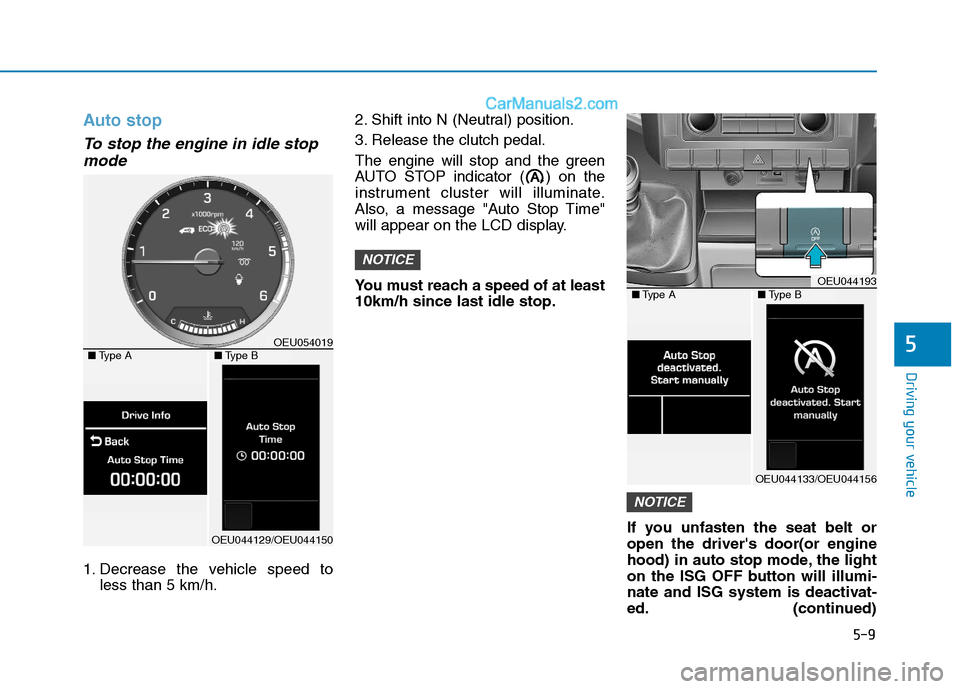
5-9
Driving your vehicle
Auto stop
To stop the engine in idle stopmode
1. Decrease the vehicle speed to less than 5 km/h. 2. Shift into N (Neutral) position.
3. Release the clutch pedal.
The engine will stop and the green
AUTO STOP indicator ( ) on the
instrument cluster will illuminate.
Also, a message "Auto Stop Time"
will appear on the LCD display.
You must reach a speed of at least 10km/h since last idle stop.
If you unfasten the seat belt oropen the driver's door(or engine
hood) in auto stop mode, the light
on the ISG OFF button will illumi-
nate and ISG system is deactivat-
ed. (continued)
NOTICE
NOTICE
5
OEU044193■Type A■Type B
OEU044133/OEU044156
OEU054019■Type A■Type B
OEU044129/OEU044150
Page 281 of 473
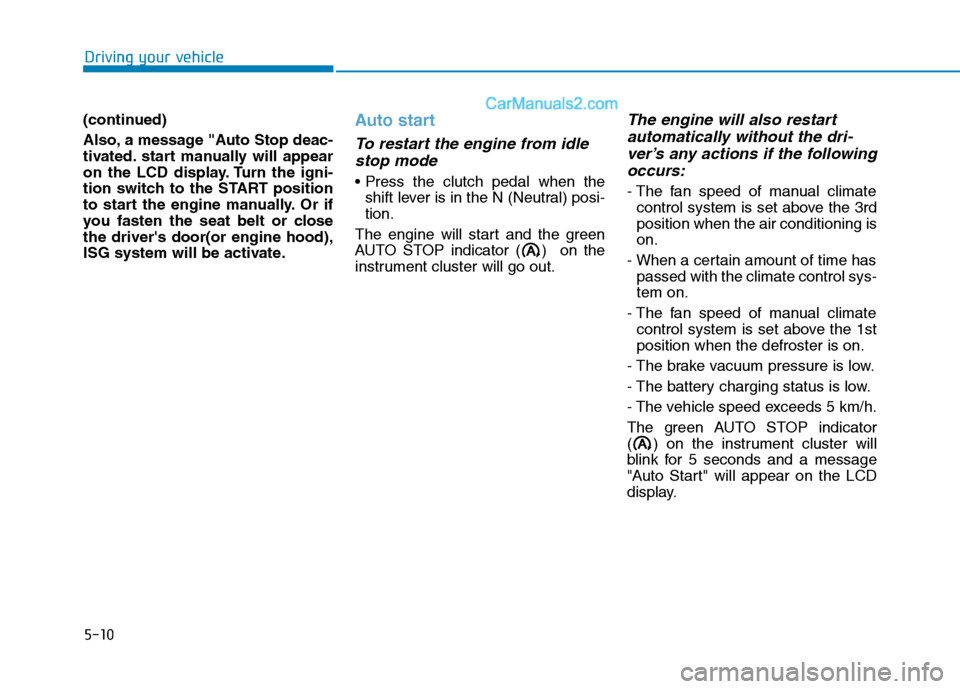
5-10
Driving your vehicle
(continued)
Also, a message "Auto Stop deac-
tivated. start manually will appear
on the LCD display. Turn the igni-
tion switch to the START position
to start the engine manually. Or if
you fasten the seat belt or closethe driver's door(or engine hood),
ISG system will be activate.Auto start
To restart the engine from idlestop mode
shift lever is in the N (Neutral) posi- tion.
The engine will start and the green
AUTO STOP indicator ( ) on the
instrument cluster will go out.
The engine will also restart automatically without the dri-
ver’s any actions if the followingoccurs:
- The fan speed of manual climate control system is set above the 3rdposition when the air conditioning ison.
- When a certain amount of time has passed with the climate control sys-tem on.
- The fan speed of manual climate control system is set above the 1stposition when the defroster is on.
- The brake vacuum pressure is low.
- The battery charging status is low.
- The vehicle speed exceeds 5 km/h.
The green AUTO STOP indicator
( ) on the instrument cluster will
blink for 5 seconds and a message
"Auto Start" will appear on the LCD
display.
Page 284 of 473
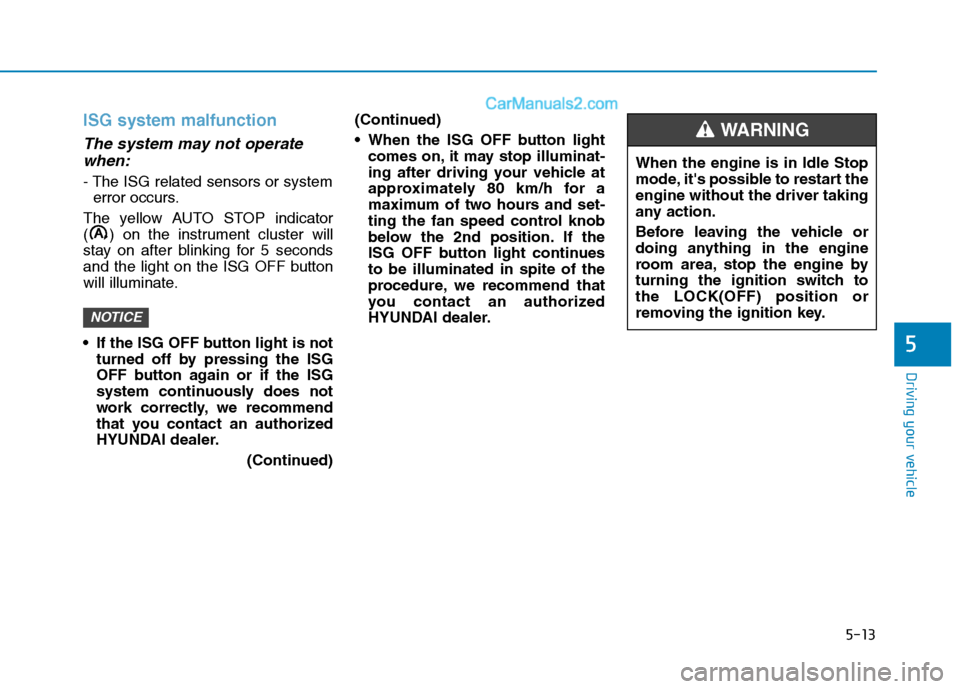
5-13
Driving your vehicle
5
ISG system malfunction
The system may not operatewhen:
- The ISG related sensors or system error occurs.
The yellow AUTO STOP indicator
( ) on the instrument cluster will
stay on after blinking for 5 seconds
and the light on the ISG OFF button
will illuminate.
If the ISG OFF button light is not turned off by pressing the ISG
OFF button again or if the ISG
system continuously does not
work correctly, we recommend
that you contact an authorized
HYUNDAI dealer.
(Continued)(Continued)
When the ISG OFF button light
comes on, it may stop illuminat-
ing after driving your vehicle at
approximately 80 km/h for a
maximum of two hours and set-
ting the fan speed control knob
below the 2nd position. If the
ISG OFF button light continuesto be illuminated in spite of the
procedure, we recommend that
you contact an authorized
HYUNDAI dealer.
NOTICE
When the engine is in Idle Stop
mode, it's possible to restart theengine without the driver taking
any action.
Before leaving the vehicle or
doing anything in the engine
room area, stop the engine by
turning the ignition switch tothe LOCK(OFF) position or
removing the ignition key.
WARNING
Page 301 of 473
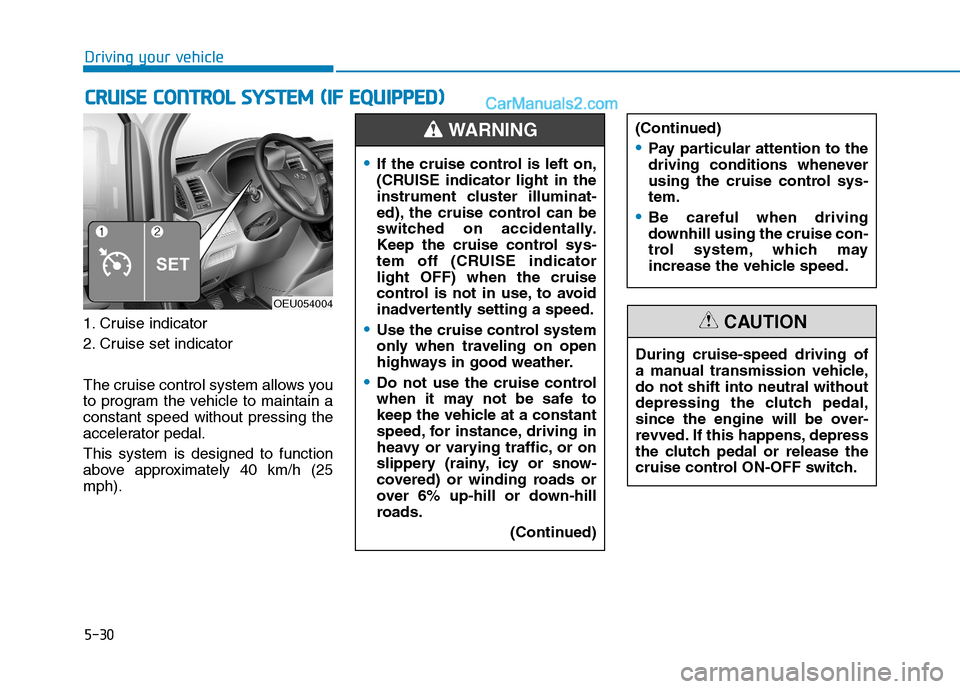
5-30
Driving your vehicle
1. Cruise indicator
2. Cruise set indicator
The cruise control system allows you
to program the vehicle to maintain aconstant speed without pressing the
accelerator pedal. This system is designed to function
above approximately 40 km/h (25mph).
CCRR UU IISS EE CC OO NNTTRR OO LL SS YY SSTT EEMM (( IIFF EE QQ UUIIPP PPEEDD ))
OEU054004
If the cruise control is left on,
(CRUISE indicator light in the
instrument cluster illuminat-
ed), the cruise control can be
switched on accidentally.
Keep the cruise control sys-
tem off (CRUISE indicatorlight OFF) when the cruise
control is not in use, to avoid
inadvertently setting a speed.
Use the cruise control system
only when traveling on open
highways in good weather.
Do not use the cruise control
when it may not be safe to
keep the vehicle at a constant
speed, for instance, driving in
heavy or varying traffic, or on
slippery (rainy, icy or snow-
covered) or winding roads or
over 6% up-hill or down-hill
roads.
(Continued)
(Continued)
Pay particular attention to the
driving conditions whenever
using the cruise control sys-tem.
Be careful when driving
downhill using the cruise con-
trol system, which may
increase the vehicle speed.
WARNING
During cruise-speed driving of
a manual transmission vehicle,do not shift into neutral without
depressing the clutch pedal,
since the engine will be over-
revved. If this happens, depress
the clutch pedal or release the
cruise control ON-OFF switch.
CAUTION
Page 302 of 473

5-31
Driving your vehicle
5
During normal cruise control
operation, when the SET switch is
activated or reactivated after
applying the brakes, the cruise
control will energize after approxi-
mately 3 seconds. This delay isnormal.
To activate cruise control, depress the brake pedal at least once after
turning the ignition switch to the
ON position or starting the
engine. This is to check if the
brake switch which is important
part to cancel cruise control is innormal condition.
Cruise control operation
To set cruise control speed:
1. Push the Cruise ON-OFF symbolbutton on the steering wheel to
turn the system on. The Cruise
indicator light in the instrument
cluster will illuminate.
2. Accelerate to the desired speed, which must be more than 40 km/h(25 mph). 3. Move the lever (1) down (to -SET),
and release it at the desired
speed. The SET indicator light in
the instrument cluster will illumi-
nate. Release the accelerator
pedal. The desired speed willautomatically be maintained.
On
a steep grade, the vehicle may
slow down or speed up slightly while going downhill.
NOTICE
NOTICE
OEU055023
OEU055024
Page 305 of 473
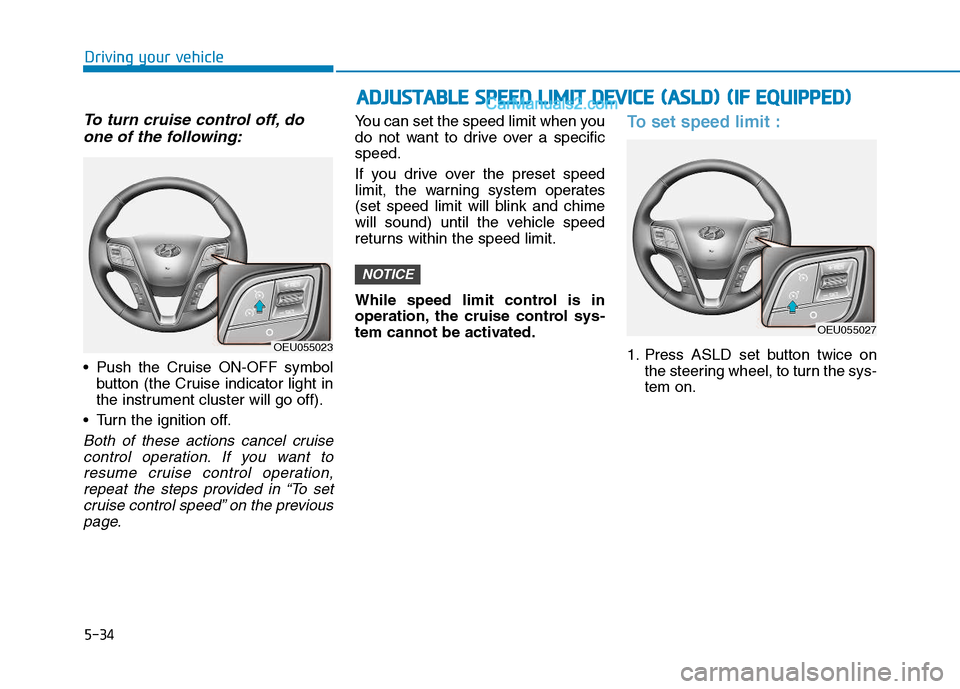
5-34
Driving your vehicle
To turn cruise control off, doone of the following:
Push the Cruise ON-OFF symbol button (the Cruise indicator light in
the instrument cluster will go off).
Turn the ignition off.
Both of these actions cancel cruise control operation. If you want toresume cruise control operation, repeat the steps provided in “To setcruise control speed” on the previouspage.
You can set the speed limit when you
do not want to drive over a specificspeed.
If you drive over the preset speed
limit, the warning system operates
(set speed limit will blink and chime
will sound) until the vehicle speed
returns within the speed limit.
While speed limit control is in
operation, the cruise control sys-
tem cannot be activated.To set speed limit :
1. Press ASLD set button twice on the steering wheel, to turn the sys- tem on.
NOTICE
OEU055023
AADDJJUU SSTT AA BBLLEE SS PP EEEEDD LL IIMM IITT DD EEVV IICC EE (( AA SSLLDD )) (( IIFF EE QQ UUIIPP PP EEDD ))
OEU055027
Page 306 of 473
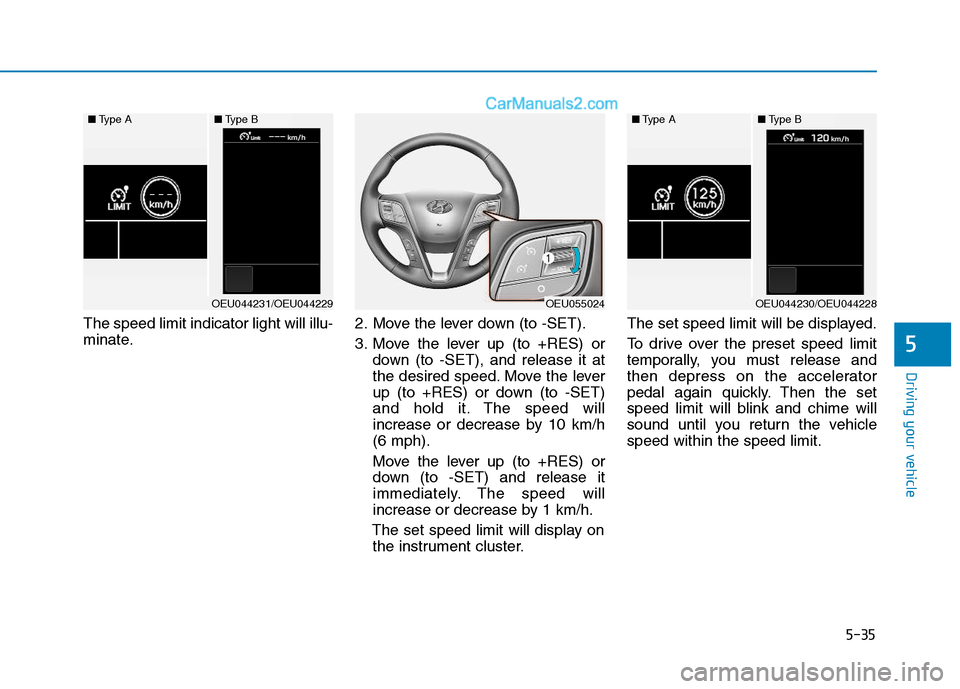
5-35
Driving your vehicle
5
The speed limit indicator light will illu-
minate.2. Move the lever down (to -SET).
3. Move the lever up (to +RES) or
down (to -SET), and release it at
the desired speed. Move the lever
up (to +RES) or down (to -SET)
and hold it. The speed will
increase or decrease by 10 km/h(6 mph).
Move the lever up (to +RES) or
down (to -SET) and release it
immediately. The speed will
increase or decrease by 1 km/h.
The set speed limit will display on the instrument cluster. The set speed limit will be displayed.
To drive over the preset speed limit
temporally, you must release and
then depress on the accelerator
pedal again quickly. Then the set
speed limit will blink and chime will
sound until you return the vehiclespeed within the speed limit.
OEU055024
■
Type A■Type B
OEU044231/OEU044229
■Type A■Type B
OEU044230/OEU044228