Page 71 of 473
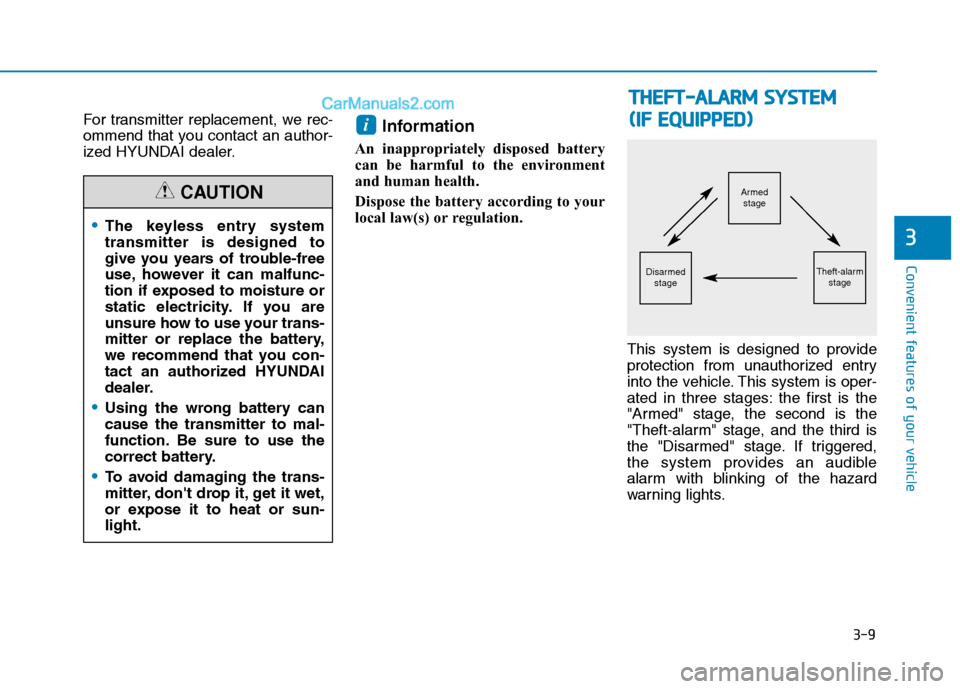
3-9
Convenient features of your vehicle
For transmitter replacement, we rec-
ommend that you contact an author-
ized HYUNDAI dealer.Information
An inappropriately disposed battery
can be harmful to the environment
and human health.
Dispose the battery according to your
local law(s) or regulation.
This system is designed to provide
protection from unauthorized entry
into the vehicle. This system is oper-
ated in three stages: the first is the
"Armed" stage, the second is the
"Theft-alarm" stage, and the third is
the "Disarmed" stage. If triggered,
the system provides an audible
alarm with blinking of the hazard
warning lights.i
3•The keyless entry system transmitter is designed to
give you years of trouble-free
use, however it can malfunc-
tion if exposed to moisture or
static electricity. If you are
unsure how to use your trans-
mitter or replace the battery,
we recommend that you con-
tact an authorized HYUNDAI
dealer.
Using the wrong battery can cause the transmitter to mal-
function. Be sure to use the
correct battery.
To avoid damaging the trans-
mitter, don't drop it, get it wet,
or expose it to heat or sun-light.
CAUTION
TTHH EEFFTT --AA LLAA RRMM SS YY SSTT EEMM
(
( IIFF EE QQ UUIIPP PPEEDD ))
Armed
stage
Theft-alarm stageDisarmedstage
Page 116 of 473
3-54
Convenient features of your vehicle
Turn by turn navigation (if equipped)
This mode displays the information
of the navigation.
Information Mode
Service required
If you do not have your vehicle serv- iced according to the already
inputted service interval, “Service
required” message is displayed for
several seconds each time you set
the ignition switch to the ON position.If any of the following conditions
occurs, the mileage may be incor-rect.
- The battery cable is disconnect-
ed.
- The fuse switch is turned off.
- The battery is discharged.
NOTICE
■ Type A
OEU044214/OEU044215
■Type B
OEU044211
Page 123 of 473
3-61
Convenient features of your vehicle
3
Some driving information stored
in the trip computer (for example
Average Vehicle Speed) resets if
the battery is disconnected.
Trip Modes
Trip mode is changed as below
whenever pushing the button shortly. Trip Mode (High-end Type)
Trip mode (Standard Type))
NOTICE
Distance to empty/
Average Fuel Economy/ Instant Fuel Economy
Distance to empty A/
Average vehicle speed A/ Elapsed time A
The total AUTO STOP time* 2
Distance to empty B/
Average vehicle speed B/ Elapsed time B
Urea solution gauge* 1
*1
: When applying the SCR system
* 2
: When applying the ISG system
Driving distance B
Distance to empty A
Average fuel economy
Instant fuel economy
Urea solution gauge* 1
Distance to empty
❈
You may check the average driv-
ing speed/Elapsed time/total
AUTO STOP hours* 2
in the infor-
mation group.
* 1
: When applying the SCR system
* 2
: When applying the ISG system
Page 125 of 473
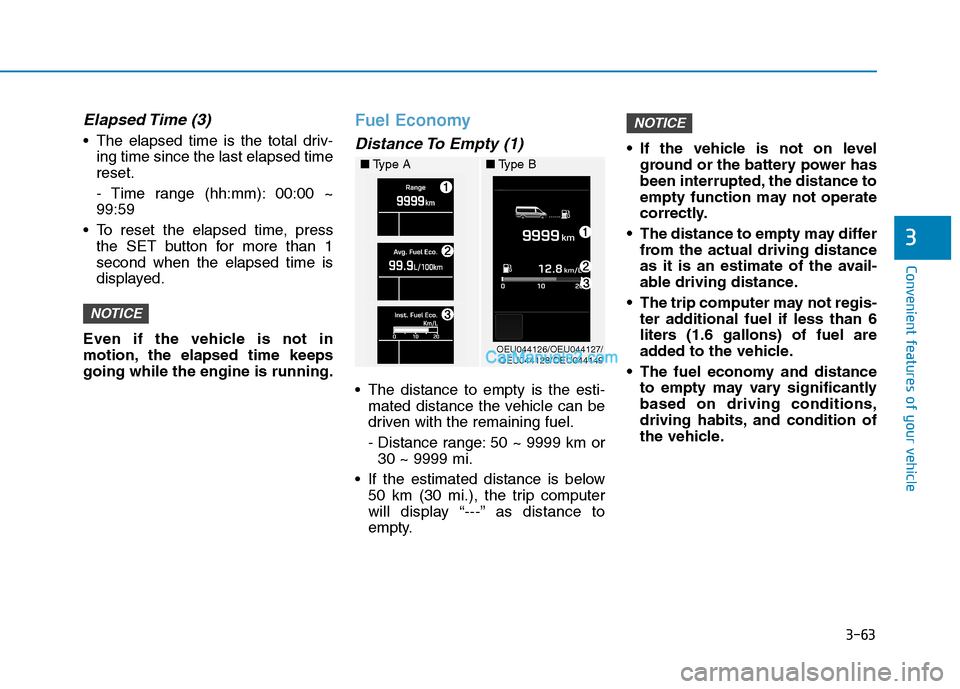
3-63
Convenient features of your vehicle
3
Elapsed Time (3)
The elapsed time is the total driv-ing time since the last elapsed time reset.
- Time range (hh:mm): 00:00 ~ 99:59
To reset the elapsed time, press the SET button for more than 1second when the elapsed time is
displayed.
Even if the vehicle is not in
motion, the elapsed time keepsgoing while the engine is running.
Fuel Economy
Distance To Empty (1)
The distance to empty is the esti- mated distance the vehicle can be
driven with the remaining fuel.
- Distance range: 50 ~ 9999 km or30 ~ 9999 mi.
If the estimated distance is below 50 km (30 mi.), the trip computer
will display “---” as distance to
empty. If the vehicle is not on level
ground or the battery power has
been interrupted, the distance to
empty function may not operate
correctly.
The distance to empty may differ from the actual driving distance
as it is an estimate of the avail-
able driving distance.
The trip computer may not regis- ter additional fuel if less than 6
liters (1.6 gallons) of fuel are
added to the vehicle.
The fuel economy and distance to empty may vary significantlybased on driving conditions,
driving habits, and condition of
the vehicle.
NOTICE
NOTICE
OEU044126/OEU044127/OEU044128/OEU044149
■
Type A ■Type B
Page 138 of 473

3-76
Convenient features of your vehicle
Door ajar warning light
This warning light illuminates when a
door and the electrical step (for bus)are not closed securely with the igni-
tion in any position.
Fuel filter warning light
This warning light illuminates for 3
seconds after the ignition switch isset to the ON position and then it will
go out. If it lights up while the engine
is running, it indicates that water has
accumulated inside the fuel filter. If
this happens, remove the water from
the fuel filter. For more information,
refer to “Fuel filter” in section 7.
Diesel preheat indica-tor light
The indicator light illuminates amber
when the ignition switch is placed at
the "ON" position. The engine can be
started after the preheat indicator
light goes off. The illuminating time
varies with the water temperature, air
temperature and battery condition.
If the engine were not started within 10 seconds after the pre-
heating is completed, turn the
ignition key once more to the
"LOCK" position, and then to the
"ON" position, in order to preheat
again.
NOTICE
When the fuel filter warning
light is illuminated, engine
power (vehicle speed & idle
speed) may decrease. If youkeep driving with the warning
light on, you can damage your
vehicle's engine parts and
injection system. If this occurs,we recommend that the system
be checked by an authorized
HYUNDAI dealer.
CAUTION
Before driving, make sure that
all doors and the electrical
step are securely closed, andthat all warning lights are
turned OFF.
While any warning light illumi-
nates, turning OFF the engine
may discharge the battery and
fail the engine starting.
Before leaving the vehicle,
securely close all doors and
lock them.
WARNING
Page 157 of 473

3-95
Convenient features of your vehicle
3
This system is a supplemental sys-
tem that shows behind the vehicle
through the rearview display mirror
while backing-up.The hazard warning flasher should
be used whenever you find it neces-
sary to stop the vehicle in a haz-
ardous location. When you must
make such an emergency stop,
always pull off the road as far as pos-
sible.
The hazard warning lights are turned
on by pushing in the hazard switch.
This causes all turn signal lights to
blink. The hazard warning lights will
operate even though the key is not in
the ignition switch.
To turn the hazard warning lights off,
push the switch a second time.Battery saver function
The purpose of this feature is toprevent the battery from being dis-
charged. The system automatically
turns off the parking lights when
the driver removes the ignition key
and opens the driver- side door.
With this feature, the parking lights will be turned off automatically if
the driver parks on the side of roadat night.
If necessary, to keep the lights on
when the ignition key is removed,
perform the following :
1) Open the driver-side door.
2) Turn the parking lights OFF and ON again using the light switch
on the steering column.
This system is a supplemen-
tary function only. It is theresponsibility of the driver to
always check the inside/out-
side rearview mirror and the
area behind the vehicle before
and while backing up becausethere is a dead zone that can't
see through the camera.
Always keep the camera lens
clean. If lens is covered with
foreign matter, the camera
may not operate normally.
WARNING
HHAAZZAA RRDD WW AARRNN IINN GG FF LLAA SSHH EERR
OEU044191
LLIIGG HH TTIINN GG
Page 158 of 473

3-96
Convenient features of your vehicle
Headlight escort function (if equipped)
The headlights (and/or taillights)
remain on for approximately 5 min-
utes after the ignition key is removed
or turned to the ACC or LOCK posi-
tion. However, if the driver’s door isopened and closed, the headlights
are turned off after 30 seconds.
The headlights can be turned off by
pressing the lock button on the trans-
mitter twice or turning off the light
switch from the headlight or Autolight position.
Headlight welcome function (if equipped)
When the headlight switch is in the
ON or AUTO position and all doors
(and tailgate) are closed and locked,
if you press the door unlock button
on the transmitter the headlights will
come on for about 15 seconds.
If the headlight switch is in the AUTO position, the function can only oper-ate at night.
At this time, if you press the door
unlock button again or door lock but-
ton on the transmitter, the headlights
will turn off immediately.
Lighting control
The light switch has a Headlight and
a Parking light position.
To operate the lights, turn the knob at
the end of the control lever to one of
the following positions: (1) OFF position
(2) Parking light position(3) Headlight position
(4) Auto light position (if equipped)
If the driver gets out of the vehi-
cle through other doors (except
driver’s door), the battery saverfunction does not operate and
the headlight escort function
does not turn off automatically.
Therefore, it causes the battery
to be discharged. In this case,make sure to turn off the lamp
before getting out of the vehi-
cle.
CAUTION
OEU044176
Page 160 of 473
3-98
Convenient features of your vehicle
Don’t clean the sensor using awindow cleaner, the cleaner may
leave a light film which could
interfere with sensor operation.
If your vehicle has window tint or other types of coating on the
front windshield, the Auto light
system may not work properly.
High - beam operation
To turn on the high beam headlights,
push the lever away from you. Pull it
back for low beams. The high-beam indicator will light when the headlight high beams are
switched on.
To prevent the battery from being
discharged, do not leave the lights
on for a prolonged time while the
engine is not running.
NOTICE
OEU044207 Do not use high beam when
there are other vehicles. Usinghigh beam could obstruct theother driver's vision.
WARNING