Page 64 of 473
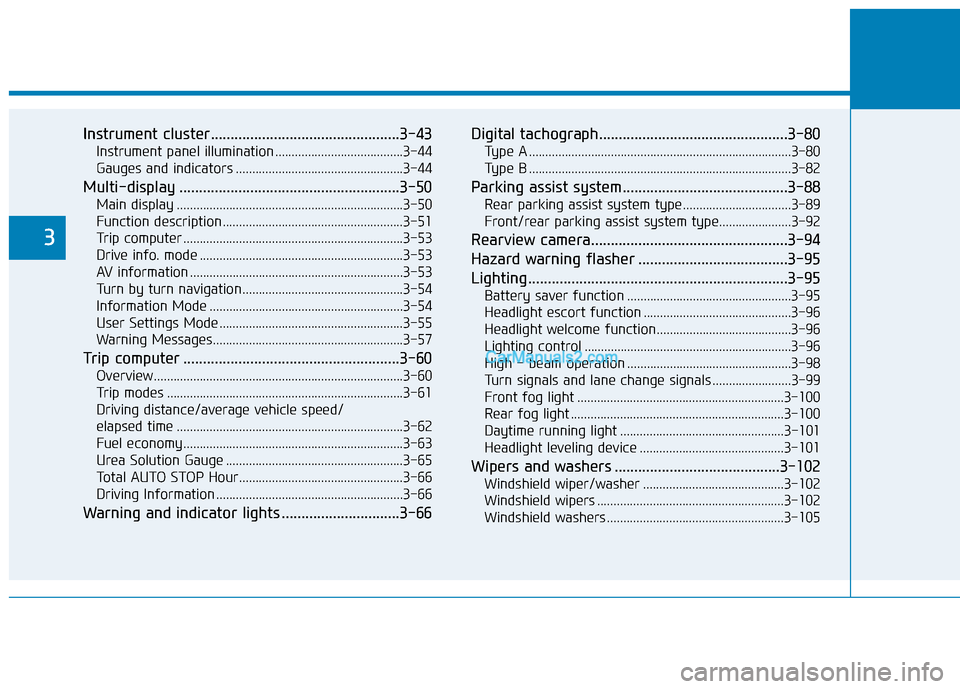
Instrument cluster................................................3-43Instrument panel illumination .......................................3-44
Gauges and indicators ...................................................3-44
Multi-display ........................................................3-50 Main display .....................................................................3-50
Function description .......................................................3-51
Trip computer ...................................................................3-53
Drive info. mode ..............................................................3-53
AV information .................................................................3-53
Turn by turn navigation.................................................3-54
Information Mode ...........................................................3-54
User Settings Mode ........................................................3-55
Warning Messages..........................................................3-57
Trip computer .......................................................3-60 Overview............................................................................3-60
Trip modes ........................................................................3-61
Driving distance/average vehicle speed/
elapsed time .....................................................................3-62 Fuel economy ...................................................................3-63
Urea Solution Gauge ......................................................3-65
Total AUTO STOP Hour..................................................3-66
Driving Information .........................................................3-66
Warning and indicator lights ..............................3-66 Digital tachograph................................................3-80
Type A ................................................................................3-80
Type B ................................................................................3-82
Parking assist system..........................................3-88 Rear parking assist system type .................................3-89
Front/rear parking assist system type......................3-92
Rearview camera..................................................3-94
Hazard warning flasher ......................................3-95
Lighting..................................................................3-95 Battery saver function ..................................................3-95
Headlight escort function .............................................3-96
Headlight welcome function.........................................3-96
Lighting control ...............................................................3-96
High - beam operation ..................................................3-98
Turn signals and lane change signals ........................3-99
Front fog light ...............................................................3-100
Rear fog light .................................................................3-100
Daytime running light ..................................................3-101
Headlight leveling device ............................................3-101
Wipers and washers ..........................................3-102 Windshield wiper/washer ...........................................3-102
Windshield wipers .........................................................3-102
Windshield washers ......................................................3-105
3
Page 105 of 473
3-43
Convenient features of your vehicle
3
IINN SSTT RR UU MM EENN TT CC LLUU SSTT EERR
1. Tachometer
2. Speedometer
3. Engine temperature gauge
4. Fuel gauge
5. Warning and indicator lights (if equipped)
6. Multi display (Including trip computer)
OEU044200/OEU044197
* The actual cluster in the vehicle may differ
from the illustration.
For more details refer to the "Gauges" in
the next pages.
■■ Type A
■■ Type B
Page 112 of 473
3-50
Convenient features of your vehicle
Main display
MMUULLTT II-- DD IISS PP LLAA YY (( IIFF EE QQ UUIIPP PPEEDD ))
ModesSymbolExplanation
Trip Computer or
This mode displays driving information like the tripmeter, fuel economy, and so on.
For more details, refer to “Trip Computer” in this chapter.
Drive Info.
(if equipped)This mode displays the state of Cruise Control System (CC) or the Lane Departure
Warning System (LDWS). For more details, refer to the chapter 5.
AV N
(if equipped)This mode displays the state of the A/V (Radio, CD USB, AUX, etc.) system.
Turn By Turn (TBT) (if equipped)This mode displays the state of the navigation.
Information
connection.
It indicates system failures, such as fuel consumption, engine-idling hour and major ECUs.
User SettingsOn this mode, you can change settings of the doors, lamps, and so on.
❈ For controlling the LCD modes, refer to "LCD Display Control" in this chapter.
Page 113 of 473
3-51
Convenient features of your vehicle
3
Function description
Main menuSub menu
Type AType B
Trip computer
Trip A
Trip BRange
Avg. Fuel Eco.
Inst. Fuel Eco.UREA gaugeRange / Ave. Fuel Eco. / Inst. Fuel Eco. UREA gauge
Trip A / Average speed / Elapsed Time
Trip B / Average speed / Elapsed Time
AUTO STOP
Drive Info-LDWS (Lane Departure Warning System)
CC (Cruise control)
AV N-AV N
TBT-TBT NAVI
Information
ServiceWarning message
Service notificationsWarning message
Service notifications
Drive Info.
Total Fuel Consumption (T.F.C)
Total Idle RPM Time (T.I.T)
Average SpeedElapsed Time
AUTO STOP
Total Fuel Consumption (T.F.C)
Total Idle RPM Time (T.I.T)
Diagnostics
ABS/VDC CMSJBCLUSTER
LDWS
ACUABS/VDC CMSJBCLUSTER
LDWS
ACU
Page 115 of 473
3-53
Convenient features of your vehicle
3
Trip computer
This displays the drive information
like as the driving distance, average
fuel economy, etc. For detail, refer to
the “Trip computer” in the chapter 3.
Drive info. mode (If equipped)
This mode displays the state of the
CC or LDWS. For more details, referto the chapter 5.
AV information (If equipped)
This mode displays the state of the
AV (Radio, CD, USB, AUX etc.).
OEU044123/OEU044124/OEU044125/OEU044148
■
Type A ■Type BOEU044212OEU044213
Page 122 of 473
3-60
Convenient features of your vehicle
Excessive Idle RPM
It displays the idle-rpm hour, as set in
the user-setting mode.
Brake time
It displays the breaking hour, as set
in the user-setting mode.
Overview
Description
The trip computer is a microcomput-
er-controlled driver information sys-
tem that displays information related
to driving.
1. ( ) Mode button for changingmodes
2. ( ) Move button for changing items
3. ( ) Select / Reset button
■ Type A
OEU044121/OEU044146
■Type B■Type A
OEU044122/OEU044147
■Type B
OEU044052
TT RR IIPP CC OO MM PPUU TTEERR
(
( IIFF EE QQ UUIIPP PPEEDD ))
Page 123 of 473
3-61
Convenient features of your vehicle
3
Some driving information stored
in the trip computer (for example
Average Vehicle Speed) resets if
the battery is disconnected.
Trip Modes
Trip mode is changed as below
whenever pushing the button shortly. Trip Mode (High-end Type)
Trip mode (Standard Type))
NOTICE
Distance to empty/
Average Fuel Economy/ Instant Fuel Economy
Distance to empty A/
Average vehicle speed A/ Elapsed time A
The total AUTO STOP time* 2
Distance to empty B/
Average vehicle speed B/ Elapsed time B
Urea solution gauge* 1
*1
: When applying the SCR system
* 2
: When applying the ISG system
Driving distance B
Distance to empty A
Average fuel economy
Instant fuel economy
Urea solution gauge* 1
Distance to empty
❈
You may check the average driv-
ing speed/Elapsed time/total
AUTO STOP hours* 2
in the infor-
mation group.
* 1
: When applying the SCR system
* 2
: When applying the ISG system
Page 124 of 473
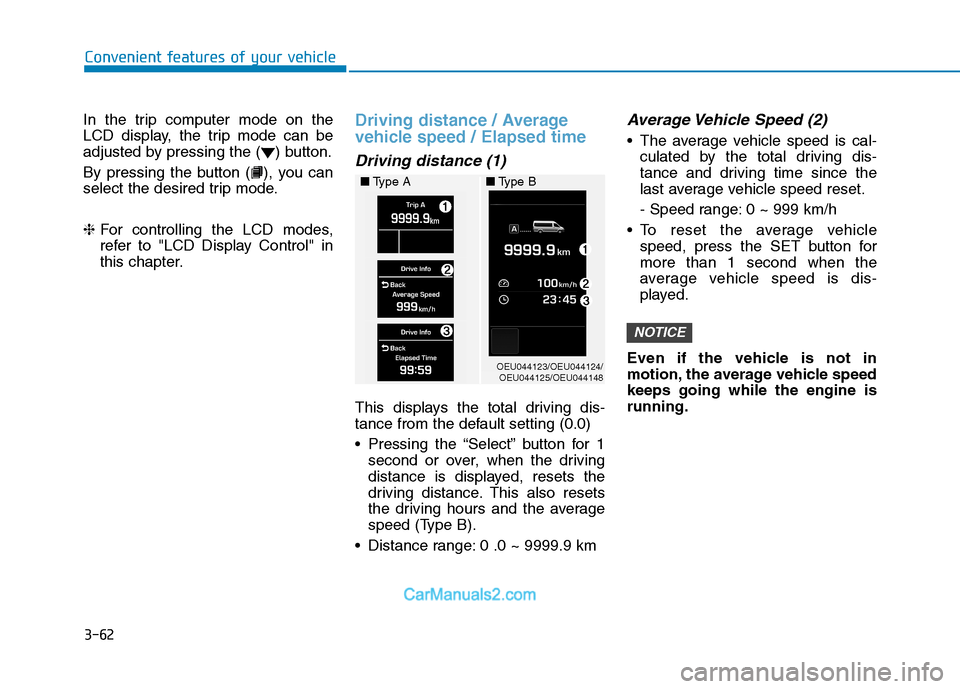
3-62
Convenient features of your vehicle
In the trip computer mode on the
LCD display, the trip mode can be
adjusted by pressing the ( ) button.
By pressing the button ( ), you can
select the desired trip mode. ❈For controlling the LCD modes,
refer to "LCD Display Control" in
this chapter.Driving distance / Average
vehicle speed / Elapsed time
Driving distance (1)
This displays the total driving dis-
tance from the default setting (0.0)
Pressing the “Select” button for 1
second or over, when the driving
distance is displayed, resets the
driving distance. This also resets
the driving hours and the average
speed (Type B).
Distance range: 0 .0 ~ 9999.9 km
Average Vehicle Speed (2)
The average vehicle speed is cal- culated by the total driving dis-
tance and driving time since the
last average vehicle speed reset.
- Speed range: 0 ~ 999 km/h
To reset the average vehicle speed, press the SET button for more than 1 second when the
average vehicle speed is dis-
played.
Even if the vehicle is not in
motion, the average vehicle speedkeeps going while the engine isrunning.
NOTICE
OEU044123/OEU044124/ OEU044125/OEU044148
■
Type A ■Type B