2016 Hyundai Equus warning
[x] Cancel search: warningPage 103 of 477

(Continued)
• You can control the door unlockmode in the User Settings menu on
the LCD display, such as unlocking
all the doors by pressing the unlock
button one time.
Trunk Unlocking
To unlock:
1. Carry the Smart Key.
2. Press either the trunk handle but- ton or the Trunk Unlock button on
the Smart Key for one second or
over.
3. The hazard warning lights will flash two times.
After opening and closing the trunk,
the trunk will automatically lock.
Information
The power trunk (if equipped) can be
operated even when the engine is not
running. However, the power trunk
consumes large amounts of vehicle
electric power. To prevent the battery
from being discharged, do not operate
it consecutively (more than approxi-
mately 10 times).
Panic Button
Press the Panic button (4) for more
than one second. The horn sounds
and hazard warning lights flash for
about 30 seconds.
To cancel the panic mode, press any
button on the Smart Key.
Start-Up
You can start the engine without
inserting the key. For detailed infor-
mation, refer to the Engine
Start/Stop Button in the chapter 5.
To prevent the Smart Key from
being damaged:
• Keep the Smart Key away from water or any liquid and fire. If the
inside of the Smart Key gets
damp (due to drinks or mois-
ture), or is heated, internal cir-
cuit may malfunction, excluding
the vehicle from the warranty.
Avoid dropping or throwing the Smart Key.
Do not keep the Smart Key at an extreme temperature.
NOTICE
i
3-8
Convenient features of your vehicle
Page 108 of 477

This system helps to protect your
vehicle and valuables. The hazard
warning lights will continuously flash
with a warning alarm, when any of
the followings occurs:
- A door is opened without using theSmart Key.
- The trunk is opened without using the Smart Key.
- The engine hood is opened.
The alarm continues for 30 seconds.
This repeats once more, and then
the system resets. To turn OFF the
alarm, unlock the doors with the
Smart Key.
The Theft Alarm System automati-
cally sets ON 30 seconds, after lock-
ing the doors and the trunk. To acti-
vate the system, you must lock the
doors and the trunk from outside with
the Smart Key or by pressing the but-
ton on the door handles with the
Smart Key. The hazard warning lights
flash once with a chime sound to
indicate onset of the system.
Once the Theft Alarm System sets
ON, opening any door, the trunk, or
the hood without using the Smart
Key will activate the alarm. The Theft
Alarm System will not set ON, when
the hood, the trunk, or any door is
not securely closed. When the sys-
tem does not set ON, check the
hood, the trunk, or the doors are
securely closed.
Do not attempt to modify this system
or add other devices to it.Information
• Do not lock the doors until all pas- sengers leave the vehicle. When any
passenger remains in the vehicle, the
alarm will activate.
• When you cannot cancel the Theft Alarm System with the Smart Key,
open the doors by using the mechan-
ical key and turn ON the Engine
Start/Stop button.
i
T TH
H E
EF
FT
T -
-A
A L
LA
A R
RM
M
S
S Y
Y S
ST
T E
EM
M
3-13
Convenient features of your vehicle03
Page 109 of 477

Operating Door Locks From
Outside the Vehicle
To lock the doors, press the button
on the outside door handle while car-
rying the Smart Key with you or
press the Door Lock button on the
Smart Key.
Grab the driver’s outside door handle
while carrying the Smart Key or
press the Door Unlock button on the
Smart Key to open the driver’s door.
When you touch the door handle of
the front outside doors, all doors will
unlock. When you press the Door
Unlock button on the Smart Key
again within four seconds, then all
the doors will unlock.
Once the doors are unlocked, they
may be opened by pulling the door
handle.When closing the door, push the
door with your hand. Make sure that
doors are securely closed.
Information
You can control the door unlock mode
in the User Settings menu on the LCD
display. You can unlock all doors by
simply pressing the unlock button.
Information
• In a cold and wet climate, door locks
and door mechanisms may not
properly operate due to freezing
conditions.
• When the door is locked and unlocked multiple times in a rapid
and consecutive manner with either
the vehicle key or door lock switch,
the system operation may temporar-
ily stop in order to protect the cir-
cuit and prevent component dam-
ages.
i
i
D DO
O O
OR
R
L
L O
O C
CK
K S
S
3-14
Convenient features of your vehicle
OVI045008N-1
■Type A
OVI045081N
■ Type B
Door Unlock
UnlockLock
Door Lock
If you don't close the door securely, the door may open
again.
Be careful that someone's body and hands are not
trapped when closing the door.
WARNING
Page 111 of 477
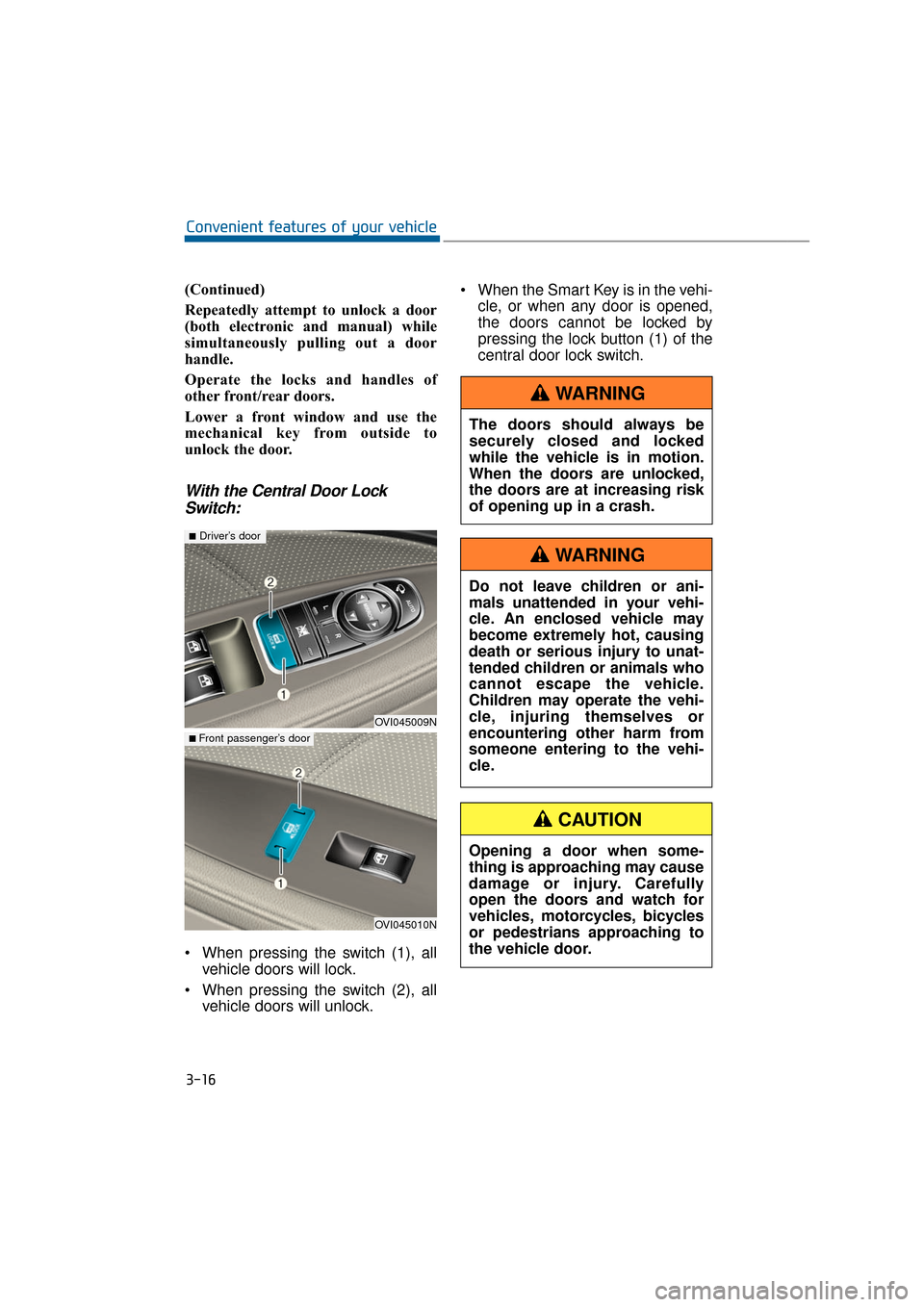
(Continued)
Repeatedly attempt to unlock a door
(both electronic and manual) while
simultaneously pulling out a door
handle.
Operate the locks and handles of
other front/rear doors.
Lower a front window and use the
mechanical key from outside to
unlock the door.
With the Central Door LockSwitch:
When pressing the switch (1), all
vehicle doors will lock.
When pressing the switch (2), all vehicle doors will unlock. When the Smart Key is in the vehi-
cle, or when any door is opened,
the doors cannot be locked by
pressing the lock button (1) of the
central door lock switch.
3-16
Convenient features of your vehicle
OVI045009N
■Driver’s door
OVI045010N
■ Front passenger’s door
The doors should always be
securely closed and locked
while the vehicle is in motion.
When the doors are unlocked,
the doors are at increasing risk
of opening up in a crash.
WARNING
Do not leave children or ani-
mals unattended in your vehi-
cle. An enclosed vehicle may
become extremely hot, causing
death or serious injury to unat-
tended children or animals who
cannot escape the vehicle.
Children may operate the vehi-
cle, injuring themselves or
encountering other harm from
someone entering to the vehi-
cle.
WARNING
Opening a door when some-
thing is approaching may cause
damage or injury. Carefully
open the doors and watch for
vehicles, motorcycles, bicycles
or pedestrians approaching to
the vehicle door.
CAUTION
Page 112 of 477

Auto Door Lock/Unlock Features
You can adjust the auto door lock/
unlock modes in the User Setting.
Refer to the User Setting Mode in the
chapter 3.
Child-Protector Rear Door
Locks
The child safety lock is equipped to
prevent a child seated in a rear from
accidentally opening a rear door. The
rear door safety lock should be used
whenever a child seats in a vehicle.
The child safety lock (1) is located on
the edge of each rear door. When the
child safety lock is in the lock position
( ), that rear door will not open by
pulling the inner door handle (2).
To open a rear door from inside the
vehicle, unlock ( ) the child safety
lock.
3-17
Convenient features of your vehicle03
When a child accidently opens
a rear door while driving, the
child may fall out of the vehicle.
The rear door safety locks
should always be used whenev-
er a child is in the vehicle.
WARNING
Always secure your vehicle.
Leaving your vehicle unlocked
increases the potential risk to
you or others from someone
hiding in your vehicle.
To secure your vehicle, depress
the brake pedal, move the shift
lever to P (Park), set the parking
brake, turn OFF the Engine
Start/Stop button, close all win-
dows, lock all doors, and take
the Smart Key with you.
WARNING
OVI045011N
Page 113 of 477

Non-Powered Trunk
To open:
1. Locate the shift lever in P(Park).
2. Then do one of the followings:- Press the Smart Key TrunkUnlock button for one second or
over.
- Press the button on the trunk, while taking the Smart Key in
your possession.
- Use the mechanical key.
- Use the trunk release button.
3. Lift up the trunk lid. To close:
Close the trunk lid and press it down,
until it latches.
To prevent the trunk lift cylinders
and other attached components
from being damaged, always close
the trunk before driving.
Information
In a cold and wet temperature, the
trunk lock and trunk mechanisms
may not properly operate due to freez-
ing conditions.
i
NOTICE
T T
R
R U
U N
NK
K
3-18
Convenient features of your vehicle
OVI045012N
OVI045013N
Always securely close the trunk
lid while the vehicle is in
motion. When it is still open or
ajar, poisonous exhaust gases
containing carbon monoxide
(CO) may enter the vehicle,
resulting serious illness or
death.
WARNING
The trunk lid swings open
upwards. Make sure there is no
object or people near the trunk
lid area, before opening it.
WARNING
Page 115 of 477

Information
The Power Trunk Lock button will
not operate in one of the following sit-
uations:
- Any door is open.
- The Engine Start/Stop Button is notOFF.
- The Smart Key is in the vehicle. Do not manually close or open
the Power Trunk. This may dam-
age the Power Trunk. If neces-
sary, when the battery is drained
or disconnected, do not apply
excessive force.
Do not leave the Power Trunk open for a long period of time.
This may drain the battery.
To prevent the trunk lift cylin- ders and other attached compo-
nents from being damaged,
always close the trunk before
driving.
Information
In a cold and wet temperature, trunk
lock and trunk mechanisms may not
properly operate due to freezing con-
ditions.
i
NOTICEi
3-20
Convenient features of your vehicle
Always securely close the trunk
lid while the vehicle is in
motion. When it is still open or
ajar, poisonous exhaust gases
containing carbon monoxide
(CO) may enter the vehicle,
resulting serious illness or
death.
WARNING
Make sure there are no people
or objects around the trunk
before opening or closing the
Power Trunk. Wait until the trunk
is fully open, before loading or
unloading.
WARNING
Never leave children or animals
unattended in your vehicle.
Children or animals may oper-
ate the power trunk, injuring
themselves, others, or vehicle
damage.
WARNING
Page 117 of 477

To Reset the Power Trunk
When the battery is discharged or
disconnected, or when the related
fuse is replaced or disconnected,
reset the Power Trunk as follows:
1. Set the shift lever in P(Park).
2. Manually close the trunk.
When the Power Trunk does not
properly operate after following the
above procedures, have the system
checked by an authorized EQUUS
dealer.
Trunk Lid Control Button
When the Trunk Lid Control button is
ON (depressed), the power trunk can
be controlled with the Power Trunk
Main Control button, Power Trunk
Open/Close buttons, and the Smart
Key. When this trunk lid control button
is OFF (not depressed), the Power
Trunk operates with the mechanical
key inside the Smart Key only.
Information
Once the trunk lid control button sets
OFF, the automatic opening function
of Smart Trunk system (if equipped)
will be also deactivated.
Even though the trunk lid control but-
ton is OFF (not depressed), the trunk
still swings open upwards after being
manually open by more than 10
degrees from the fully closed posi-
tion with mechanical force. In addi-
tion, when the trunk is manually
closed to the secondary latch posi-
tion, the trunk will be electrically
closed to the fully latched position.
i
3-22
Convenient features of your vehicleTo prevent serious injury and
damage, take the following pre-
cautions when operating the
power trunk:
- Keep all faces, hands, arms, body parts and other objects
away in the path of the Power
Trunk opening.
- Do not intentionally operate the automatic stop and rever-
sal of the Power Trunk by plac-
ing any body parts or objects
on it.
- Do not allow children to play with the Power Trunk.
WARNING
OVI045018N