Page 205 of 477
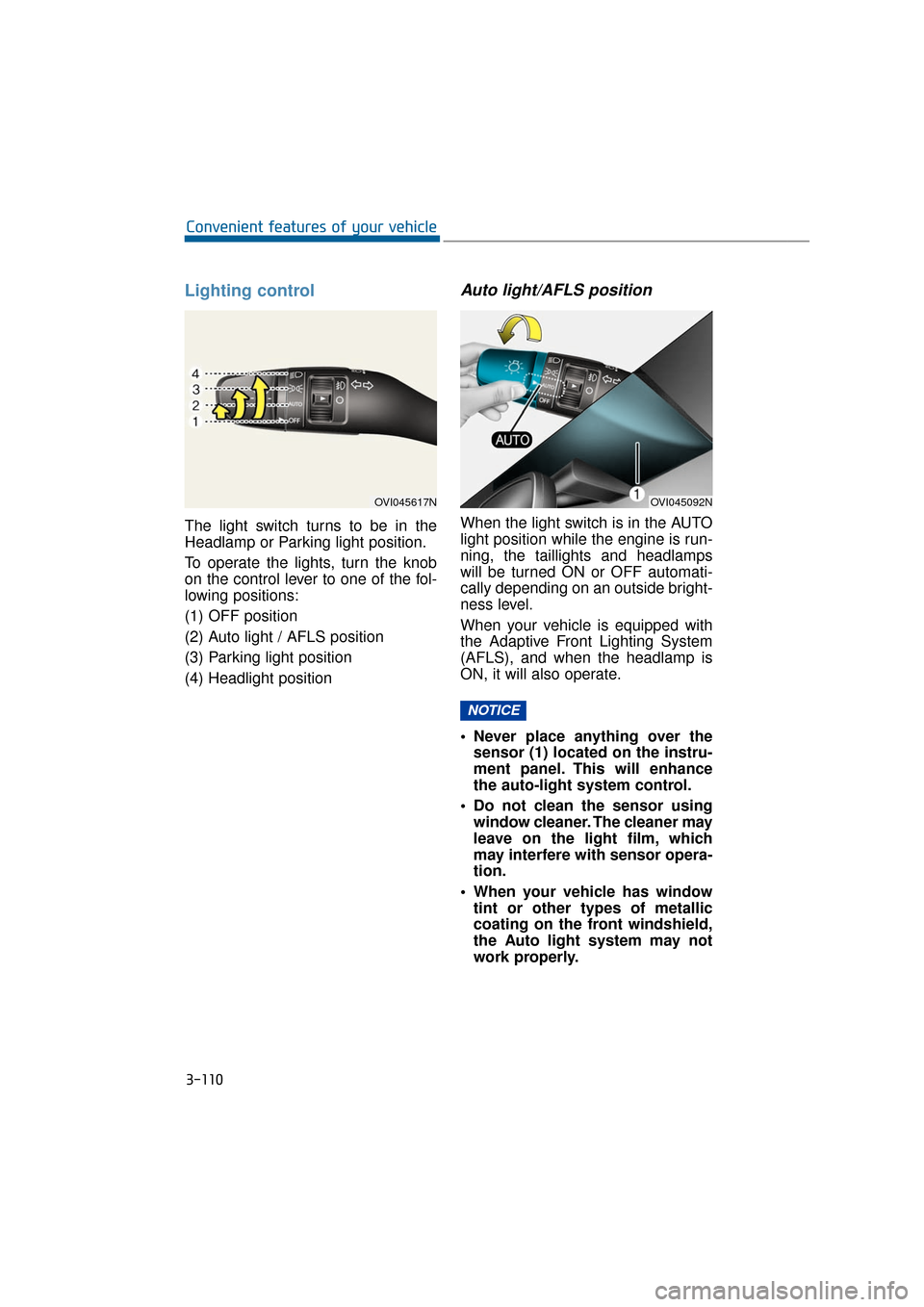
Lighting control
The light switch turns to be in the
Headlamp or Parking light position.
To operate the lights, turn the knob
on the control lever to one of the fol-
lowing positions:
(1) OFF position
(2) Auto light / AFLS position
(3) Parking light position
(4) Headlight position
Auto light/AFLS position
When the light switch is in the AUTO
light position while the engine is run-
ning, the taillights and headlamps
will be turned ON or OFF automati-
cally depending on an outside bright-
ness level.
When your vehicle is equipped with
the Adaptive Front Lighting System
(AFLS), and when the headlamp is
ON, it will also operate.
Never place anything over thesensor (1) located on the instru-
ment panel. This will enhance
the auto-light system control.
Do not clean the sensor using window cleaner. The cleaner may
leave on the light film, which
may interfere with sensor opera-
tion.
When your vehicle has window tint or other types of metallic
coating on the front windshield,
the Auto light system may not
work properly.
NOTICE
3-110
Convenient features of your vehicle
OVI045092NOVI045617N
Page 212 of 477

Windshield washer
In the OFF position, pull the lever
gently toward you to spray window
washer fluid on the windshield and
operate the wipers one to three
times.
Use this function when the wind-
shield is dirty.
The spray and wiper operation will
continue until you release the lever.
If the washer does not work, check
the washer fluid level. If the fluid level
is not sufficient, you will need to add
authorized non-abrasive windshield
washer fluid to the washer reservoir.
The reservoir filler neck is located in
the front of the engine compartment
in the passenger side.
To prevent possible damage to the
washer pump, do not operate the
washer when the fluid reservoir is
empty. To prevent possible damage to
the wipers or windshield, do not
operate the wipers when the
windshield is dry.
To prevent damage to the wiper blades, do not use gasoline,
kerosene, paint thinner, or other
solvents on or near them.
To prevent damage to the wiper arms and other components, do
not manually attempt to move
the wipers.
NOTICE
NOTICE
3-117
Convenient features of your vehicle03
OVI045099N
Do not use the washer in freez-
ing temperatures before warm-
ing the windshield with the
defrosters; the washer fluid
could be frozen on contact with
the windshield and obscure
your vision.
WARNING
Page 217 of 477

To prevent damage to the conduc-
tors located under the rear win-
dow surface, never use sharp
instruments or window cleaners
containing abrasives to clean the
window.
Information
If you want to defrost and defog the
front windshield, refer to “Windshield
defrosting and defogging” in this chap-
ter.
Rear window defroster
The defroster heats the window to
remove frost, fog and thin ice from
the rear window, while the engine is
running.
To activate the rear window
defroster, press the rear window
defroster button located on the cen-
ter facia switch panel. The rear win-
dow defroster indicator illuminates
when the defroster is ON.
If there is a heavy accumulation of
snow on the rear window, brush it off
before operating the rear defroster.The rear window defroster automati-
cally turns OFF after approximately
20 minutes or when the ignition
switch is turned OFF. To turn OFF the
defroster, press the rear window
defroster button again.
Outside rearview mirror
defroster
If your vehicle is equipped with the
outside rearview mirror defrosters,
they operate at the same time when
the rear window defroster is turned
ON.
Front wiper deicer
If your vehicle is equipped with the
front wiper deicer, it operate at the
same time when the rear window
defroster is turned ON.
i
NOTICE
D D E
EF
FR
R O
O S
ST
T E
ER
R
3-122
Convenient features of your vehicle
OVI045106N
Page 218 of 477
1. Driver’s temperature control knob
2. Front windshield defrost button
3. Rear window defrost button
4. AUTO (automatic control) button
5. Fan speed control button
6. OFF button
7. Air intake control button / AQS (Air quality system) button
8. Air conditioning button
9. 3 zone (Driver, passenger and rear side) control button
10. Passenger’s temperature control knob 11. Mode selection button
12. Climate information screen selection
button
13. Fan speed control button
14. OFF button (Rear)
15. Mode selection button (Rear)
16. AUTO (automatic control) button
17. Rear side temperature control button
18. AUTO (automatic control) or off button
19. LCD display
A A U
U T
TO
O M
M A
AT
TI
IC
C
C
C L
LI
IM
M A
AT
TE
E
C
C O
O N
NT
TR
R O
O L
L
S
S Y
Y S
ST
T E
EM
M
3-123
Convenient features of your vehicle03
OVI045107N/OVI045423N/OVI045424N/OVI045421N
■ Front
■ Rear
Page 223 of 477
3-128
Convenient features of your vehicle
Front button
The mode selection button controls
the air flow direction from the ventila-
tion system.The air flow outlet can be converted
as follows:
Face-Level (B, D, F, G)
Air flow is directed toward the upper
body and face. Additionally, each air
outlet port can be controlled and
directed manually.
Bi-Level (B, C, D, E, F, G, H)
Air flow is directed toward the face
and the floor.
Floor & Defrost
(A, C, E, D, G, H)
Most of the air flow is directed to the
floor and the windshield, while a
small amount of the air flow is direct-
ed to the side window defrosters.
Floor-Level (A, C, E, D, G, H)
Most of the air flow is directed to the
floor, while a small amount of the air
flow is directed to the windshield and
side window defrosters.
OVI045115N
■
Front
OVI045403N
■
Rear - Type A
OVI045416N
■
Rear - Type B
Page 224 of 477

3-129
Convenient features of your vehicle03
Rear button
If you press the rear button, the 3
ZONE indicator will illuminate, and
you can adjust the rear mode individ-
ually. If you press the 3 ZONE button,
the 3 zone control indicator will be
turned OFF, and the rear mode will
be operated as the front mode.
The air flow outlet can be converted
as follows:
Face-level (G)
Air flow is directed toward the upper
body and face.
Bi-level (G, H)
Air flow is directed toward the face
and floor.
Floor level (G, H)
Air flow is directed toward the floor.
Information
When the front windshield defrost
button is pressed, the rear air flow will
be blocked.
Defrost-Level (A)
Most of the air flow is directed to the
windshield with a small amount of air
directed to the side window defrosters.
Instrument panel outlet
The outlets can be opened or closed
separately using the thumbwheel. To
close the outlet, rotate it in a counter-
clock-wise direction. To open the out-
let, rotate it in a clock-wise direction.
Also, you can adjust the air flow
direction from these outlets using the
vent control lever as shown.
i
OVI045112N
OVI045113N
Page 226 of 477

3-131
Convenient features of your vehicle03
Air intake control
This is to select either the (fresh) air
intake mode or the air recirculation
mode.
To change the air intake control
mode, push the control button.
Air recirculation mode
With the air recirculationmode selected, air inside
the vehicle will be taken out
through the heating sys-
tem, be cooled or heated
according to the selected
function, and be injected
inside again.
(fresh) Air intake mode
With the (fresh) air intake mode selected, air outside
the vehicle will enter inside
the vehicle, and be heated
or cooled according to the
selected function.
Information
A prolonged period of the heater oper-
ation in the air recirculation mode
(without air conditioning selected)
may cause fogging on the windshield
and side windows, and make the air
stale inside the vehicle.
In addition, a prolonged period of the
air conditioning operation in the air
recirculation mode may make air
excessively dry inside the vehicle.
i
OVI045117N
A prolonged period of the cli- mate control system opera-
tion in the air recirculation
mode may intake damp air,
increase humidity inside the
vehicle, cause fogging on win-
dows and obscure driver's
view.
Do not sleep in a vehicle with the air conditioning or heating
system ON. It may cause seri-
ous harm or death due to oxy-
gen deficiency and hypother-
mia.
A prolonged period of the cli- mate control system opera-
tion in the air recirculation
mode may cause drowsiness,
sleepiness or loss of vehicle
control. Set in the (fresh) air
intake mode as much as pos-
sible while driving.
WARNING
Page 227 of 477

3-132
Convenient features of your vehicle
Air Quality System (AQS)
The air intake from outside can be
automatically controlled. Press the
button to activate the AQS.
When setting in the AQS mode, the
system automatically senses out-
door air pollutants and minimizes the
air pollutant entering into the vehicle.
However, unpleasant or foul odors
may be still noticeable inside the
vehicle.
Exhaust gas cut-off mode :
The exhaust gas may enter the vehicle
from the outside in the (fresh) air
intake mode. However, with the
exhaust gas cut-off mode selected,
the air intake control automatically
converts to the air recirculation mode
to prevent the exhaust gas from enter-
ing the vehicle.
Information
It should be noted that a prolonged
period of the heater operation in the
air recirculation mode may cause fog-
ging on the windshield and side win-
dows, and make the air stale inside the
vehicle. In addition, a prolonged peri-
od of the air conditioning operation in
the air recirculation mode may make
air excessively dry inside the vehicle.
If the windows are fogged up in
either the air recirculation mode
or the AQS mode, change the air
intake control to the (fresh) air
intake mode or turn the AQS OFF.
NOTICE
i
OVI045118N