2016 Hyundai Equus sensor
[x] Cancel search: sensorPage 205 of 477
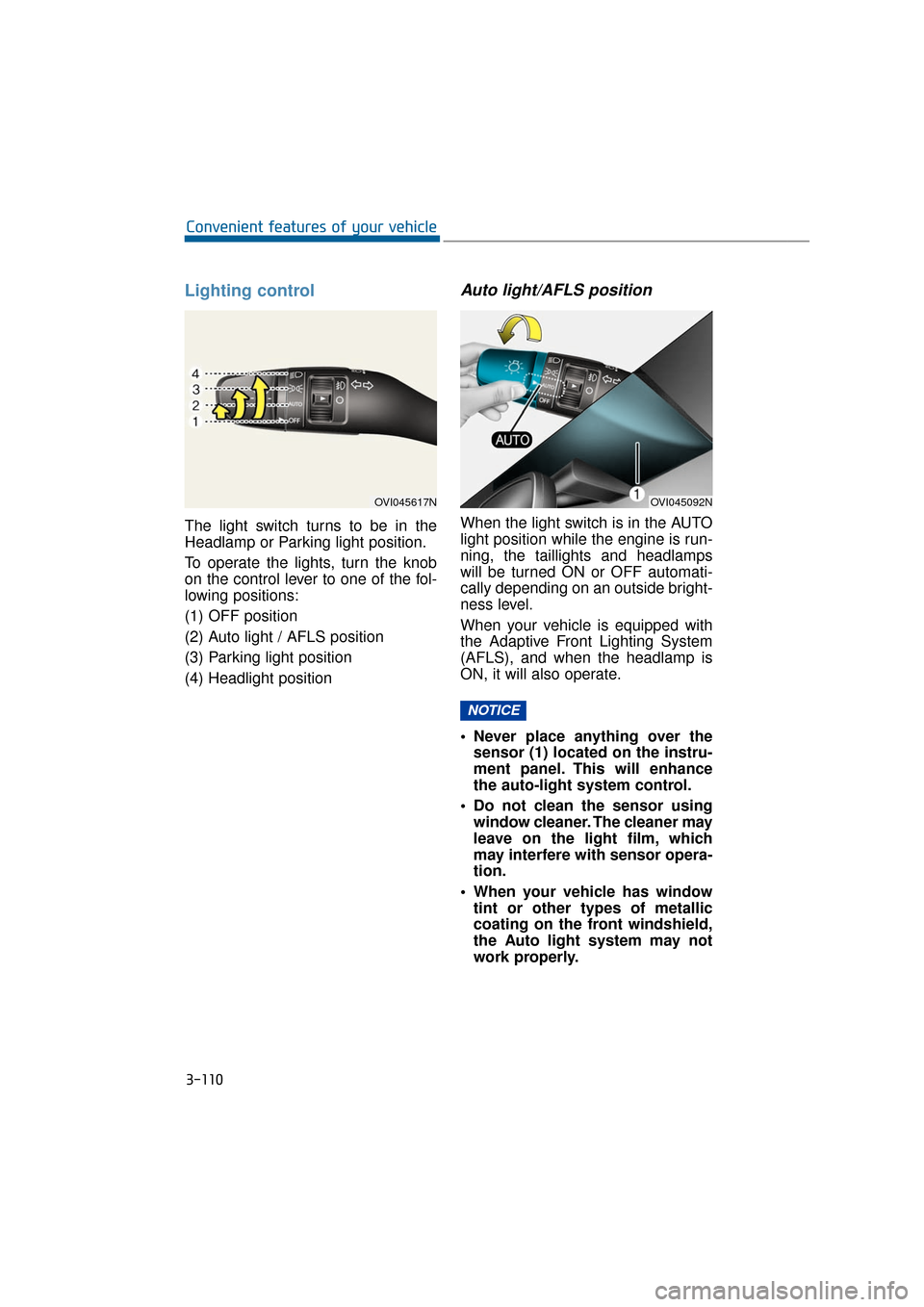
Lighting control
The light switch turns to be in the
Headlamp or Parking light position.
To operate the lights, turn the knob
on the control lever to one of the fol-
lowing positions:
(1) OFF position
(2) Auto light / AFLS position
(3) Parking light position
(4) Headlight position
Auto light/AFLS position
When the light switch is in the AUTO
light position while the engine is run-
ning, the taillights and headlamps
will be turned ON or OFF automati-
cally depending on an outside bright-
ness level.
When your vehicle is equipped with
the Adaptive Front Lighting System
(AFLS), and when the headlamp is
ON, it will also operate.
Never place anything over thesensor (1) located on the instru-
ment panel. This will enhance
the auto-light system control.
Do not clean the sensor using window cleaner. The cleaner may
leave on the light film, which
may interfere with sensor opera-
tion.
When your vehicle has window tint or other types of metallic
coating on the front windshield,
the Auto light system may not
work properly.
NOTICE
3-110
Convenient features of your vehicle
OVI045092NOVI045617N
Page 210 of 477

A : Wiper speed control· MIST – Single wipe
· OFF – OffAUTO – AUTO control wipe
· LO – Low wiper speed
· HI – High wiper speed
B : Auto control wipe time adjustment
C : Wash with brief wipes
Windshield wipers
Operate the windshield wipers as fol-
lows when the ignition switch is
turned ON.
MIST : For a single wiping cycle,
push the lever upward and
release it with the lever in the
OFF position. The wipers will
operate continuously if the
lever is pushed upward and
held.
OFF : Wiper is not in operation. AUTO : The rain sensor located on
the upper end of the wind-
shield glass senses the
amount of rainfall and con-
trols the wiping cycle at the
proper interval. The more it
rains, the faster the wiper
operates. When the rain
stops, the wiper stops. To
vary the speed setting, turn
the speed control knob (B).
LO : Normal wiper speed
HI : Fast wiper speed
Information
If there is a thick pile of snow or ice on
the windshield, defrost the windshield
for about 10 minutes, or until the
snow and/or ice is melted away before
using the windshield wipers to proper-
ly operate.
Information
• When you operate the wipers, if your vehicle has a problem in any
part of the wiper operation system,
the wiper may operate in the LO
mode regardless of the wiper switch
position. In this case, have your
vehicle checked by an authorized
EQUUS dealer as soon as possible.
• When the engine is turned OFF, the wiper blade sometimes may move
slightly for reducing the deteriora-
tion of the windshield wipers.
i
i
W W I
IP
P E
ER
R S
S
A
A N
N D
D
W
W A
AS
SH
H E
ER
R
3-115
Convenient features of your vehicle03
OVI045500N
Page 211 of 477

Auto control
The rain sensor located on the upper
end of the windshield glass senses
the amount of rainfall and controls the
wiping cycle at the proper interval.
The more it rains, the faster the wiper
operates. When the rain stops, the
wiper stops. To vary the speed set-
ting, turn the speed control knob (B).
If the wiper switch is set in AUTO
mode when the Engine Start/Stop
Button is ON, the wiper will operate
once to perform a self-check of the
system. Set the wiper to OFF position
when the wiper is not in use.
When the Engine Start/Stop
Button is ON and the windshield
wiper switch is placed in the AUTO
mode, use caution in the following
situations to avoid any injury to
the hands or other parts of the
body:
Do not touch the upper end ofthe windshield glass facing the
rain sensor.
Do not wipe the upper end of the windshield glass with a damp or
wet cloth.
Do not put pressure on the windshield glass. When washing the vehicle, set the
wiper switch in the OFF position
to stop the auto wiper operation.
The wiper may operate and be
damaged if the switch is set in the
AUTO mode while washing the
vehicle.
Do not remove the sensor cover
located on the upper end of the
passenger side windshield glass.
The system parts may be dam-
aged and may not be covered by
your vehicle warranty.
When starting the vehicle in win-
ter, set the wiper switch in the OFF
position. Otherwise, wipers may
operate and ice may damage the
windshield wiper blades. Always
remove all snow and ice and
defrost the windshield properly
prior to operating the windshield
wipers.
NOTICE
NOTICE
3-116
Convenient features of your vehicle
Page 220 of 477

3-125
Convenient features of your vehicle03
Information
• To turn the automatic operation OFF,select any button among the follow-
ings and press:
- Mode selection button
- Front windshield defrost button(Press the button one more time to
deselect the front windshield
defroster function. The 'AUTO'
sign will illuminate on the infor-
mation display once again.)
- Fan speed control button
The selected function will be con-
trolled manually while other func-
tions operate automatically.
• For your convenience and improved climate control effects, use the
AUTO button and set the tempera-
ture at 73°F (23°C).
Information
Never place anything near the sensor
for better control of the heating and
cooling system.
i
i
OVI045109N
Page 235 of 477

3-140
Convenient features of your vehicle
Auto defogging system (if equipped)
Auto defogging reduces the probabil-
ity of the dew condensation on the
inside of the windshield by automati-
cally sensing the moisture.
The auto defogging system operates
when the heater or the A/C is ON.
This indicator illuminates
when the auto defogging
system senses the mois-
ture on the inside of the
windshield and operates.
If it is humid inside the vehicle, the
automated steps operate as follows:
If auto defogging system does not
defog the window in the step 1 (fresh
air intake mode), the steps 2 and 3
will be followed.
Step 1 : (fresh) air intake mode
Step 2 : Operating the A/C
Step 3 : Blowing air toward the wind- shield
Step 4 : Increasing air flow toward the windshield The auto defogging system automat-
ically activates in certain conditions.
However, if you want to turn OFF the
auto defogging system, press the
front defroster button 4 times within 2
seconds while pressing the AUTO
button. The front defroster indicator
will flash 3 times to notify the system
cancellation. To restart the auto
defogging system, follow the proce-
dures mentioned above.
If the battery is disconnected or dis-
charged, it resets to the auto defog-
ging status.Information
When the A/C is turned ON and the
(fresh) air intake mode is selected by
the auto defogging system, and when
you try to turn OFF the A/C and select
the air recirculation mode, the indica-
tor will just flash 3 times, the A/C will
not be turned OFF, and the air recir-
culation mode will not be selected.
Do not remove the sensor cover
on the upper end of the driver's
side windshield. Damage to sys-
tem parts could occur and may
not be covered by your vehicle
warranty.
NOTICE
i
OVI045109N
Page 253 of 477

Driving your vehicle
Advanced smart cruise control system ............5-38
Smart cruise control speed ..........................................5-39
Smart cruise control vehicle-to-vehicle distance ..5-43
Vehicle-to-vehicle distance sensor ...........................5-45
To convert to the cruise control mode .....................5-46
Limitations of the system .............................................5-47
Lane departure warning system (LDWS) .........5-51
LDWS operation...............................................................5-52
Advanced vehicle safety management
(AVSM) ..................................................................5-55
Blind spot detection system (BSD) ...................5-58
Operating conditions ......................................................5-59
Warning types ..................................................................5-59
Detecting sensor .............................................................5-60
Warning message ............................................................5-61
RCTA (Rear cross traffic alert) ....................................5-62
Non-operating condition ...............................................5-63
Economical operation ..........................................5-65
Special driving conditions ...................................5-67
Hazardous driving conditions.......................................5-67
Rocking the vehicle ........................................................5-68
Smooth cornering ...........................................................5-69
Driving at night ................................................................5-69
Driving in the rain ...........................................................5-70
Driving in flooded areas ................................................5-70
Off-road driving ..............................................................5-70
Highway driving ...............................................................5-71
Page 292 of 477

The Smart Cruise Control willbe canceled in following situa-tions:
The Smart Cruise Control will be
manually canceled in below situa-
tions:
While driving
- The brake pedal is depressed.
- Pull the lever (to CANCEL) locatedon the steering wheel.
While stopping with operating sys- tem
- Depress the brake pedal and pullthe lever (to CANCEL).
The advanced Smart Cruise Control
turns OFF temporarily when the indi-
cator on the LCD display turns OFF.
The CRUISE indicator continuously
illuminates.
The Smart Cruise Control will be
automatically canceled in below sit-
uations:
The driver's door is opened.
The shift lever is moved to N (Neutral), R (Reverse) or P (Park).
The EPB (electric parking brake) is set.
The vehicle speed is over 120 mph (190 km/h). The vehicle stops on a steep slope.
The ESC, ABS or TCS operates.
The ESC is turned OFF.
The sensor is covered or blocked
with dust or foreign substances.
When the vehicle is stopped for over 5 minutes.
The vehicle stops and goes repeat- edly for a long period of time.
The driver starts driving by depress- ing the accelerator or pressing the
RES+ button when a vehicle far
away in front stops.
The accelerator pedal is continuous- ly depressed for more than 1 minute.
Each of depressing actions will
cancel the Smart Cruise Control
operation. (The SET indicator, the
set speed and the vehicle-to-vehi-
cle distance on the LCD display will
go OFF.)
When the Smart Cruise Control is
automatically canceled, it will not
be resume even by pressing the
RES+ or SET- button. Also, the
EPB (electric parking brake) will be
set upon stopping the vehicle.
When the Smart Cruise Control is
cancelled by other than the above
reasons, we recommend you to
have the system checked by an
authorized EQUUS dealer.
NOTICE
5-41
Driving your vehicle05
OVI055031N
Page 293 of 477

To resume the cruising speed:
When any actions other than press-
ing the CRUISE switch are taken to
cancel the cruising speed, and when
the system is still ON, the most
recently set speed will be automati-
cally resumed by pressing the RES+
switch.
It will not be resumed, however,
when the vehicle speed is lower than
approximately 6 mph (10 km/h) with
a sensor detection of a vehicle in
front, or when the vehicle speed is
lower than approximately 19 mph (30
km/h) without a vehicle in front.
Information
Always check the road conditions
before pressing the RES+ switch to
resume the cruising speed.
To turn OFF the Smart CruiseControl, do one of the follow-ings:
While driving
- Push the CRUISE button
While stopping, with the system ON
- Depress the brake pedal andpush the CRUISE button
Both of these actions cancel theSmart Cruise Control operation.When you want to resume the SmartCruise Control operation, refer to “Toset cruise control speed” on the pre-vious page.
i
5-42
Driving your vehicle
OVI055030N
OVI055028N