2016 Hyundai Equus light
[x] Cancel search: lightPage 82 of 477

The purpose of the SRS is to provide
greater protection to the driver and
the front passenger than being pro-
tected only by the seat belt system in
a frontal crash of a sufficient severity.
The SRS uses sensors to gather
information about occupants' seat
position, seat belt fastening and
impact severity.The seat belt buckle sensors verify
whether an occupant's seat belt is
fastened or not. These sensors con-
trol the SRS deployment with the
information, such as fastening of a
seat belt and an impact severity.
The advanced SRS controls the air
bag inflation in two levels. The first
level is provided for a moderate
impact. The second level is provided
for a severe impact.
According to the impact severity and
seat belt usage, the SRSCM (SRS
Control Module) controls the air bag
inflation. Failure to properly fasten a
seat belt may increase the risk or
severity of injury in an accident.
In addition, your vehicle is equipped
with the occupant classification sys-
tem in the front passenger's seat.
The occupant classification system
detects the front passenger's seat
occupation and deactivates the front
passenger's air bag under certain
conditions. For further information,
refer to "Occupant classification sys-
tem" in this chapter.
2-55
Safety system of your vehicle02
OVI035041N
Passenger’s front air bag
When the occupant classifica-
tion system does not properly
operate, the SRS air bag warn-
ing light will illuminate on
the instrument panel. This is
because the SRS warning light
is connected with the occupant
classification system. When the
SRS air bag warning light does
not illuminate when turning ON
the Engine Start/Stop button,
when it remains illuminated
approximately 6 seconds after
the Engine Start/Stop Button is
turned ON, or when it remains
illuminated while driving, have
an authorized EQUUS dealer
inspect the advanced SRS air
bag system as soon as possi-
ble.
WARNING
Do not place any objects under
the front seats, as they may
interfere with the occupant clas-
sification system.
WARNING
Page 84 of 477

2-57
Safety system of your vehicle02
(Continued)
No objects should be placedover or near the air bag mod-
ules on the steering wheel,
instrument panel, and the
front panel above the glove
box, because such an object
may cause harm in a crash
severe enough to cause the
air bags to deploy.
Never place covers, blankets or seat warmers on the pas-
senger's seat. These may
interfere with the occupant
classification system.
Do not modify or disconnect the SRS wirings or other SRS
components.
Doing so may result in injury,
due to an accidental air bag
deployment or the deactivated
SRS.
When the SRS air bag warning light remains illuminated
while driving, have an author-
ized EQUUS dealer inspect
the air bag system as soon as
possible.
Air bags can be used only once – have an authorized
EQUUS dealer replace the air
bag immediately after deploy-
ment.
The SRS is designed to deploy front air bags only
when an impact is sufficiently
severe, and when the impact
angle is smaller than 30° from
the forward longitudinal axis.
In addition, air bags will inflate
only once. Seat belts must be
fastened at all times.
(Continued)(Continued)
Front air bags are notdesigned to deploy in
side/rear impacts or a rollover.
In addition, front air bags will
not deploy in a frontal crash,
when an impact severity is
below the deployment thresh-
old.
Even though your vehicle is equipped with the occupant
classification system, do not
install a child restraint system
in the front passenger's seat.
A child restraint system must
never be installed in front. An
infant or child may be severe-
ly injured or killed by an air
bag deployment in case of an
accident.
Children age 12 and under must always be properly
restrained in a rear seat.
Never allow children to ride in
the front passenger's seat. In
case that a child over the age
of 12 is seated in the front
passenger's seat, the child
must be properly fastened
and the seat should be moved
to the rearmost position.
To maximize protection and to minimize the possibility of
serious injury or death in all
types of crashes, all occu-
pants including the driver
should always fasten a seat
belt regardless of the air bag
installment in their seats. Do
not sit or lean unnecessarily
close to an air bag while the
vehicle is in motion.
(Continued)
Page 92 of 477

Air bags may not inflate, when avehicle collides with objects such
as utility poles or trees, where the
impact point is concentrated and
the collision energy is absorbed by
the vehicle.
SRS Care
The SRS is virtually maintenance
free and there are no parts you can
safely maintain by yourself. In case
that the SRS air bag warning light
" " does not illuminate when turn-
ing ON the Engine Start/Stop button,
or when continuously remains ON,
have your vehicle immediately
inspected by an authorized EQUUS
dealer.
The SRS system, the steering wheel,
the front panel, the front seats and
the roof rails must be installed,
repaired, maintained or removed
only by an authorized EQUUS deal-
er. Improper SRS modification may
result in serious personal injury.
2-65
Safety system of your vehicle02
OVI035055N
Modification to SRS compo-nents, such as a bandage
addition to the pad covers, or
other modifications to the
body structure may adversely
affect SRS performance and
result in injury.
Not only the modification of the area, where the SRS sen-
sor are installed, but also the
modification of other areas
may affect the SRS perform-
ance and result in possible
injury.
When cleaning the air bag pad covers, use only a soft and
dry cloth, or the one soaked
with plain water. Solvents or
cleaners may adversely affect
the air bag covers and prevent
its proper deployment.
(Continued)
WARNING
Page 98 of 477

Instrument cluster................................................3-62
Instrument Cluster Control............................................3-64
LCD Display Control ........................................................3-64
Gauges ........................................................................\
.......3-65
LCD display ...........................................................3-69
LCD Modes ........................................................................\
3-69
Trip Computer Mode.......................................................3-70
ASCC/LDWS Mode ..........................................................3-70
A/V Mode........................................................................\
..3-70
Turn By Turn (TBT) Mode ............................................3-70
Information Mode ...........................................................3-71
User Settings Mode ........................................................3-72
Warning Messages..........................................................3-78
Trip computer .......................................................3-86
Overview........................................................................\
....3-86
Trip A/B ........................................................................\
.....3-86
Fuel Economy...................................................................3-87
Warning and indicator lights ..............................3-89
Warning lights ..................................................................3-89
Indicator Lights ................................................................3-96
Head Up Display (HUD).....................................3-100
Description ......................................................................3-\
100
Head Up Display ON/OFF ...........................................3-101
Head Up Display Information .....................................3-101
Head Up Display Setting .............................................3-101
Parking assist system........................................3-102
Operation of the parking assist system..................3-103
Inoperable conditions of the Parking Assist
System ........................................................................\
.....3-105
Self-diagnosis ................................................................3-106
Page 99 of 477

Rearview camera................................................3-107
Multi-view camera system ...............................3-108
Lighting................................................................3-109
Battery saver function ................................................3-109
Headlamp escort function ..........................................3-109
Lighting control .............................................................3-110
High beam operation....................................................3-111
Turn signals and lane change signals......................3-112
Front fog light ...............................................................3-113
Daytime running light .................................................3-113
Headlight leveling device ...........................................3-113
AFLS (Adaptive Front Lighting System) ..................3-114
Wipers and washer ............................................3-115
Windshield wipers ........................................................3-115
Windshield washer........................................................3-117
Interior light........................................................3-118
Front........................................................................\
.........3-118
Rear ........................................................................\
..........3-119
Trunk room lamp ...........................................................3-119
Door courtesy lamp ......................................................3-119
Glove box lamp ..............................................................3-120
Vanity mirror lamp ........................................................3-120
Welcome system ................................................3-121
Puddle lamp ....................................................................3-12\
1
Headlamp................................................................\
.........3-121
Interior light ..................................................................3-121
Defroster .............................................................3-122
Rear window defroster ...............................................3-122
Front wiper deicer ........................................................3-122
Convenient features ofyour vehicle
Page 102 of 477
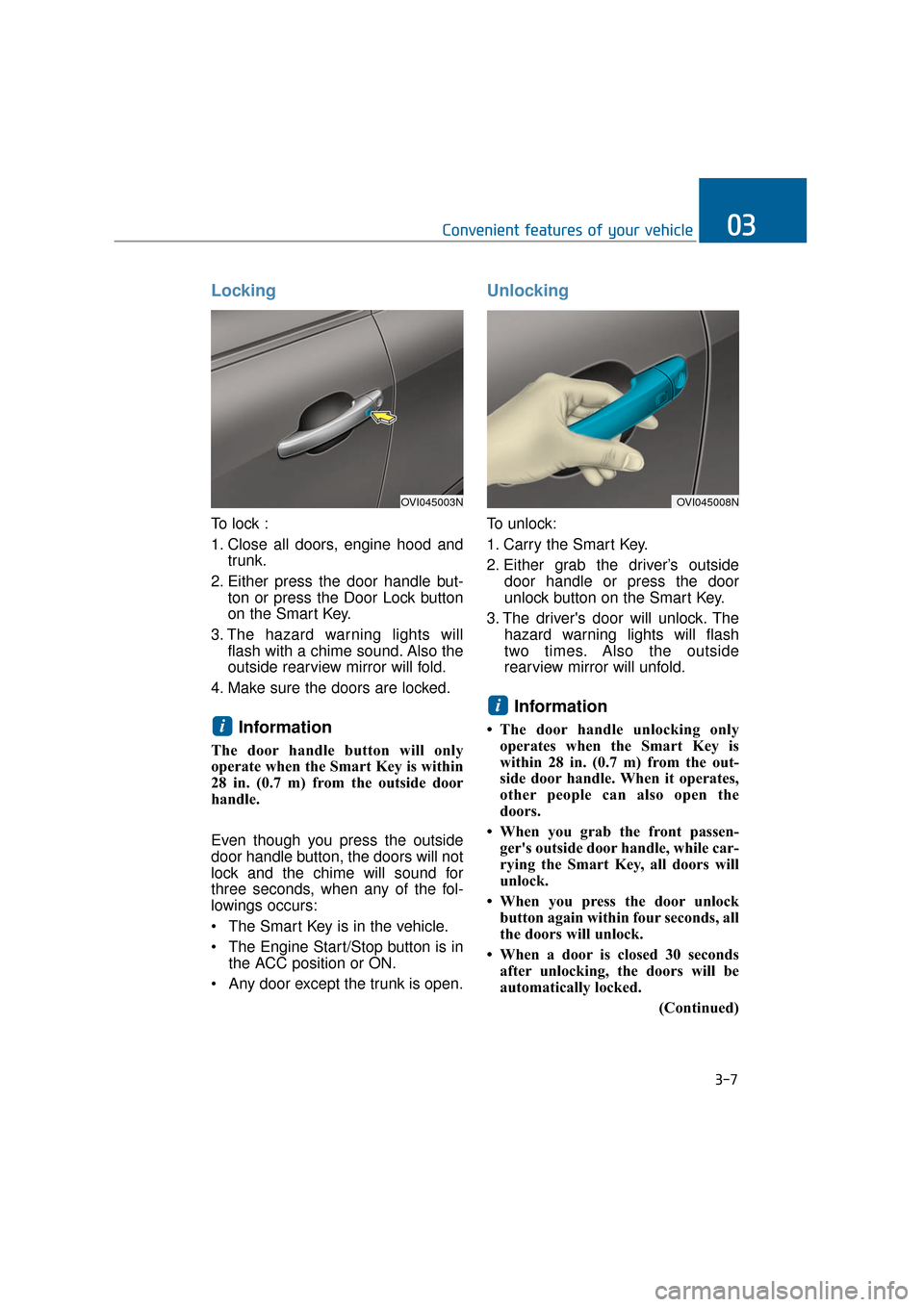
Locking
To lock :
1. Close all doors, engine hood andtrunk.
2. Either press the door handle but- ton or press the Door Lock button
on the Smart Key.
3. The hazard warning lights will flash with a chime sound. Also the
outside rearview mirror will fold.
4. Make sure the doors are locked.
Information
The door handle button will only
operate when the Smart Key is within
28 in. (0.7 m) from the outside door
handle.
Even though you press the outside
door handle button, the doors will not
lock and the chime will sound for
three seconds, when any of the fol-
lowings occurs:
• The Smart Key is in the vehicle.
The Engine Start/Stop button is in the ACC position or ON.
Any door except the trunk is open.
Unlocking
To unlock:
1. Carry the Smart Key.
2. Either grab the driver’s outside door handle or press the door
unlock button on the Smart Key.
3. The driver's door will unlock. The hazard warning lights will flash
two times. Also the outside
rearview mirror will unfold.
Information
• The door handle unlocking onlyoperates when the Smart Key is
within 28 in. (0.7 m) from the out-
side door handle. When it operates,
other people can also open the
doors.
• When you grab the front passen- ger's outside door handle, while car-
rying the Smart Key, all doors will
unlock.
• When you press the door unlock button again within four seconds, all
the doors will unlock.
• When a door is closed 30 seconds after unlocking, the doors will be
automatically locked.
(Continued)
i
i
Convenient features of your vehicle03
OVI045003NOVI045008N
3-7
Page 103 of 477

(Continued)
• You can control the door unlockmode in the User Settings menu on
the LCD display, such as unlocking
all the doors by pressing the unlock
button one time.
Trunk Unlocking
To unlock:
1. Carry the Smart Key.
2. Press either the trunk handle but- ton or the Trunk Unlock button on
the Smart Key for one second or
over.
3. The hazard warning lights will flash two times.
After opening and closing the trunk,
the trunk will automatically lock.
Information
The power trunk (if equipped) can be
operated even when the engine is not
running. However, the power trunk
consumes large amounts of vehicle
electric power. To prevent the battery
from being discharged, do not operate
it consecutively (more than approxi-
mately 10 times).
Panic Button
Press the Panic button (4) for more
than one second. The horn sounds
and hazard warning lights flash for
about 30 seconds.
To cancel the panic mode, press any
button on the Smart Key.
Start-Up
You can start the engine without
inserting the key. For detailed infor-
mation, refer to the Engine
Start/Stop Button in the chapter 5.
To prevent the Smart Key from
being damaged:
• Keep the Smart Key away from water or any liquid and fire. If the
inside of the Smart Key gets
damp (due to drinks or mois-
ture), or is heated, internal cir-
cuit may malfunction, excluding
the vehicle from the warranty.
Avoid dropping or throwing the Smart Key.
Do not keep the Smart Key at an extreme temperature.
NOTICE
i
3-8
Convenient features of your vehicle
Page 108 of 477

This system helps to protect your
vehicle and valuables. The hazard
warning lights will continuously flash
with a warning alarm, when any of
the followings occurs:
- A door is opened without using theSmart Key.
- The trunk is opened without using the Smart Key.
- The engine hood is opened.
The alarm continues for 30 seconds.
This repeats once more, and then
the system resets. To turn OFF the
alarm, unlock the doors with the
Smart Key.
The Theft Alarm System automati-
cally sets ON 30 seconds, after lock-
ing the doors and the trunk. To acti-
vate the system, you must lock the
doors and the trunk from outside with
the Smart Key or by pressing the but-
ton on the door handles with the
Smart Key. The hazard warning lights
flash once with a chime sound to
indicate onset of the system.
Once the Theft Alarm System sets
ON, opening any door, the trunk, or
the hood without using the Smart
Key will activate the alarm. The Theft
Alarm System will not set ON, when
the hood, the trunk, or any door is
not securely closed. When the sys-
tem does not set ON, check the
hood, the trunk, or the doors are
securely closed.
Do not attempt to modify this system
or add other devices to it.Information
• Do not lock the doors until all pas- sengers leave the vehicle. When any
passenger remains in the vehicle, the
alarm will activate.
• When you cannot cancel the Theft Alarm System with the Smart Key,
open the doors by using the mechan-
ical key and turn ON the Engine
Start/Stop button.
i
T TH
H E
EF
FT
T -
-A
A L
LA
A R
RM
M
S
S Y
Y S
ST
T E
EM
M
3-13
Convenient features of your vehicle03